7 Best Free Software for Graphic Design!

Table of Contents
If you are an aspiring graphic designer, then you should definitely start with free tools available in your arsenal. Because premium applications have too many complex and advanced tools that you won’t be able to master at first.
Table of Contents
But what are the best free software for graphic design? Lunacy, DesignWizard, Inkscape, Canva, Vectr, and many other free software can surely help in your graphic designing journey. Let’s check out the 7 best applications that you can download right now!
Top 7 Best Free Software for Graphic Design
1. Lunacy
Our Rating – 9.5/10
If you are just starting out, then there can never be a better option than Lunacy. Not only is it a great application that you can download and enjoy designing, but it has an awesomely intuitive UI. The interface will suit your style and give you the space to practice.
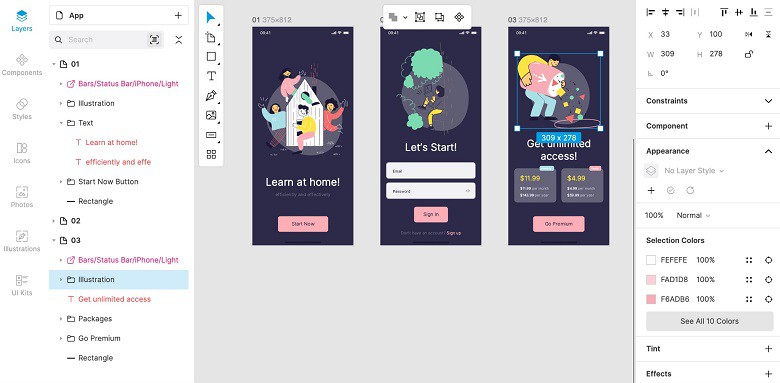
It has lots of illustrations, templates, icons, and images built into the system, so you don’t have to search for most things. On top of that, recent AI features are helpful when you want to change or replace the background, scale images, and much more.
What you can’t expect is complicated designs, as it’s a fairly lightweight application.
Key Features –
- Tons of tools and templates
- Multi-language support
- Sketch format
- Online & Offline use
2. Vectr
Our Rating – 9/10
As the name suggests, yes, it’s the best free application if you are a vector artist. What makes Vectr stand out from the rest of the apps in this list is the collaboration aspect. The interface hosts a chat feature that you can use anytime to quickly get a second opinion on your designs.
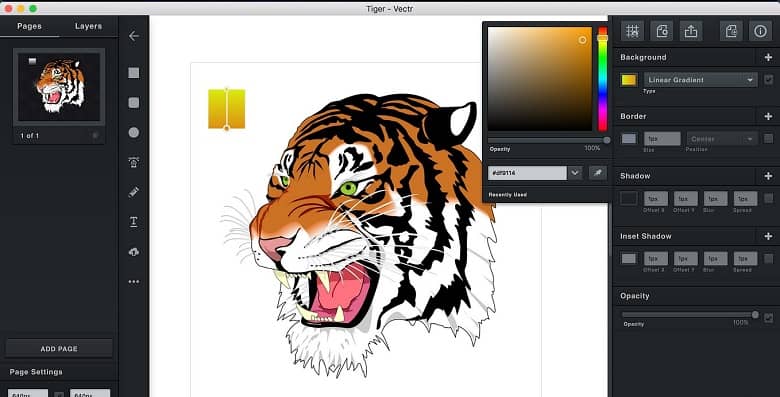
Moreover, you can use pen and pencil tools more accurately as it optimizes for vector designs. However, if you want more natural designs, this software is not the best one out there.
Key Features –
- Tons of tools
- Chat function
- Watermark creator
- Best for JPG, SVG formats
3. Canva
Our Rating – 8.75/10
Canva is really a versatile application that can fulfill all of your design needs. You can create posters, presentations, reels, animation, and much more with just this one application.
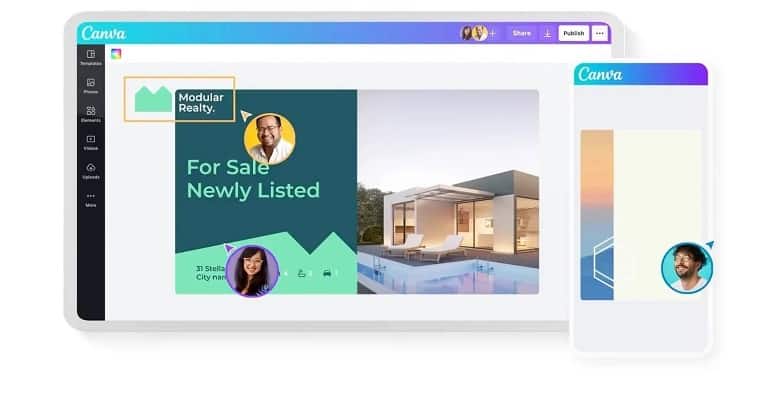
It is suited for both professionals and beginners, as you can customize any templates available on the software and make your style distinctive. However, you can’t access every icon and illustration if they are premium ones.
Still, Canva is a must-have application in the current design industry if you don’t have much time to create a design on your own!
Key Features –
- Extremely user-friendly interface
- Background remover and resizer
- Cloud storage
- Online and offline versions
4. Appy Pie Design
Our Rating – 8.5/10
The name of this software is pretty fun, isn’t it? Well, it turns out the application is more fun to use! The main theme of Appy Pie Design is to give you room to think and design at your pace without worrying about quality.
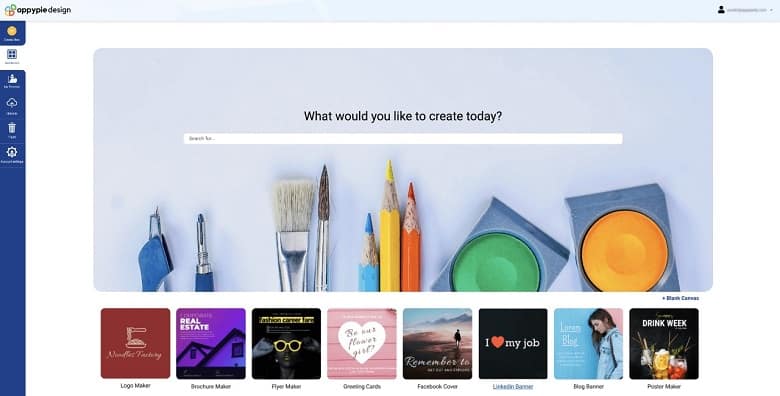
From the 10,000 templates and powerful designing tools, you can ooze out your creative capabilities without holding back! No need to wait for a long time to get used to the interface as it is quite intuitive and easygoing. The only drawback is the limited features on the free version.
Key Features –
- Excellent designing tools
- Intuitive interface
- Tons of templates
- Cloud storage
5. Inkscape
Our Rating – 8.25/10
Inkscape is similar to Vectr as it is also made for vector arts, but it is more heavily customizable. It has great interactive tools, wide compatibility, and an awesome community.

The vector images are sharp and can be used for personal and commercial usage without any restrictions. However, sometimes the tools may feel slow and sluggish if you are used to more fast tools.
Key Features –
- Node editing
- Bitmap tracing
- Object manipulation
- Filters and effects
6. DesignWizard
Our Rating – 8/10
While in this list, you will see DesignWizard at the end, it is by far one of the most versatile free software for graphic design. If you just take the templates into consideration, it has one of the largest template libraries, with more than 10,000 free ones to choose from.
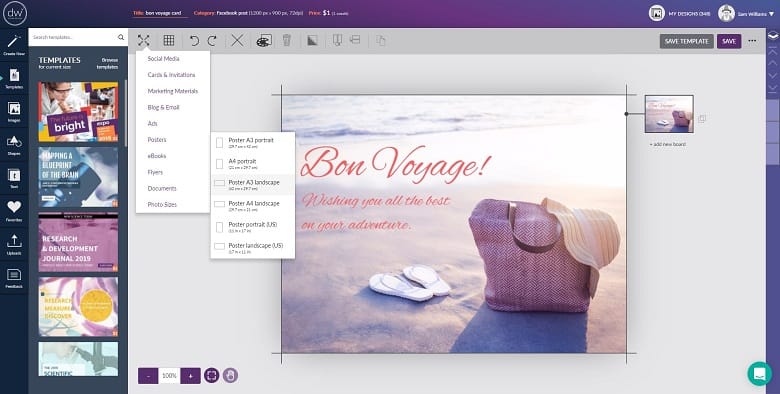
Even the interface is pretty straightforward and easy to use for everyone. However, as a freemium application, you will not get full access to all the tools available in the UI.
Key Features –
- Personalized editing and designs
- High-quality artwork & 10000+ templates
- Easy to use
- Protected interface and no copyright infringement
7. Adobe Express
Our Rating – 7.75/10
If you don’t have any budget to get Adobe Illustrator, then you can surely try its free version, Adobe Express. It shares the same DNA as its premium counterpart but lets go of any unnecessary tools to focus on the simple graphical prowess.
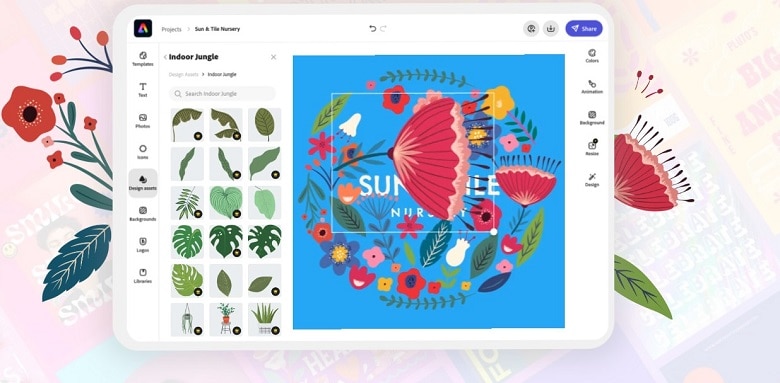
You can use the free templates as well as sync your art and files with the Adobe Creative Cloud. However, the most obvious drawback of this application is the very minimal UI and limited set of tools.
Key Features –
- Same navigation as other Adobe tools
- Perfect for beginners
- Tons of templates
- Ai implementation
FAQs
Can free graphic design software be used for professional work?
Yes, free graphic design software can be used for professional work, especially for freelancers, small businesses, or individuals on a budget. While they may not have the full range of features found in paid software, they can still deliver high-quality results.
What is Inkscape known for, and why is it a popular choice for graphic design?
Inkscape is a free and open-source vector graphics editor. It allows users to create and edit scalable vector graphics (SVG) with a wide range of tools. Inkscape is popular for its robust features and compatibility with various file formats.
Are there any alternatives to the free graphic design software mentioned?
Yes, apart from Inkscape, Canva, and Lunacy, there are other free graphic design software options available. Some alternatives include Krita, Paint.NET, Pixlr, and SVG-Edit, each offering its own set of features and capabilities.
Check out other best software listed by us:
- Best free software for Architecture
- Best free software for Animation
- Best free software for Video Editing
- Best free software for Logo Design
- Best free software for Making Music
- Best free software for Photo Editing
- Best free software for Music Production
- Best free software for 3D Printing
- Best free software for 2D Animation
Conclusion
That’s all for today’s best graphics design application list! You can obviously download all of them together and test them one by one. Or you can just take a chance with one, and who knows, you might hit off with it just like bread and butter!
So, go ahead and flourish your artistic talent with these awesome apps!