How to download and install Cadillac and Dinosaurs Mustafa Game For Free on PC
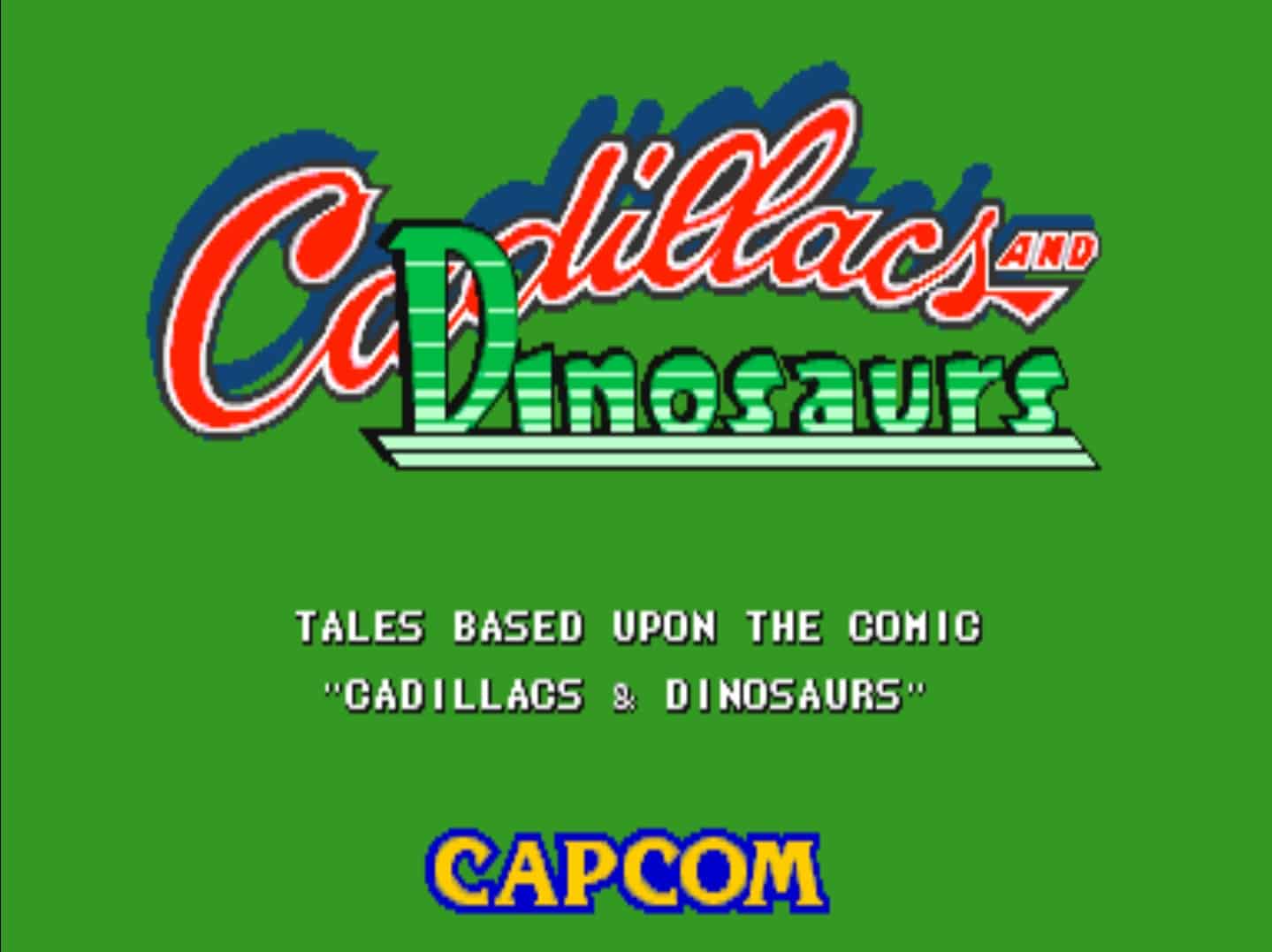
Want to recollect the memory of playing games on a token machine? We almost all have played games on the token machines in the past. The most popular token game at that time was Cadillac and Dinosaurs Mustafa Game. It was also known as the Mustafa Token game.
Today, I am going to show you how can you download and install this game on your PC for free So let’s get started.
Download And Install Mustafa Game On Windows PC
Before starting the installation process you need to download Mustafa Game. After completing the download, follow these steps-
First, you need to download and install WinRAR on your PC. Click the download button below to download it.
Download WinRARNow you can proceed to the installation process.
Installing Mustafa Game on Windows PC
After downloading, you will find a “.zip” file called “Cadillac_and_Dinosours_Mustafa_Game.zip“. Now right-click on it and select “Extract Here“. Then you will find a folder named “Cadillac_and_Dinosours_Mustafa_Game“.
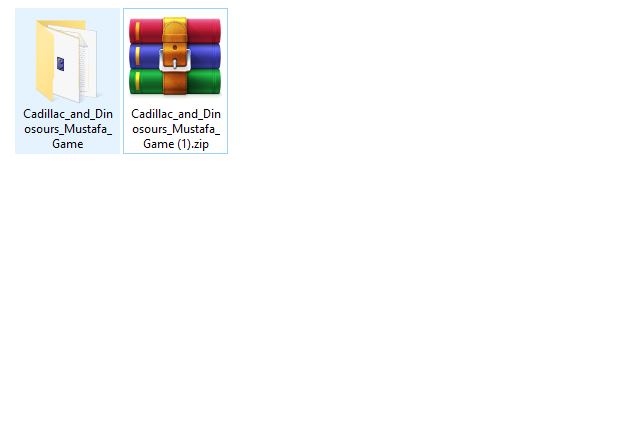
Now open the folder. In that folder, you will find a “.exe” file named “mame32.exe“. Open it and you will see a pop-up message box. It will have to option “Yes” and “No”. Click on “Yes” to continue.
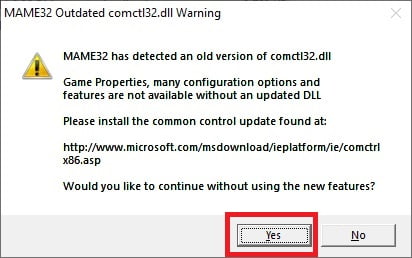
After clicking yes, you will see an interface like this:

From the toolbar of it, go to:
Options -> Directories
From there click on “Browse” and select the path of the Extracted folder of the downloaded Zip. Then click OK and Again click “OK”.
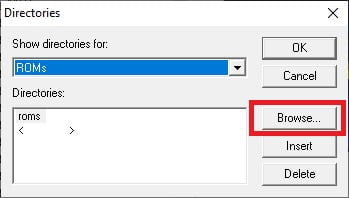
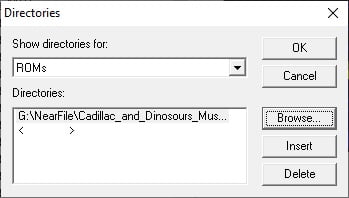
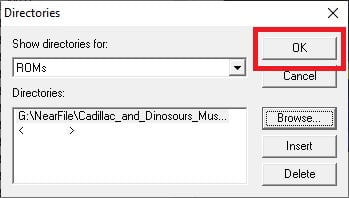
Now from the left side of the window, click on “Available“.
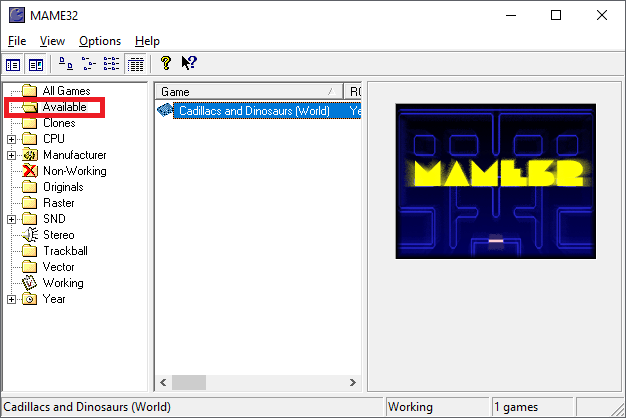
Then from the middle window, just double click on “Cadillac and Dinosaurs (World)” and your game will start. Now play and enjoy.

You have successfully installed Mustafa Game on your Windows PC.
Conclusion
Mustafa Game was really one of the most popular games. It will help you to recollect past memories. If you enjoyed this game please share this article with your friends so that they can also play this awesome game.