How to Protect Your Phone from Spyware

Table of Contents
Security on the internet is getting more complex. Cybercriminals are constantly trying to bypass security by tricking web users into giving out their login details. However, even if you don’t voluntarily give someone your password or private data, there are still ways to get your data. Nowadays, the threat has rocketed. You may be at risk at this very moment and not even know about it.
Table of Contents
One such way is the use of spyware. Unlike orthodox and much older methods like phishing, this spying malware gives much more opportunities. Once installed on your device, the hacker will have unrestricted access to extract information from you. In this piece, we will examine ways people can protect themselves from Spyware.
What is a Spyware?
Spyware is a malicious software program designed to gather and forward information to a third party without the victim’s consent. Meanwhile, this is different from regular applications that mine user data for advertising purposes. Spyware is even more dangerous.
How to Identify Spyware on Your Phone
Before ridding your device of spyware, you must be able to identify it first. This is even more tricky, considering that most of these apps often run in the background to ensure they remain unnoticed. Some of them even cloak themselves as being part of your operating system.
Signs of Spyware on Your Phone
Despite how tricky hackers can be, you should be able to ascertain if you are being spied on. Here are signs indicating the presence of spyware on your phone.
Slower Device Performance
One sign that someone else is spying on you is that your device does not function as efficiently as it should. You definitely have spyware on your device if there are no possible reasons for it to lag. Here is an explanation for better understanding. Two things can slow down your phone’s performance: your RAM and storage space.
One is RAM overload, and the second is crowded storage space. If your storage space is free, then it means one or more applications are using up your random access memory. If your device has a good processor, you will still notice that it gets hot even when idle.
Unusual Activities on Your Device
Another way to determine if someone else is spying on you is through irregular commands on your device, This can vary greatly, and there are no limits on what to expect. For example, you start noticing too many pop-up notifications from different applications.
You should be more worried if they ask permission to use the camera, access the file manager, or use your device’s audio system, especially if you did not knowingly launch a new app or try a new feature on an existing application.
Data and Battery Drain Faster
For those that do not understand how spyware works, it sends your information to the hacker online. It must use some of your device’s data to transmit whatever details it gathers. While doing this, your phone will consume more power than usual, resulting in higher battery use, overheating, and lagging. If you noticed at least two of the mentioned signs, t means that someone is most likely enjoying unfettered access to your phone or computer.
Your Device is Jailbroken or Rooted
Jailbreaking or rooting is a method that hackers use to get unrestricted access to your iPhone or iPad. Once jailbroken, the cybercriminal can install applications that typically would not work with the operating system on your phone.
While jailbreaking is specific to Apple-made phones, rooting is particular to Android devices. It grants them access to very “deep” aspects of your phone. They can uninstall system apps that you would not ordinarily be able to complete. You can check if your phone is rooted by following these steps:

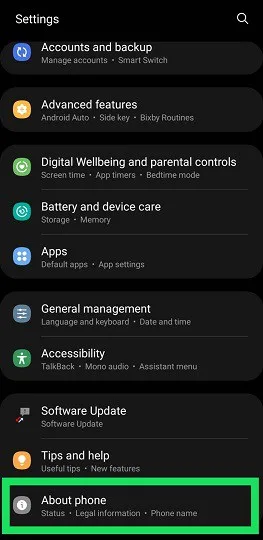
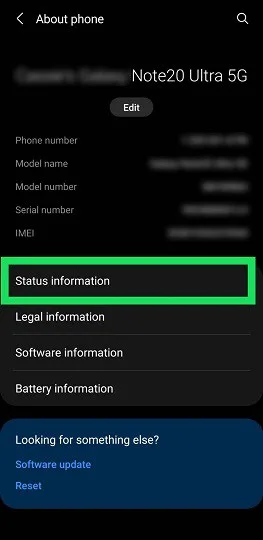

As long as the Phone Status shows “Official,” the operating system software is untouched. If the status displays “Custom,” your phone is most likely rooted. You can also use the Root Checker app for confirmation.
Efficient Ways to Protect Your Phone From Spyware
We often get paranoid once we hear the word ‘spyware.’ Every one of us has an ex, a spouse, or a partner who would love to sneak a peek at our phone. So, in this piece, you will learn how to know if someone is watching you through your phone camera, and by reading on, you will unlock the knowledge of how to protect yourself from such spying vulnerabilities. Even if you do not think it is possible, there is no harm in ensuring that they never happen to you.
Below are some efficient ways to protect your phone from spyware.
Conduct Routine Scans on Your Device
This is the most effective way to ensure that nobody is spying on your activities through your device. For more efficiency, have a checklist of what to look out for. From time to time, observe your phone or laptop for irregularities. This will help you to identify abnormalities and mitigate further damages quickly.
Revoke Special Access and Uninstall Strange Apps
Try to do as much cleanup as possible if you notice anything strange after going through your device. Uninstall any applications you do not remember installing, even if it seems to be a “system app.” After completing the uninstallation, go to your device setting and revoke every special access they had.
To revoke access, simply follow these steps:
- Go to your phone settings
- Click on Privacy & Security
- Select Safety Check
- Click on Manage Sharing and Access. Your phone will show you a list of applications and the kind of access they have.
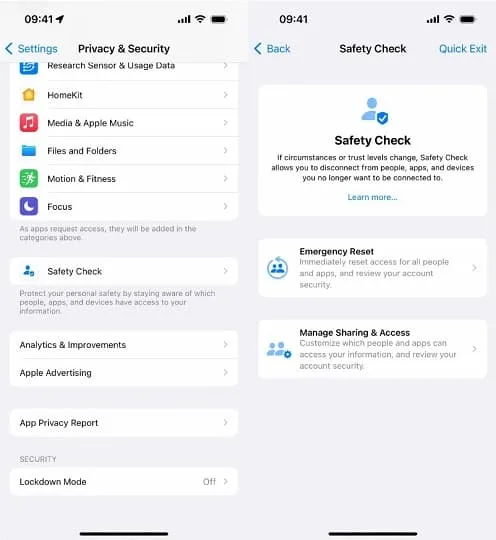
- Click on the (ⓘ) symbol next to the application
- Your phone will display all the permissions the particular application has. Click on Select All & Stop Access to revolve all access.
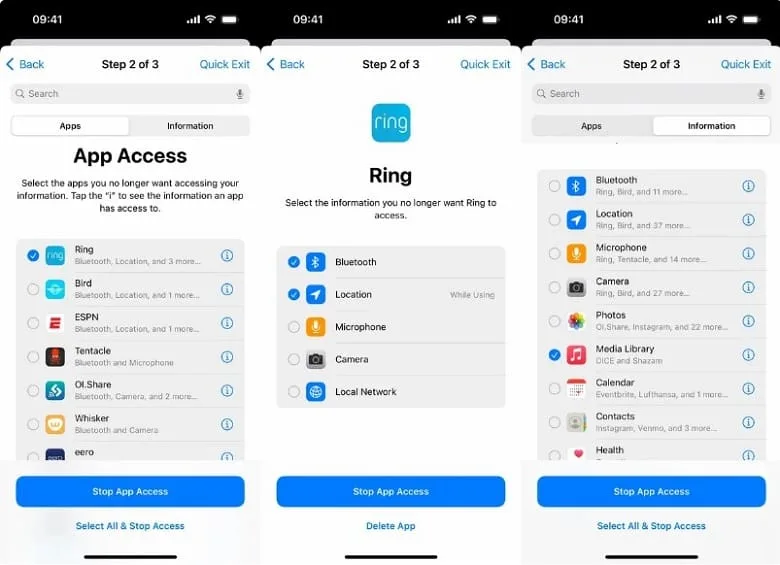
Constantly Update Your Operating System
One proven way to clear out any existing spyware on your device is by updating its operating system. The reason is simple, software companies are proactive and will send upgraded versions of your OS to combat security concerns. Android devices should ensure their phones are not rooted, as they may crash if updated without precaution.
Never Click on Unverified Links
The need to not click on unsafe links can never be overemphasized. Avoid links that do not have the HTTPS protocol. Such webpages are insecure and expose your device to various vulnerabilities.
Install Anti-Spyware on Your Device
Instead of manually dealing with cybersecurity threats, you can outsource them to anti-spyware software programs. Some of which include Avast AntiTrack, Clario, Norton 350, Bitdefender, etc. Ensure to regularly upgrade them and set them to run routine scans on your device. Also, activate their cyber protection feature for total internet safety.
Summary
Although spyware is a very tricky and dangerous cybersecurity threat, it is still avoidable. The hacker still needs the input of unsuspecting victims to access their devices. This means that people can stop spying attacks or even avoid becoming victims in the first place. All they need to do is take the right preventive and correctional steps listed in this piece.
