Scott Pilgrim vs The World Game Review
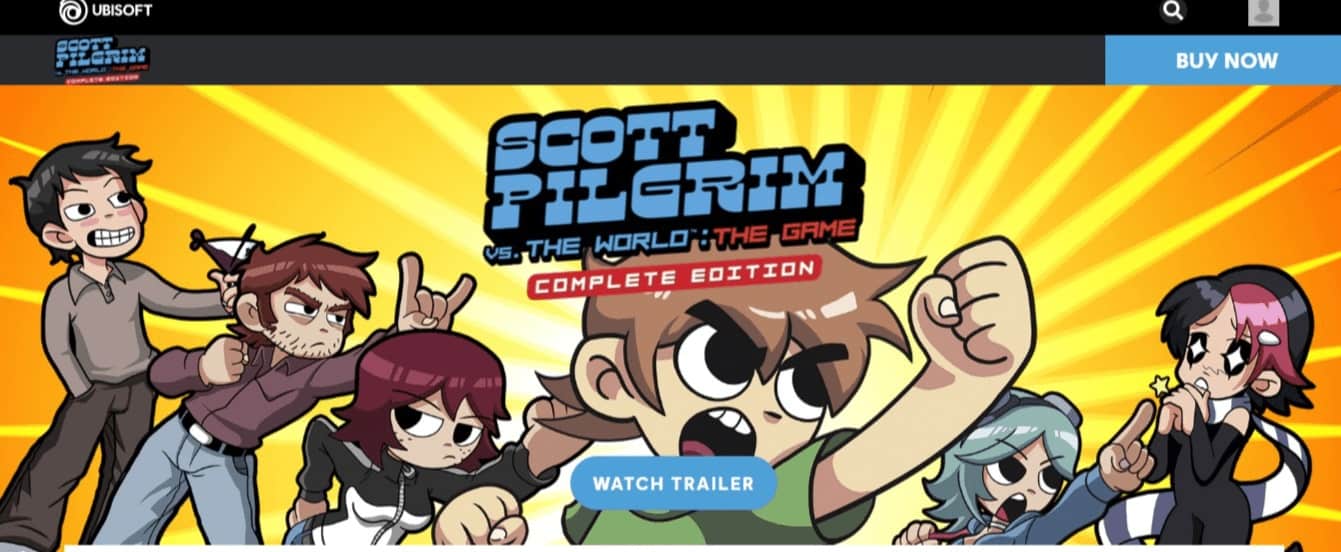
Table of Contents
Scott Pilgrim vs The World Game is a beat ’em up combined with a side-scrolling game, developed and published by Ubisoft.
Table of Contents
Release, Delist, and Re-release
Originally, Scott Pilgrim vs The World Game was digitally released for PlayStation 3 and Xbox 360 in August 2010. It was delisted in December 2014. Then re-released for Xbox One, PlayStation 4, Microsoft Windows, Nintendo Switch, Stadia, and Amazon Luna with the title “Scott Pilgrim vs. The World: The Game – Complete Edition” on the 14th of Jan, 2021.
Features
Concept
Scott Pilgrim vs The World Game follows Bryan Lee O’Malley’s Scott Pilgrim’s story. It also has a series of graphic novels and a movie with this name. Scott meets Ramona and they fall in love. But Ramona’s exes appear as the only and strongest hurdle in their path of love. So, Scott teams up with his friends to get rid of these evil exes to be with Ramona.
Art, Design, and Style
Scott Pilgrim vs The World Game comes with a 2D arcade form of beat ’em up side-scrolling where a maximum of 4 players can team up. The animator, Paula Robertson has developed the art, design, and style for the different levels and characters. She met with the writer, Bryan Lee O’Malley, and discussed various matters.
This game integrates with the comic’s style and graphics. It also pays tribute to different video games like Mega Man, Double Dragon, Guitar Hero, Mario, and especially, River City Ransom.
Characters and Worlds
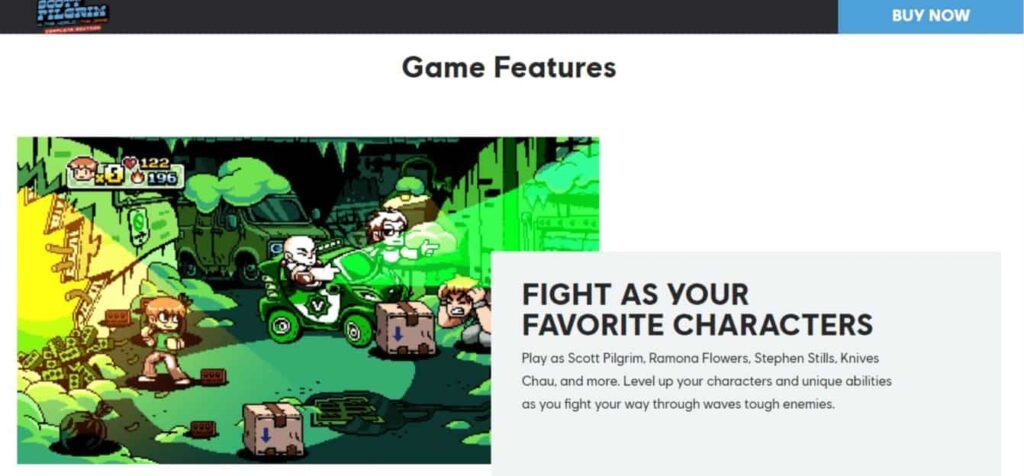
Scott Pilgrim vs The World Game primarily begins with four characters, and they are Scott Pilgrim, Ramona Flowers, Stephen Stills, and Kim Pine. An unlockable character, Nega Scott will be included later. Another unlockable character, Mr. Chau and Knives Chau will be added as characters, players can ask or summon them for help.
Wallace Wells and Knives will also come as playable characters. If you are playing the Complete Edition, Wallace and Knives will be playable characters from the very beginning. Scott Pilgrim vs The World Game has 7 levels known as Worlds. Each World has at least two sections and at the ending, a battle with the boss.
You must reach the ending and defeat or beat the boss to complete the level or the World.
Gameplay
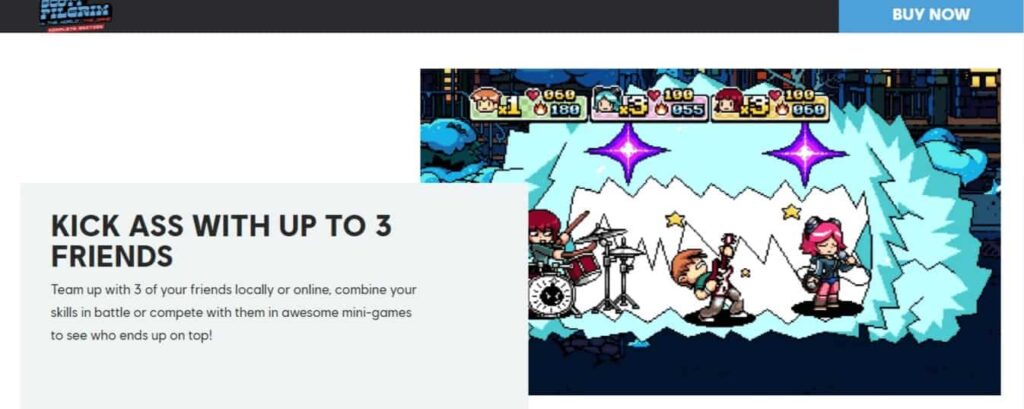
Characters have their own move sets and can expand that by having enough experience. They can also unlock different weapons. Every player has Gut Points and Heart Points. Gut Points can revive knocked-out players and summon unlockable characters Mr. Chau or Knives Chau. Earn coins by defeating enemies that you can spend in shops to buy items to boost stats or replenish health.
You along with your team can get into Subspace areas that count as bonus areas where you can earn extra coins. While co-operative playing, revive injured comrades by spending little money, give one another money or health, and provoke an integrated attack. Unlock several extra features like a Boss Rush, a Survival Horror mode, and a Sound Test with different cheat codes.
Scott Pilgrim vs The World Game error codes and their sollutions
The error codes, their meanings, and solutions are as follows:
- 1003: It indicates that the game can’t get connected to the server. When you see it, please complete the troubleshooting for connectivity for whichever platform you are using such as PC, Nintendo Switch, PlayStation 5, PlayStation 4, Xbox Series X|S, or Xbox One.
- 2000: It indicates that the game can’t get connected to the server. When you see it, please complete the troubleshooting for connectivity for whichever platform you are using as mentioned above.
- 2001: It indicates that the game can’t create a new session. When you see it, please complete the troubleshooting for connectivity for whichever platform you are using as mentioned above.
- 2003: It indicates that the game can’t get connected to the leaderboards. When you see it, please complete the troubleshooting for connectivity for whichever platform you are using as mentioned above.
- 2005: It indicatesthatthe game can’t get connected to Ubisoft Connect. When you see it, please complete the troubleshooting for connectivity for whichever platform you are using as mentioned above.
- 2006: It indicates that Stadia couldn’t open the flow of authentication to connect with your Ubisoft account for the 1st time. When you see it, please complete the below-mentioned steps in the following order:
- Complete the browser troubleshooting.
- Complete the connectivity troubleshooting.
- If you can, open another game of Ubisoft on Stadia. Then connect your Ubisoft account there, and get back to this game.
- 3002: It indicates that the setup you are using doesn’t fulfill the minimum requirement for connection quality to take part in multiplayer matches. This game’s multiplayer needs 60 FPS with a ping below 200 MS.
When you see it, please complete the troubleshooting for connectivity for whichever platform you have.
Or, the player having the minimum FPS has the option of hosting the match rather than trying to join a session as a party member. It can synchronize to the host’s FPS.
- 3003: It indicates that the game can’t create a new session. When you see it, please complete the troubleshooting for connectivity for whichever platform you are using as mentioned above.
- 3015: It indicates that the session needs to shut down because of a network error. When you see it, please complete the troubleshooting for connectivity for whichever platform you are using as mentioned above.
- 3016: It indicates that the setup you are using is running a strong NAT type. It is preventing you to host online matches. When you see it, please forward the listed ports for whichever platform you are using as mentioned above in the game’s connectivity troubleshooting articles.
- 3020: It indicates that the server timed out because of a network error. When you see it, please complete the troubleshooting for connectivity for whichever platform you are using as mentioned above.
It can also take place while matchmaking is down. Please visit the game support portal for updates.
- 3035: It indicates that your setup is showing a ping of more than 100 MS to the host. This game’s multiplayer needs 60 FPS with a ping, which is continuously under 200 MS. If you cross this 200 MS ping level, you can be kicked out of the game. When you see it, please complete the troubleshooting for connectivity for whichever platform you are using as mentioned above.
- 7001: It indicates that you are signed out of, or are disconnected from, the PlayStation Network. When you see it, please ensure that you are signed in to your PSN account, and please complete the troubleshooting for connectivity for your platform: PlayStation 4 or PlayStation 5.
- 7002: It indicates that certain services are disabled on your PSN Network account because of parental control settings.
System Requirements
- Runs smoothly on Windows 10 devices.
- The PC should have minimum a minimum memory of 8 GB.
- It requires at least 2 GB of free storage.
- The system must have Nvidia GTX 660 – 2GB / AMD 270x – 2GB / Intel UHD 630 graphics card to run the game properly.
- The minimum CPU requirements is Intel i5-2500K – 3.3Ghz / AMD FX-6350 – 3.9Ghz.
Price
- The Complete Edition is available for $7.49 (at a 50% discount)
- Included with more than 100 games UBISOFT+ for $14.99/month (cancel anytime)
Pros
- Engaging, interesting, and fun gameplay.
- Each level lovingly recreates the world of the graphic novel.
- Music or soundtrack in each level is catchy, enjoyable, and stays in your mind for a long time.
Cons
- Frequent crashing problems on PlayStation 5.
- Online support of the Complete Edition is not up to the mark.
FAQ
Yes. Knives will be in DLC and coincide with the release of the film DVD.
No. Not even if you get 9 lives and take an additional life of Todd (3rd Evil Ex).
Yes
Yes, you will get a Skateboard after defeating Ramona’s second evil ex, Lucas Lee, in volume 2. But unfortunately, you can’t use it.
Yes
They will get unlocked in the DLC with Knives.
Conclusion
So, play Scott Pilgrim vs The World Game offline to not face the crashing issues, and enjoy this outstanding game to the fullest.
