Top 14 Tips For Creating Killer Content That Ranks Well On Google!

Table of Contents
If you have ever written an article, you know the time commitment involved.
Table of Contents
The process often takes hours, from choosing a topic and researching to drafting the piece and clicking “Publish.”
Therefore, it might be disappointing if your piece does not get the expected traffic.
Fortunately, Search Engine Optimization (SEO) can be used to fight poor traffic.
Writing content that will rank well on Google is something that all marketers want to do, and SEO is the link that will bring you there.
How to write SEO-friendly content that impresses Google and other search engines?
This comprehensive guide has got you covered, so do not worry anymore.
In this article, I will walk you through thirteen tips for writing SEO-friendly content that ranks well on Google.
What Is SEO-Centric Content?
The practice of writing content for search engines like Google’s first page of results is known as SEO writing.
This practice includes doing keyword research, creating content of a high standard that adheres to user intent, and optimizing your headings for simple page crawling.
Remember, there is little possibility that users will reach your website naturally if it is not on the top page. Less website traffic means fewer chances to produce leads and, eventually, money.
Struggling To Craft Top-Notch Content? Follow These Fourteen Tips That Will Help You Rank Well On Google!
Here you go!
1. Do Keyword Research
Over 70,000 search inquiries are said to be processed by Google per second.
Sound strange?
You must target the precise keywords and phrases your prospective clients use while searching online if you want to stand out from the competitors.
Take advantage of an online keyword research tool. Using tools like Ahrefs and Google Keyword Planner, you can learn more about what people are looking for and how popular those questions are.
If you are short on keyword suggestions, go to your competitors for ideas.
To make sure you are still concentrating on the proper keywords for your target audience and are not passing up crucial ranking possibilities, undertake keyword research regularly.
2. Use Online Notepad for Writing Content
There are numerous things you can do with an online- notepad.net it is particularly useful for those who are unorganized and struggle to do text editing.
The digital notepad tool shows your written content’s word count and informs you of the total number of words and lines you have written. This function is very useful for marketers and content writers who are required to write a certain word count.
Due to the built-in grammar checker, this online tool also assists you in writing grammatically accurate content.
This online writing and formatting tool can also be used in full-screen mode and saved on your device with just one click, allowing you to access it anytime you need to.
If you want to employ “rich text” in an important article or blog post, the online notepad tool also assists you in converting it to plain text.
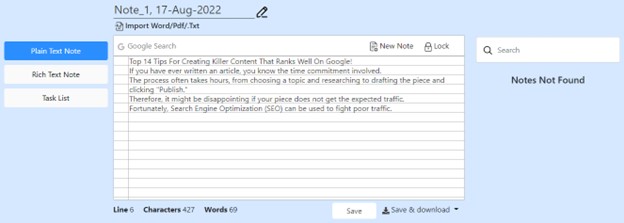
Another advantage of using this free online notepad tool is that you can lock your written content with a strong password if many people use your laptop. As a result, your privacy will be preserved, and you will feel much more secure.
You may need to employ a lot of editing while creating content. One could sometimes even fail to include crucial references or graphics.
In a nutshell, using an online notepad free tool, you can correct types, verify your sources and hyperlinks, and check spelling issues.
3. Always Write For Readers
You might forget that a user is seeking a solution when searching on Google. Therefore, the greatest strategy to increase your chances of ranking is to produce excellent content that resonates with your target readers.
How to do this?
Consider including these points in your content:
- Comprehensive responses
- Organized headings & subheadings
- Easy to read and digest content
Consider your target audience’s challenges and interests. Additionally, it’s crucial to choose subjects that will appeal to and solve your prospective customers’ problems.
4. Make Good Use of Headings
Headings add beauty to your article and let Google’s crawlers know what your content is about.
Hence, your H1 heading should summarize the topics your article will cover. Then, your H2s, H3s, and H4s provide clues about the article’s subtopics.
Hence, your subheadings should contain high-intent keywords. You have a far better chance of ranking on the Search Engine Result Pages (SERPs) when you include the proper keywords in your headings.
5. Make Your Content Snippet-Friendly
Google showcases the direct response to a particular query with featured snippets. The most direct responses to search queries can be seen in it.
You must provide a complete and concise response to the question in order to get a featured snippet on Google.
Moreover, start every phrase with a word that may be used to take action, such as “click” or “choose.”
If a definition is necessary for the term you wish to rank in the highlighted snippet, keep your response between 55-58 words.
6. Write an Optimized Meta Description
Do you write your post meta descriptions?
If the answer is “no,” you are probably not exposing your content to as many people as you could.
Subheadings, keywords, and snippets are a few ways an article might interact with Google that I have already covered. That is not a complete list, however.
Google also analyses meta descriptions to determine search results. The 1-2 sentence summary that appears under a result’s title is known as a meta description.
Use a meta description to summarize the content of your article and:
- Keep it brief
- Include the primary keyword in it
- Make it interesting and appealing
7. Avoid keyword stuffing
Find natural places to incorporate keywords, but do not overdo it to the point where you’re content becomes unreadable.
Do not forget that you are trying to solve your target audience’s challenges. Poor reading experiences will tell Google that your content is not a good fit for their needs.
8. Strive For a Lengthier but Easy-To-Read Article
You would assume that shorter articles are the way to go in an era when attention spans are short. However, search engines like Google prefer longer, more in-depth content.
The more material you have on a page, the more information search engines will have on the subject of your content.
Longer articles have the drawback of potentially overwhelming your readers. Creating bite-sized, scannable pieces of your content is the best way to impress Google and its readers.
A big sentence should be split into two, and paragraphs should have no more than three sentences.
Do not overlook the use of bullet points; they are excellent attention getters and are simple to understand, particularly on mobile devices.
9. Include Links to Reliable Websites
Do not be scared to use external links when you construct your article.
In addition to providing readers with extra reading material to broaden their knowledge, linking to trustworthy websites demonstrates to search engines that you have done your homework.
Nothing improves an article like data supported by research from reputable sources. Accurate statistics can help you create a stronger, more specific case that will help you win your readers’ confidence.
10. Cite More Articles on Your Website
Search engines can more accurately build a sitemap when you link to other web pages or blog posts on your website. Additionally, it helps in expanding the audience’s knowledge of your content and establishes you as a reliable source of information.
Internal links to other valuable articles on your website keep visitors around for a longer period of time, lowering bounce rates and improving your chances of conversion.
Use natural language for your anchor text when connecting to any website pages or other sources. Avoid generic or spammy calls to action like “click here.”
11. Reduce the Size of Photos to Speed up Page Loading
Google prefers websites that load quickly because it enhances user experience.
Large, weighty graphics are one of the main causes of page latency. Your page performance can be significantly impacted if your post has many images.
Fortunately, free image compressor tools allow users to compress images without losing quality.
Visit Google’s PageSpeed site to check your site’s loading speed.
12. Make Everything Optimized
Make sure you have optimized the following with keywords in mind starting at the top of the page:
- URL
- Title
- Picture alt text
- Headings and subheadings
13. Again Organize
Once you are happy with how the linked keywords have been used, it’s time to put yourself in the reader’s shoes once again.
Before reading the written draft aloud, take a step back and ensure you do not skip over any important point.
14. Leverage Social Media Channels
Now is the time to share content on Twitter and Facebook.
You must also be on LinkedIn if you are creating B2B content. Promote your brand on all appropriate social media platforms.
Wrapping Up
This scholarly guide can be boiled down to the following points:
- Always write for readers
- Make good use of headings
- Make your content snippet-friendly
- Write an optimized meta description
- Avoid keyword stuffing
- Strive for a lengthier but easy-to-read article
- Include links to reliable websites
- Cite more articles on your website
- Reduce the size of photos to speed up page loading
- Make everything optimized
- Again organize
- Leverage social media channels
- Again organize
- Leverage social media channels
These tips are the figurative road map for producing top-quality content that actually converts.
