How to extract sound files from PC games
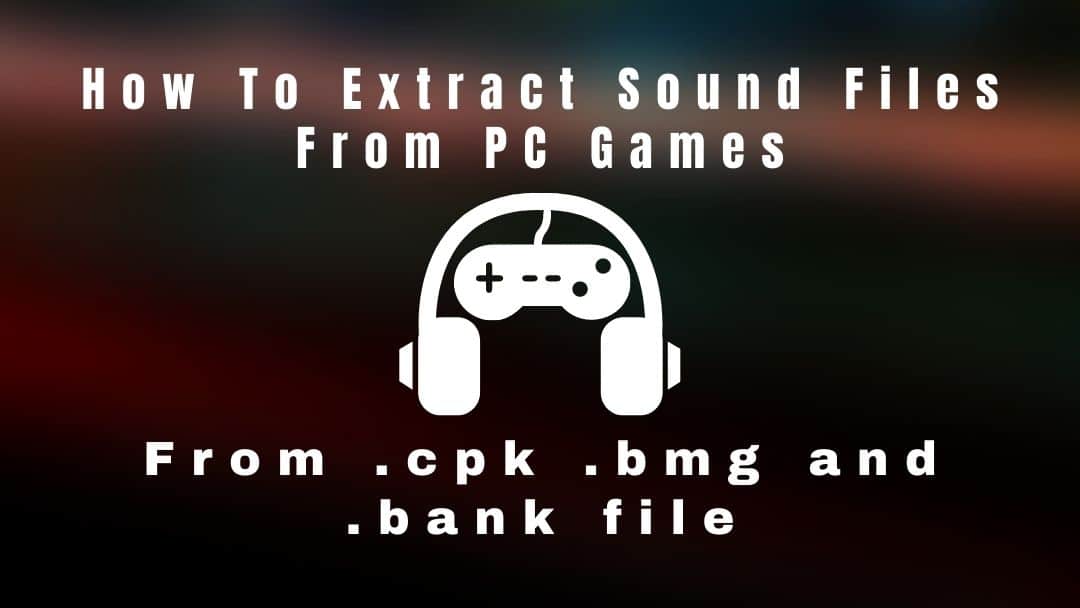
Table of Contents
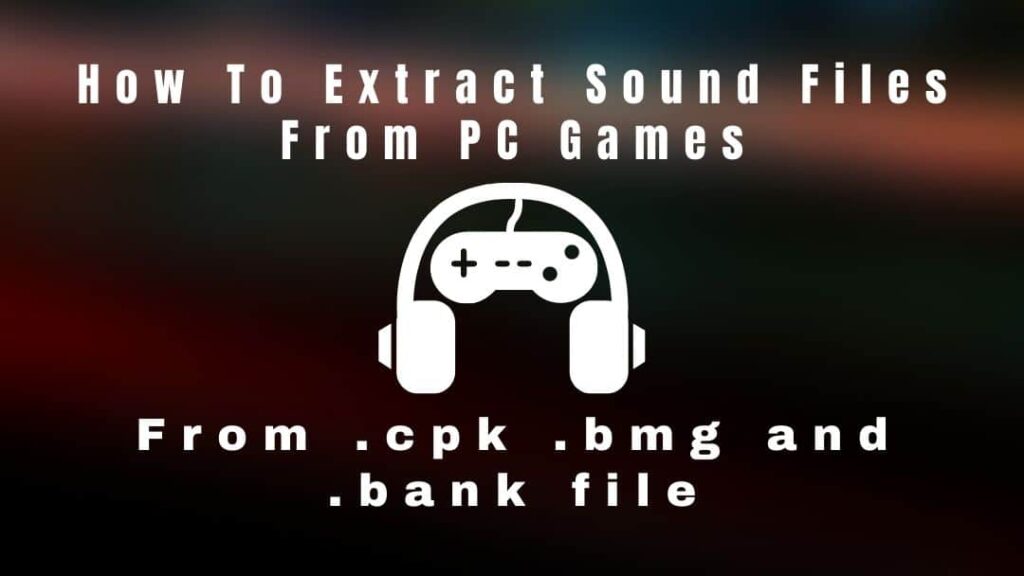
You are probably enjoying an intense game, and you suddenly realize that you like the soundtrack. However, there are no audio files to play from the game folder. Now, you are lost and don’t know what to do.
Table of Contents
Don’t worry because there are many easy ways to extract audio and soundtracks from your favorite games. These can be done with free applications, so you won’t need to spend any bucks as well!
So, let’s see how you can do that.
Extracting Sound Files From CD

If you have the CD of your game, then follow these guidelines. First, you need to check what type of sound files are being used. Many games enable sound recording or audio ripping inside the game.
So, when you have that type of game, you can just enable that feature, and you’re good to go. However, most of the games don’t include such features.
Again, some CDs have soundtracks in wav or mp3 formats. If you see that type of file, you can just copy and paste them on your PC. Then, you can enjoy the music whenever you want.
But those are only when the game includes such attributes. What can you do if there are no common music files available on the CD? For that, go to the next segment.
How To Extract Sound Files from DOS PC Games
Dos game files are very common these days, and that’s why we’ll focus on this type of extraction. While the process requires some additional apps such as Audacity or Cok Free MP3 Recorder, you don’t need to worry too much.

Because those apps are completely free to use. If you want to record the sound files, here are the steps-
- Open the Cok Recorder and go to the settings menu.
- Click on the recording from the computer output voice.
- Start your gameplay and click to start recording and wrap it up when you want to stop.
- See the log files to check your recorded file.
That’s it! You now have the perfect audio file that you were looking for.
Extracting Audio Files from Steam
Steam is a hugely popular platform where you can buy and sell PC games. Now, you might want to rip audio from your steam games. But before you can do that, you need some applications.
First, HCA to WAV converter app is required. Then, a good audio manager is also a prerequisite. Lastly, for packing the audio file, CRI Packer File Maker will be needed.
If you already have that software, head on to the main instructions-
- Go to the Steam folder on your PC and find the sound folder in the Binary Domain section.
- Look for a file named stream.cpk in that folder.
- Start the packer software.
- Initiate the listing of the sound files by opening stream.cpk file.
- Look for the .bgm or the .cpk file, and start extraction.
- After that, you will see a file in .aax format.
- Open the sound manager app and extract that previously found file. Then, convert it into WAV format with the converter.
That’s about it, and now you can enjoy soundtracks and BGM in all their glory.
FAQs
How to Rip Audio from Game Files?
Just go to the soundtrack files on your preferred game folder. Then open the Wwise unpacker app and copy the audio file in the unpacker folder. After that, run the program, and you’ll get the mp3 soundtracks.
Where Can I Extract PC Game Files?
You will need an extract application to extract PC game files. Winrar, 7zip are some famous apps for that. After you install the app, simply click the extract button on the zip file. Your game files will be extracted successfully.
What is a .bank File?
It is a format of audio files which are mostly used by FMOD studio and similar software. These formats are mostly seen in game files where the sound files are compressed. Ambient noise, outdoor tracks are the main purposes for this format.
Conclusion
That’s all I had on the extraction of sound files with precise quality. If you have any questions, feel free to comment and let us know.
Now, go enjoy the music files that you successfully extracted!