Why You Should Convert Your YouTube Videos to WAV Formats

Table of Contents
Introduction
Are you someone who often downloads YouTube videos for audio? If so, there are some things that you might not know about YouTube videos yet!
Table of Contents
Most videos hosted on YouTube are in decent audio formats such as WAV, FLAC, etc. However, when you download those videos, they mostly offer mp3 audio format to store on your PC!
Now, when you compare the typical mp3 audio format to a high-quality format like WAV, you’ll immediately know there are some drawbacks. So, let’s not waste any more time and jump straight into why you should convert your YouTube videos to WAV format.
What are the Advantages of Converting YouTube Videos to WAV Formats?
WAV audio format, unlike mp3, is a better audio codec and offers better sound quality. There are multiple advantages to using WAV format when you convert your YouTube videos. Here are the most highlighted benefits of using the WAV format-
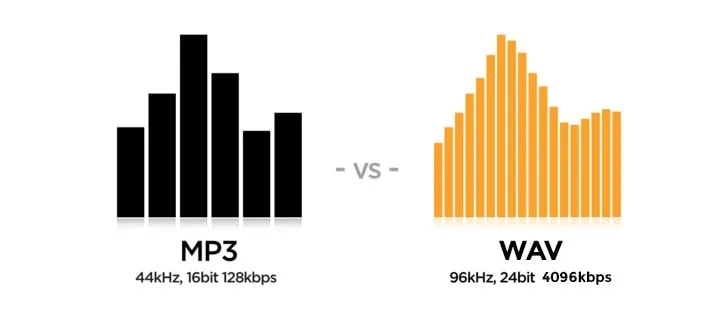
Great Audio Quality with No Compression Loss
Compared to MP3 format, WAV format offers no compression loss while you convert or use your audio files. So, you can retain every last bit of detail that you recorded or composed.
On top of that, when you want to enjoy finer details in sound, WAV format is the way to go. Because it can provide a better soundstage, clear audio layers, and audio separation which is mostly lost in mp3 formats.
Another key highlight of the WAV format is that it can actually encompass the full human sound range of 20Hz to 20kHz. It allows you to enjoy sounds in the highs above 18kHz which is usually lost in mp3 audio files.
Easy Editing Process
If you use the converted audio files in post-production of any other projects, then WAV is the only way! It can work seamlessly with many audio editing software without losing any data or quality.
Moreover, using a DAW with your WAV files gives you better audio adjustment, editing, and production.
Good for Archiving & Storing
While WAV audio files are definitely larger than mp3 files, they are better in terms of long-term usage and archiving. That’s because of the sound preservation and less compression in general.
You won’t feel any difference in sound quality even if you edit and compress it a bit. So, it’s best to go with WAV format for your YouTube videos if storage is not a concern.
How to Convert Your YouTube Videos to WAV Formats?
There can be many methods to convert your YouTube files to WAV format but here are the most common and basic steps to do so-

Step 1: Copy your YouTube video link and go to the converter website or software and paste it.
Step 2: Choose your preferred audio settings and click on the convert button.
Step 3: Wait for the conversion to finish and you’re done!
What are the Best YouTube to WAV Converters?
The most commonly used WAV converters available right now are miniTool uTube downloader, Savethevideo, VideoProc, and so on. Here are the details about some of the best YouTube to WAV Converters.
YouTubetoWAV: This website is a quick way to convert your YouTube videos to convert into WAV audio files. You get the audio file almost instantly without waiting in a queue of conversions and downloads!
Savethevideo: One of the best free YouTube videos to WAV converters you will find is Savethevideo. It is completely free to use with multiple layers of protection from viruses and malware. The UI is pretty simple to use and you get the converted files instantly.
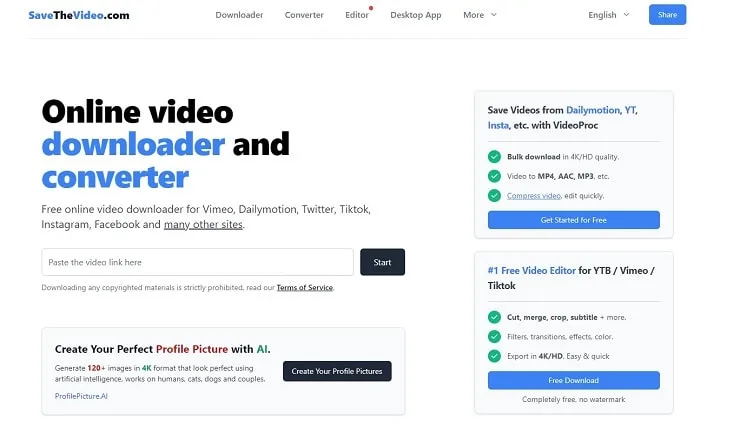
MiniTool uTube Downloader: It’s also a great contender if you are looking for a free tool to convert and store your YouTube videos into audio format. The best thing about this software is that it does not have any ads or prerequisites to convert the files.
FAQs
What is the WAV format, and how is it different from other audio formats?
WAV (Waveform Audio File Format) is a lossless audio format that preserves the original audio quality without compression. This format is different from compressed audio formats like MP3, which reduce the audio file size by removing some audio data, resulting in a loss of audio quality.
Why should I convert my YouTube videos to WAV format?
Converting your YouTube videos to WAV format can help you preserve the audio quality, make it easier to edit the audio, and ensure better compatibility across different devices and software.
Can I convert any YouTube video to WAV format?
Yes, you can convert any YouTube video that contains audio to WAV format using a variety of conversion tools, including online converters, software-based converters, and manual conversion methods.
Are WAV files good for YouTube?
Yes, WAV audio files are good for any video, especially online YouTube videos. You can use any video-to-audio converter to change your videos to audio files. However, you can’t use those files to upload on YouTube as the website does not support audio files.
Parting Words
After going through this blog post, you should have an overall idea about why WAV audio format is far superior to your normal mp3 format. It will not only make it easy for your YouTube videos to store but also the quality better than any other audio format.
So, follow the steps above to convert your YouTube videos to WAV format and enjoy better audio quality on the go!