Top 7 Free Software for Photo Editing [2023 Edition]

Table of Contents
Nowadays, who does not like a good social media-ready photo, right? However, in most cases, the photos you see online are edited and retouched so that the naked eyes see the beauty more clearly.
Table of Contents
That’s why the demand for photo editing has been on the rise lately. Now, great photo editings applications like Adobe Photoshop or Lightroom tend to cost a constant subscription plan which is not easy to pay. So, here are the best 7 photo editing applications that you can download and use instantly.
How Did We Choose the Apps in the List?
There are many deciding factors we need to check before making this incredible list of applications that are great for photo editing. For example, the editor has to be efficient without losing any power in the performance.
The apps need to be robust and enriched with all the best tools and functions. Then again, to support tons of features and development tools, it can’t be too demanding on the RAM and CPU. So, keeping all of these considerations in mind, we give you the best photo editing applications that are fully free!
7 Best Free Software for Photo Editing
1. PhotoDirector Essential
Our Rating – 9.5/10
If you ask us to recommend only one application, then it would definitely be this one, PhotoDirector Essential. It is a complete package that can do anything related to photos and images. Even if you are a total novice, you won’t have a hard time learning the tools and functions because of its beginner-friendly UI.

Not only that but with a recent update, the application now boasts an AI feature that can do the editing with just a few commands. The only sad part about the application is that you won’t get to access the stock libraries, as those are premium accounts only.
Key Features –
- AI implemented photo editing
- Beginner-friendly interface
- Easy-to-use tools with navigation tools
- Efficient and powerful photo editing
2. Fotor
Our Rating – 9/10
If you are crazy about those vibrant colors you see on social media, then you will be glad to be associated with this particular application because Fotor has almost become an industry-standard color adjustment software. You can access and edit RAW files, one-touch skin retouching, and much more with Fotor.

While most of the tools you see in the navigation panel are free, some are not. So, if you find any tool that you can’t use with this application, you will be better off with another application in this list.
Key Features –
- RAW file support and instant conversion
- Incredible selection of tools
- 1-tap retouches
- Free with some premium features
3. Canva
Our Rating – 8.5/10
While Canva is not an exclusive photo editor, it is so much more than a simple photo editor. You can literally do anything related to photos, videos, presentations, and much more on Canva. It is totally an all-in-one package if you want to edit your photos without holding yourself back.
The only downside of Canva is that it does not come with templates and vectors that are all free. You may have to pay for the Pro or Premium version if you want to use all of the added features.
Key Features –
- Powerful and fast photo editing
- Tons of effects, vectors, and images to use on the fly
- Web-version available and online storage option
- Free and compatible with most devices
4. Photoscape X
Our Rating – 8/10
Just because it’s on the fourth number, don’t take this awesome photo editor lightly. It has too many features that we couldn’t even test out in our limited time usage. Starting with its incredible batch editing to its versatile selection of assistive tools that will be a true heart warmer without using for a long time.
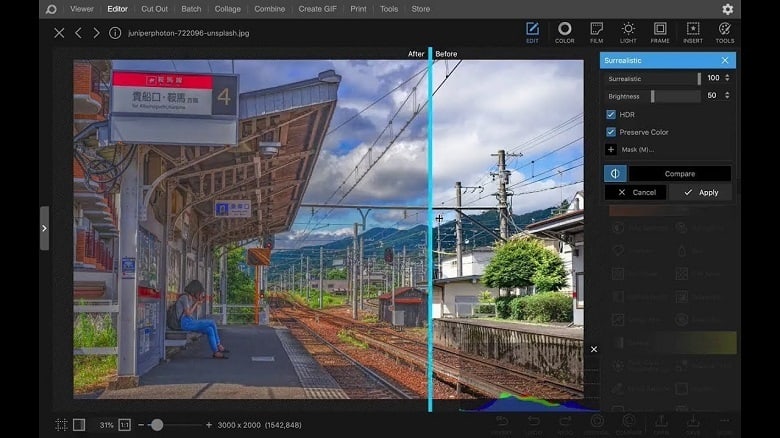
The only major concern we had with this application was that it might seem a bit simple compared to other great apps on this list. Still, it’s a great photo editor nonetheless.
Key Features –
- Batch photo editing
- Panorama correction tool
- Filters and effects
- Tons of assistive tools like light leak reduction and healing brush.
5. Pixlr
Our Rating – 7.75/10
Pixlr IS another great addition to this list because of how easy it is to use the whole application. While that’s also a bit of a con of this software because it is mostly suited for beginners, it is still a great application if you are new to photo editing.
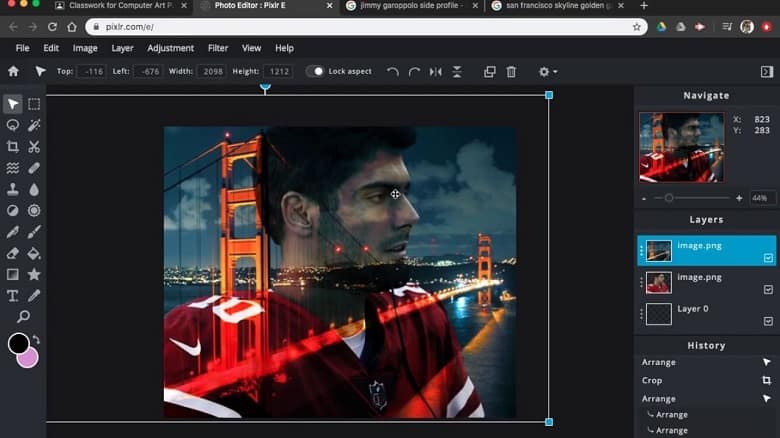
Also, the similarities of the interface Pixlr and Adobe Photoshop make the switch between these two apps easier.
Key Features –
- Presets and templates for better flexibility
- Customizable interface
- Web-version for a wide level of support and compatibility
- Smart tools like skin touching and collage maker
6. Darktable
Our Rating – 7.5/10
The only reason it is not up on the list is the accessibility. Darktable is more suited for professionals rather than both beginners and pros. So, if you are new to photo editing, then the whole interface will feel like a jungle.
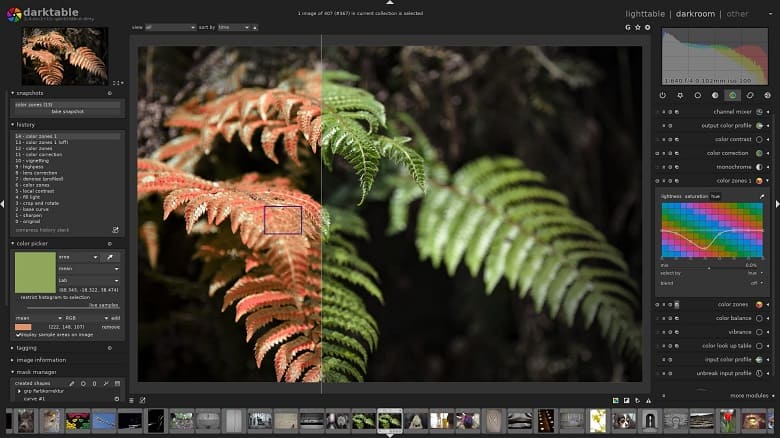
Other than the slow learning curve, the performance, editing features, and overall support are surely top-notch. It has skin retouching, geotags, multi-language support, and much more things going on without compromising on the performance.
Key Features –
- Denoise functions to increase the image quality
- Skin retouching
- Color adjustments and hot pixel fixes
- Fast and reliable
7. Snappa
Our Rating – 7/10
While this application caters more toward graphics designers, it can also be used to make your photos snappy! With Snappa, you get a similar interface to Canva but are more limited to photo designing so that your time is used more efficiently.
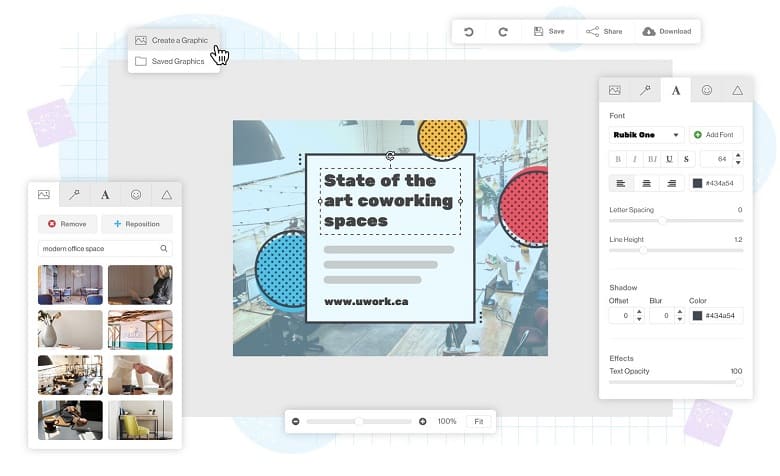
You can use the premade templates and presets to enhance your photos more immersively. However, as it is a freemium software, you are limited in the features.
Key Features –
- Presets and pre-made templates
- Lots of image dimensions selection
- Background remover and retouching
- Free and easy to use
FAQs
Can I edit RAW images with free photo editors?
Some free photo editors, like Darktable or RawTherapee, are specifically designed to handle RAW image files. This software offers advanced editing capabilities and caters to photographers who shoot in RAW format.
Are there any limitations to using free photo editors?
Free photo editors may have limitations compared to their paid counterparts. They may lack certain advanced features, have limited file format support, or include watermarks on edited images. Additionally, free online editors may rely on an internet connection, making them less accessible in offline environments.
Can I use free photo editors on mobile devices?
Yes, many free photo editing apps are available for mobile devices. Popular options include Snapseed, Adobe Photoshop Express, Pixlr, and Canva. You can find these apps on your device’s app store.
Check out other best software listed by us:
- Best free software for Architecture
- Best free software for Animation
- Best free software for Video Editing
- Best free software for Graphic Design
- Best free software for Logo Design
- Best free software for Making Music
- Best free software for Music Production
- Best free software for 3D Printing
- Best free software for 2D Animation
Conclusion
So, what do you think of our detailed list of the top 7 free photo editing applications? Obviously, we only chose the applications that resonated with us more intuitively. You can have different opinions and preferences about your favorite photo editor, and we fully respect that.
Still, you are always free to try any of these applications anytime, and we can vouch for it wholeheartedly!