7 Best Free Software for Architecture!

Table of Contents
Without great Architectural software, no one can truly master the art of architecture. While the skill might be hard to learn, it gets easier if you have a good application to assist you. That’s where these 7 best free software for Architecture come in!
Table of Contents
Here you will find the top 7 free software that you can use right now for your architectural design. So, let’s not waste any more time and get started.
Among the top 7 free software options for architectural design, virtual staging tools can significantly enhance the visualization and presentation of your architectural projects.
Top 7 Best Free Software for Architecture
1. FreeCAD
Our Rating –
Similar to its name, FreeCAD is a free 3D parametric tool that you can use to model any object. Whether it’s a small house or a blueprint of a mansion, you can modify the designs easily. It is available on multiple platforms, which makes it easier to move from one system to another without losing any progression.
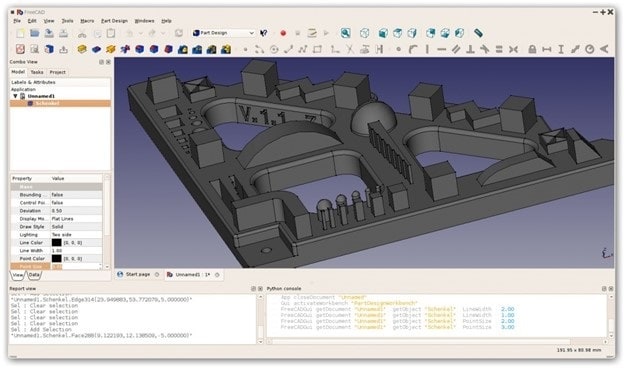
While it offers tons of great features, the app is not fully polished yet and lacks good IFC export.
Key Features –
- Versatile and flexible
- Large file format support
- Designed for modification and customization
- Robot simulation module
2. LibreCAD
Our Rating –
While FreeCAD is excellent in 3D modeling and sculpting, LibreCAD takes the cake for 2D modeling. It is by far the easiest and most fun to use for a 2D modeling system.
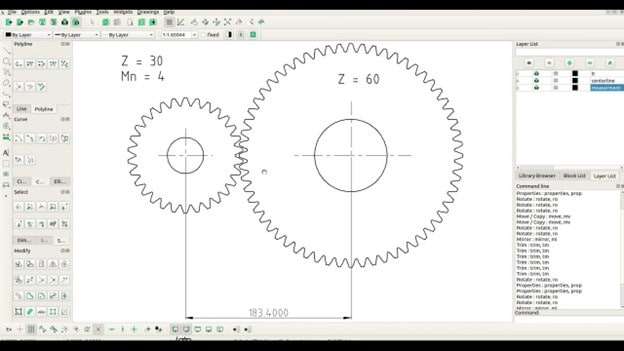
The software offers wide-layer management, drawing tools, object modification, and many more useful features. You can use the interface either tactfully or simply as you want. The file support is a bit restricted, but still, overall, it is a solid application for architecture enthusiasts.
Key Features –
- Complete 2D modeling package
- Perfect for any architecture student
- Powerful and efficient
- Free and open-source
3. AutoCAD
Our Rating –
It’s hard not to hear about AutoCAD if you have ever shown interest in designing or making anything in general. It is one of the most versatile and feature-packed software to use for architectural design. The application offers the creation of designs and standard documentation, and much more streamlined workflow features.

However, the sad part is that you will need a student account if you want to use it for free. Otherwise, you will need a subscription.
Key Features –
- Drawing documentation and reuse
- Revit grid support
- Great selection of tools and art styles
- Great for experimenters
4. SmartDraw
Our Rating –
If a swift and easy design-making process is your thing, then you have to look at the awesome SmartDraw software. It has tons of templates that you can quickly use and get started with. On top of that, the integrated tool support is another major highlight of this application.
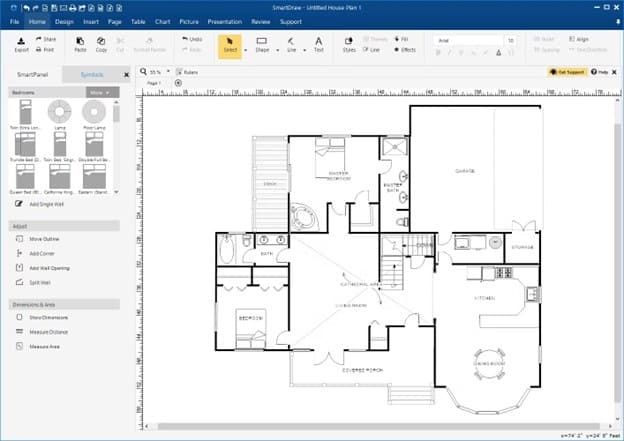
Both for data automation and professional-grade designs, you can count on SmartDraw without any doubt. However, you will face some restrictions while using some templates as they can be quite selective and specific.
Key Features –
- Great diagram templates
- Powerful and fast engineering
- Design on any scale
- Open-license
5. SketchUp
Our Rating –
This is one of the most powerful 3D modeling software you can find right now in the market! The interface is basically as simple as you want, and you can utilize the great intuitive navigation to skillfully customize your artwork.
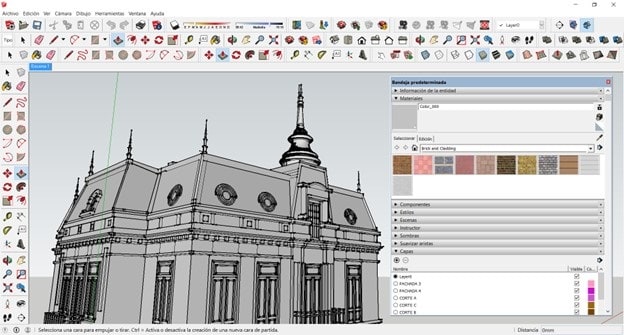
The awesome 3D workspace lets you observe and tweak the dimensions, cost, and time frame in real time. Moreover, you can easily export your 3D design into 2D templates and reuse them whenever you want.
What you don’t get with this software is the long list of tools that can assist you in your 3D modeling.
Key Features –
- Simple and intuitive interface
- Collaborative workspace
- Perfect for 3D modeling and estimation
- High-quality renders and videos
- Layer management
6. Blender
Our Rating – 9/10
In recent days, Blender has created the most impact in 3D designing and modeling
projects. Its intuitive interface, alongside the customizable layout, has caught the eyes of
many architecture students and enthusiasts.
You can literally do anything and everything regarding 3D modeling, rendering,
sculpting, and much more.

The only major downside is that some tools might not be available and need to be
purchased.
Key Features –
- Great UI and a strong set of tools
- Integrated effects and compositor
- Geometric modeling
- Free and open-source
7. FloorPlanner
Our Rating –
Just like the name, this application is great if you want to design and create your floor planning in both 2D and 3D. After the designing process, the software provides a collaborative space where you can share easily.
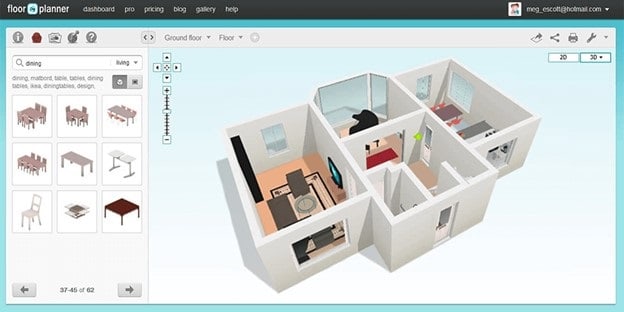
The best part about the whole ideation to modeling process is the cross-platform flexibility. With that, you can quickly jump onto another system and still continue your project. However, to enjoy the full features of this software, you need to get a premium subscription.
Key Features –
- 3D and panorama designs
- Interactive floor planning with collaboration feature
- Perfect for 2D designs
- Great community
FAQs
Can free architecture software be used on different operating systems?
Yes, most free architecture software is designed to work on multiple operating systems such as Windows, macOS, and Linux. However, it’s advisable to check the software’s system requirements or documentation to ensure compatibility with your specific operating system.
Can I use free architecture software for commercial projects?
It depends on the software’s licensing terms. Some free architecture software may have limitations on commercial use, while others offer free licenses specifically for non-commercial purposes. Always review the software’s terms of use or licensing agreement to understand the limitations.
What features should I look for in free architecture software?
When evaluating free architecture software, consider features like 2D and 3D design capabilities, CAD (Computer-Aided Design) tools, rendering options, drawing and modeling tools, a library of pre-built objects, and compatibility with industry-standard file formats.
Check out other best software listed by us:
- Best free software for Animation
- Best free software for Video Editing
- Best free software for Graphic Design
- Best free software for Logo Design
- Best free software for Making Music
- Best free software for Photo Editing
- Best free software for Music Production
- Best free software for 3D Printing
- Best free software for 2D Animation
Conclusion
So, there you have it! Your most useful list of great free apps if you are into architectural design. While some apps may seem like the better deal, it won’t hurt you to try them all!
Go ahead and create your beautiful designs with this incredible software!