7 of the Best Free Software for Making Music!

Table of Contents
Are you a fan of music and anything related to audio? Then surely you want to try your hand at making music yourself without a doubt. However, there are only a handful of good and high-performance audio applications that you can use in order to make great-sounding music.
Table of Contents
That’s why you should read through our list of the most popular music applications that you can download without paying a single penny! So, let’s get to know some great free apps for making music!
How Did We Make This List?
There are certain elements of music-producing apps that set them apart from other applications, such as music making process, ease of use, accessibility, performance, and many deciding factors.
Here you will find a more practical and laid-out description as we tested these applications for a while and rated them accordingly. So, you can rest assured of the technical aspects of the features and functions as they are heavily put to the test.
7 Best Free Software for Music Production
1. FL Studio
Our Rating – 9.25/10
With the tagline “Make Your Best Music,” FL Studio definitely keeps up to its motto perfectly. Anyone who wants to get the best experience making music can surely depend on FL Studio without any questions asked because of its wide compatibility and usability.

Many great artists use this application to make their music, and you can be one of them. The interface of FL Studio is the highlight, with a new browser, a themed interface, and much more.
However, it is a freemium application, so expect to lose out on some premium features.
Key Features –
- Multiple audio editors
- More than enough playlist features
- MIDI support and scripting
- Free updates and UI redesign
2. Ableton Live
Our Rating – 9.15/10
Your creativity needs to flow through a proper channel to reach its full potential, and Ableton Live offers just that. With the updated Ableton Live 11, you get so many new features like chance tools, new sounds, live tempo following, rack improvements, and more device compatibility.
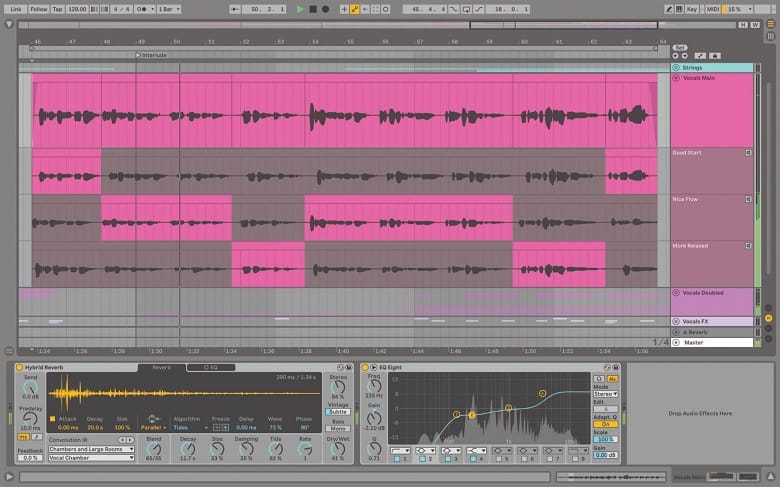
However, one weakness of Ableton Live is that it does not offer any pitch correction tool, nor does it provide an intuitive notation view.
Key Features –
- Clip-based live performance feature
- Powerful performance with great navigation
- Tons of plugin packs
- Strong automation of music
3. Waveform Free
Our Rating – 9/10
Waveform Free has a great UI with Full-featured DAW and audio support. Your workflow and whole audio suit can be adjusted to your preference and your selection.

It includes a customizable interface that is regularly updated and provides new and improved features. You can easily use multiple plugins with your audio samples.
Key Features –
- Full-scale DAW support
- Unlimited audio and MIDI plugins
- Revamped UI with newly added features
- Better browser
- High-efficiency audio engine
4. Ardour
Our Rating – 8.75/10
Ardour started mainly with MacOS, and later it was developed for the Windows system, and it completely changed how music production workflow. It is very intuitive and easy to use for a complete audio workstation.

The powerful audio processing equipped with great recording tools and full mixing desk features will surely impress you.
However, the major downside of this application is that you can’t save the plugin settings on the free version. For that, you need to pay for the full version.
Key Features –
- Multi-track recording
- Full desk mixing support
- User-friendly interface
- Good support for audio formats
5. Magix Music Maker
Our Rating – 8.5/10
Music Maker by Magix is another great example of an audio application made well which is not heavy on your pocket. It features so many vibrant tools and audio enhancement settings that you will fall in love with the interface in an instant.

It is truly great for beginners or newcomers in the music industry. However, the free version lets go of the VST plugin support, which is definitely a bummer.
Key Features –
- Customizable UI
- Drag & Drop function for music
- Beatbox and effects
- More than 260,000 loops and samples
6. Anvil Studio
Our Rating – 8.3/10
For your audio recording, composing, and making with MIDI equipment, Anvil Studio is nothing short of a lifesaver. Even the free version allows you unlimited music access and offers full features of the application.
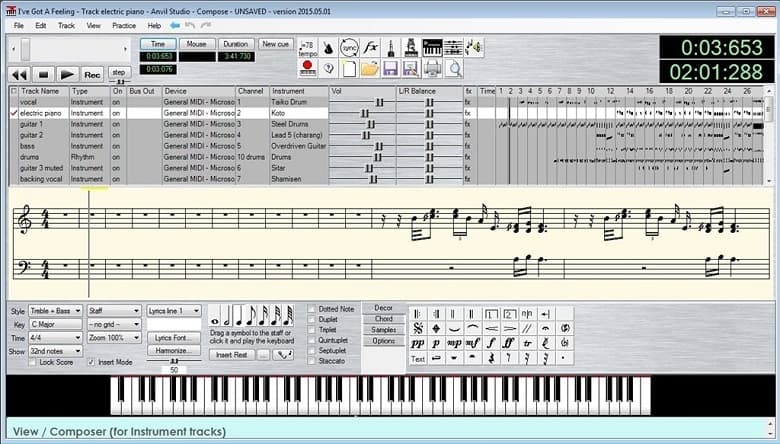
However, the features are quite limited and the interface is not the most highlighting feature of this software.
Key Features –
- Complete MIDI equipment support
- VST plugin support
- Minimalistic UI
- Music sheet print and recording feature
7. SoundBridge
Our Rating – 8/10
Last on our list is SoundBridge which is a full-feature DAW with powerful audio mixing and editing features. It has a unique and stylish UI that can resonate with audio enthusiasts and brings a lot to the table.

The application offers RitMix, a comprehensive drumset machine that can enhance your audio without losing that authentic vibe. However, the program is quite resource hungry so you need an above-average PC to run the software.
Key Features –
- Tons of tools to work with
- Full audio engineering support
- Huge variation of FX
- Free and beta versions are available
FAQs
Can free music-making applications to be used on mobile devices?
Yes, many free music-making applications have versions specifically designed for mobile devices. GarageBand, for example, is available for iOS, while FL Studio Mobile and Caustic are popular choices for Android.
Can I use free music-making applications for commercial purposes?
Some free music-making applications may allow you to use their software for commercial purposes, while others may have restrictions. It’s important to review the license agreement or terms of use for each application to understand any limitations.
What types of music can be created using free music-making applications?
Free music-making applications support a wide range of music genres and styles. Whether you want to create electronic music, rock, hip-hop, classical compositions, or experimental sounds, these applications provide tools and features to accommodate different genres.
Check out other best software listed by us:
- Best free software for Architecture
- Best free software for Animation
- Best free software for Video Editing
- Best free software for Graphic Design
- Best free software for Logo Design
- Best free software for Photo Editing
- Best free software for Music Production
- Best free software for 3D Printing
- Best free software for 2D Animation
Conclusion
Some of the apps mentioned in the list might not be available on your specific Operating system. So, check out the support for older Windows versions before downloading the applications.
That being said, go on and download your favorite software and make your music come to life!