
All in One – System Rescue Toolkit (AiO-SRT) 2018-01-02 Download
You are about to download All in One – System Rescue Toolkit (AiO-SRT), Latest Version (2018-01-02) for your PC. Click the button below to start downlaoding it:
Not downloading? Report this app.
All you need to know about this download
- After clicking on "Start the Download" your file will be download from publisher's server
- This file is untoched and is same as of the official site. NearFile don't touch any files no mattter what!
About All in One – System Rescue Toolkit (AiO-SRT)
Table of Contents
All-in-One – System Rescue Toolkit (AiO) is a live desktop distribution tool that will assist you in recovery tasks. For example, you can easily do a system recovery, recovery of various files, etc. You can change your Windows password and reset it again. This multi-feature tool will provide you with a variety of services. Let’s talk about these services.
Table of Contents
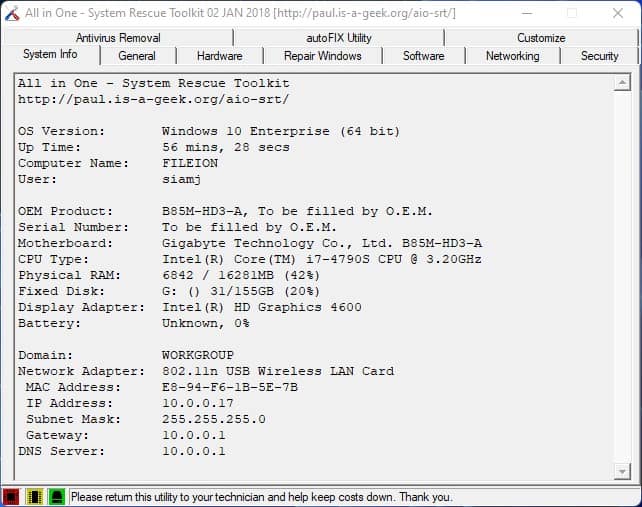
Rescue Your Data
Sometimes it can be seen that all of your stored data is suddenly lost. Maybe it’s due to a virus. If you want you can rescue all of the lost data by using All-in-One – System Rescue. So no more worries about lost data.
Reset Windows Password
It is able to reset your Windows password. If you have forgotten or lost your Windows password for any reason, you can reset your password using this tool. So if the password is lost for any reason, there is no reason to be anxious.
Take care of your hardware
It is a very good hardware monitor sensor. Even it takes care of all your parts of hardware. Like hard drive usage, hard drive diagnostics, CPU stress test, etc. It is a very device manager and does management of disk. It means all in one.
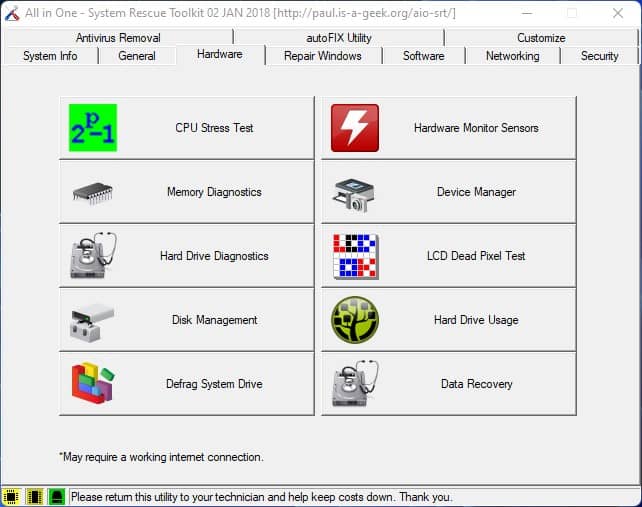
Fixes broken Windows software
This tool is able to fix if your Windows software crashes for any reason. And it doesn’t take long for this tool to fix it. Since it is very user-friendly, you can easily understand all the processes and fix broken Windows software in less time.
Run your device without a break
It doesn’t sleep mood. So if you are active in this mood then your device will run continuously. It will prevent the sleep of your device and hibernate, shutdown, and screensaver. So that you can work with your device continuously.
Task Manager
Another best service of All-in-One – System Rescue is task managing. It can manage all the work of your device in a beautiful way. It reduces your hassle.
Windows Security Centre
These tools ensure your window’s security. It protects your windows from any kind of attack which is harmful to you. It is an online virus scanner. Since it can scan viruses automatically and instantly warn you so that your device is not likely to be infected by a virus.
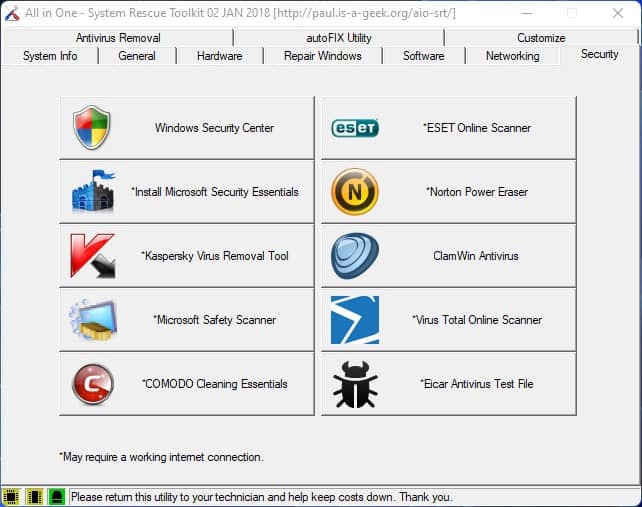
Alternatives
Here are some alternatives of it:
- Hiren’s BootCD PE
- Kyhi’s Recovery Drive
- The Ultimate Boot CD
- Knoppix
- Native Windows Recovery Disk
Pros
- It is free for all users
- Good System Analyzer
- Good File Manager for Technicians
- It has Reboot Safe Mode
- Portable web browser*Memory diagnostic
Cons
- No cons here
FAQ’s on All in One – System Rescue Toolkit (AIO-SRT)
What is all one system rescue toolkit?
The All-in-One – System Rescue Toolkit (AiO-SRT) is a free Linux operating system. Not only that it can be used in many cases of Windows. It specializes in all types of work of Windows. One of the best rescue systems. You can get help for any issue with the Windows system. Even already I’ve described its multiple activities.
What are the best system rescue discs for Windows?
Are you looking for the best system rescue disk for Windows? Then it can be mentioned the top five rescue disks of the market. These are Hiren’s BootCD PE x64, Kyhi’s Recovery Drive, The Ultimate Boot CD, Knoppix, and Native Windows Recovery Disk. At present these five discs are popular and most used disks.
What is the best rescue disk?
According to 2022 best rescue disks are Avast Rescue Disk, Kaspersky Rescue Disk, Trend Micro Rescue Disk, ESET SysRescue Live, and finally Dr. Web LiveDisk.These are effective rescue disks.
Do I need to create a recovery disk for Windows 10?
If you want to keep your Data safe and secure, then it is really good to create a recovery disk for your Windows 10 PC.
Can I download a Windows 10 recovery disk?
Yes, you can easily download Windows 10 recovery disk online.
Our Uses
Consider not only the duration of Xanax’s from https://myoceanviewdental.com/xanax-online/ effects but also its impact on the body post-discontinuation. Abrupt cessation may provoke heightened anxiety, panic, and potentially harmful behaviors towards oneself or others.
All in One – System Rescue Toolkit (AiO-SRT) has many uses. On the plus side, it has multiple features that are free to use. Its features and services are divided according to the sector like Security, General, OS Repairs, hardware, etc. Personally, I use it and recommend it highly.
| App Name: | All in One – System Rescue Toolkit (AiO-SRT) |
|---|---|
| Version: | 2018-01-02 |
| License: | Freeware |
| Publisher: | Paul Vreeland |
| Category: | Security , Diagnostics |
| Operating Systems: | Windows 7 / Windows 8 / Windows 10 / Windows 11 |
| Language: | English |
| File Name: | AiO-SRT_2018-01-02.iso |
| File Size: | 663 MB |
| Date Published: | 14, November 2021 |
| Date Modified: | 12, June 2024 |
Here are some latest released apps
Explore latest Blog Posts
Every business needs to keep pace in today’s fast-changing digital landscape. It is the businesses […]
Abstraction of computing, storage spaces, and networking resources, are the key features of virtualization technology. […]
Smartphones have gotten bigger and bigger and so did their batteries. While you won’t get […]
React has emerged as a leading technology for building interactive and user-centric applications. You have […]
Nowadays, finding someone’s email address has become much more straightforward, thanks to various online tools. […]
Crafting a Strategic Email Workflow The most important aspect that affects deliverability is your email […]
Do you want to know whether your customer experience strategies are effective? Look at your […]
In the past, investors relied on phone calls to navigate the complicated workings of stock exchanges. […]




