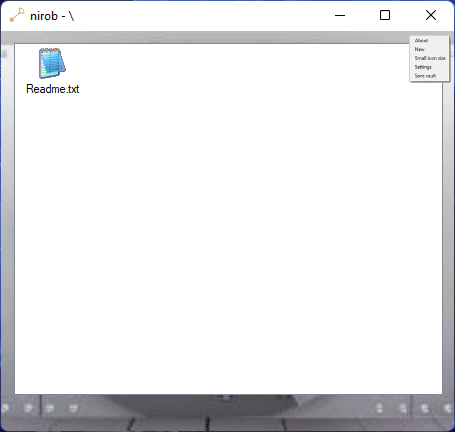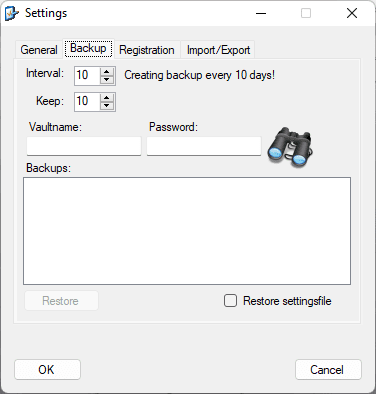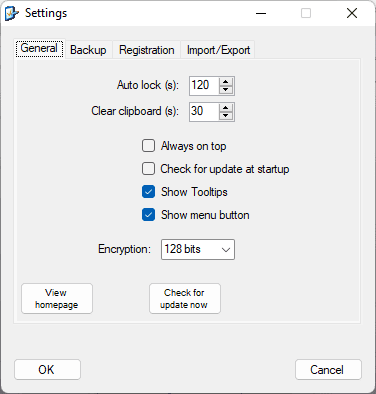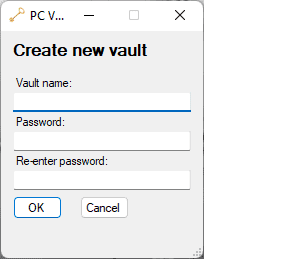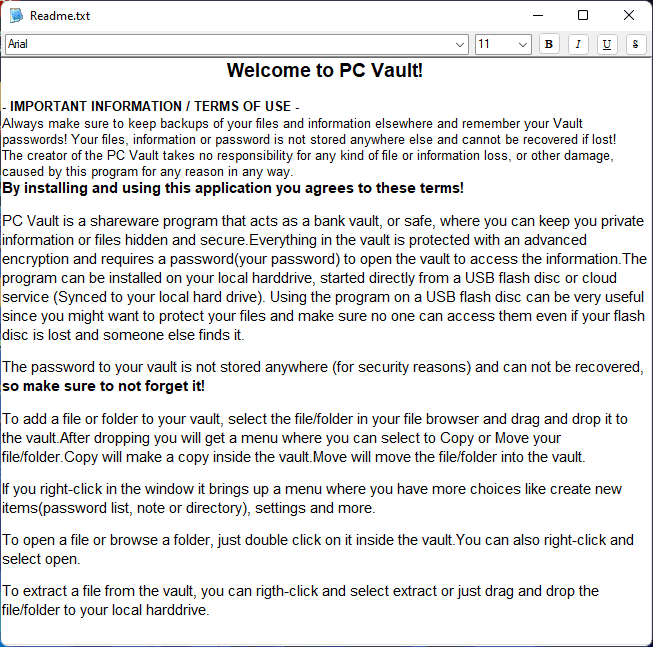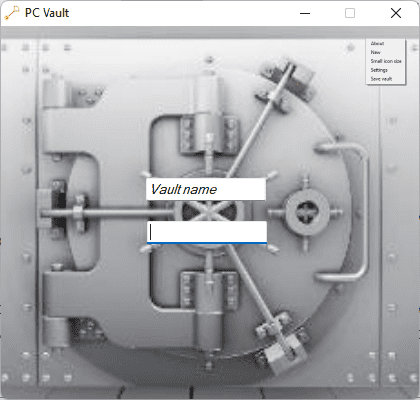The vault was designed to provide user system resource privacy. With it, you can hide your photos, videos, folders, etc. It uses the Encrypted method to provide maximum security to hidden resources of a user. For that first, you have to create a vault profile with a password. And then hide or keep private your photos, videos, and folders from others’ access. To private anything from your system just opens the app with a password and drag the specific file to the vault app which you want to keep private from others. Not only do you keep private, but also you can create a note and password list which can be kept safe from others.
Table of Contents
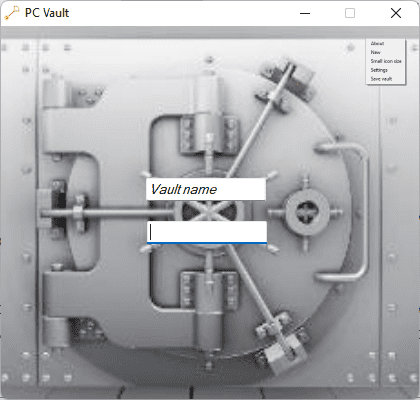
New Note
With this function, you can create a new private note within the apps, where you can note down or type anything you want to. To create a note, just run the apps and right-click on the mouse and you will see create new note pop. Here your notes will be kept private from others.
New Folder
Here you can create a folder for your private item kept in the vault. With this, you can create a specific folder for your hidden items. Like you can have a folder for videos, photos, and other documents too. Creating a folder is the same as creating a note.
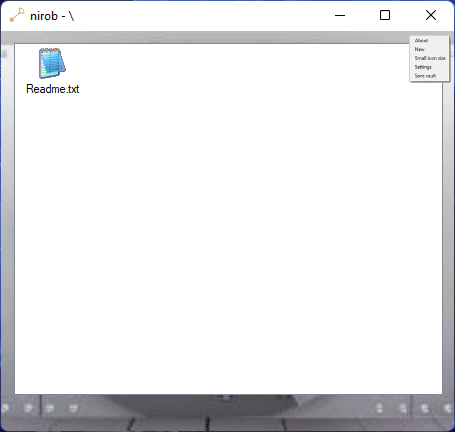
New Password list
Everyone uses a bank card or social account, and keeping a password is quite troublesome, more than that we usually forget that. But here you can create a password for your bank account, social accounts, etc. Here your password will be safe and private from others also you don’t have to worry about forgetting your password.
Settings
- General: With this, you can do general settings like auto lock-up, auto start-up, auto-update, etc.
- Password: Here you can change your password for the vault.
- Backup: from here you can back up your private file within a certain time.
- Import/Export: With this, you can export or import private files from one device to another.
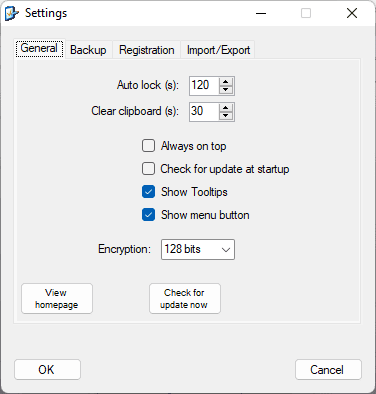
System Requirements for Vault
- Operating System: Windows 7/8/10
- Processor: Intel Core i3
- RAM: 2 GB
- HDD: 100 MB for installation and running purposes
Pros
- Free to download
- Easy to use
- Simple interface
- lightweight size
- User friendly
Cons
- Too many Ads pop up
- traditional interface
- no changes in the system
FAQ’s about Vault
Can the vault app be hacked?
Directly no, normally vault apps use encryption methods to secure user resources like a folder, videos, photos, etc. Normally, these apps can’t be hacked directly, but hacking vault apps is possible if anyone hacker could take over the user system.
How do vault apps work?
The vault-app uses an encryption method to provide privacy to its user. Users can hide folders, videos, photos, etc. first you have to create a profile with a pin and then add your item to that profile to hide from the system.
How can I store my photos secretly?
You can store photos secretly with the vault app. First, you have to create your vault profile with a pin code and then add your photos, and videos to that profile to hide from others.
Is the vault app safe?
Yes, it uses an encrypted method to secure user photos, videos, folders, etc. The user had to create a profile with a password before using this account. So, whenever the user wants, he has to use a password every time to access those resources.
How can I secure my folder?
To secure your folder, first, you have to log in with your vault profile then just drag the folder to other items you want to secure to the vault app.
Our Uses
This is one of the best privacy-providing apps I used ever. Before using this app, securing my folder, videos, photos, and documents was quite troublesome for me. But after using this app hiding or securing those became quite easy. Because it lets me hide almost every kind of resource in my system. To hide anything, I just had to drag that to the vault, that’s simple. But there is some issue too, like too many ads pop up, apps interface crash sometimes, no changes in the interface, etc.
Screenshots