MSI App Player VS Bluestacks 5 – Which Should I Use?
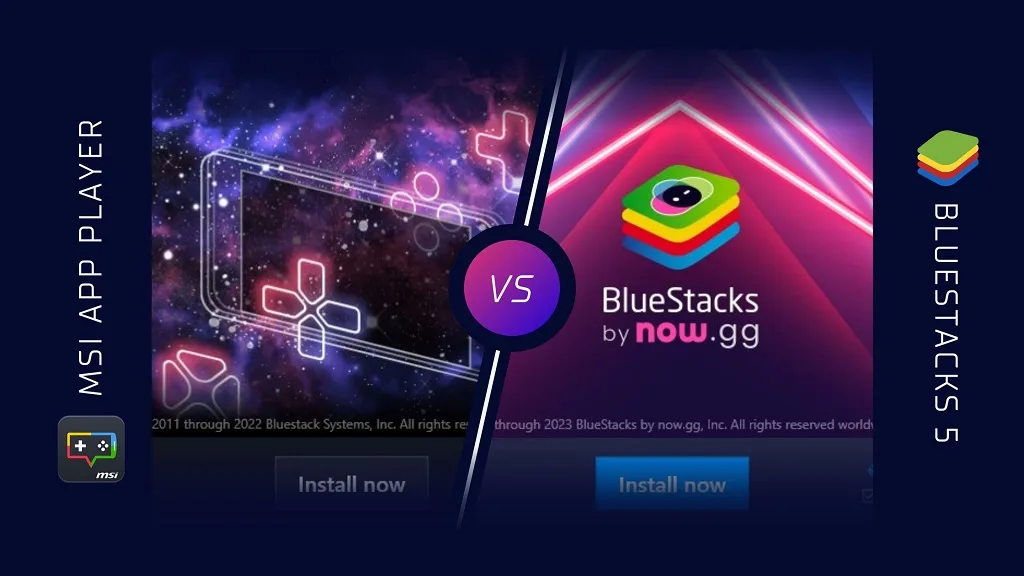
Table of Contents
MSI and Bluestacks are two of the biggest names in the gaming industry, even more so in the emulator-developing category. And both of these giant companies have their flagship emulator, MSI App Player and Bluestacks 5.
Table of Contents
But which one is better: MSI App Player VS Bluestacks 5?
Compared to Bluestacks, the MSI app player can offer better frame rates and performances for most of the games. However, with Bluestacks 5, you can enjoy better RAM management and CPU usage.
Still, there are many more similarities and differences between these two applications that you might find interesting. So, let’s get going!
Comparing MSI App Player with Bluestacks 5
Here, you will find all the details about how MSI App Player and Bluestacks stack up against each other.
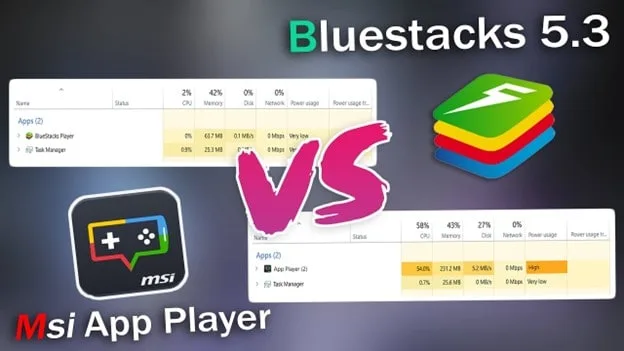
But first, take a quick look at the comparison table to get an overall view of these two emulators-
| Feature | MSI App Player | Bluestacks 5 |
|---|---|---|
| Platform | Windows | Windows and macOS |
| Android Version | Android 9 (Pie) | Android 9 (Pie) |
| Performance | Good | Excellent |
| Compatibility | Limited to MSI laptops | Wide range of hardware |
| Gaming Performance | Decent | Exceptional |
| Multi-Instance Support | Yes | Yes |
| Customization | Limited | Extensive |
| User Interface | Simplistic | Modern and user-friendly |
| App Store Access | Google Play Store | Amazon Appstore |
| Installation | Requires MSI hardware | Compatible with most PCs |
| Pricing | Free | Free with optional subscriptions |
Features of MSI App Player
Here are the most recognizable features of MSI App Player that you need to know-
Insane Gaming Performance
The gaming performance of MSI App Player is insanely good with better game support and higher refresh rates. The app player is optimized for gaming and provides high performance and fast response times. That allows users to enjoy a smooth and seamless Android experience on their PC.
Multiple Games at Once
With the Multi-instance function, you can enjoy multiple apps or games at the same time. MSI app player goes above and beyond with your PC system and unlocks the most insane performance you can get.
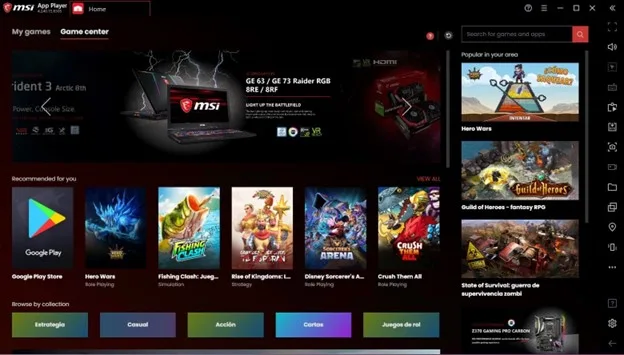
However, don’t think that your PC won’t be able to handle multiple games at once. If you have the minimum requirements for running the application, you can push the limits of your gaming!
Customizable Key Mapping & Advanced Control
MSI App Player provides users with a range of customizable settings, such as screen resolution, key mapping, and CPU and RAM allocation. With that, users can tailor their experience to their specific needs and preferences.
System Requirements for MSI App Player
Here are the minimum system requirements for MSI App Player-
- OS: Windows 7 or higher operating system
- Processor: Intel or AMD Quad-core CPU
- RAM: At least 4GB of RAM
- Storage: More than 6 GB of free storage to download the full installation file and data
Features of BlueStacks 5
Here are the notable features of Bluestacks 5 you must know-
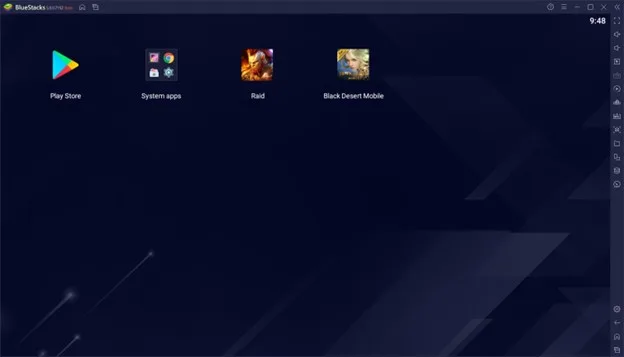
Wide range of App and Game Compatibility
With more than 2M+ games and apps, you won’t need to think twice about compatibility. All of your favorite games and apps are already available to run on Bluestacks 5.
User-friendly interface & Easy Navigation
BlueStacks 5 features an improved user interface that makes it easier for users to navigate and use the emulator.
Eco Mode
BlueStacks 5 provides an Eco Mode that reduces CPU usage and power consumption, allowing users to run the emulator on lower-end systems and laptops.
System Requirements for Bluestacks 5
Here are the minimum system requirements for Bluestacks 5-
- OS:
- Processor:
- RAM:
- Storage:
Performance and Compatibility
If you want a wide range of compatibility with most Windows PCs, then most of the apps are more than enough to satisfy you. Because both of the applications offer similar compatibility. However, MSI has better performance in certain settings.
Still, you won’t find any problem running any Android games or apps on both systems.
User Experience
Bluestacks has been in the emulator category for years now which is why they offer a better user interface in general. The navigations, settings, and controls are easily customizable.
However, if you want better customization, then the MSI app player has the advantage as they offer better key mapping and controls.
Pricing and Availability
In the cost and availability category, both of the emulators are basically the same with no added cost to download and install the applications. You can download both the MSI app player and Bluestacks 5 without paying anything.
However, if you’re making any in-app purchases, then you’ll have to trade your balance with the in-game coins or currency.
System Requirements
Here is the requirements comparison of LDPlayer and Noxplayer-
| MSI App Player | BlueStacks 5 | |
| Operating System | Windows 7 or higher operating system | Windows 7 or higher operating system |
| Processor | Intel or AMD Quad-core CPU | Intel or AMD Processor |
| GPU | Any | Any |
| RAM | At least 4GB of RAM | Minimum 4GB of RAM |
| Storage | More than 6 GB of free storage to download the full installation file and data | At least 5GB of Free Disk Space |
| Additional Requirements | None | None |
FAQs
Is MSI App Player Good?
MSI App Player is a well-designed Android emulator that provides a range of useful features for users who want to run Android apps and games on their Windows PC. It is optimized for gaming and provides high performance.
Can MSI App Player and BlueStacks 5 run the same Android apps and games?
Yes, MSI App Player and BlueStacks 5 can run the same Android apps and games as they both are Android emulators. Both simulate an Android environment on a Windows PC, allowing users to install and run Android apps and games on their PC.
Are there any differences in performance between MSI App Player and BlueStacks 5?
While both emulators are powerful enough, MSI app players run more efficiently in MSI hardware to offer better performance. On the other hand, Bluestacks 5 has been excellently improved to offer similar performance with less power consumption.
Conclusion
To conclude everything concisely, if you have to choose between MSI App Player Vs Bluestacks 5, you can go either way. Because, ultimately, it depends on your preferences and usage.
Both emulators are fast, efficient, and well-performing while having specific strengths and weaknesses. If you’re a fan of high refresh rate gaming, then it’s best to go with MSI App Player.
On the other hand, gamers who want to use fewer resources to load the games. Bluestacks can be the better option. So, in the end, it’s your choice and you will surely make the right decision after getting to know so much about these two applications!