BlueStacks N is the nougat version of the BlueStacks emulator. With the emulator, you can run any Android game on your Windows PC. BlueStacks has already made a name for itself. For android games lovers the emulator has a very good place in their hearts.
Table of Contents
BlueStacks N has been developed for playing the latest android games on your PC.

Run Android Games
BlueStacks N is very much compatible with all the android games available. It is developed recently, so you CAN expect great things from the emulator.
Free
You can use this emulator for free. You do not even need to provide any kind of credit card data if you are using BlueStacks N for your PC.
High Compatibility
When it comes to compatibility, BlueStacks has always been popular among all PC users. If you are thinking about compatibility, then you should know it is compatible with most of the Windows Operating systems and Mac OS.
Stability
BlueStacks N is more stable than most of the versions of BlueStacks.You can just install the 444 MB file and run it if your PC meets the requirements. You will not face any problems.
Multiple Games
With the BlueStacks N emulator, you can indeed play multiple games simultaneously with your PC. If you have enough memory, then only you should go for this option. Only then all the games will run very smoothly.
Play Other Apps
As an emulator, you can also use BlueStacks to run other apps than games on your PC. If there are apps those only run on android, then you can try running them on PC for a change.
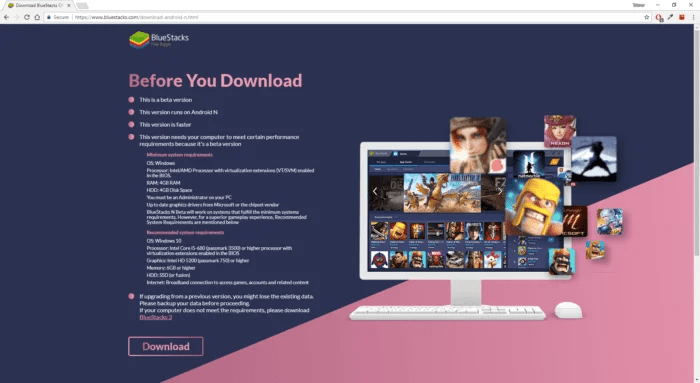
High Resolution Games
If you are willing to play high res games like 60 fps, then BlueStacks N is a really good choice for you. The performance is very good and you will enjoy it.
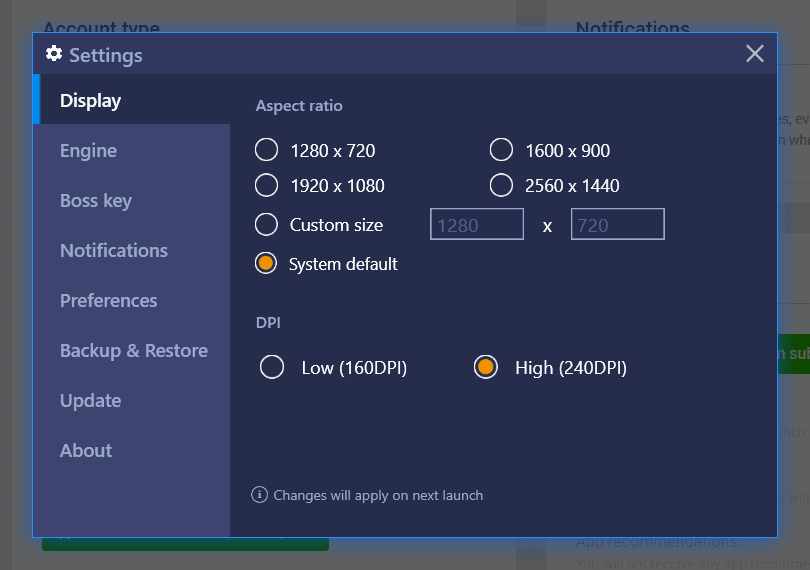
Game Controls
You can customize various controls with BlueStacks N while playing android games on PC. There is even a shooting mode where you can have fun playing with mice and keyboards.
Configuration
You should have the following recommended configuration while installing BlueStacks N on your PC
- Windows: 10, 7 will do but still 10 is recommended.
- RAM: Minimum of 4 GB RAM is required, but we recommend 6-8 GB
- Processor: Minimum Core i5 is recommended
- HDD: A minimum of 4 GB of empty space is required. SSD harddisk will play better
- Graphics: Intel HD 5200
FAQ’s on BlueStacks N Beta
What is BlueStacks N?
BlueStacks N or BlueStacks Nougat is an emulator which can play the android nougat version on your Windows PC or Mac OS. With this emulator, you can play high-resolution games as well as various apps that require the android OS to play.
Is BlueStack illegal?
No, BlueStack is completely free and legal software for you. You can install and run this emulator on your PC for free. BlueStacks N is very updated and helps you to run all your favorite android games on your Mac OS or Windows system.
Which version of BlueStacks is best?
BlueStack 4 is one of the top user-rated versions of the popular emulator. It is very updated and loved by the old users. It is also very stable and you will not face any problems while using this version of BlueStacks on your PC.
Does BlueStacks make PC slow?
BlueStacks emulators actually do not make your PC slow. But, there is indeed a big BUT, if you have a low configuration like 4 GB RAM and a normal HDD, then you may face problems with your PC’s speed. As BlueStacks requires around 4 GB RAM itself as well high configuration for the processor, you should try running it with a full high configuration PC.
Our Uses
BlueStacks N performs better than the older version. But it does require a lot of speed from the PC. The interface is good and you can play multiple games at the same time. This is indeed again.














