SmartGaGa Android 7.1.2 Nougat is a special version of the SmartGaGa android emulator. In this version, the emulator has a pre-installed 7.1.2 Nougat version of Android.
Table of Contents
As SmartGaGa is specially developed for low-end PCs, this special version will allow you to run the latest android apps on your PC which require a minimum android version of 7.1.2.
There are many emulators for mobile games such as Bluestacks, MSI App Player, etc. But a maximum of them require high-end PCs. So, if you don’t have a high-end PC then this emulator is best for your gaming life.
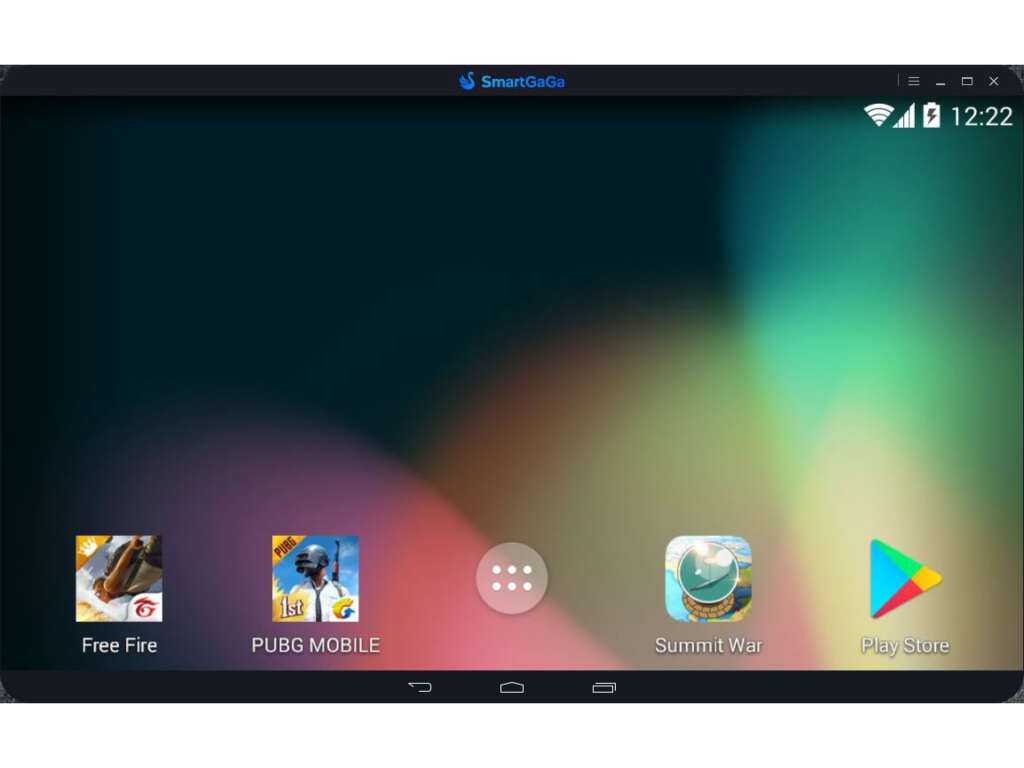
As a result, this is best for online FPS games and can easily run on any PC configuration. So, if you are an FPS gamer and have a low-spec PC then it is the best emulator for you.
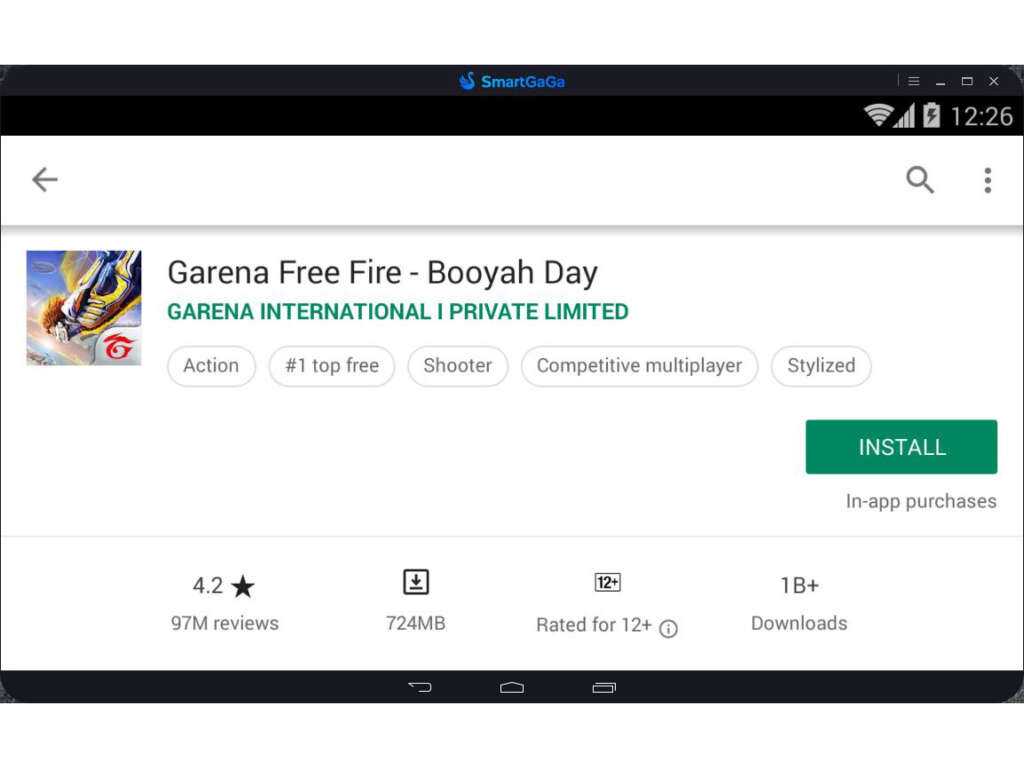
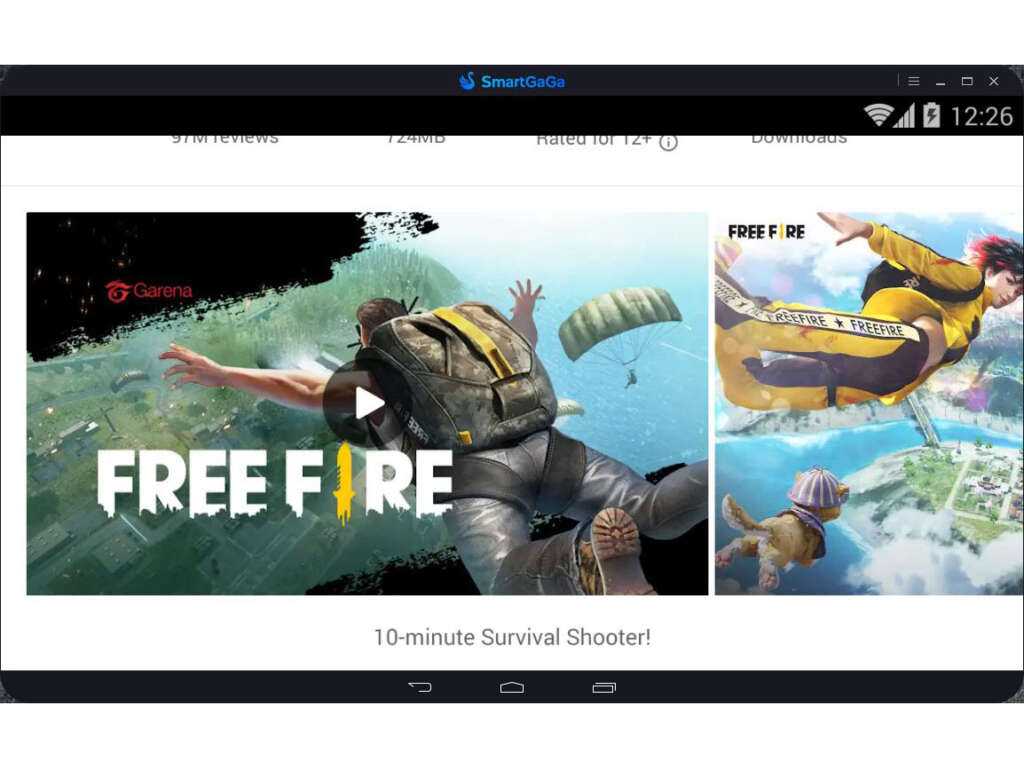
SmartGaGa Android 7.1.2 Nougat Emulator Review and Features
Here are the highlights of the SmartGaGa Android 7.1.2 Emulator-
GPU Boost
The newest and greatest turbo boost technology lets the users enjoy the highest frame rate possible on every game. It provides a more vivid and inclusive experience than other emulators in this space.
That’s why the gameplay looks more colorful and responsive when you play. So, just lay back and enjoy the experience.
Titan Engine
The mammoth titan engine is the architecture that allows SmartGaGa to run without any virtualization. Because of that, the emulator can run on a very low PC configuration without any issues. On top of that, the support of the community is extraordinary as well.
Smart Mode
You don’t want the tiny screen experience on the bigger PC display right? That’s where the smart mode feature enables the whole UI to adapt to the games to make sure a smooth gaming experience.
Screen Capture
Who does not want to keep some memory of their favorite game highlight? I know that you want that too! With SmartGaGa, you can quickly take a snapshot of your screen with a tap of a button. It even has an embedded share function to quickly share it to many social media sites that you like.
Multi-Instance
When you’re playing a game on your mobile, you can’t do anything else, can you? However, SmartGaGa allows users to open multiple screens simultaneously to enjoy a more immersive experience. You can use YouTube on one window while getting the Winner Winner Chicken Dinner on another!
SmartGaGa Android 7.1.2 Nougat System Requirements
Minimum System Requirements
- Intel or AMD any processor can be used to run it.
- Minimum 2GB of Ram is required.
- At least 2GB of storage needed to install it.
- DirectX 9.0c should be installed in your PC.
- Nvidia or Radeon 64 MB onwards graphics card is recommended.
- You can run it on any Windows 7+.
Recommended System Requirements
- Intel or AMD any processor can be used to run it.
- 4GB of Ram is recommended.
- At least 2GB of SSD storage needed to install it.
- DirectX 9.0c should be installed in your PC.
- Nvidia or Radeon 64 MB onwards graphics card is recommended.
- Operating System Windows 10 for more high performance.
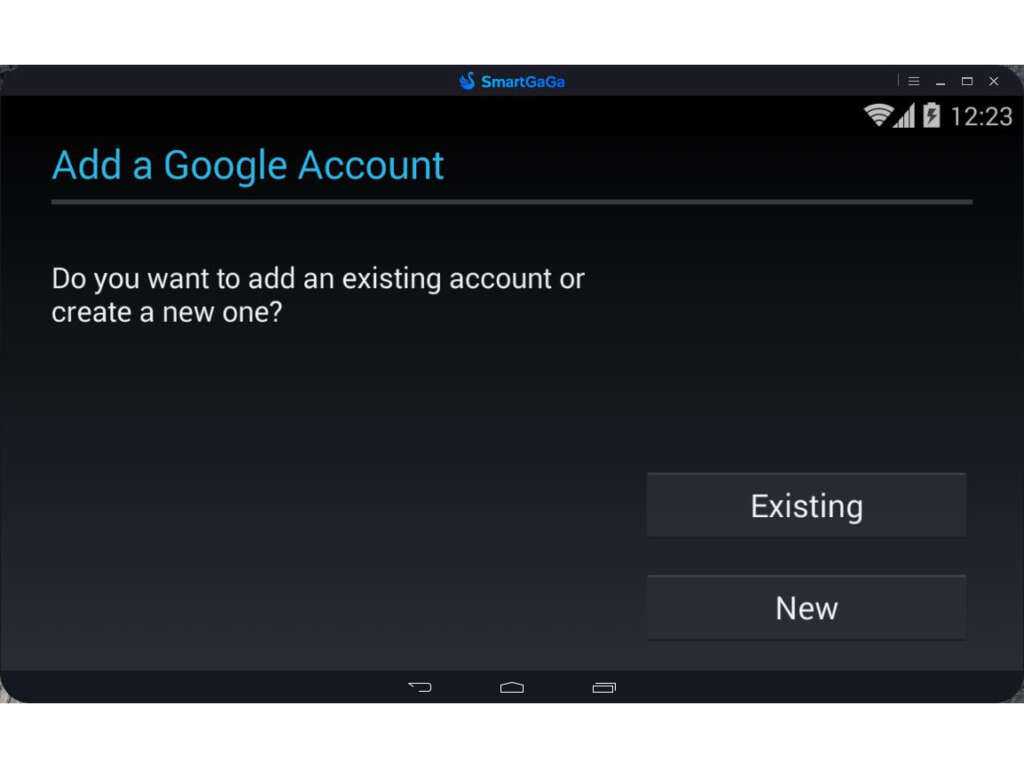
How to Install SmartGaGa Android Emulator?
Fearing that you won’t be able to install the emulator accurately? Well, here’s a step-by-step guide that you can follow for an easy installation-
Step 1: Click on the download file to get the software.
Step 2: Open the executable file and start the installation process.
Step 3: Click Accept on the Terms & Conditions page.
Step 4: Select the installation location and click on the install button.
Step 5: Click Finish when the installation is complete.
And there it is! you’ve successfully downloaded the emulator on your PC.
Pros
- Powerful performance
- Supports most Android games and apps
- Smooth gaming experience
- Free to download
Cons
- Slow download speed in some cases
FAQ’s on SmartGaGa Android 7.1.2 Nougat
Is SmartGaGa Android 7.1.2 Nougat safe for my PC?
Yes, it is completely safe to install on your PC. But on some websites, you may find it bundled with some unwanted software. So be careful to download this software from an unknown source.
Is SmartGaGa Android 7.1.2 Nougat a virus?
Absolutely not. It’s not a virus. It has been checked through many popular antiviruses available in the market and each of them has marked it as safe for installation.
Is the Smart Gaga Android 7.1.2 Nougat emulator safe?
Yes, it is completely safe to install on your PC. But because of some websites, everyone thinks that it is a virus as they share it with bundled software. But it’s not the fault of this emulator. You can download it from this website without any issues.
Is SmartGaGa Android 7.1.2 Nougat free?
Yes, it is totally free and safe application. You can easily download and install it on your PC by clicking on the download button placed above this page. Click on it, run the installer, install it and enjoy the best light-weight android emulator.
Is SmartGaGa Android 7.1.2 Nougat Emulator for Linux available?
Unfortunately, no. It is not available for Linux OS. It is only available and can be installed on Windows Operating System.
Conclusion
In this competitive period, there are a lot of android emulators on the internet. One can download any of these and use them for gameplay. But SmartGaGa Android 7.1.2 Nougat is the best of all of them.
This application has a lot of interesting features that any gamer needs in their gaming life. It has some features that any other emulators don’t have. So I can recommend you download this application on your device and enjoy it!















