
Intel Extreme Tuning Utility 7.6.0.37 Download
You are about to download Intel Extreme Tuning Utility, Latest Version (7.6.0.37) for your PC. Click the button below to start downlaoding it:
Not downloading? Report this app.
All you need to know about this download
- After clicking on "Start the Download" your file will be download from publisher's server
- This software is scanned using 59 antivirus apps. ( Check VirusTotal Scan Report )
- This file is untoched and is same as of the official site. NearFile don't touch any files no mattter what!
About Intel Extreme Tuning Utility
Table of Contents
Intel Extreme Tuning Utility is software that can help you to tune up the overall performance of your computer very easily. It is software made in such a way that any new or old Windows user can easily tune up their PC or overclock with it. The size is very low and the software is totally free to use on your Windows.
Table of Contents
See Performance
If you want to see the performance of different parts of your CPU as well as part by part, then you can use it easily. It shows many parts like Graphics Card performance, Cache performance as well as the core performance of your processor.
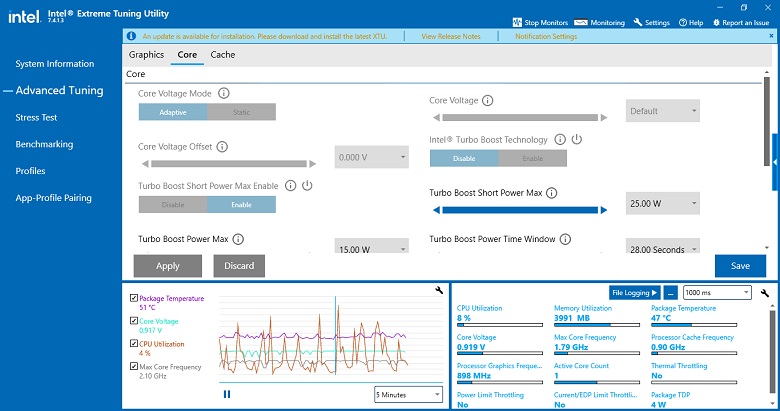
Compatibility
The software has many versions. You can use it from core i3 to core i9. Besides your OS can be Windows 7, 10, or later, you can also download and run the software. As a result, it has high compatibility when it comes to tuning up your PC.
System Information of Intel Extreme Tuning Utility
All of your system information can be shown here without any problem. Yes, if you go through your PC data and information center, you can see them too. But all in one place can not be found that easily. That is why it is very important to see them all at once for the correct information about your PC to fix a problem.
Intel Extreme Tuning Utility lets you do it very easily.
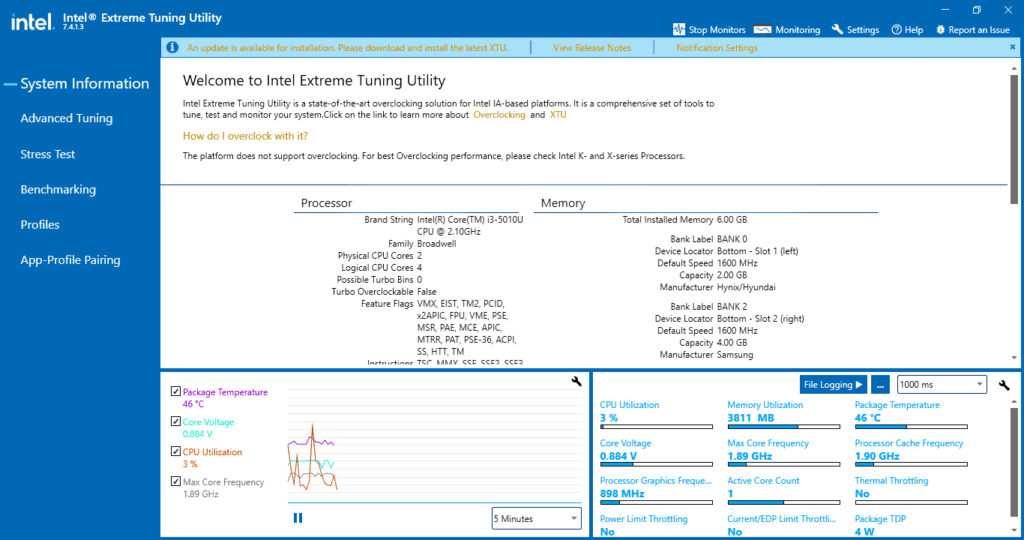
Temperature
The software shows the temperature of the CPU as well as graphics while you are working on them. This helps you to keep your PC health in check. You should always keep a check on them to make sure your best performance is available.
Made for all the users
Whether you are a newcomer to the world of Windows or an experienced user, you can easily find your way with the Intel Extreme Tuning Utility software. The interface may look quite complex at first look, but believe me, it is quite easy to handle if you try.
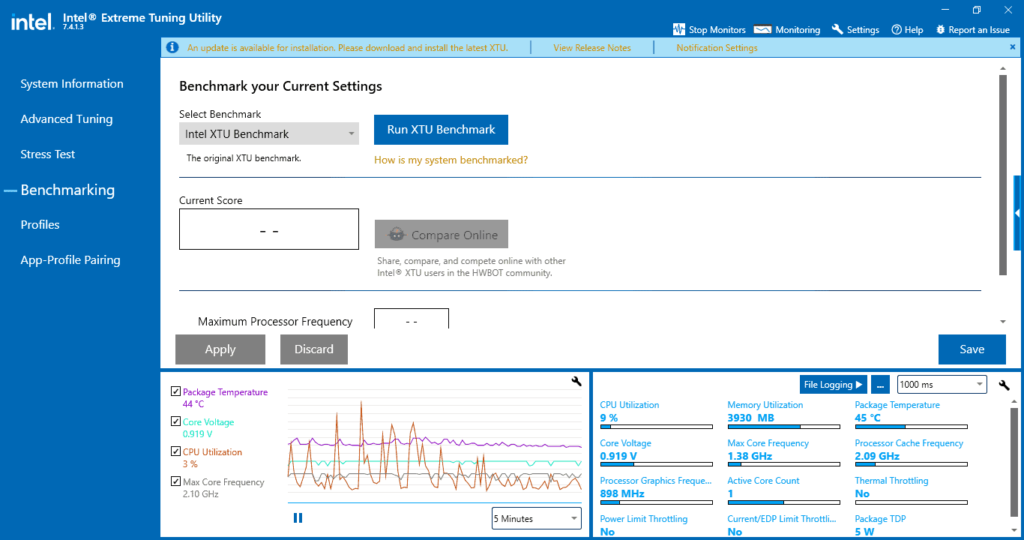
PROs
- Made for all types of users – novice, rookie, or experienced. The software is very easy to operate.
- The software is very light and does not take extra speed to run. Around 21 MB of setup files are offered.
- It shows all the information about your PC’s health in one place, you do not need to go anywhere else to find information about your PC’s system.
- The developer is Intel – the maker of the processors, so the software is very safe to use.
- It is not a take-over software. YOu can minimize and close it if you want.
FAQ’s on Intel Extreme Tuning Utility
Is Intel Extreme Tuning Utility safe?
Intel Extreme Tuning Utility is a safe software to monitor and stress your PC’s performance easily. The software is made by Intel – your famous processor creator. So, the software is very safe and easy to use coming from a very trusted source.
What does Intel Extreme Tuning Utility do?
Intel Extreme Tuning Utility monitors overclocks and stresses the performance points of a PC. You can see part by part of all types of performances on your PC and can take care of a part with the help of this software.
How do I fix Intel Extreme Tuning Utility?
For XTU fixing, you need to first uninstall the software. Then before reinstalling it, you should go to the software components from the device manager, then remove all the leftover files. If you follow this procedure correctly, you can update and fix XTU.
What CPUs are compatible with Intel Xu?
K, KF, HK, X, and XE – if you can find these letters in your processor’s full name and number, only then you can download and run XTU on them. When it comes to Windows, you have to start from Windows 7 to run XTU on them.
What is power limit throttling?
Power limit throttling is to let your PC cool down before it reaches the full absorption power of temperature. So, it cools down before it takes a load of electricity to its highest limit. For example, your PC’s core has 45W consumption power. But you set with XTU that the throttle will be at 35W. So, before the consumption of full power hits because of gaming or graphics, it will reduce CPU usage and cool down the PC.
Our Uses
The software is light but takes a little time for setting it up depending on the internet speed you have. Using it is simple for everyone. Looks can be better.
| App Name: | Intel Extreme Tuning Utility |
|---|---|
| Version: | 7.6.0.37 |
| License: | Freeware |
| Publisher: | Intel |
| Category: | System Tuning , Benchmarking |
| Operating Systems: | Windows 7 / Windows 8 / Windows 10 / Windows 11 |
| Language: | English |
| File Name: | XTUSetup.exe |
| File Size: | 21.2 MB |
| VirusTotal Hash Code: | a6abe038954fed536f60004da0caaee80144eaec1e1534af930c891d167016d4 |
| VirusTotal Scan Report: | Check Report |
| Date Published: | 16, November 2021 |
| Date Modified: | 29, November 2023 |
Here are some latest released apps
Explore latest Blog Posts
Every business needs to keep pace in today’s fast-changing digital landscape. It is the businesses […]
Abstraction of computing, storage spaces, and networking resources, are the key features of virtualization technology. […]
Smartphones have gotten bigger and bigger and so did their batteries. While you won’t get […]
React has emerged as a leading technology for building interactive and user-centric applications. You have […]
Nowadays, finding someone’s email address has become much more straightforward, thanks to various online tools. […]
Crafting a Strategic Email Workflow The most important aspect that affects deliverability is your email […]
Do you want to know whether your customer experience strategies are effective? Look at your […]
In the past, investors relied on phone calls to navigate the complicated workings of stock exchanges. […]




