
Minecraft 1.18.2 Download
You are about to download Minecraft, Latest Version (1.18.2) for your PC. Click the button below to start downlaoding it:
Not downloading? Report this app.
All you need to know about this download
- After clicking on "Start the Download" your file will be download from publisher's server
- This software is scanned using 58 antivirus apps. ( Check VirusTotal Scan Report )
- This file is untoched and is same as of the official site. NearFile don't touch any files no mattter what!
About Minecraft
Table of Contents
In recent days, Minecraft has taken over the world. From YouTube streams, millions of downloads, and more than average game time, it is one of the most successful games ever created.
Table of Contents

What is Minecraft?
Minecraft is what everyone calls a sandbox or open-world game. Avatars can create, explore, and interact with their surroundings. The most amazing part is the blocky graphics. While it does not have any heavy visuals, it is one of the most fun virtual experiences to enjoy.
Eager to know more about what this mind-blowing video game has to offer? Follow along!
Unorthodox Graphics
As mentioned before, the graphics can be a little daunting at first for newcomers. However, once you fall in love with the box-shaped environment, there’s no going back. From mining your resources to creating your world, everything will have an edgy feel to them.

Servers & Realms
Realms are basically additional servers that host very different features and elements. They are online server-backed gamespaces where you can safely go and give life to your imagination. There are multiple realms to choose from, and you can play in them while changing your devices.
Multiplayer Madness
A game is more fun when there are friends to play with. Well, invite all of your friends at once! Because you can explore the wilderness with your friends in multiplayer mode. Enjoy the best content and have fun without any restrictions. Communicate, interact, survive, build & repeat – Do everything together.
What are the Requirements for Minecraft?
Here are the recommended PC requirements:
- Windows: Windows 7 and above (32 & 64-bit)
- Processor: 4th Gen Intel i5 or the A10-7800 APU from AMD
- RAM: 8 GB
- Video Card: GeForce 410+ or Radeon HD 7000
- Storage: More than 2 GB of free space.
If you can’t meet those requirements, here are the minimum specs:
- Windows: Windows 7
- Processor: 3rd Gen Intel i3 or the A8-7600 model from AMD
- RAM: 4 GB
- Video Card: Internal Intel or AMD GPU
- Storage: More than 2 GB of free space.
How to Download Minecraft?
Are you excited to download this fun game on your Windows PC? Here are the simple steps to download:
Step 1: At the top section of the page, you will see a blue download button that says Download Minecraft. Click on that button.
Step 2: The button will take you to the bottom section, where you will get another download button. Press on that button to continue.
Step 3: Now, a redirected Minecraft download page will show you a green download button with file size. After a click, the download will automatically start.
Final Step: Please wait until your download is complete. After completion, you are free to install it.
There you go! You have the installation file on your computer now.
How to Install Minecraft?
Looking for instructions for the installation file? Here is the breakdown of the simplified steps for you:
Step 1: To install Minecraft, double-click on your downloaded file and wait for the file to open.
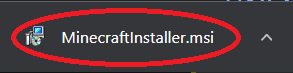
Step 2: A popup will be visible to assess your confirmation. Click on the Yes/Run button to continue.
Step 3: An installation wizard will come up. Click next to proceed.
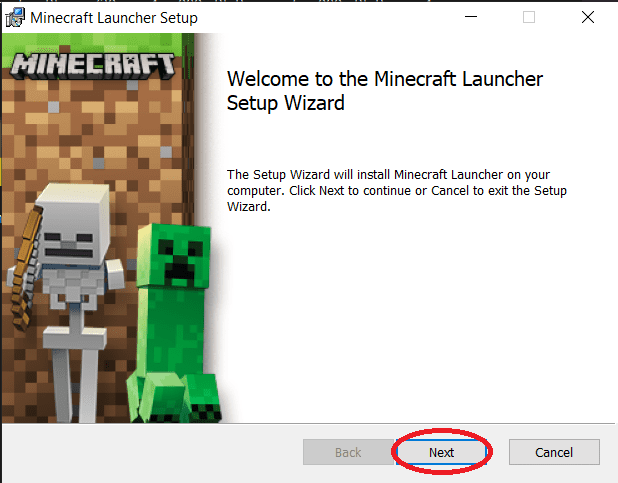
Step 4: Choose your preferred location and continue.
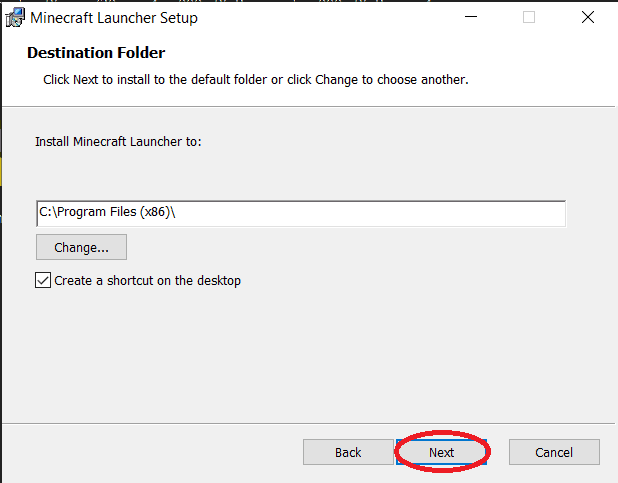
Step 5: Click the install button to begin the installation.
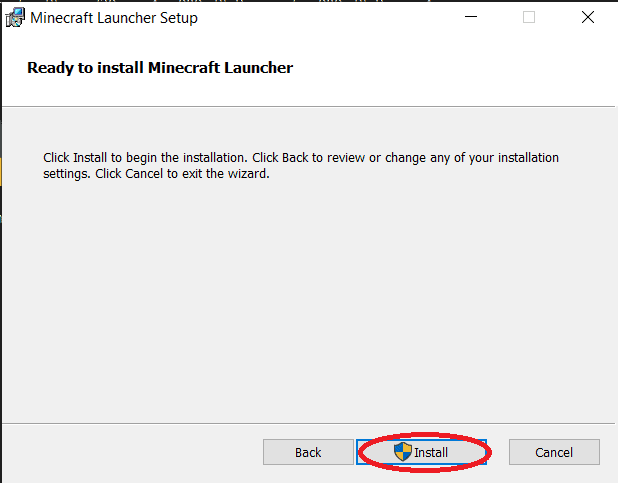
Step 6: Once the setup is complete, open the application and choose Microsoft or Mojang account to log in.
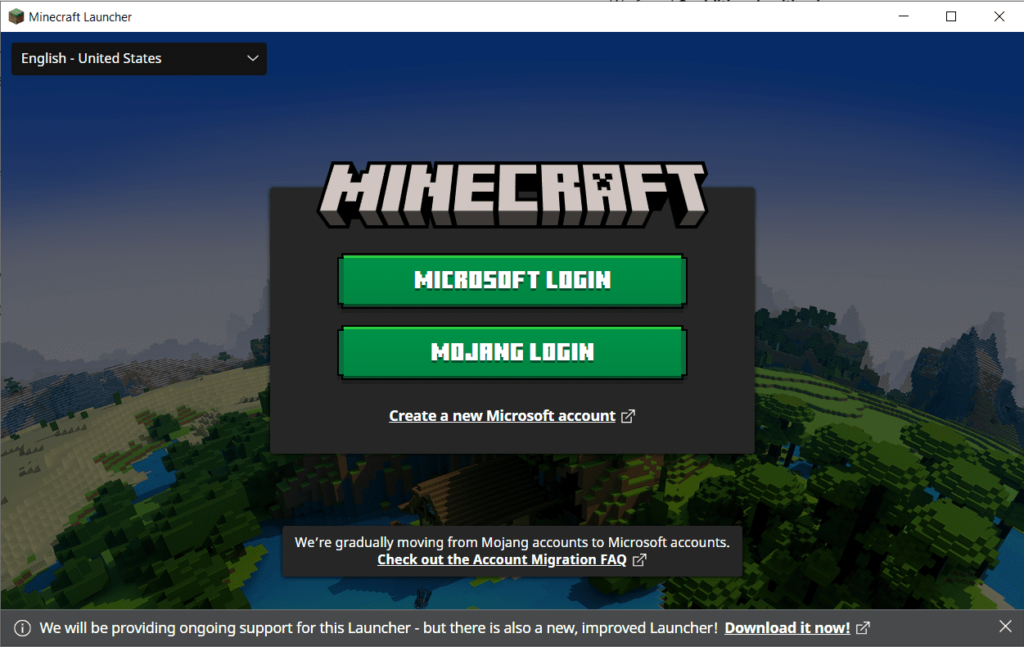
(We are showing the steps with Microsoft ID)
Step 7: Use your credentials to enter the initial game setup.
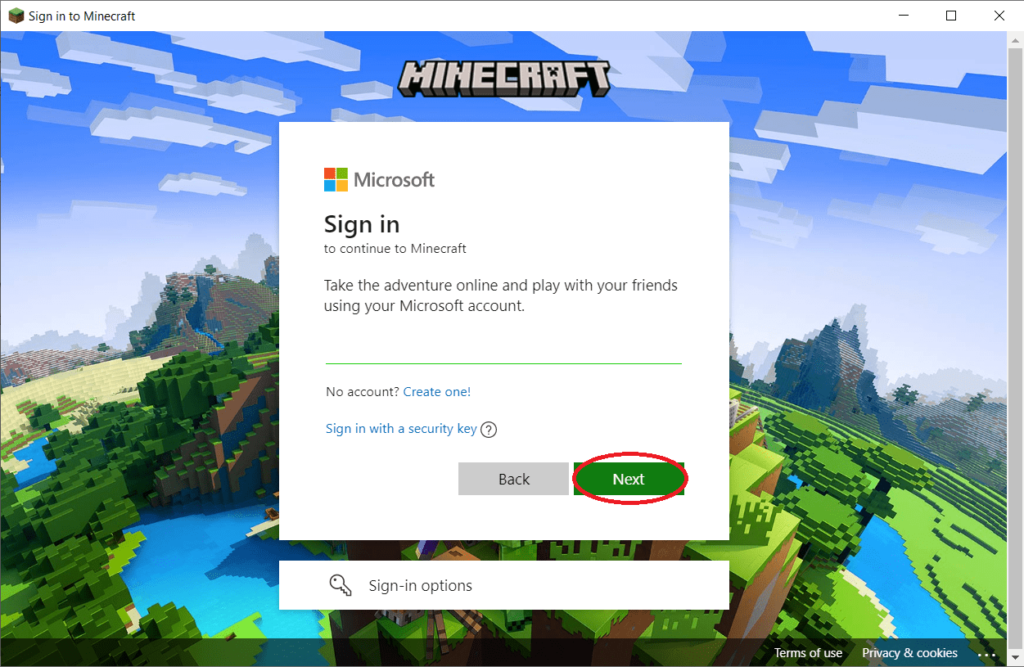

Last Step: Once you’re done with the previous steps, download the necessary files and enjoy!
New Changes:
- Pillagers have updated arm and hand details.
- Villagers can collect items, and multiple trades are allowed with them before locking.
- Suspicious stews now allow Speed instead of Night Vision.
- General game improvements
FAQs
How do you install Minecraft for free?
The game is available on multiple operating systems and is free to install. Anyone can download the installer file from here and install it without any cost.
How does Minecraft cost?
While the game is free to install, it’s not free to play. A one-time purchase of $27 will give users to enjoy it for the rest of their lives. You can get it for less when there’s an ongoing sale.
Can you still download Minecraft for free?
If you want to download Minecraft for free, click on the download button on top of this website. You will be able to access the installation file afterward.
What Minecraft should I buy?
You can buy any version of Minecraft according to your preference. Although we highly recommend the Bedrock Edition because of its multiplayer mode.
Do you only pay for Minecraft once?
Yes! You only have to pay once for buying the game in your lifetime. If you want to get the exclusive content, you have to pay for them later on.
Conclusion
We genuinely love Minecraft and recommend anyone who wants to enjoy colorful gameplay & a friendly environment. Also, it really is the most successful game of all time!
So, what are your thoughts about this epic boxy experience? Try it now and let us know about your journey.
| App Name: | Minecraft |
|---|---|
| Version: | 1.18.2 |
| License: | Shareware |
| Publisher: | Mojang |
| Category: | Games |
| Operating Systems: | Windows 2000 / Vista / Windows XP / Windows 7 / Windows 8 / Windows 10 / Windows 11 |
| Language: | English |
| File Name: | download |
| File Size: | 31.8 MB |
| VirusTotal Hash Code: | 595614d7e4bde7dc97147581a461b6c1f2a6035485fbb9337d7a80849d2d019e |
| VirusTotal Scan Report: | Check Report |
| Date Published: | 03, June 2022 |
| Date Modified: | 02, January 2024 |
Here are some latest released apps
Explore latest Blog Posts
Every business needs to keep pace in today’s fast-changing digital landscape. It is the businesses […]
Abstraction of computing, storage spaces, and networking resources, are the key features of virtualization technology. […]
Smartphones have gotten bigger and bigger and so did their batteries. While you won’t get […]
React has emerged as a leading technology for building interactive and user-centric applications. You have […]
Nowadays, finding someone’s email address has become much more straightforward, thanks to various online tools. […]
Crafting a Strategic Email Workflow The most important aspect that affects deliverability is your email […]
Do you want to know whether your customer experience strategies are effective? Look at your […]
In the past, investors relied on phone calls to navigate the complicated workings of stock exchanges. […]




