Slider Revolution WordPress Plugin Review
An extremely powerful plugin for any WordPress or E-commerce website. Not only it can beautifully enhance the overall look and feel of your website, but it goes on to make it more interactive. So, you get what many slider plugins fail to do and that makes your website elegant with responsiveness.
Table of Contents
What is Slider Revolution in WordPress?
Slider Revolution is mainly a WordPress plugin for developing sliders. However, that’s not the only thing it can do. There are many other different aspects of this plugin that will make you love it in an instant. So, let’s get to know what those are!
A Quick View of Slider Revolution Features
Features are what make any program, application, or even plugin stand out. Now, it’s quite obvious because why else would you use it if the features are not good? So, let’s check the features of Slider Revolution-
Visually Aesthetic
You can try multiple slider plugins but I can bet you’ll come back to this surely. Because you can’t get such visually pleasing slider designs anywhere else. And the most fun part is that you can do all of these without a single line of code. So, there’s no reason for you to not use this brilliant extension.
Design Anything
From making elegant sliders to designing different elements of your website, you can do it all from this one powerful plugin. Sometimes you might even get confused by the sheer capabilities of this wicked thing. So, don’t just try the templates, make your visually pleasing sliders too!
Animations & After Effects
Oh, the animations! You’ll rarely see such beautiful transitions with widely vivid colors. While making the sliders, you can also choose to revamp the after-effects of the UI. That enables your site to have a completely different look than before!
Create and Customize Your First Slider
It’s always fun to create something from scratch! The same thing can be said for Slider Revolution too as you can start your design from the ground zero. Even if you don’t have any experience, you don’t have to worry too much. Because you don’t need any coding skills for this.
You can browse through all the elements and choose your preferred designs. After picking them up, you can gradually go through all the possible attributes and fix a final design.
Slider Revolution Global Settings
Before you get into the global settings to activate your important functions such as grid settings, custom URL, and creating the database, you have to know a few things. You have to permit the admin authority clearance. Then you can get into the global settings.
Otherwise, you’re site can get in harm’s way. From here, you can play with multiple attributes such as custom fonts and sizes, loading screens, grid settings, etc. Make sure to save your settings after you’re done.
There are a total of three slider options to look at. You can start from zero and design. You can export your design or slider file from other sources. And lastly, you can use the 200+ available templates.
Slider Revolution Installation
Obviously, you’ll have to buy the plugin before you can download and use it. So, make sure to do that before going into the installation. If you’re done with the purchasing process, follow these steps to install-
Step 1: Download the zip file from the website. Save it safely on your PC.
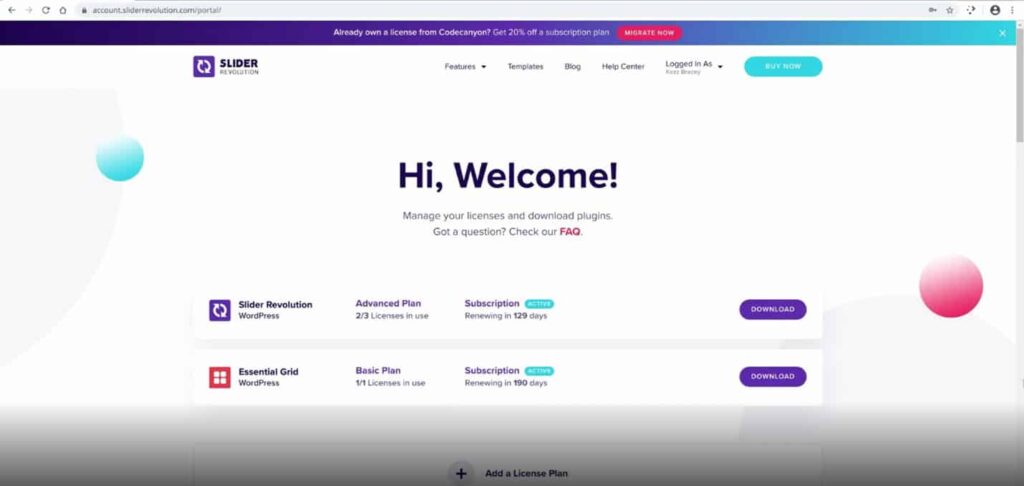
Step 2: Go to your selected website where you want to install the plugin.
Step 3: Go to the dashboard and press the plugin button.
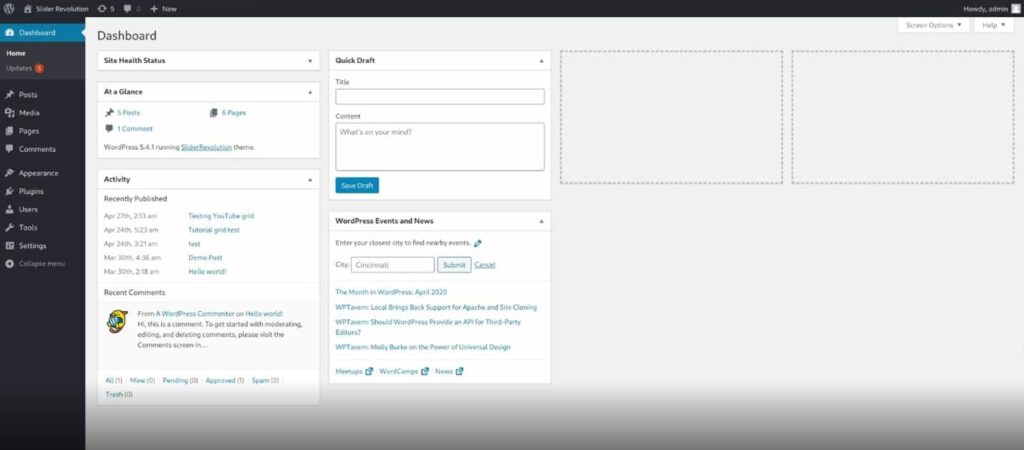
Step 4: Select upload and choose your plugin zip file.
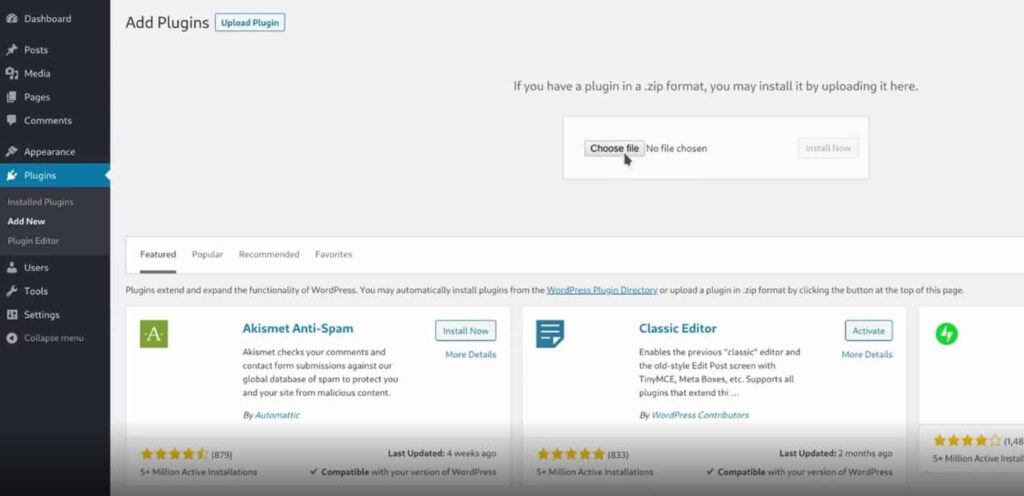
Step 5: Click activate plugin button and you’re good to go!
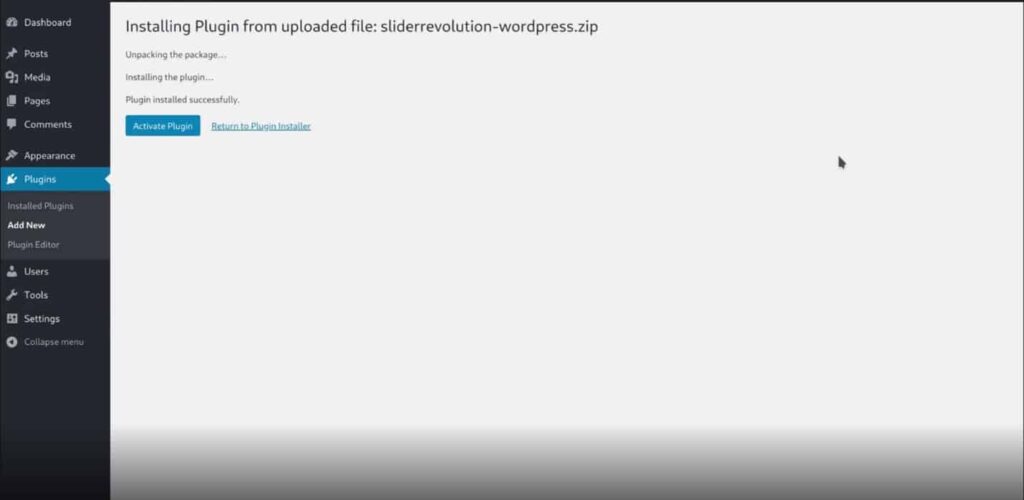
Pros
- Awesome visuals for website UI
- Brilliantly crafted sliders
- Automatic updates
- Safety for websites
Cons
- No free version is available
FAQ’s about Slider Revolution
Can I Use Slider Revolution for Free?
While it would’ve been pretty great to use the plugin for free but it’s not possible. The only way you can enjoy the features of this awesome slider is by purchasing the whole plugin. Otherwise, you can’t use it.
Is Slider Revolution Good for SEO?
Yes, the slider revolution can definitely make your website more SEO-friendly. On top of that, the whole responsiveness becomes more user-friendly too. So, you can certainly make your website better SEO-optimised.
Does Revolution Slider Slow Down Site?
If you don’t use the right settings, your plugin can eventually slow down your website. That’s only possible when you set your resources on the global settings. Otherwise, there’s very little possibility of your website slowing down.
Is Revolution Slider Safe?
Yes, the plugin is completely safe to use with many browsers. It does not cause any glitching issues or safety breaches that you should have to care about. So, buy and run the plugin as much as you want.
Should You Get It?
From our extension research, we’ve found the plugin to be extremely useful. Even many website owners have high praise for the Slider Revolution plugin. So, you can definitely count on it if you want to make your websites more vivid.
















