Droidcam is an application that lets one use their android phone as a webcam for your PC. Nowadays using and buying a webcam is quite rare and old-fashioned. And buying a webcam is quite expensive which is used only a few times in our work time. But with droid cam, that problem can be solved. Because droid cam lets you use any android device as a webcam for your PC. And using droid cam is quite easy and free to download. By using droid cam one can get HD quality videos with audio support.
Table of Contents
DroidCam- Use an Old Android as Your Webcam
In droid cam, one can use their android phone as a webcam. Sometimes we have a spare android phone which can be used as a webcam for our PC. Droidcam was designed to use android phones as webcams for PC when we don’t have a webcam available to get defected. In droid cam, you can have HD quality videos with audio supported quickly and easily. Droidcam is free to use and it is lightly weighted which doesn’t require any special requirement.
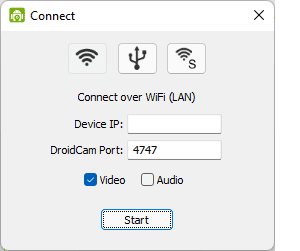
Free Webcam Alternative
Buying an external webcam for a PC could be expensive. Not only that sometimes-using webcam is full of hassle. But by using droid cam one can easily overcome that problem. But while using droid cam it’s quite easy, because with droid cam one can easily use any android phone as webcam anytime. This app is easy to use, you just have to download droid cam on your pc and android devices and you will have a free alternative webcam quick and easy.
Installation
Installing droid cam is quite easy. To install it you just have to do as followings:
- Download Droidcam on your PC
- Download droidcam plugin in your android device
After downloading both on your device just turn on android debugging and USB tethering in android and it’s ready to use.
Strong Connection, Good video
Normal webcam has standard videos quality. But in droid cam, you can have HD videos qualities because droid cam uses your android devices as a webcam. As we know android phone cameras support HD quality videos and photos. Droidcam uses an android phone as a webcam through a Wi-Fi connection or USB, which is why data transmission is stronger than usual.
User-Friendly webcam application
Droidcam is quite used to ease. These apps are free to download and use which is lightweight size. It doesn’t require any special requirement to use. You just need an android or iPhone device. And download two apps on both your PC and phone and turn on a few settings on phone. These apps are ready to use and will have a quick and free webcam available for use anytime.
System Requirements for DroidCam
- Operating System: Windows 7/8/10
- Processor: Pentium 4 or higher
- RAM: 512 MB
- HDD: 30 MB for installation purpose
Android devices require Android version 5.0 or higher.
Pros
- Free to download and use
- Easy useable
- User friendly
- Light weight size
- HD quality available
Cons
- Free version has few features
- Pro version is quite expensive
- Sometimes Audios get disabled
- Need to use few external tools
- Can use if you aren’t in same Wi-Fi router coverage
FAQ’s about DroidCam
How do I install DroidCam on windows 10?
To download droid cam on your PC, first, you have to open your browser and search for droid cam for the PC. Then download the updated version of droid cam, which can be found on various websites. After downloading that just simply runs it.
How do I use DroidCam with USB?
To use droid cam with a USB, you have to do as followings: Install Android ADB Driver on your PC. Then you must on USB Debugging on your phone and on USB Tethering on your phone. After doing those connect your android phone by USB to your PC. And connect over USB in the droid cam start menu.
What is better than DroidCam?
Iriun webcam is better than droid cam in some aspects. Most webcam application like droid cam is free to download, but after downloading you can use them with basic features. To get access to all the features available you have to purchase the. But iriun is totally free to use.
How can I use my phone as a webcam for PC?
By using droid cam you can use your phone as a webcam for your PC. Buying and using a webcam is costly. But droid cam gives a solution to that problem. You can use any kind of android device as your webcam for PC. For that, you just have to download droid cam apps on your pc and droid cam plugin on your android device.
Why is my DroidCam not working?
Your droid cam may not work for various reason, which is given below – Problem with your Wi-Fi router, you haven’t downloaded the droid cam plugin on your android device, you didn’t turn on Android debugging and USB tethering on your phone or you dint install Android ADB Driver on your PC.
How can I use DroidCam with zoom?
To use droid cam in the Zoom app you have to do as follows – First, connect your android device to droid cam apps and open your zoom app videos setting and select droid cam as the camera.
How much is DroidCam pro?
Droidcam pro version costs $5.49. Though droid cam is free to download and use. But in the free version, you can only connect as audio and videos. You can’t use other premium features available in the pro version.
Conclusion
After using my laptop, the built-in webcam wasn’t working. Because of the old version, I couldn’t find an appropriate spare webcam for my PC. But using droid cam I was able to overcome that. Because in droid cam I can use any android phone as a webcam for my pc. Not only that I can use droid cam as a webcam for various kind of video calling apps which has video setting available. But for therein free version I couldn’t get a chance to use all kinds of features available. To use those I have to purchase the pro version which is quite expensive. And sometimes audios get disabled.














