Active@ boot disk is extremely helpful software that allows operating system on CD, DVD, or USB drive. Active@ boot disk is a system itself. With an active@ boot disk, one can solve system management issues, boot an operating system, or fix start-up problems. Most boot disk or driver doesn’t help you to customize or fix the current installation system on the drive. But with an active@ boot disk one can overcome those issues. More than that active boot let you recover data, create restore and backup facilities, etc. For doing those you don’t need any external tools or software, you can do all of these with only a single boot driver.
Table of Contents
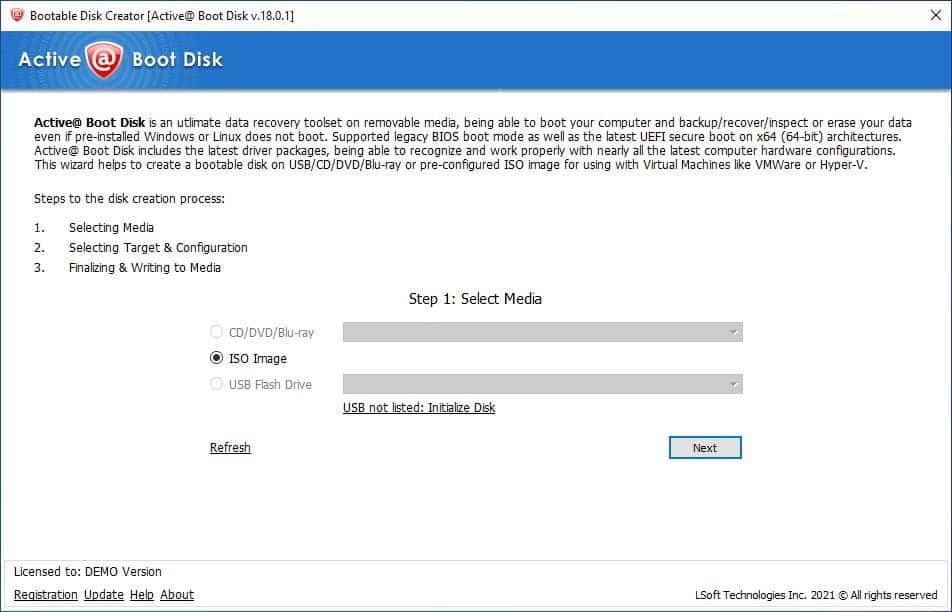
Target
This Function lets you select the booting operating system. Here you can create your supporting-based boot system. Because of this feature, you can make a clean and new operating system, or either you can restore and backup the system.
System Boot Setting
This function lets your target boot system be more customized as you want. Here can select a time zone, modify the language and other support, set your display resolution, select application auto-starting time, etc. More than that from here you can enhance securities more than before.
Disk Setting
This feature allows you to create a backup disk image to recover the entire computer for a physical hard disk partition. From here can you can perform the following features-
- Disk to image
- Image to disk
- Create raw image
- Verify image
- Copy disk to disk
- Clone disk
- Explore image
This feature also supports CD, DVD, Blu-ray disk burner.
File Recovery
From this feature, one can recover those files which were previously backup. Not only that you can back up your file fixed driver or virtual disk. And one can quickly scan that backup file, and restore them. With this one fix those files which were crashed or need to be fixed.
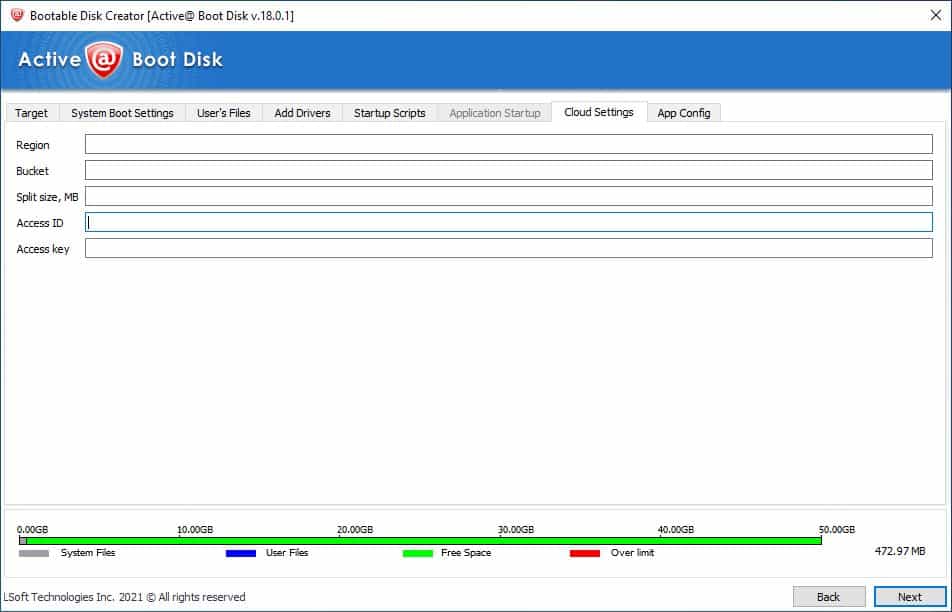
Partition Manager
With this feature, one can create the driver partition size he wants to. Here you can create disk partition size while creating a bootable system or backup. Here you can create primary size, system size, and another useable partition size for the preferred systems in the boot file. Here you can restore your previously created partition format.
System Requirement for Active@ Boot Disk
- Operating System: Windows 7/8/8.1/10
- Processor: Intel Dual Core processor
- RAM: 1 GB or higher
- HDD: 400 MB of free space for installation
Pros
- Free to download
- Customizable
- Data backup and restore
- Data security
- Partition Manager
- Disk editor
Cons
- Complex running interface
- Program Running Error
- Some tools need to download
- Not free
- Not found issue
FAQ’s about Active@ Boot Disk
What is an active@ boot disk?
Active boot disk is extremely helpful software that allows operating system on CD, DVD or USB drive. Active boot disk is a system itself. With an active boot disk, one can solve system management issues, boot an operating system, or fix start-up problems.
How do I use the active@ boot disk?
To use an active boot disk first you have to put the bootable disk into the player or plug in your USB boot driver in the USB port. And then select those in the boot menu in your system to use an active boot disk. After using disk or plugin USB you have to restart your computer.
What is a boot disk used for?
Active@ boot disk used for solving system management issues, boot an operating system or fixing start-up problems. With this, you can create a backup and restore your system. And it has also various features like burn disk, partition manager, password recovery, data security, etc.
How do I make an active@ USB drive bootable?
First, run the program then plugin USB drive and select as USB flash drive. And create bootable using a USB drive, then choose ISO image.
How do I create a bootable Windows 10 USB drive?
After launching the program, look for the “Create a bootable USB drive option” and from the drop-down, select an ISO Image.
Our Uses
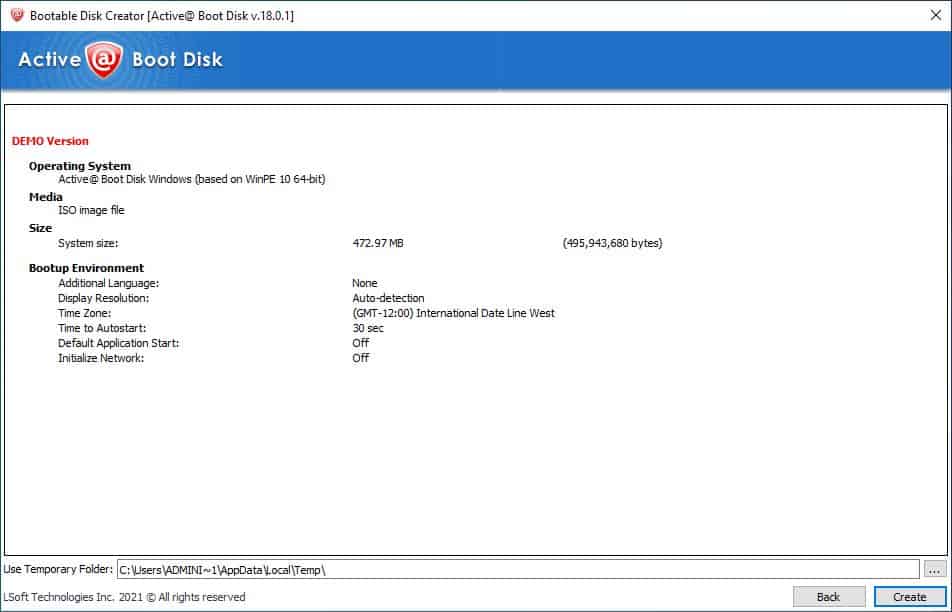
By using Active@ boot disk software I was able to perform a complete diagnosis on my system. Before my system gets crashed I had to install new windows. But now with an active boot disk, I can modify my system. Here I was able to create a bootable system with various functions. Here I can solve system management issues, boot an operating system, or fix start-up problems. With I was able to create a data backup, data restore, data security, and freeware support. But sometimes I was facing problems as no bootable device was found. And it’s not totally free to use. Some tools need to download separately.














