Android Studio is software that is used to develop Android apps. It is also capable of editing Android apps. It is made for Android app development. So it is a valuable tool for all Android app developers. It is prevalent all over the world. It has many features.
Table of Contents
Advanced Layout
It is a good-quality layout editor. It can create a good layout for your developed android app. You can determine what the layout will look like during app development. It is able to edit the layout without coding. With it, you can edit complex types of layouts. Any screen size is available in this layout. You can set any size of the screen by resizing the window.
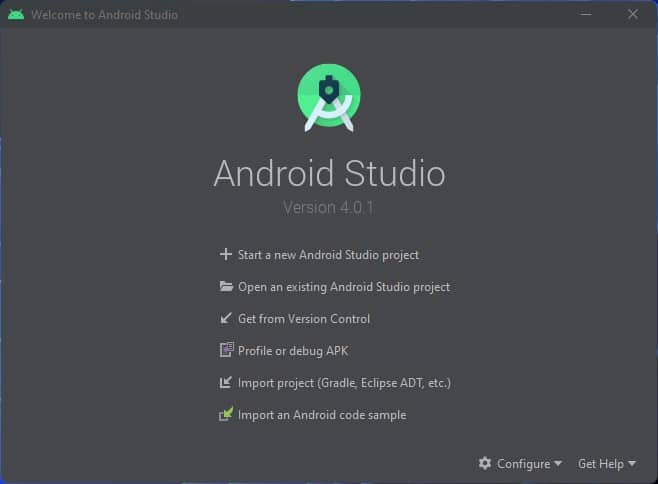
Minimize the size of your Android app
This tool is a good-quality APK analyzer. So you can analyze your developed app through it. After analyzing it if you notice that your app is big in size then you can reduce the size of your app by Android studio. So it is able to reduce the size of your Android apps. You can check by comparing how much the size of your apps is smaller than before. To do this you need to take the help of its APK analyzer. It is also able to view the contents of your APK file.
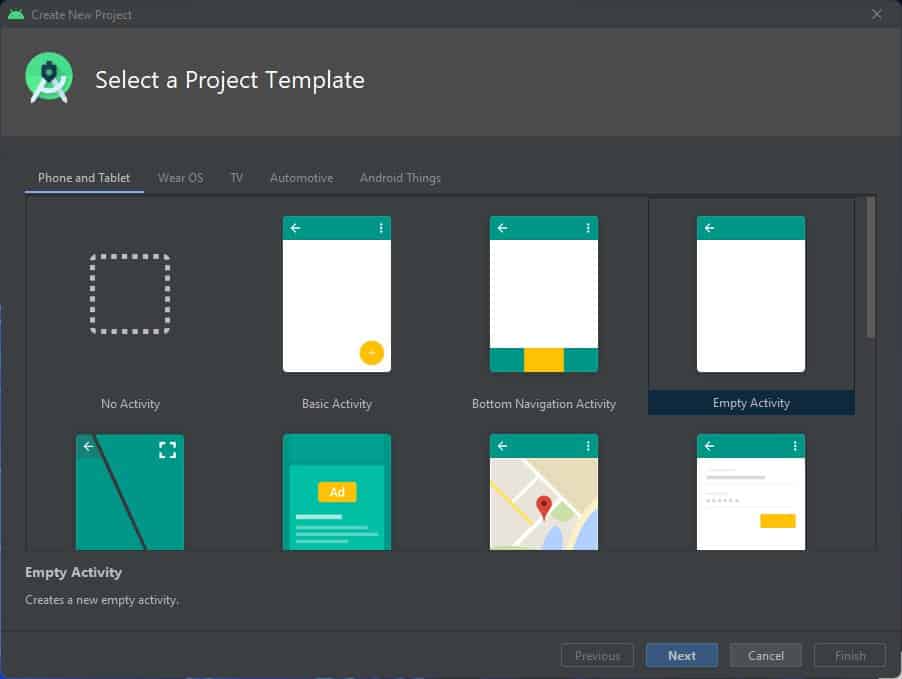
Quick Emulator
Android Studio has an in-built emulator system. You can add it from the plug-in section. Where you can try the app you developed. So you can quickly install your apps. You can check if the development of the app you created is right. You can also check if any kind of editing is required. You can even run on the device easily and in less time. It can help you to simulate different configurations and features.
Best coding service
If you are an Android apps developer or editor then Android Studio will be the best choice for you. It does coding work in a much better way. Quickly performs the work of coding. So you can develop or edit your Android apps within a short time. It will give you a better coding experience and boost your confidence. You can be more productive in coding.
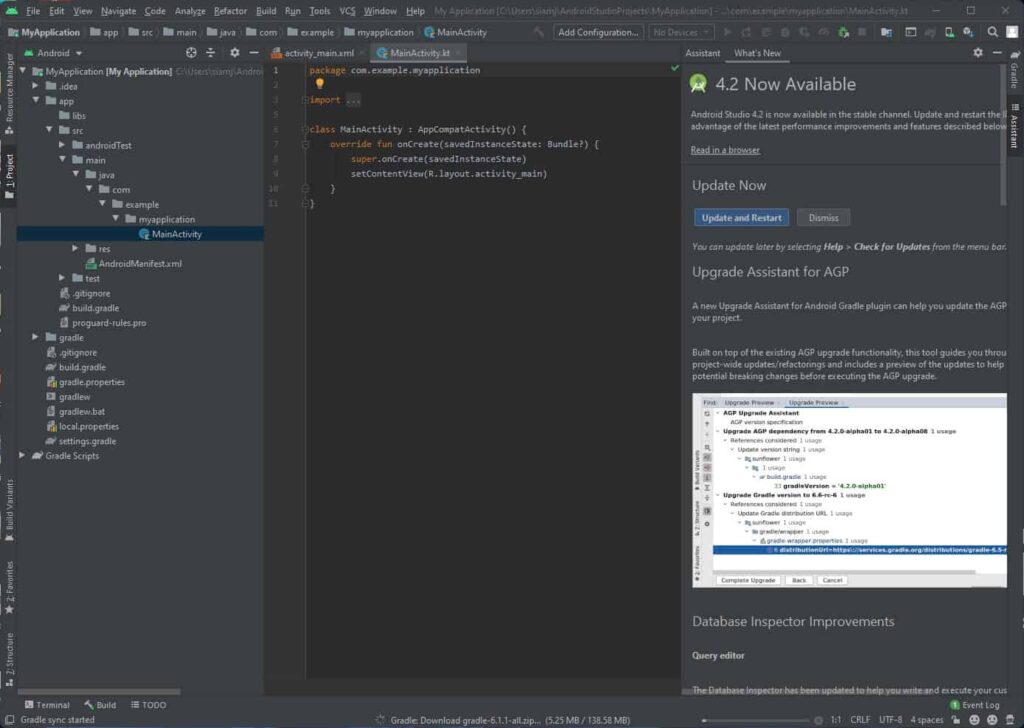
A good observer
This software is engaged in round-the-clock monitoring of your work. It will provide you with real-time statistics. It will monitor your app’s CPU memory, and networking activity and provide real-time statistics. Identifying performance barriers will help you to improve your performance
Pros
- A super Android system tool
- Lots of features Give you coding facilities
- Saves your time
- Very friendly tool
- Not so difficult
- No illegal issue
- Maintains your privacy
Cons
- It is heavy weighted
- It doesn’t support a low-figuration machine
FAQ’s about Android Studio
Can I download Android Studio old version?
Yes, you can download the Android Studio old version. Day by day android studio updates its new version but still, you can download the old version of Android studio. The first version of Android studio was released in December 2014. It was the version of 1.0. If you feel the necessity of this version then you can download it easily. And you can download any kind of old version.
What is the current version of Android Studio?
Android Studio is constantly updating to newer versions. Updated version numbering for Android StudioWith the new numbering system, it is now Android Studio – Arctic Fox | 2020.3. 1, or version 2020.3. 1. The first two number groups represent the version of the IntelliJ platform that a particular Android Studio release is based on.
Where can I download Android Studio?
You can easily download this software from this website. Just click on the download button placed top of this page. Then you will be redirected to the download page of it. From there click on the download button again and your download will be started immediately.
How do I download SDK tools?
After installing android studio, run it and navigate to Tools from menubar. Then click on SDK manager. A window will pop up. From that window, go to the SDK Platforms tab and select Android 12. Then from the SDK Tools tab, select Android SDK Build-Tools 31. Then just click on install to install SDK tools on your PC.
Our Uses
Undoubtedly Android Studio is the best tool. The most beneficial side of this is it has lots of features. It is very comfortable to work. I used it and got lots of benefits. I developed my Android app very easily through it. As it is heavyweight so lots of functions are available. I enjoyed it a lot. So, I recommend this tool for getting the best service.

















