Cadillac and Dinosaurs Mustafa Game Download for your Windows 64-bit or 32-bit PC For Free. It is an action arcade game also known as the Mustapha Token game. From NearFile you can download this game completely Free.
Table of Contents
Mustafa Game Review
Mustafa Game or Cadillac and Dinosaurs was one of the most popular games. It was played on token machines with joysticks in the past. At that time it was also known as the Mustapha Token game.
This old famous game was first released in Japan in 1993. Capcom is the developer of this game. It is an arcade classic game.
Gameplay
In this game, up to 3 players can play at a time to help each other. This game has 8 stages. Every stage has a powerful boss who must die to clear that stage and start the one.
There are 4 Heroes in this game. Each of them has its own strengths and weaknesses:
- Jack (Balance type)
Jack Tenrec loves nature very much. He is the leader of this team. His special power is “Sliding Attack” - Hannah (Skill type)
Hannah Dundee is a very genius scientist. His special power is proficiency in using items and jumping higher than other characters. His other special ability is the “Triangular Jump“ - Mustapha (Speed type)
Musthapa Cairo is a skilled engineer. His special power is “Incredible Speed“ - Mess (Power type)
Mess O’Bradovich is a gentle giant. He is the strongest hero of all. His Special power is “Flying Lariat”.
While playing this game, you may find some titular dinosaurs that attack both players and enemies. By moving forward you will find some items in your path which will help you to win this game. Like food, this will increase your health, if it decreases. Weapons will help you to defeat enemies as these have more hit points than the players. You can also throw weapons at enemies which will decrease their health.

When you were defeated, one of the enemy bosses holds a gun to the player in a first-person view. He stays like that for 20 seconds. If the player doesn’t continue to play the game within this time, the boss fires, and the game overs.
Graphics Quality
The graphics quality of this game is not so good but as it was developed in 1993 and comparing the games of that time, the game graphics are quite well. It is a 2D game and in past, it is only available for token game machines.
But now you can play it on your PC without any issues.
How to play Mustafa Game on Windows PC
- To play this game on your PC, first, you need to download it by clicking on the download button above.
- Then you need to follow these steps to install and run this game on your PC.
- After opening or running the game, press “O” and “K” from the keyboard. Then press Spacebar to start the game.
- After completing the previous steps, a screen will appear asking you to insert a coin.
- Use the “5”, “6”, and “7” buttons from your keyboard to insert a coin. (Not from Numpad)
- Press “5” to insert a coin for player 1.
- Press “6” to insert a coin for player 2.
- Press “7” to insert a coin for player 3.
- After inserting the coin press “1” “2” or “3” to start playing (Not from Numpad).
- If you want to start playing the game as player 1, press “1”.
- For player 2, press “2”.
- For player 3, press “3”.
- Now Jump to the control section to know how to control the players in Cadillac and Dinosaurs Mustafa Game for PC.
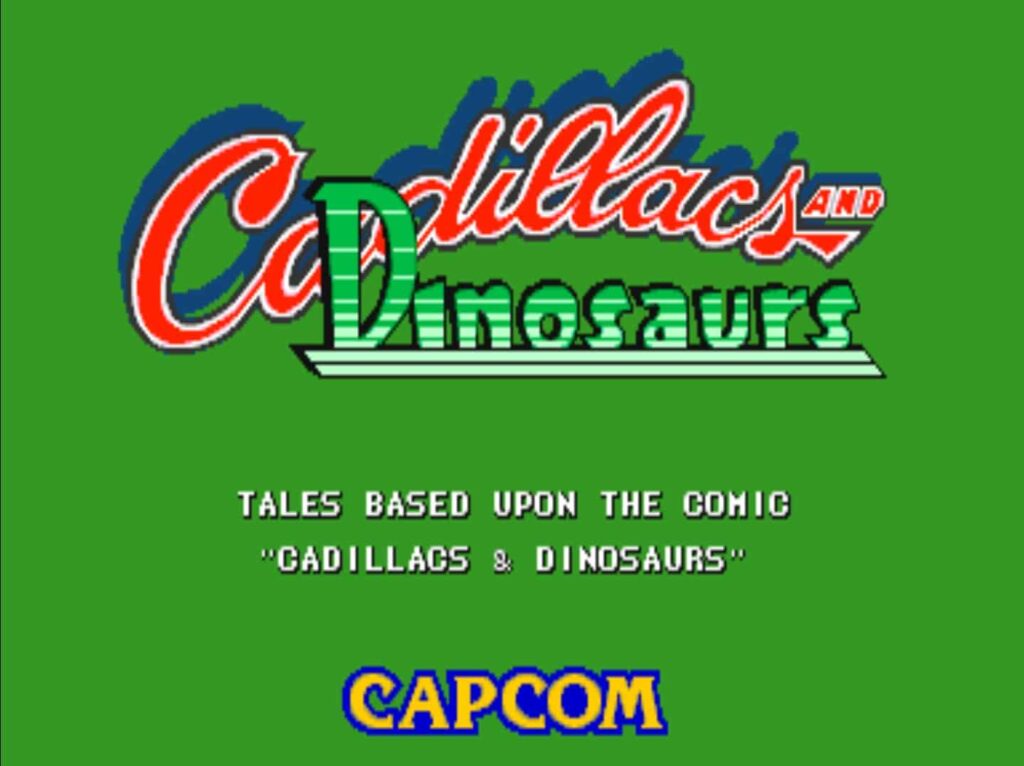
Cadillac and Dinosaurs Mustafa Game For PC Controls
Player 1
- Move Up: Up Arrow Button
- Move Left: Left Arrow Button
- Move Right: Right Arrow Button
- Move Down: Down Arrow Button
- Jump: Left Alt Button
- Attack/Collect Items: Left Ctrl Button
- Insert Coin: 5 (Not from Numpad)
- Start with this Player: 1 (Not from Numpad)
Player 2
- Move Up: R
- Move Left: D
- Move Right: G
- Move Down: F
- Jump: S
- Attack/Collect Items: A
- Insert Coin: 6 (Not from Numpad)
- Start with this Player: 2 (Not from Numpad)
Player 3
- Move Up: I
- Move Left: J
- Move Right: L
- Move Down: K
- Jump: Right Shift
- Attack/Collect Items: Right Ctrl
- Insert Coin: 7 (Not from Numpad)
- Start with this Player: 3 (Not from Numpad)

System Requirements For Cadillac and Dinosaurs Mustafa Game
Before you download this game, please check if your PC meets these requirements:
- Processor: Intel Pentium 4 or later.
- RAM: 256MB.
- HDD: 500MB of free space.
- Operating System: Windows 7 or above. This game is tested by us on Windows 7 (64-bit) and Windows 10 (64-bit).
How to install Mustafa Game on Windows PC?
Installing this game is really easy. Just follow these steps:
Step 1: First, click on the download button placed top of this page to start downloading it.
Step 2: After downloading it, run the downloaded file and follow the instructions shown on the installation windows to install it.
Step 3: At the last of the installation window, you will find a button named “Launch”. Click on it.
Step 4: Copy all the files and move them to your desired location.
Step 5: Run “Cadillacs & Dinosaurs Mustafa Game.exe” and enjoy the game.
Pros
- Can recall your old memories.
- Action and addictive game.
- Great time killer.
- Can be played with your friends. As it supports multiplayer functionality.
- Free to download and install.
- Easy setup process.
- Easy to control the characters.
- Can be played on low-end PCs.
Cons
- It is a 2D game.
- Low graphics as it is one of the oldest games.
- No ability to save the game state.
Most FAQs on Mustafa Game
Where to download the Mustafa game?
You can download Mustafa Game from this page. Just click on download and your download will start Immediately.
How many players can play Mustafa Game?
In this game, up to 3 players can play at a time for helping each other.
How to play the Mustafa game on PC?
Just click on the download button and you will get both the download option to download the game and the installation tutorial video.
Who made the Mustafa game?
Capcom is the developer and publisher of the Mustafa game. They released this game in 1993 for the arcade machine.
How do you play Cadillacs and Dinosaurs on your phone?
You can download and install this game on your Android phone by installing its APK file. You can find this APK file on Google.
What is the Cadillac game?
Cadillac game or Cadillac and Dinosaurs game was one of the most popular games in 1994. It is an arcade game created for arcade machines. But now it’s also available for PC.
Who invented Cadillacs and Dinosaurs?
Capcom is the developer and publisher of the Mustafa game. They released this game in 1993 for the arcade machine.
How do I start Cadillacs and Dinosaurs?
You can start the Cadillacs and Dinosaurs game by inserting coins into a token machine. But if you play on a PC then you can start the game by pressing the 5, 6, or 7 keys.
Conclusion
Cadillac and Dinosaurs Mustafa Game not only got positive reviews from its users but also got love from them. In 1993, this game was the most popular in Japan. You can play this game on your PC by downloading the files from this page and following the instructions given here.
Our Usage
We played this game when we were young. We used to go with friends to play this game on the Token machine. But after a long time playing this game on a PC, really made us happy. When we tested this game, we didn’t stop until we had completed all the levels. If you are a new generation gamer then I will recommend you to try this game only one time to know about old times.















