
Adobe Illustrator CC 2024 28.3 Download
You are about to download Adobe Illustrator, Latest Version (CC 2024 28.3) for your PC. Click the button below to start downlaoding it:
Not downloading? Report this app.
All you need to know about this download
- After clicking on "Start the Download" your file will be download from publisher's server
- This file is untoched and is same as of the official site. NearFile don't touch any files no mattter what!
About Adobe Illustrator
Adobe Illustrator is a powerful and versatile vector graphics editor that has become a cornerstone in the toolkit of designers and artists worldwide. Developed by Adobe IncIllustrator empowers creatives to bring their imagination to life through stunning illustrations, logos, typography, and other artwork.
Table of Contents

Whether you’re a professional designer or an aspiring artist, Adobe Illustrator provides the tools and flexibility to unleash your creativity and craft visually captivating masterpieces.
A Full-on Review of Adobe Illustrator
Let’s start off with the overall feel and look of Adobe Illustrator before getting into the complex discussions. The interface of Adobe Illustrator is mostly known as the workspace, and it surely provides enough space for you to work freely.
On the right side, you will notice the display panel options are uniquely and intuitively placed so that users can utilize them easily. You can choose your screen mode, brightness, and all the additional options to customize your display.
However, if you are using Adobe Illustrator 2021 and above, then by default those options are not in the right panel now. You will only see the properties, layers, and libraries on the right side with added color theme customizations.
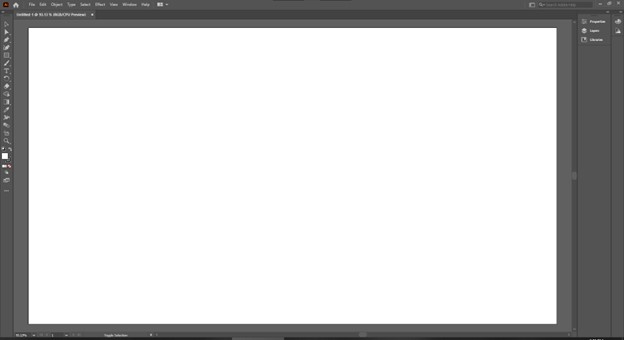
You can obviously customize the panel yourself later on. On the left side of the interface, you will notice all the great tools which made Illustrator famous in the first place.
Furthermore, you get all the general goodies like a status bar, control panel, and another necessary layout that you can access from the homepage.
Now, let’s talk about how it actually performs or holds up in real-world scenarios. Well, it is obviously the most versatile vector graphics tool you can find so the performance is definitely more than enough for daily usage.
Adobe is continuously pushing the boundaries with their newest AI-powered features which can make your workflow more fluid and free. Whether it’s the rich and incredible content library or tools, you won’t find much room to complain about Adobe Illustrator at all!
The most amusing part about Adobe Illustrator is that it can even handle 3D images and illustrations without fail. The newly added 3D enhancements work flawlessly to ensure the best quality of images and vector art.
However, while offering great value, Adobe Illustrator does miss out on some crucial points that might not sit well with some users. First is the time investment to learn the application itself. Yes, most graphics software is hard to learn but as Adobe Illustrator is industry-leading, it requires more time to learn.
The second drawback is the price. It might not be too much more for the majority but for some who want to try out the features and tools of Adobe, they will be unavailable to use without paying.
And the last but small downside is the occasional crashes and bugs. Apart from those, you don’t need to think too much about Adobe Illustrator if you want to choose this application over the competition.
Main Features of Adobe Illustrator
As mentioned before, Adobe Illustrator is the most used vector design tool out there so it’s obvious that it packs a lot of punch inside. Here are the primary features of Adobe Illustrator if you are trying it out for the first time-
3D Enhancements
After acquiring Substance, Adobe has made changes to its 3D enhancements a lot and you can notice that from the start. With the inclusion of the new ray-tracing engine and revamped interface, making vector art is now more appealing and engaging!
Activity Tracking
From the activity panel and layers, you can easily monitor your workflow without much effort. Just check your layers, tweak the customization options, play with the toolbars, and much more. The only limit is how much you can deliver!
Collaborative Workspace
Of all the possible graphics software out there, Adobe Illustrator definitely has the most collaborative layout. Not only you can customize and change your preference about the layout but you can also curate the way you collaborate with others
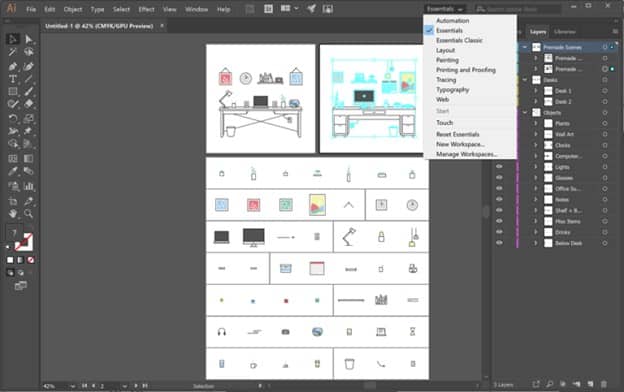
AI Implementation & Automation
After their announcement of adding generative AI, making vector art has never been easier and more intuitive. You can just use the command box to make your imagination into reality within seconds.
Pros and Cons
Pros
- Amazing vector art illustration
- Multi-page artboard publications
- Clean and accurate tracing
- Seamless connection with other Adobe suite programs
Cons
- Tools can be tough to find sometimes if you don’t know the shortcuts
- Actualization can be slow due to bugs
- Compact customization of workspace options
FAQs
How does Adobe Illustrator differ from Adobe Photoshop?
Adobe Illustrator is primarily used for creating vector-based artwork, while Adobe Photoshop is more focused on working with raster graphics. Illustrator is used for creating scalable graphics and illustrations, while Photoshop is commonly used for editing and manipulating photos.
Can I use Adobe Illustrator on multiple devices?
Yes, Adobe Illustrator is available as a part of Adobe Creative Cloud, which allows you to use the software on multiple devices. You can install and activate Illustrator on both Windows and Mac computers using your Creative Cloud subscription.
Can I try Adobe Illustrator before purchasing it?
Yes, Adobe offers a free trial version of Adobe Illustrator that you can download from their website. The trial version allows you to explore the software and its features for a limited time before deciding to purchase a subscription.
Final Summary
To sum up everything, Adobe Illustrator offers impressive flexibility, features, and a workspace that you will love from the get-go. It has one of the most comprehensive and intuitive implementations of vector imaging which is hard to nail.
So, if you can keep up with the steep learning curve, then Adobe Illustrator is definitely the only graphic software you need!
| App Name: | Adobe Illustrator |
|---|---|
| Version: | CC 2024 28.3 |
| License: | Trial |
| Publisher: | Adobe Systems Inc |
| Category: | Image Editing Software |
| Operating Systems: | Windows 10 / Windows 11 |
| Language: | English |
| File Name: | illustrator.html?clickref=1101lwRerKpw&mv=affiliate&mv2=pz&as_camptype=&as_channel=affiliate&as_source=partnerize&as_campaign=nearfile |
| File Size: | 2 MB |
| Date Published: | 19, June 2023 |
| Date Modified: | 04, March 2024 |
Here are some latest released apps
Explore latest Blog Posts
Every business needs to keep pace in today’s fast-changing digital landscape. It is the businesses […]
Abstraction of computing, storage spaces, and networking resources, are the key features of virtualization technology. […]
Smartphones have gotten bigger and bigger and so did their batteries. While you won’t get […]
React has emerged as a leading technology for building interactive and user-centric applications. You have […]
Nowadays, finding someone’s email address has become much more straightforward, thanks to various online tools. […]
Crafting a Strategic Email Workflow The most important aspect that affects deliverability is your email […]
Do you want to know whether your customer experience strategies are effective? Look at your […]
In the past, investors relied on phone calls to navigate the complicated workings of stock exchanges. […]






