
Bijoy Bayanno 2023 Download
You are about to download Bijoy Bayanno, Latest Version (2023) for your PC. Click the button below to start downlaoding it:
Not downloading? Report this app.
All you need to know about this download
- After clicking on "Start the Download" your file will be download from publisher's server
- This software is scanned using 61 antivirus apps. ( Check VirusTotal Scan Report )
- This file is untoched and is same as of the official site. NearFile don't touch any files no mattter what!
About Bijoy Bayanno
Table of Contents
Bijoy Bayanno is a Bangla typing software that allows you to write content in Bengali font. It is a paid software available for Windows PCs. This app is one of the best and oldest software for writing Bangla.
Table of Contents
For those who live in Bangladesh or speak the Bengali Language, this software is really essential for them as they need to write in both English and Bengali languages.
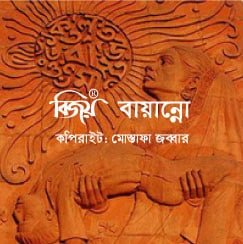
How to type Bengali in Bijoy Bayanno?
To start using Bijoy Bayanno and write in Bengali Font you need to switch your keyboard layout to Bijoy Bayanno. To do that, you need to press “shift + Alt + B“. Then you can type in the Bengali Language. If you want to go back to the normal layout, just press those buttons again. After switching to Bengali Layout, you can also change the font style as you do in Normal mode.
Powerful Bangla Typing Keyboard
This software is very powerful and awesome and so it is loved and used by many Bengali offices. It will easily help you to convert your English word into Bangla. But as it has its keyboard layout, you must have to conquer the key layout unless you will not able to write properly.
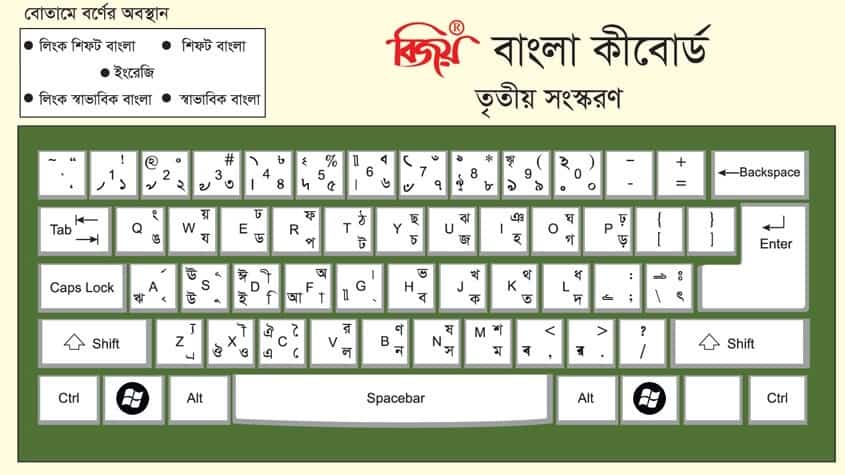
Some Features of Bijoy Bayanno
- You can easily type Bangla
- It has a lot of function
- User-Friendly
- Easy-to-use Interface
The minimum system requirements for Bijoy Bayanno
- Operating System: Windows XP, Windows 7, 8, 10, Vista
- Memory (RAM): 512 MB
- Hard Disk Space (SSD): 100 MB
- Processor: Intel ® Pentium 4 or Faster
How to Install Bijoy Bayanno On Windows 10, 8, 7, and XP?
Follow these easy steps to install Bijoy Bayanno on your PC:
- First, click on the “Download” button to start downloading the software
- After completing the download, you will have a zip file. Extract the file.
- Now double-click on the EXE file and install it
After completing the installation you will be asked to activate the software. To activate it please follow the next step.
How to active Bijoy Bayanno Full Version
To activate the Bijoy Bayanno Full version on your Windows PC, first, you need to buy the activation key from its official site.
- First, Visit this page to buy the Activation Key for your software.
- Then copy the activation key and open your software from the start menu.
- After opening it, it will ask you to provide the activation key.
- Now paste it into the activation field and click on “Active”
- Your software will be activated and you can use it without any issues.
Pros
- Advanced and lightweight app
- Swift Bangla typing experience
- Compatible with most Windows OS
- Completely free software
Cons
- The software can be a bit difficult for first-time users
Most FAQs on Bijoy Bayanno
How to install Bijoy bayanno?
Follow these easy steps to install Bijoy Bayanno on your PC: First, click on the Download button to start downloading the software. After completing the download, you will have a zip file. Extract the file. Now double-click on the EXE file and install it
What is the Bijoy Bayanno activation code?
The activation code is a code that allows you to use this software with all features. You need to buy this code from the official website of Bijoy Bayanno.
What is Bijoy Bayanno?
Bijoy Bayanno is a Bangla typing software that allows you to write content in Bengali font. It is one of the best and oldest software for writing Bangla.
Who is the creator of Bijoy Bayanno?
Mustafa Jabbar is the creator of Bijoy Bayanno. He created this first in 1988.
Is Bijoy Bayanno free?
The software is not completely free, but a free trial version is available for download. The full version must be purchased to access all features and use the software indefinitely.
Is Bijoy Bayanno compatible with Windows 10?
Bijoy Bayanno is compatible with Windows 10. The software is designed to work on various versions of Windows including Windows 10, Windows 8, Windows 7, Windows XP, and Windows Vista.
What is the keyboard layout of Bijoy Bayanno?
The keyboard layout of Bijoy Bayanno is based on the traditional layout of the Bengali language keyboard. It is designed to make typing Bengali as easy and intuitive as possible.
Bijoy Bayanno Alternative Bengali Typing Software
There is much Bengali software available on the internet. Here are some alternatives of it:
- Avro Keyboard
It is a well-known and completely free Bangla typing software. It can convert automatically English to Bangla words. - Bijoy Ekushe
This app is published by the same publisher which published Bijoy 52. But it is the updated and latest version of Bijoy Bayanno. - Borno
It is a recent release with a modern interface. It works almost the same as Avro Keyboard but with a better and more beautiful design.
Conclusion
This is the most popular software to write Bangla on your computer. It will help you to complete your Bangla project. Please also note that the software provided here is not a cracked version of it. It is just the main file of it. To get full access, you must buy the activation key.
| App Name: | Bijoy Bayanno |
|---|---|
| Version: | 2023 |
| License: | Demo |
| Publisher: | Ananda Computers |
| Category: | Office / News |
| Operating Systems: | Windows 2000 / Vista / Windows 7 / Windows 8 / Windows 10 / Windows 11 |
| Language: | English |
| File Name: | BijoyBayanno-setup%20%281%29.zip |
| File Size: | 19 MB |
| VirusTotal Hash Code: | 5c96268bc3f2ae28a06897c884381a790f3be84dcee6ebbd19f49263bcf1dc44 |
| VirusTotal Scan Report: | Check Report |
| Date Published: | 12, November 2021 |
| Date Modified: | 30, November 2023 |
Here are some latest released apps
Explore latest Blog Posts
Every business needs to keep pace in today’s fast-changing digital landscape. It is the businesses […]
Abstraction of computing, storage spaces, and networking resources, are the key features of virtualization technology. […]
Smartphones have gotten bigger and bigger and so did their batteries. While you won’t get […]
React has emerged as a leading technology for building interactive and user-centric applications. You have […]
Nowadays, finding someone’s email address has become much more straightforward, thanks to various online tools. […]
Crafting a Strategic Email Workflow The most important aspect that affects deliverability is your email […]
Do you want to know whether your customer experience strategies are effective? Look at your […]
In the past, investors relied on phone calls to navigate the complicated workings of stock exchanges. […]




