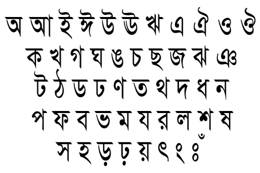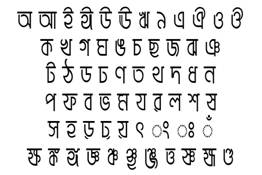Bijoy is the first-ever Bangla language-based font for your Windows PC. It has tons of different writing styles for your keyboard. Along with that, it also enables many documents and websites to load in perfect text.
Table of Contents
Apart from giving your Bangla documentation ability a nice enhancement, it creates a friendly environment for your other Bangla fonts to display the text in proper syntax and formation.
Features
Do you want to know about the benefits of using Bijoy Bangla fonts? Have a good look then:
- Both Unicode and stylish font support
- Windows doc and online website readability & visibility
- Windows 32-bit and 64-bit system support
- A large number of fonts in the font library
- Free and Open source
Some Popular Bijoy Bayanno Bangla Font
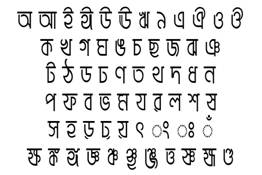
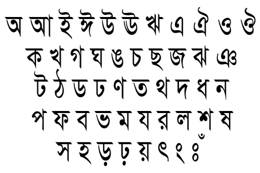
The collection of Bijoy Bangla fonts is actually huge and expansive. However, some are more famous than others. Here is the list of some of the most downloaded Bangla fonts for you:
- KumarkhaliMJ
- Amar Bangla
- Nikos
- SutonnyMJ
Pros
- Works on any Windows PC
- Unique design and versatile support
- A wide range of font collection
- Free for everyone
FAQ’s about Bijoy Bayanno Bangla Font
Will My Windows PC Support Bijoy Fonts?
Any Windows PC with decent specs will support Bijoy Fonts. However, you’ll need to check whether you have Bijoy Bayanno software or not. If you have that, you won’t have any problem using new Bangla fonts.
How Can I Download Bijoy Bangla Fonts on PC?
Downloading the Bijoy Bangla Fonts takes only a matter of seconds. Just click on the download button you see on top of the page and wait for a while. You’ll be redirected, and your download will begin shortly.
How Do I Install the Fonts on PC?
First, download the font file and go to the file location. Extract the file and double-click on the icon to open it. After the font file opens, click on the install button. Your font is ready to use.
Endnote
That’s all for Bijoy Bangla Fonts and their qualities. If you want your PC to support tons of new fonts, Bijoy is the one you’re looking for. So, there’s no need for you to look elsewhere and download these fonts now!
Screenshots