
Tenorshare iAnyGo 2.5.1 Download
You are about to download Tenorshare iAnyGo, Latest Version (2.5.1) for your PC. Click the button below to start downlaoding it:
Not downloading? Report this app.
All you need to know about this download
- After clicking on "Start the Download" your file will be download from publisher's server
- This software is scanned using 68 antivirus apps. ( Check VirusTotal Scan Report )
- This file is untoched and is same as of the official site. NearFile don't touch any files no mattter what!
About Tenorshare iAnyGo
Table of Contents
Tenorshare iAnyGo is an iPhone software by which users could be able to switch the location of their device & users do not have to install this program on their iPhone. With the help of a desktop PC, users would be capable of switching locations.
Table of Contents
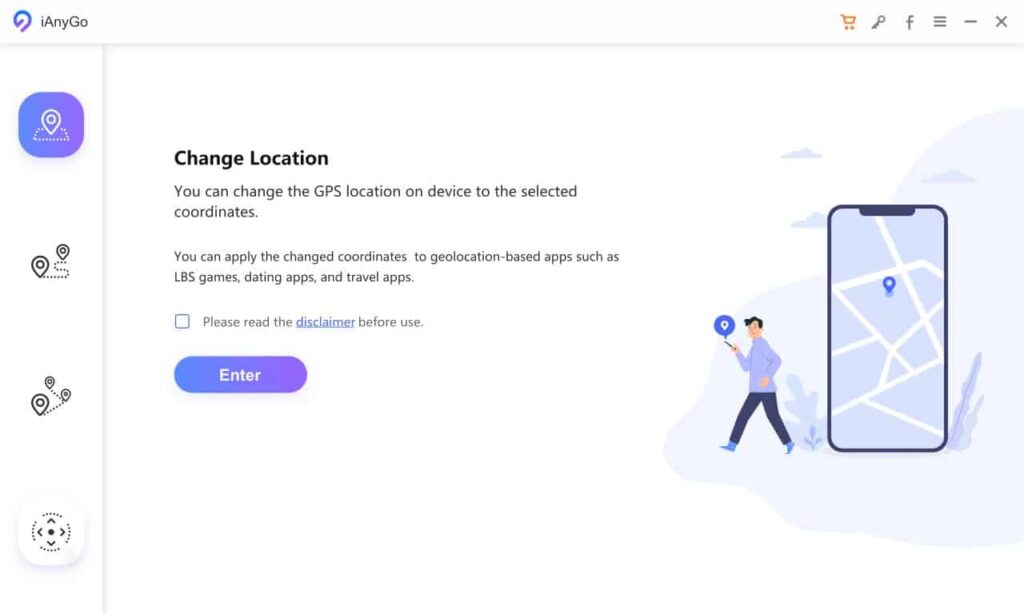
Features
Change Location
The main feature of this application is the capability to change GPS location on any kind of device. Just with 1 tap, the location could be changed anywhere in the world.
Playing LBS Games
With this application, users would be able to play location-based games by staying at home with ease & in a quick way.
Virtual Location
With the help of this program, users can create a virtual location for themselves & also could share it on social media. Users could be able to get rid of location tracking with this program.
Change Direction with Joystick
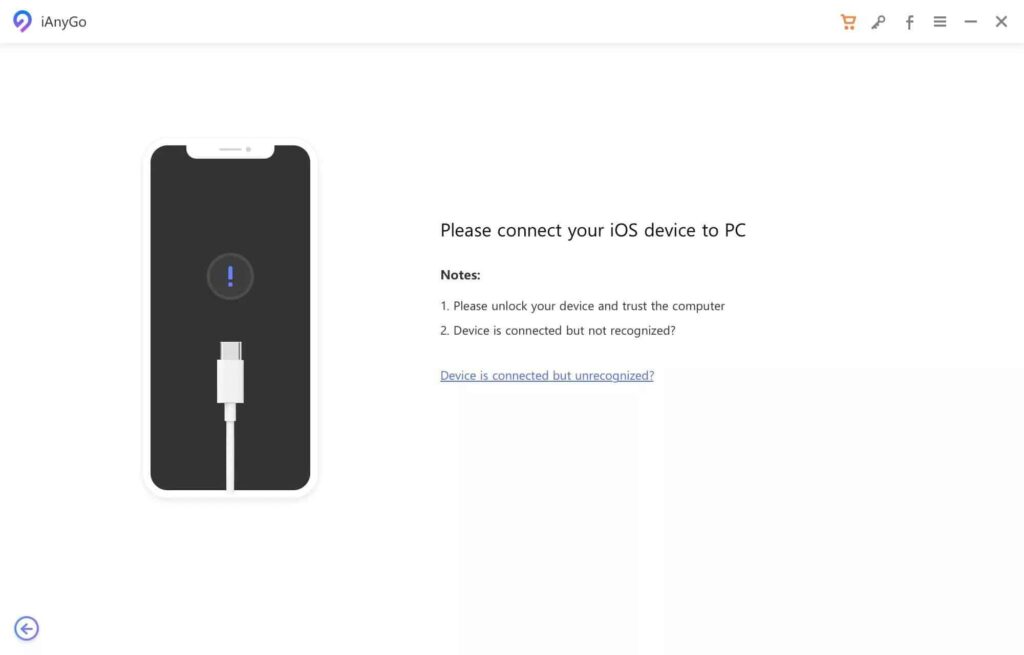
Users can use their keyboard or a joystick to switch the direction of movement at any time.
Import GPX File
The users of this application can import the GPX files in single or multiple ways. Users could be able to see & begin a managed route on the map. With only one tap, users can begin the route from the GPX files.
Cool Down Timer
This option will give the users a warning not to switch locations very often.
Save Records
It will automatically save all the records of every address that the users search for & also the particular time.
How can I use Tenorshare iAnyGo in Pokémon GO?
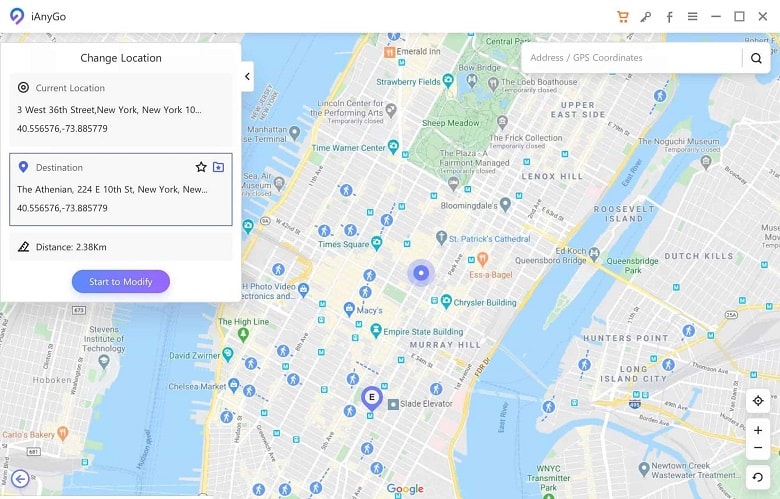
You need to follow the steps given below:
- First, download this software from our website on your PC & then connect it to your device via a USB cable.
- Once you have installed the program, it will be in the location changer mode. You have to press “enter” to begin the process.
- At the last, you just have to choose a location that you wish to switch with your present location.
System Requirements for Tenorshare iAnyGo
- OS: Windows 10, Windows 7, Windows 8, Windows 8.1, Windows Vista, Windows XP (both 32 & 64 bits are required).
Pros
- Fast way to switch location.
- It allows customization of the routes.
- There will be no need for any jailbreaking.
- It has an easy interface.
- Users do not have to install this on their mobile.
- Users can fake a GPS in games.
- Change joystick movements.
- It can stop Phone tracking.
- Hide the actual location.
- Users can pause movement at any time.
- It gives the users a free trial.
- It is 100% safe to use.
Cons
- This software is paid for.
- Just simulates walking at an exact speed.
FAQ’s on Tenorshare iAnyGo
Is Tenorshare iAnyGo safe?
Yeah, this application is totally safe and secure. Users won’t have to worry about safety while this program.
Can I use Tenorshare iAnyGo free?
As we know, it is a paid program. But you could use the free trial version.
How much is iAnyGo?
Tenorshare iAnyGo is a paid program. It may cost $9.95 per month and $39.95 for one year.
Our Uses
As usual, we have used this program & we can assure you that it is totally safe. You won’t face any security issues or difficulties while using this program. The application has amazing & useful features with which you won’t be unsatisfied. As you know, it is paid software but, you will be allowed to use a free trial of this program. The paid version doesn’t even cost that much. So, if you really want a program to switch your GPS location then we would suggest you install this program without any worry in your mind.
| App Name: | Tenorshare iAnyGo |
|---|---|
| Version: | 2.5.1 |
| License: | Trial |
| Publisher: | Tenorshare |
| Category: | Drivers |
| Operating Systems: | Windows 7 / Windows 8 / Windows 10 / Windows 11 |
| Language: | English |
| File Name: | ianygo.exe |
| File Size: | 1.80 MB |
| VirusTotal Hash Code: | ea9b0d80012019490cfe2a919c3dbc816bb6b1f7b490bec795b26ca287615d94 |
| VirusTotal Scan Report: | Check Report |
| Date Published: | 13, May 2022 |
| Date Modified: | 04, December 2023 |
Here are some latest released apps
Explore latest Blog Posts
Every business needs to keep pace in today’s fast-changing digital landscape. It is the businesses […]
Abstraction of computing, storage spaces, and networking resources, are the key features of virtualization technology. […]
Smartphones have gotten bigger and bigger and so did their batteries. While you won’t get […]
React has emerged as a leading technology for building interactive and user-centric applications. You have […]
Nowadays, finding someone’s email address has become much more straightforward, thanks to various online tools. […]
Crafting a Strategic Email Workflow The most important aspect that affects deliverability is your email […]
Do you want to know whether your customer experience strategies are effective? Look at your […]
In the past, investors relied on phone calls to navigate the complicated workings of stock exchanges. […]




