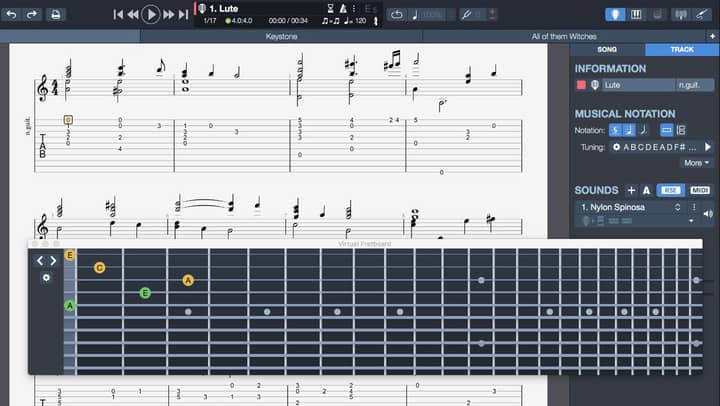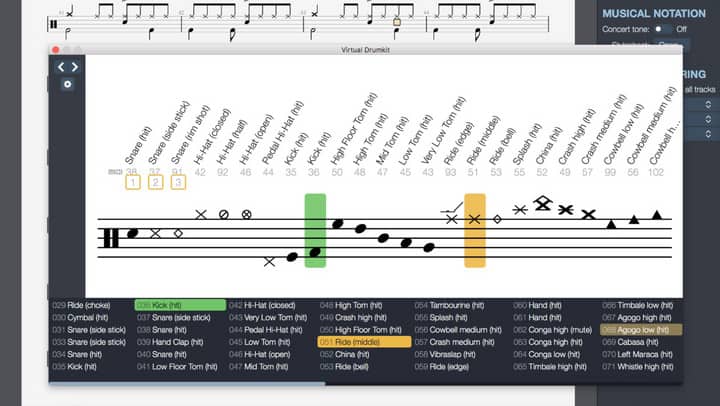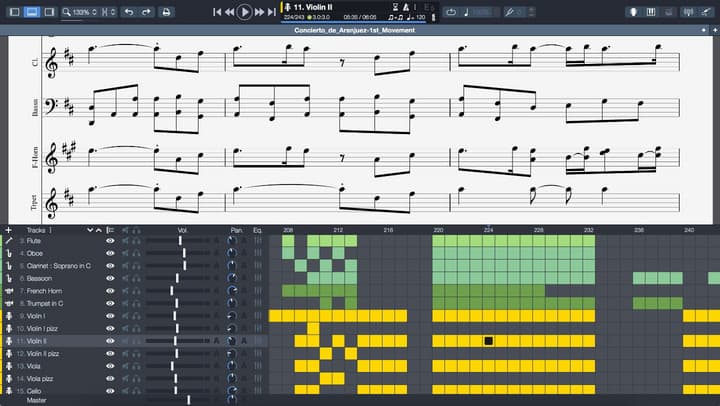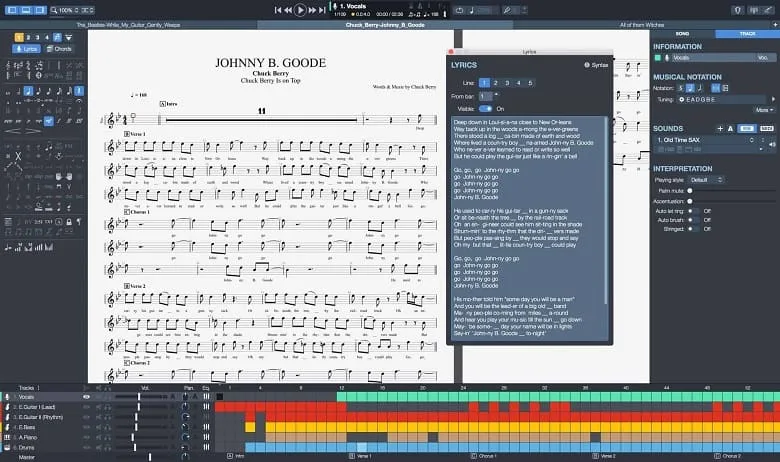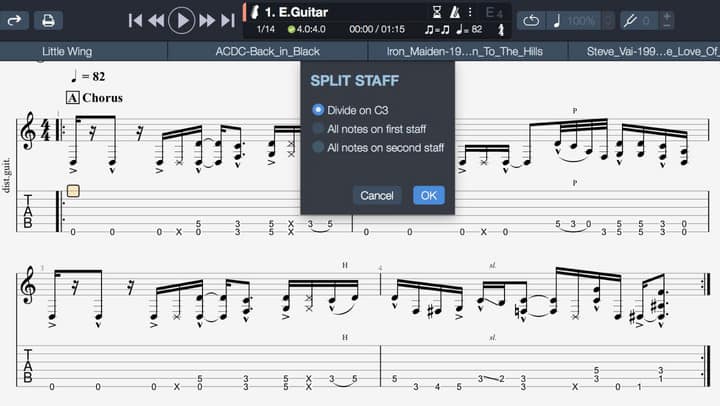Guitar Pro is software for musicians who want to digitalize their works. This editor lets a musician create and edit tablature on your PC and play them to understand.
Table of Contents
Features
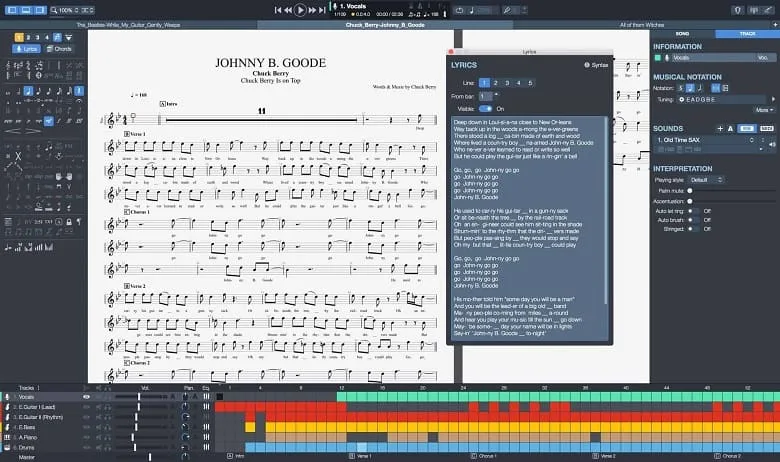
Use Number Keys to Write Down Your Music
You can use your number keys or number pad on your keyboard to create the music you want. For notations like hammer or octave, there are shortcuts on the keyboard too.
Insert Key for Beats
Use the insert key on your keyboard to get more beats in the music of your tablature.
Customizable
If you want, then you can turn your gaming mouse into a tool for editing the tablature. If you have multiple keys, then you can turn each of the keys to insert a chord in the tablature.
Live Preview
Guitar Pro gives a live preview of the notes you have created. It was not possible in the old versions. But in the latest version, you can easily play the notes as it is a full-fledged score writer.
Multiple Instruments
Right now, you can use guitar pro for multiple instruments. 9 and 10-string guitars, bass, drums, etc. can work with Guitar Pro right now.
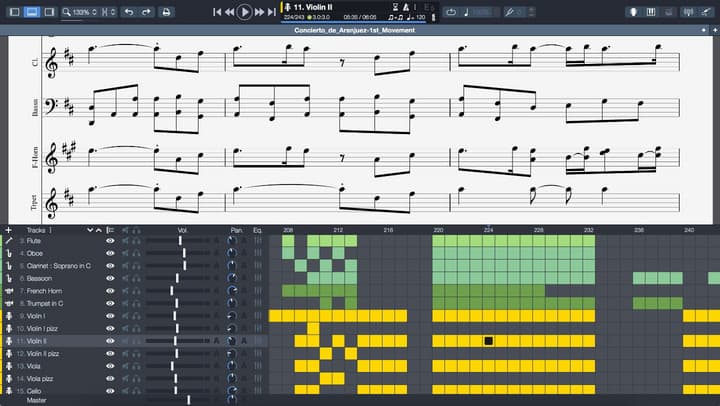
Available on Multiple Platforms
Right now, Guitar Pro is available not only for Windows but also for Linux, Ubuntu, Mac, Android, and iOS. You can download and work with it on whichever platform you are using.
Free Software
The latest version of Guitar Pro is free for users to use. You may need to put your email address to get access and they will throw some ads. But the actual software is free to use for 30 days on Windows. On Android and iOS, it is free to use.
Available In Many Languages
Guitar Pro’s latest version is fun to work with because of its availability to work with many languages. Besides English, you can use Asian languages like Japanese and Korean as well as European languages like Spanish, Swedish, and French.
PROs
- A useful score writer with ease of access for the users
- Available on multiple platforms like Windows, Mac, and iOS
- Supports files in multiple formats like .gp3, .gp5, and .gpx
- You get a MIDI editor built inside it
- You can create notes with ease as well as play for a preview
- Export files in a format that can be edited by other software
- Available in many languages
Cons
- Only the latest versions contain all the latest features
- Many instruments are not yet available to work with
- The free version lasts for 30 days only. You must purchase it after that.
Requirements
- Windows: 7, 8, or Higher is recommended, a Mac OS minimum of 10.10 is needed.
- CPU: Minimum Dual Core CPU is required.
- RAM: A minimum of 4 GB of RAM is needed.
- Sound Card: Minimum 2 GB HD sound card is needed
- Free Space: A minimum of 2 GB of free space is required. for run.
FAQ’s
Is Guitar Pro Free?
Guitar Pro is free for 30 days for Windows use. You can get the latest version in this way. On the other hand, if you are a user of Android or iOS, then you can download and use it for free.
Is Guitar Pro worth the money?
Guitar Pro is free on Windows for 30 days. After that, you need to buy a subscription. Right now, this is the easiest tool for score editing which has many instruments included in it. You can spend money for prolonged use without hesitation. As it’s useful on multiple platforms, you can run the same file on multiple devices and edit it.
How can I download Guitar Pro for free?
Guitar Pro’s latest version is free to use for 30 days. You can download this version from our website or any trusted website. Do not download it from untrusted sources. It may contain malware and adware.
How expensive is Guitar Pro?
Guitar Pro is free for the first month to use on your PC. If you are using it on Android or iOS, then the software can be used for totally free. But at Windows, after the trial period ends, you need to pay around $10 for a month or $40 per year.
Conclusion
Right now, there is no better app than Guitar Pro for your score editing. You can run the software on your pc and enjoy the benefits without a hassle.
Screenshots