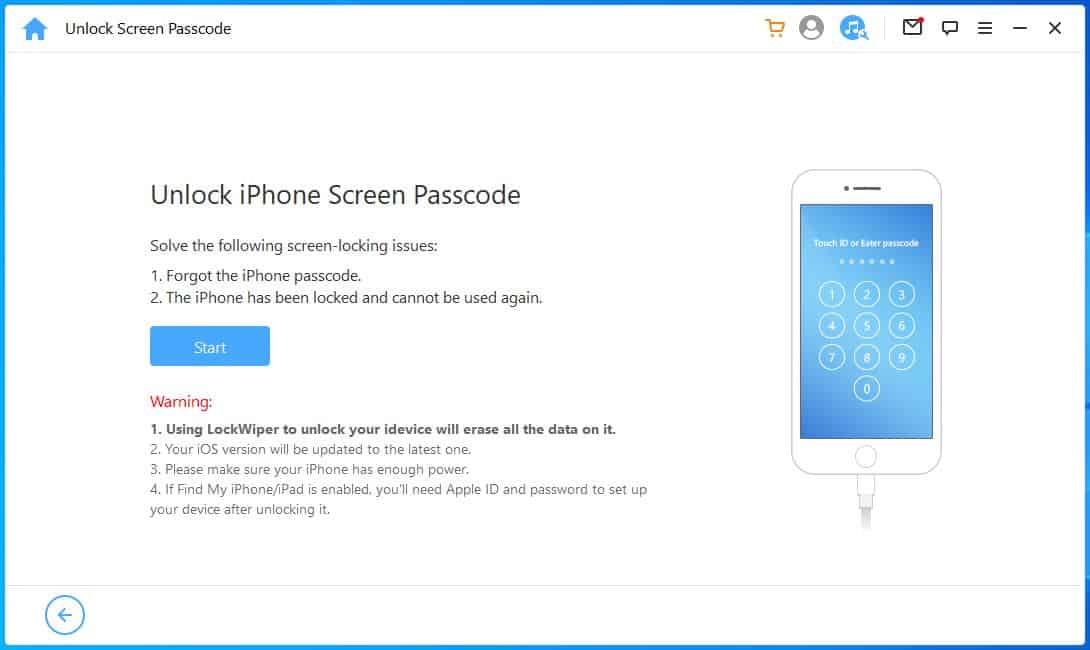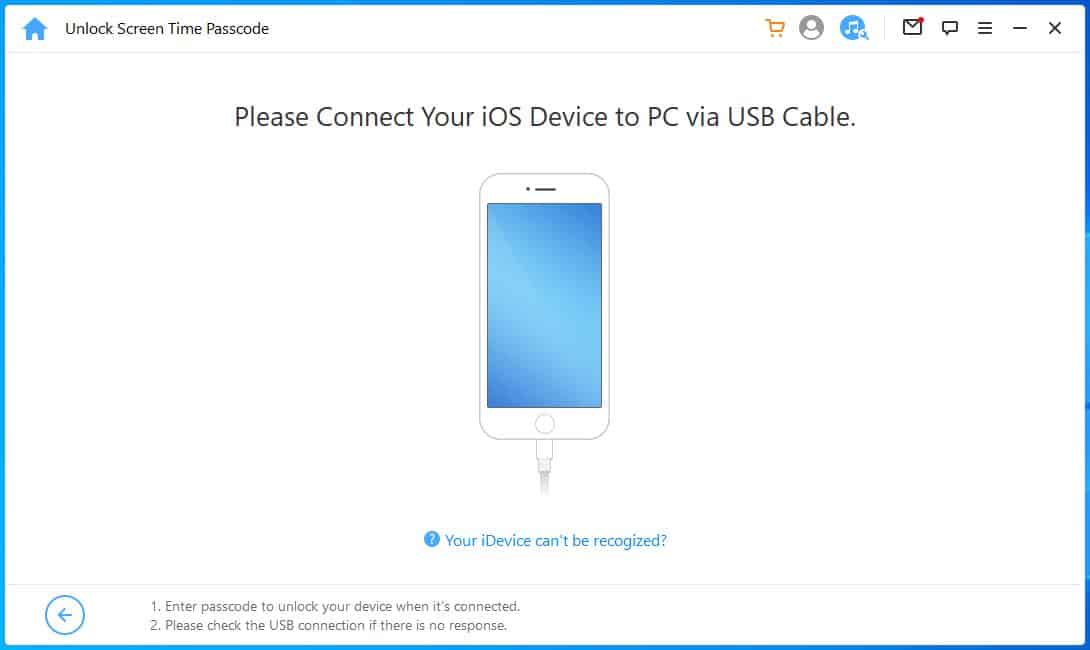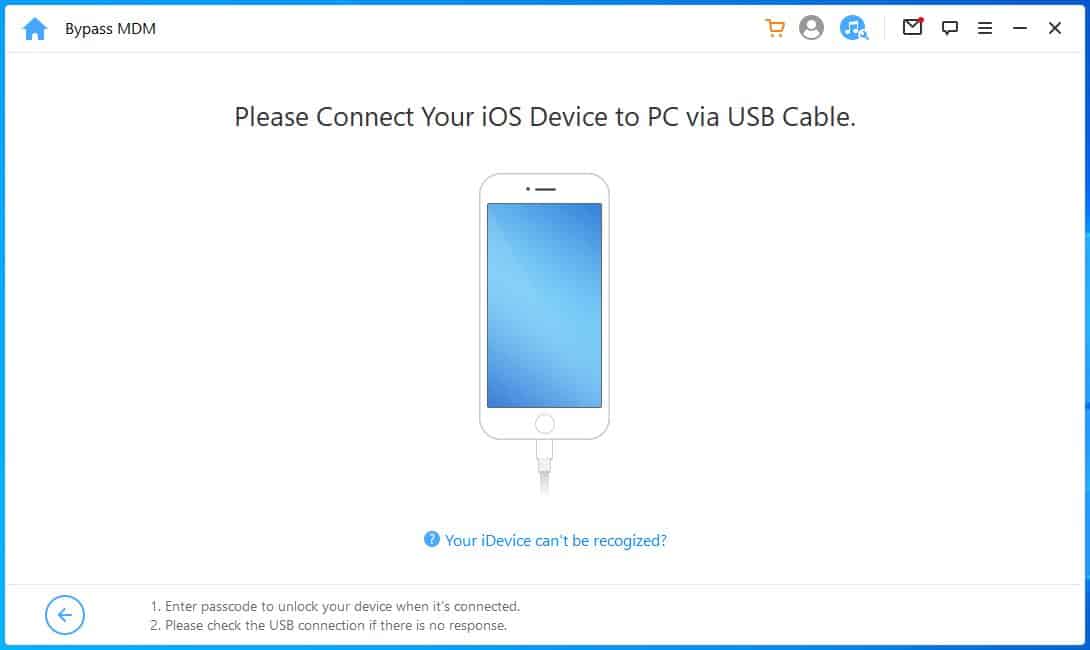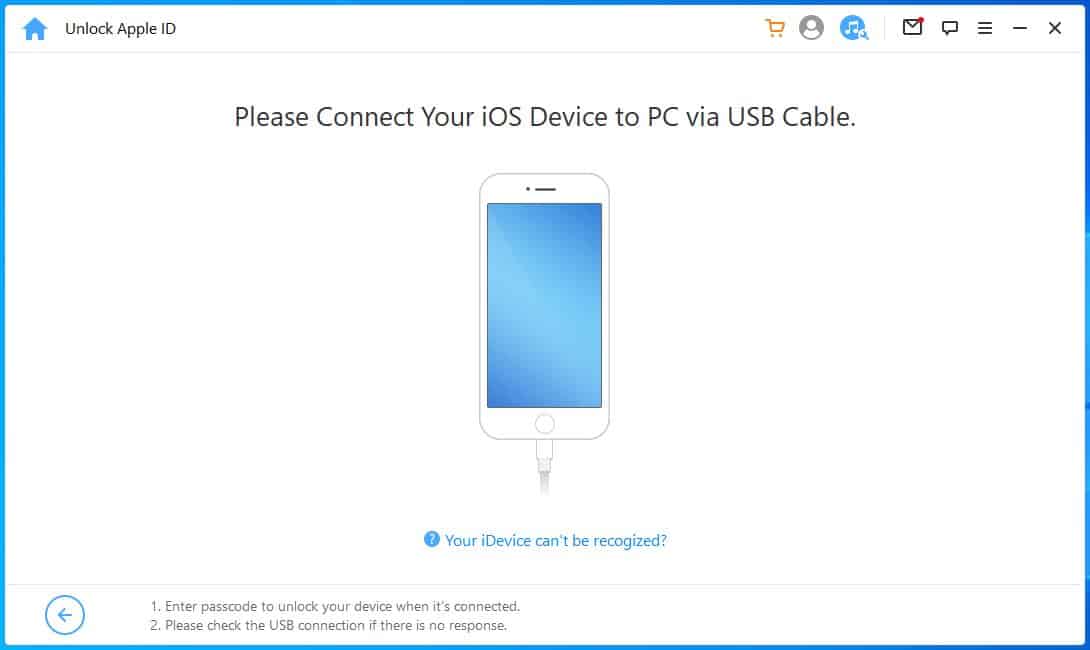iMyFone LockWiper is a tool that is used for iPhone, Ipad, or iPod-locked related problems. iMyFone LockWiper can remove the lock easily or you can get any lock-related service from here. It allows all ISO versions of devices. It has so many features and I’m gonna explain these. So let’s start.
Table of Contents
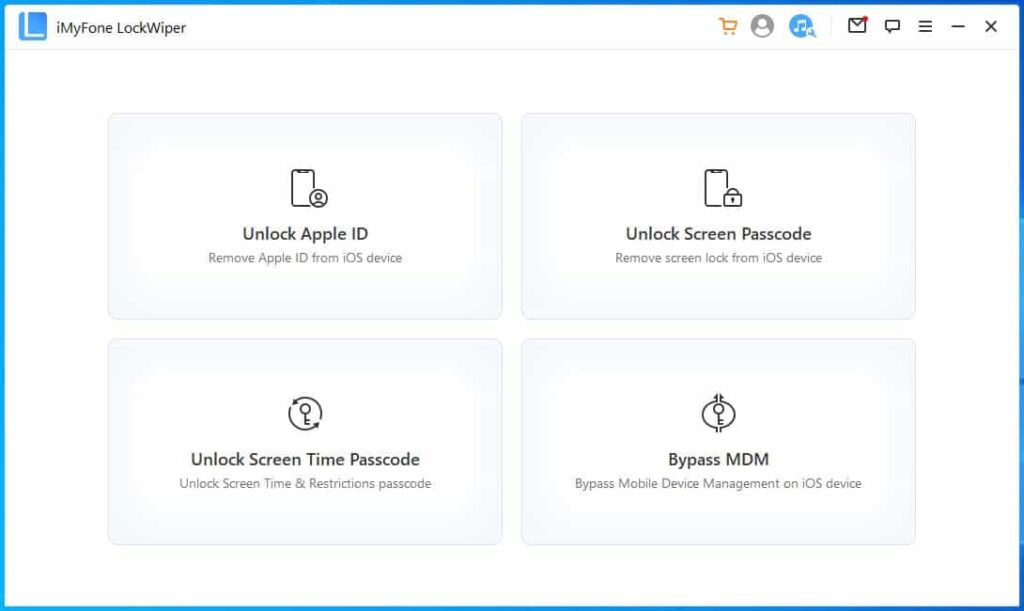
Unlock Your iPhone/iPad/iPod
Usually, we use passwords to lock our devices. But in some cases, we forget the password. This especially occurs when it is the fact of the iPhone. Why do not we need to use one more password on iPhones? So if you forget your lock code or password then you can take help from iMyFone LockWiper. Exactly it can remove your old password and unlock your device easily.
Reset Password
iMyFone LockWiper can remove your old password and unlock your device. Not only that it also can re-set a new password. So when you will remove your old password for unlocking your device as well as you can set a new password instantly.
Recover your second hand iPhone
Suppose you have bought a second-hand iPhone. But you don’t know the password everywhere like a gallery. In that case, iMyFone LockWiper can help you. Expertly it will remove the old passwords and help you to set a new password instantly. So that the next time you can access everywhere with your own set password.
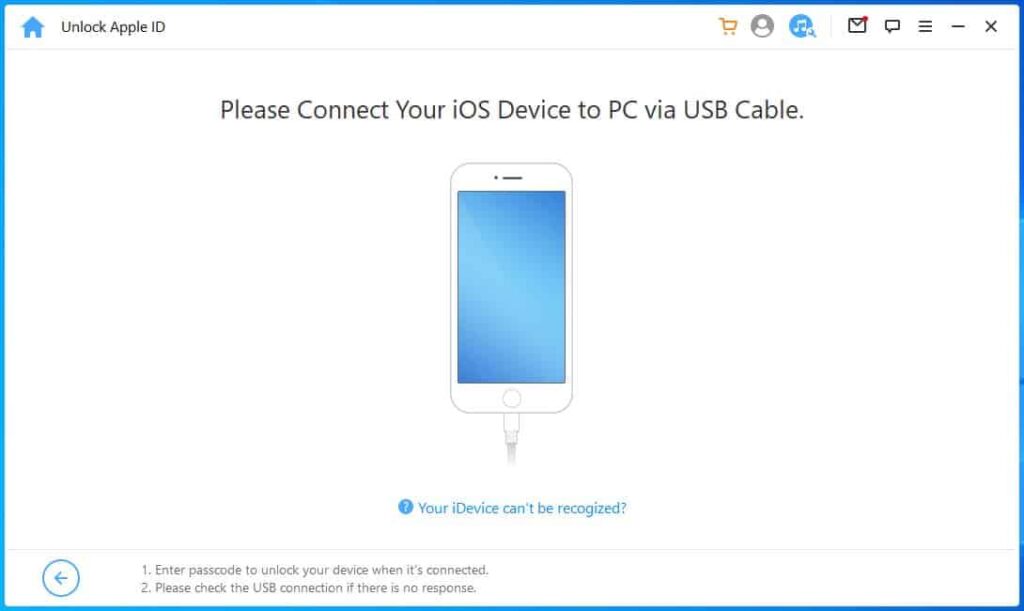
Remove Restricted Password
There has someplace where you will face restrictions and issues about passwords. If you want to overcome this restricted issue you can use iMyFone LockWiper. It will remove restricted passwords very easily and you will be free from this kind of issue.
Secured Tool
It is needed to mention that you can do all the tasks with iMyFone LockWiper by yourself. It means it is a self-service tool. So if it is a self-service tool so there have no security issues. Nobody can interfere with your secret. So it is a secured tool. It maintains your privacy.
Pros
- An expert tool
- Very quick tool
- No tech skills required
- Maintain your secrecy
- Create a new Apple Id
- Unlock large-digit password
Cons
- Still not available
FAQ’s on iMyFone LockWiper
Can I use LockWiper for free?
Yes. You can use LockWiper for free. But you cannot use it fully free. Because the authority of LockWiper makes its basic use free only. That means you can meet your basic needs with this tool without cost. But If you want to use all the features of this tool then you have to pay. You have to buy the other features then you will be able to use these.
Can I use iMyFone LockWiper on Android?
Yes, you can use iMyFone LockWiper on Android. It can remove your android password. It can be a PIN number, pattern lock, or any kind of password. All kinds of passwords can be removed by this tool within a minute. So use this tool on your android for recovering your forgotten password.
How safe is iMyFone LockWiper?
Already I’ve said about the safety of this tool. Again I’m gonna clear it a second time. Before you learn about its security you need to know that you can use this tool yourself. You do not need any professional skills for this as you can do your own work so your security or safety is 100% maintained.
Is iMyFone a virus?
No, not at all.iMyFone is not any virus. It is a simple tool only that will meet your necessary for a lock system. It doesn’t allow any virus or any harmful issue for your device. So you can use it without any fear.
Does LockWiper work for iPhone?
Of course, LockWiper works for iPhone.Suppose you’ve forgotten your iPhone password so you cannot unlock your phone. In that case, use LockWiper and do solve it within a minute.
Conclusion
iMyFone LockWiper is a very useful tool and it is used widely at present. It can help you to overcome a dangerous issue. Really we feel disappointed when we cannot remember our device’s password. In that crucial moment, iMyFone LockWiper is a very helpful thing. If you fall in this kind of situation surely you will use iMyFone LockWiper.You will get solutions fast and receive a good experience.
Screenshots