iTube HD Video downloader is a quick and easy video downloader for any site. With iTube downloader you can download any videos from any kind of website. There are many websites from where we can’t download videos. For example, we can’t download any video from YouTube, but with iTube Hd video downloader, we can easily download any videos from YouTube. Not only from YouTube but also from other media sites we can easily download videos. There are some websites where we need to be members to download videos, but with iTube Hd video downloader, we can easily and quickly download videos with our esteemed quality.
Table of Contents
Download Full HD Videos with URL or Extension Plugin in 1 Click
With this feature, one can download any video from anywhere. To download preferred videos, you just have to copy the video link from the website and open iTube HD downloader, and click “Paste URL” and the software automatically gets your videos, after that choose your videos quality and other options and click download.

Download Complete Playlist from Website in One Click
With iTube HD video download you can download full playlists or only single videos from the website. If one wants to download the entire playlist from the website, he just has to copy the URL link of the video and paste the URL into apps, iTube will automatically find the entire playlist of that video and ask you I you want to download the entire playlist or the current video only. With this feature download became quick and easy for anyone who wants to download an entire playlist of certain videos.
How do I download videos?
Downloading is never been easy like downloading an iTunes HD video downloader. When we need to download videos, many websites reject that option for users. But iTube HD makes that happen, with this we can download videos from anywhere. To download videos, we just have to copy the video URL link which we want to download and then copy the URL link in iTube and the download will start.
Download videos with powerful features
From many websites, we can’t download videos. To solve this problem there are many videos downloader, but they have also many shortcomings. With an iTube HD video downloader, we can overcome that problem. Here you can download any kind of video you want. Not only that, but you can also download the entire playlist at a time and you can download videos from multiple URLs at a time. Here you can download videos with the highest quality available fast.
Record videos from Netflix, iTunes, BBC iPlayer, etc
Here can record videos we are watching currently watching. There are some apps like Netflix, and iTunes where you can not download or record videos there. But iTube allows you to record any kind of video from there. For that, you just have to open iTube and click the record and start the record button from where you want to download videos.
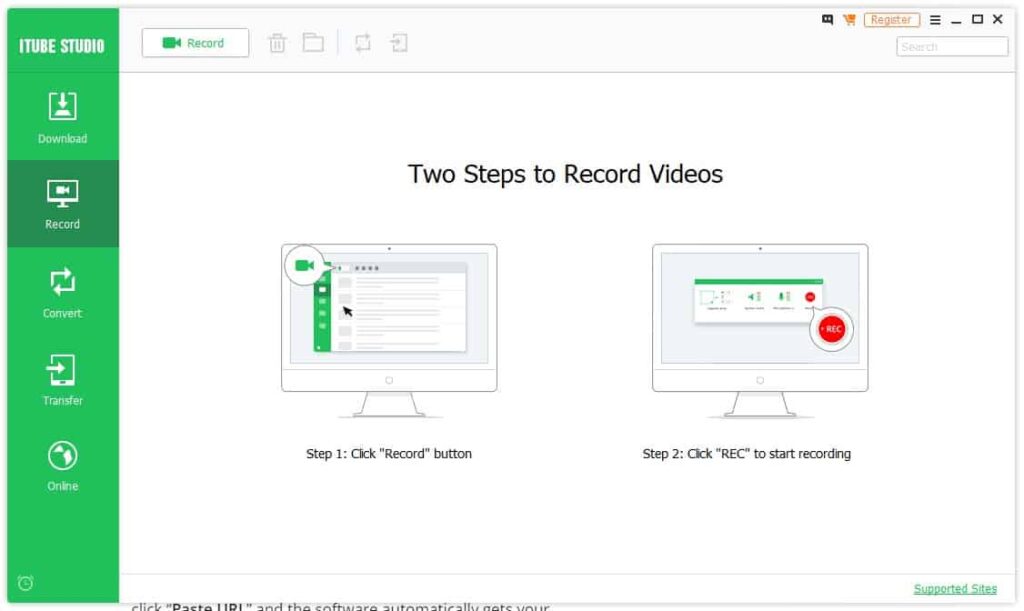
Transfer videos to iPhone, iPad and Android devices
iTube only lets you download and record videos but also allows you to transfer videos to external devices you are using. For that, you just have to go to the “Transfer” menu and download your suitable drivers and connect your devices and start sharing.
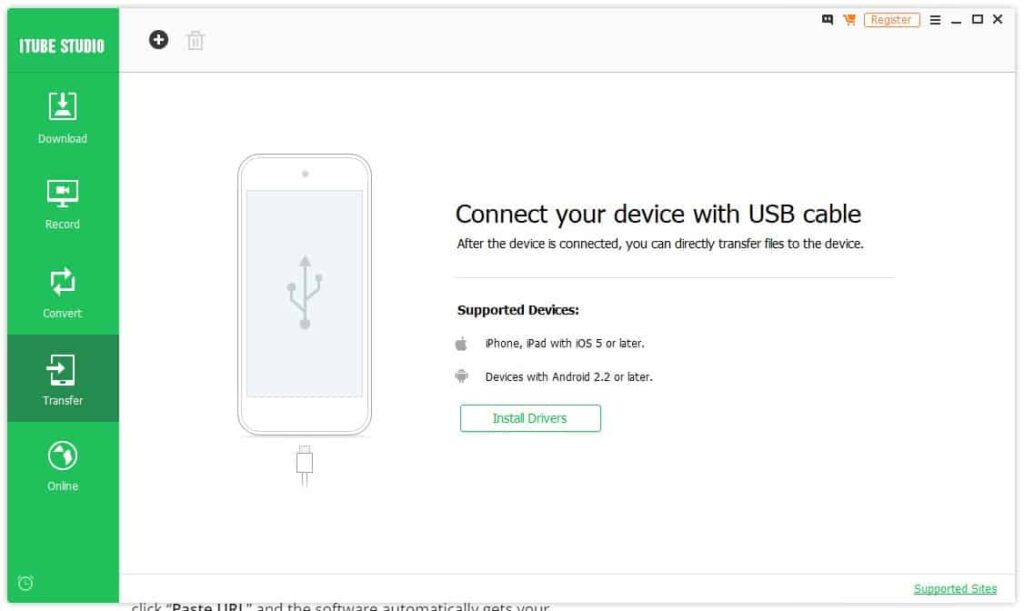
Convert downloaded & local video and audio files
Here you can convert any kind of audio and video. For that, you just go to the Convert menu and select your media and choose your preferred convert selection to start converting.
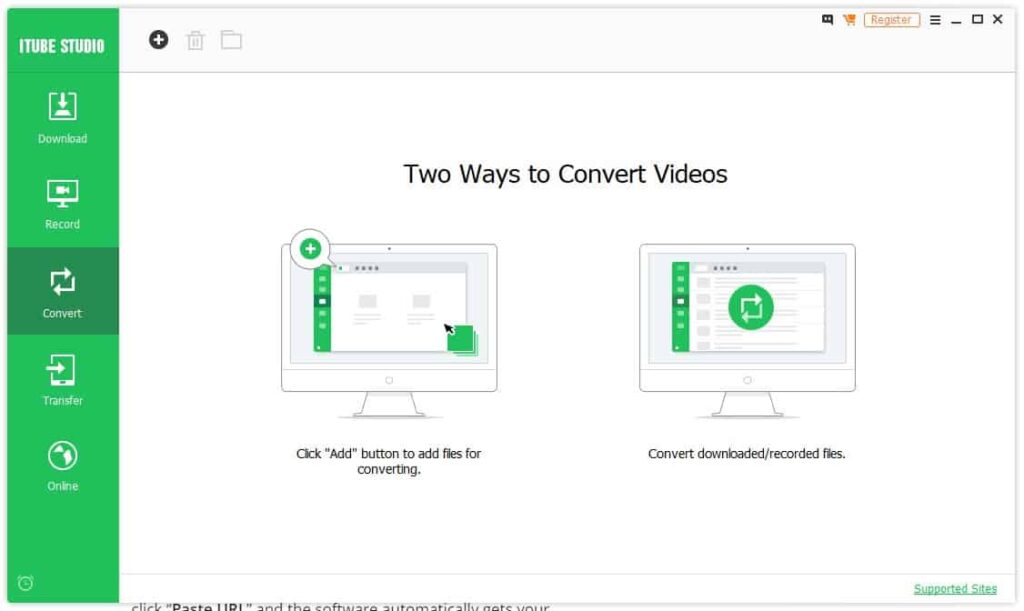
System requirements for iTube HD Video Downloader
- Operating System: Windows 7/8/10
- Processor: Intel or above
- RAM: 512 MB
- HDD: 100 MB free space for installation
Pros
- Free to download
- Quick and use to use
- One-click downloads are available
- Download from multiple URL
- Instant Convert
Cons
- Private only for paid
- Time-consuming for the free version
- Convert is not available for the free version
- The private mode only for the paid version
- Paid version is quite expensive
- Limited feature access in the free version
FAQ’s about iTube HD Video Downloader
Are there any safe YouTube downloaders? Is iTube downloader free?
Yes, but with the free version, there are many limits on access. With the free version, one can’t fully access all the features available on iTube. With the free version you can use all features two or three times and after that those are unusable.
Is iTube HD video downloader legit?
Yes. With this, you can download videos from any website with a single click. From certain reports, 75% of people give positive reviews for it being a legit app.
How much does the iTube HD video downloader cost?
There are kinds of packages for iTube HD video downloaders. And some of them are 19$ for 1 year with a single account, 29$ for a lifetime with a single account, and 72.5 $ for a lifetime with 5 pc accounts.
Is iTube studio safe to download?
Yes, iTube is free and safe to use. It doesn’t use any third-party apps. It only accesses the videos from the URL to download.
Are there any safe YouTube downloaders?
Yes, iTube came in very first place when the ranking is made. Because other video downloaders contain ads, watermark and some use third-party means to download videos. But iTube only copies the URL video to download purposes which is safe to download.
Conclusion
Because of the iTube HD video downloader, I was able to download videos from any website. There were many websites from where I couldn’t download videos, but it allows me to download videos from there. Not only that I was able to download videos with the various features available as converting instant form video to audio, changing quality changing the name of the videos, or downloading an entire playlist of the videos.
Not only that it lets me record videos from any kind of app and website for use purposes. But the problem is while using the free version I was able to access all kinds of features twice and after that, it became a hassle to use. Without paid version using it became time-consuming.


















