iTubeGo YouTube Downloader is a downloader for YouTube videos that can download high-resolution videos like HD and 4K.
Table of Contents
If you are looking for a downloader that can help you download and convert videos from the popular video-sharing site YouTube, you can download it.
Shenzhen Lucky Dog Technology Co. has published this software for all users who want to download videos from YouTube with ease.
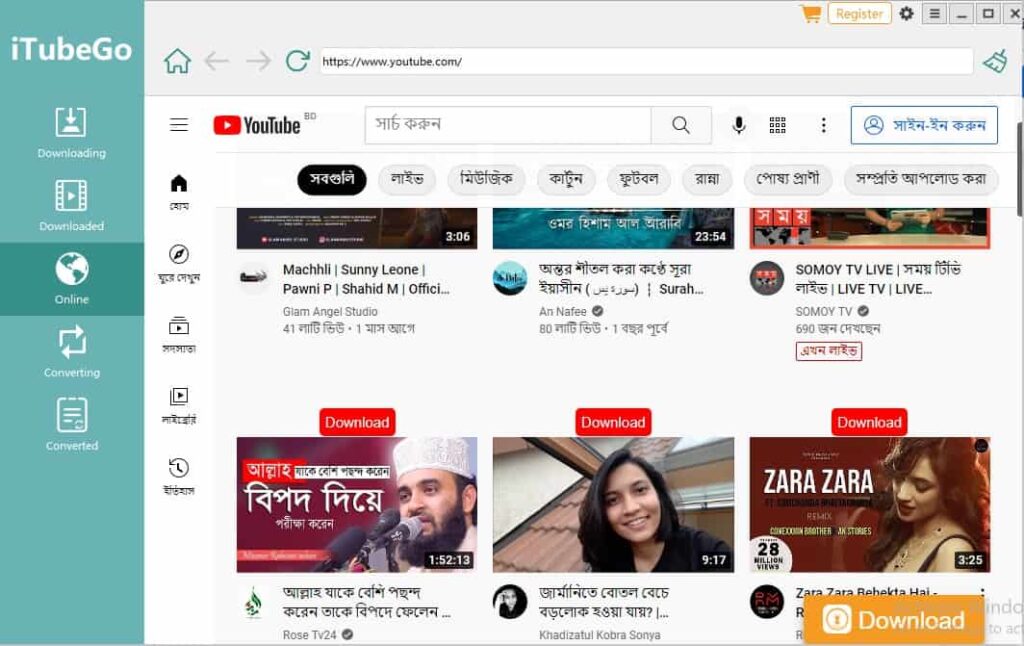
Small size downloader
The downloader iTubeGo is very light compared to other download managers available for YouTube. The size is about 85.9 MB.
FreeSpace
252.8 MB of free space is necessary for the software to run. iTubeGo takes a vast space to run as it is not cloud software and has a different interface.
Multiple Downloads
iTubeGo YouTube Downloader supports multiple downloads on your PC. You can download a full playlist with this downloader.
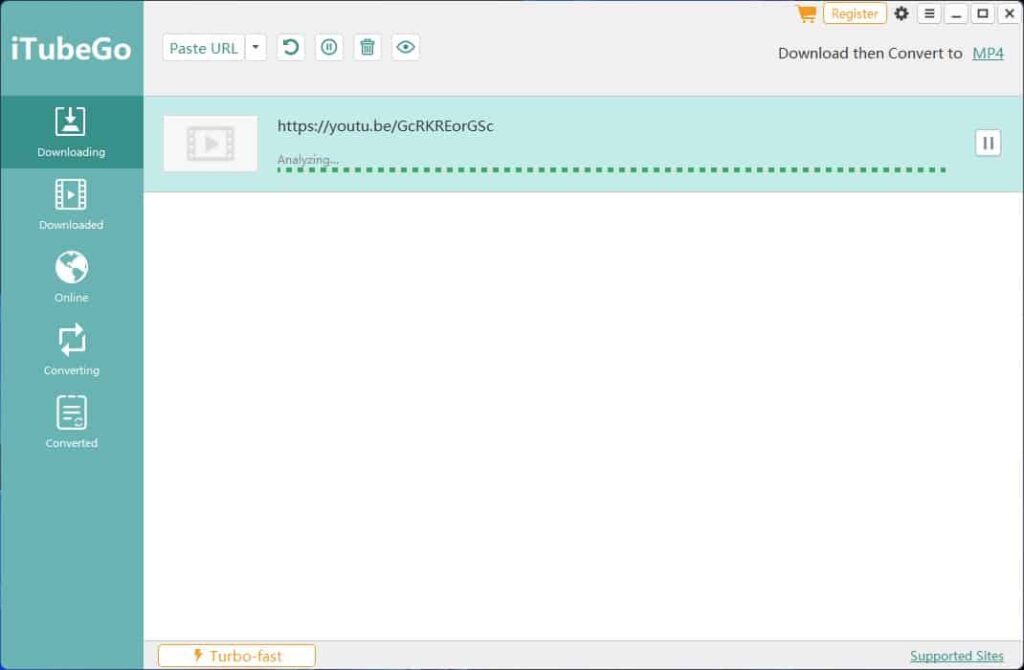
Simple Interface
The downloader has a good interface. It is very simple to run even for a novice user. You can click a button and put the video URL for an easy downloading experience.
Supports Most of the Videos
The iTubeGo YouTube Video Downloader supports most of the high-resolution videos for downloading on your PC.
Access Online
You can access the online directly while you are using the downloader. Not only YouTube but also Dailymotion, Vimeo, and Facebook, all you can access with it like a normal browser.
Converting
You can directly convert a video to audio or any other formats available while downloading with this software. This is a nice addition.
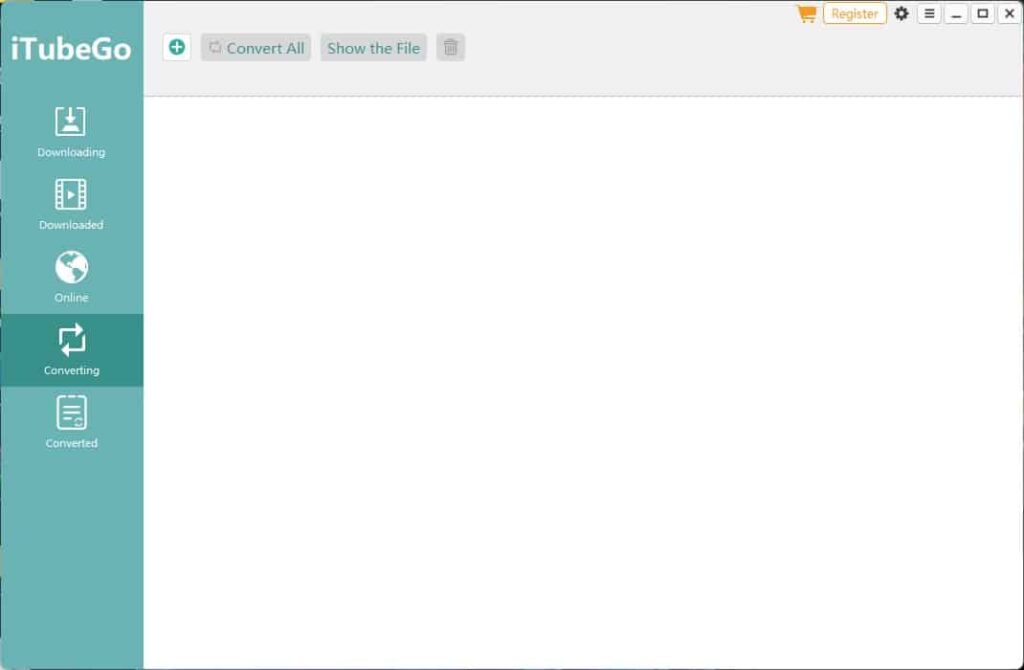
Pros
- Simple interface
- Download multiple videos at a time
- Access online directly
- Convert videos to audio/another format while downloading
- Download a full playlist at a time
- Downloaded files list available at the interface
- Converted files’ list is available too
- Premium versions can enable downloading more types of videos
- Download high-resolution videos
- One-click download for YouTube
- Built-in converter & browser
- Video editing option to cut and clip YouTube videos
- Free version available
Cons
- Limited features on the free version
Frequently Asked Questions
How do I download YouTube videos from iTubeGo?
You should copy the link to the video on YouTube. Then you should go to iTubeGo and click on the Paste URL button. Paste the URL here and the download will begin automatically. The download manager can download more than one file at a time.
Is iTube go free?
iTubeGo is free to use at the basic level. There are premium versions also available. You can buy monthly packages as well as lifetime packages. If you want to go for the paid version, then there are these two options.
Which is the best app for YouTube downloaders?
iTubeGo is a download manager which helps you download multiple files at a time with it. You can watch the videos while downloading. A list of downloaded videos is also available with this software.
Is Leawo Video Downloader free?
If you are using Adobe Flash Player, then you can use Leawo Video Downloader for free. The software works on most of the popular video-sharing sites. You can download videos from YouTube and Dailymotion with this software.
What is the best free video downloader?
iTubeGo is a simple and easy downloader to use. You can download multiple videos at a time with this video downloader. The basic version is free. There are also different paid versions available for this software.
Is 4K Video Downloader really free?
There is a free version of the 4K Video Downloader that is free for everyone. You do not need to pay anything for it. You don’t even need to put any kind of credit card information to run this software on your PC.
Our Uses
The interface is quite simple and very useful. You can do many things with it including converting videos to MP3 and accessing online for downloading. Not all videos can be played. The codecs and directory can be enriched.














