SP Flash Tool (or Smart Phone Flash Tool)is a versatile software that uses flash ROM customizability for Android devices with MediaTek chipsets. It also offers custom recovery and major fixes for those MediaTek phones or tablets.
Table of Contents
MediaTek chipsets are easy to customize, and with SP Flash Tool, it’s easier than ever to update the android version or firmware, perform complete flash, unbrick bricked Android devices. It also provides fast boot commands and similar customization tweaks.
Rooting an android device is not a piece of cake, but this tool makes it look as simple as resetting your device. So, there is no need for gimmicks and flashy applications whatsoever.
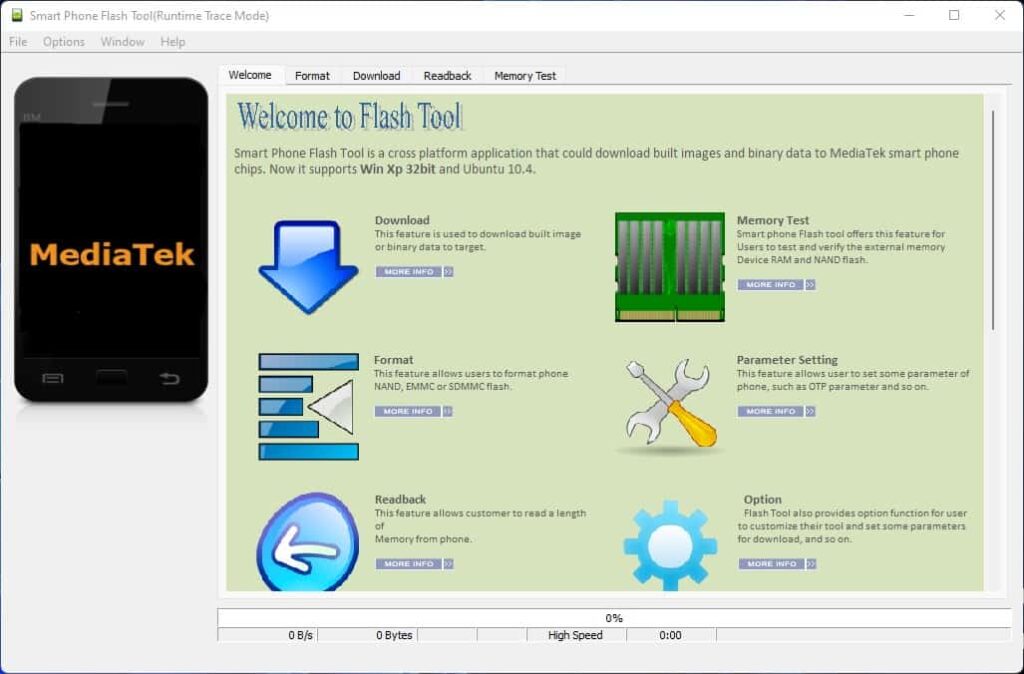
Custom Recovery
The software features the TWRP recovery option for any MTK chipset gadget. However, you will need the specific scatter recovery file. Access the recovery.img and sync it with your phone or tablet to start the recovery procedure.
Vanilla ROM Support
The strongest point of this software is that it allows the users to uplink a completely new customizable ROM on their MTK devices. Same case for this one for file support. You’ll need specific files according to your device. Once everything is ready, download it, and you’ll be on your way.
Disk Storage Check
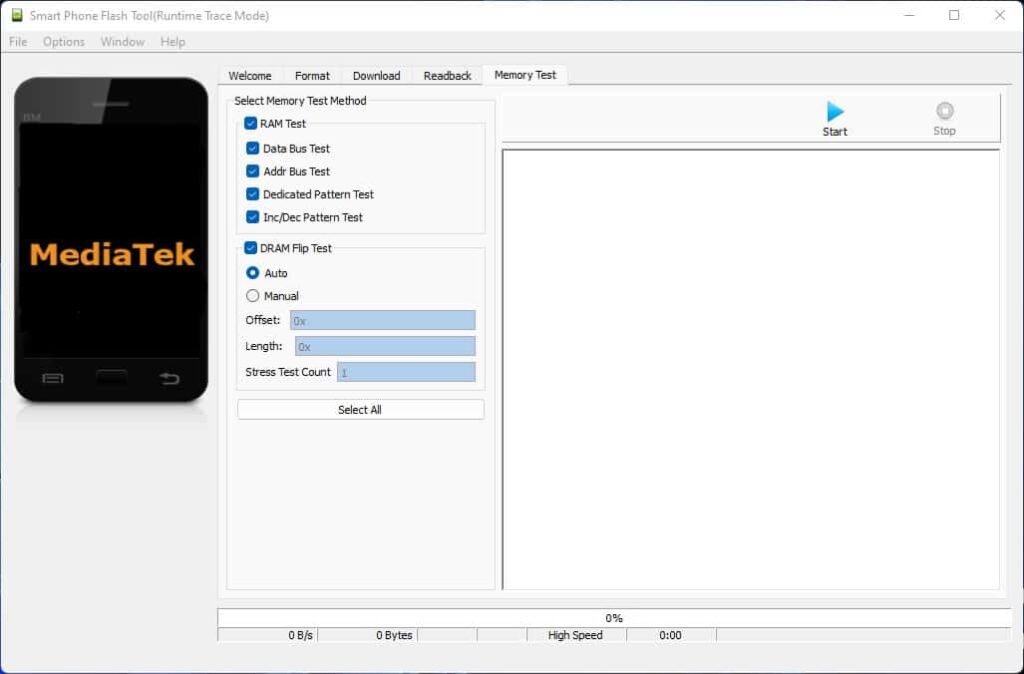
The application supports testing and verifying of the disk memory like RAM, eMMC storage, SD card, etc. It identifies the condition and runs a full test on the disk. Load the flash files and connect to the MTK gadget. Run the test to check the condition.
Framework Testing
The option to check the OTP parameter setting is a gamechanger. You can access them and customize the settings. Go to the parameter option after assessing the connection. Choose the read or write option to change the parameter according to the requirements.
Complete Format
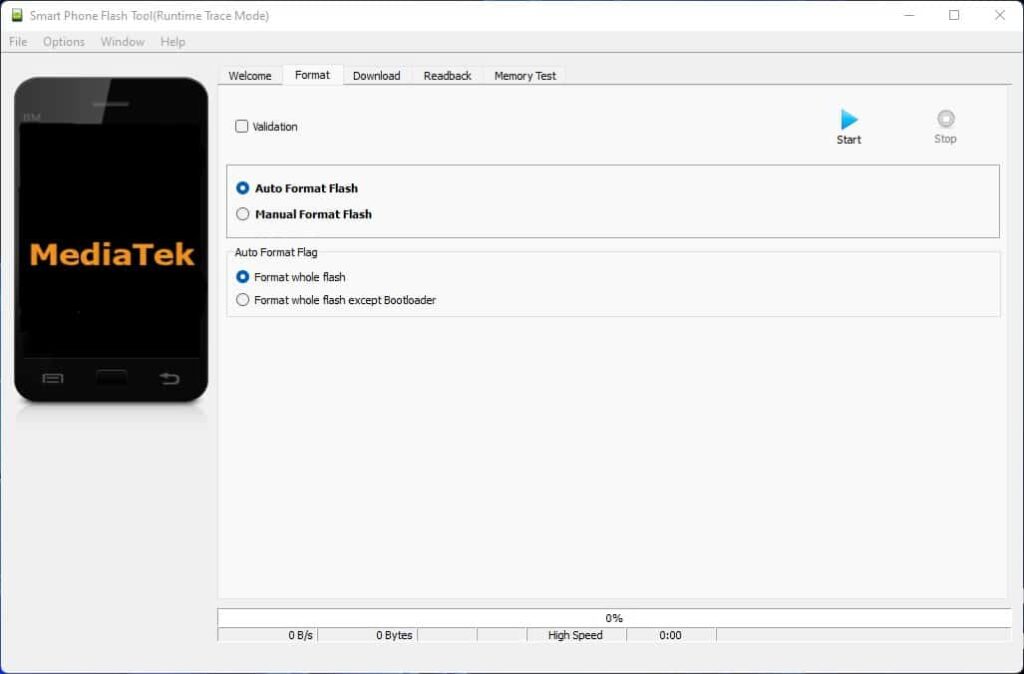
Resetting an Android gadget can many times resolve many recurring problems such as battery issues, bugs, app crashes, etc. This software allows the user to do a hard reset on their devices. Check for your required files and select the auto-flash option from the format menu.
Pros
- Costs nothing.
- Very simple and user-friendly interface.
- Hard reset option to fix many firmware issues
- Ability to set parameters and check ram.
Requirements for SP Flash Tool
- A running PC or laptop.
- Data Cable for USB transfer.
- MediaTek drivers to support your device.
- Scatter files.
- Complete backup.
FAQ’s on SP Flash Tool
What is SP Flash Tool?
It is a flashing tool for android devices that run on Mediatek chipset. It helps you to format your device, download custom ROM in your device, and also allows you to check your mobile devices for errors.
Is it possible to flash my phone with SP Flash Tool?
Yes, you can flash your phone. First, connect your SmartPhone to your PC. Then run the SP Flash Tool and then from the toolbar move to the format section. Follow the instructions to format your Movile device.
How do I download and install the SP Flash tool?
You can download the tool from this website. Click on the download button above. Then extract the downloaded ZIP and run the flash_tool.exe file.
Conclusion
If you are into android customization and use an MTK device, this is the perfect application for you, without any doubt. So, don’t hesitate and unlock your phone’s full potential.
















