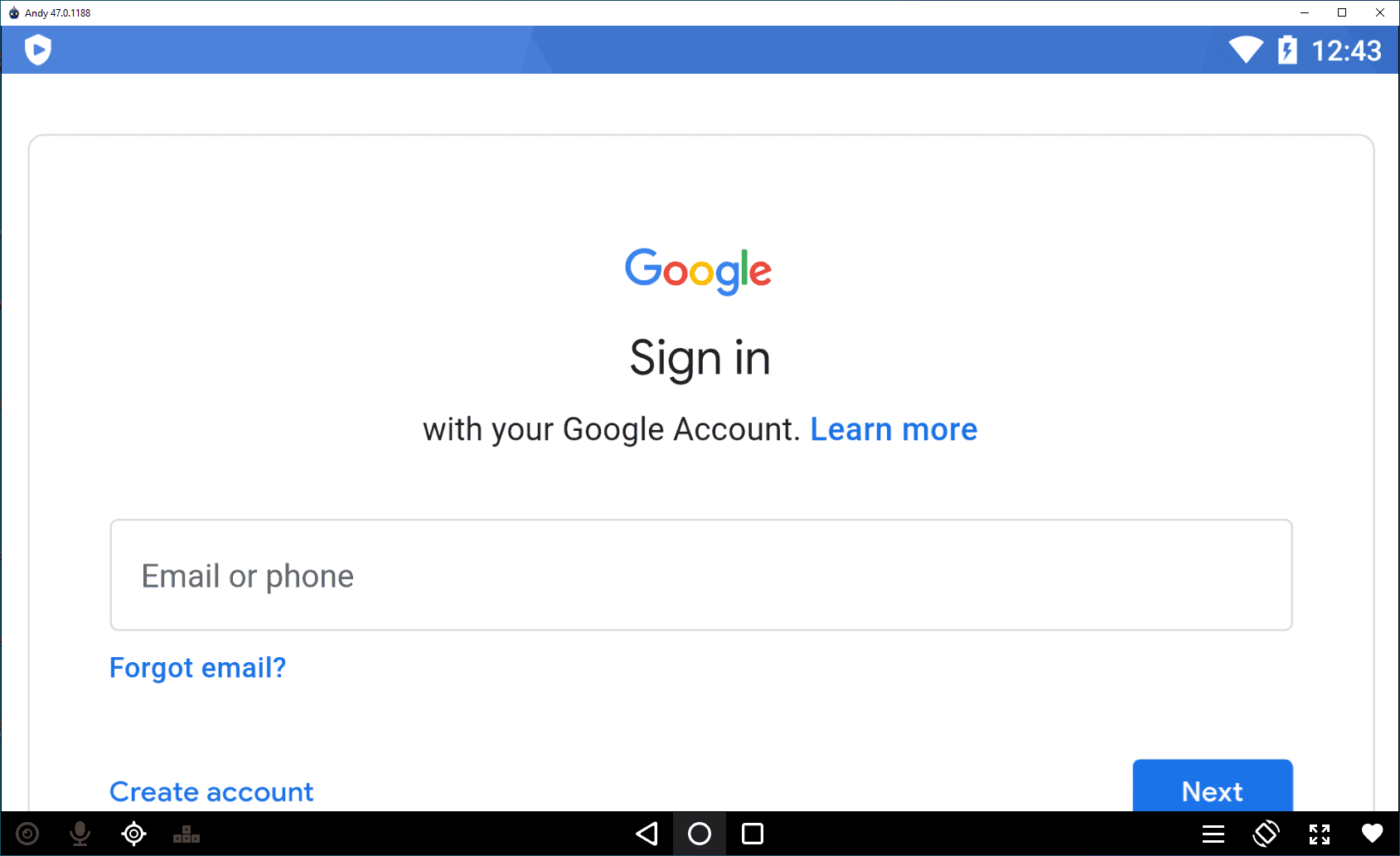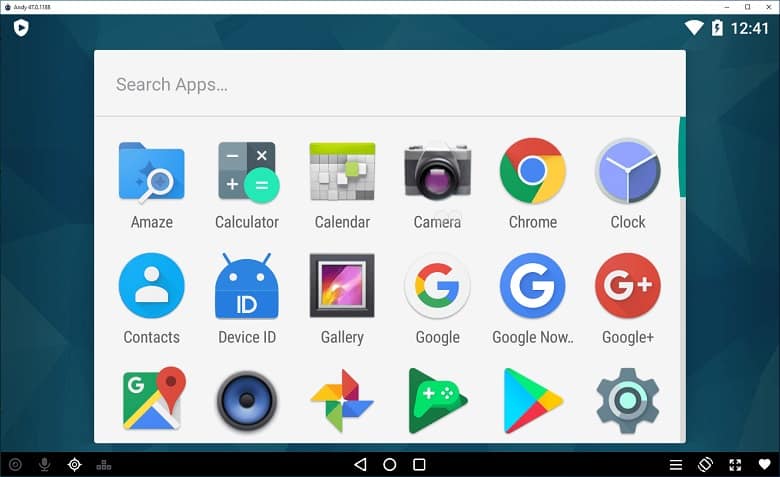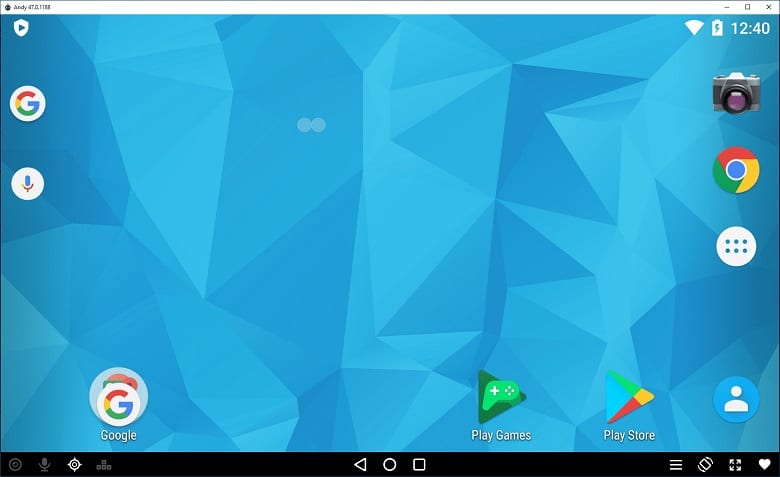Andy Android Emulator is a tool for running Android games and apps on Windows PC. With this emulator PC, users can install any games or apps on their PC with a better performance.
Table of Contents
Overview
With Andy Android Emulator, you will not face any barriers between your windows and Android device. It is because Andy allows almost all kinds of Android apps to be installed on any Windows PC. On your Android device, you cannot install all the apps you want because of its limited storage. But on your PC Andy Android Emulator will give you unlimited storage for all the apps you want to install. You can play all your favorite games here with far better quality. Even the high frame rate games include PUBG Mobile, Free Fire, CoDM, Clash of Clans, etc. Can be played here.
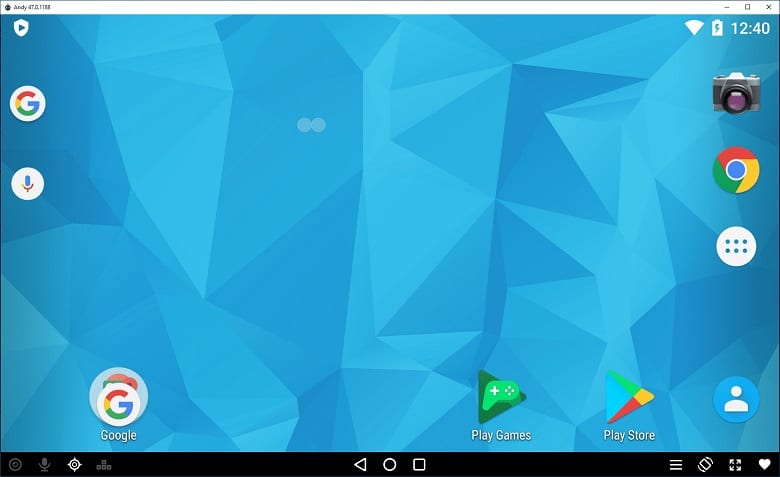
Installation and Using Andy
Like all the PC software installation process is the same for Andy’s Android emulator. After downloading just double-click on the downloaded file and follow the instructions.
After installing, for using Andy you need to sign in with your Google account. Then you can download and install all the apps you want. You can also resize your screen and adjust the resolution. Even you can switch your screen between portrait and landscapes.
Remote Controlling
With this emulator, you can use your mobile phone as a remote joystick. So here you can feel the joy of the ultra gaming experience.
Gaming performance
Like all other Android Emulators, Andy has some glitches while running games. It takes more time to start any games than on Android devices. But you will not face any problems while playing games. You will get maximum gaming performance according to your PC configuration.
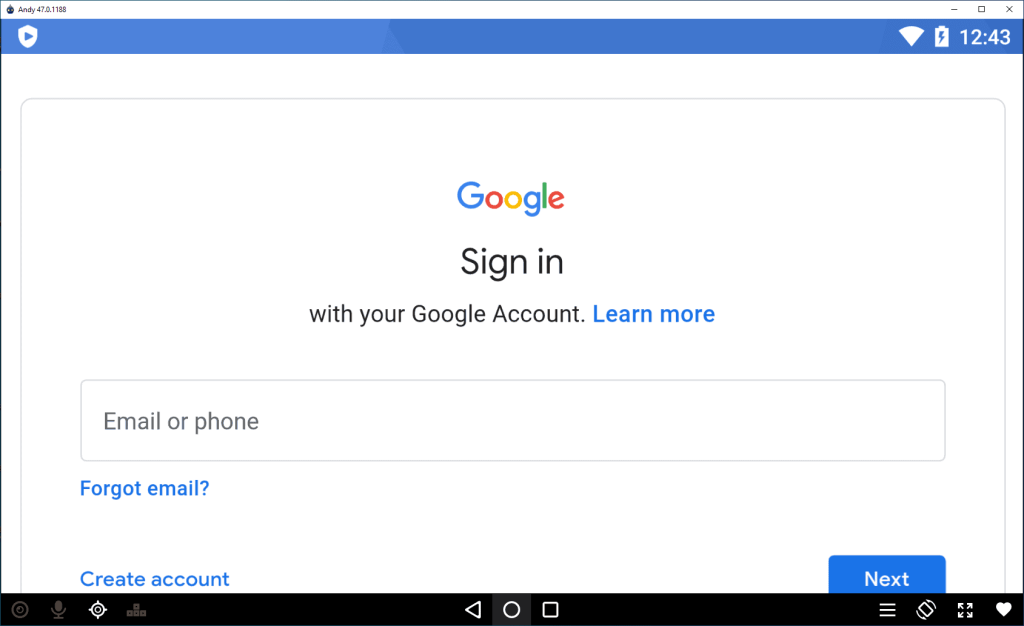
Comparison with Bluestacks
In comparison, there is not any major difference between Bluestacks and Andy. Performance and in all factors, both are in a good position. But the main visual difference between these two is that Andy can use a wireless device as a controller whereas Bluestacks cannot.
Another thing is that Andy is more powerful than Bluestacks. It is because Andy can use more RAM than Bluestacks.
Other Features
There are some more features provided by Andy Android Emulator. These are-
- You can create shortcuts on your display
- Files can be shared between devices
- You can push notification
- Sync between mobile device and PC
PROS
- Complete Android interface
- Can use the wireless device as remote controlling
- Notifications push is allowed
- Further customize is possible
CONS
- Contains some glitches when running the app
FAQ’s on Andy Android Emulator
What is Andy’s Android Emulator?
Andy Android Emulator is an emulator for PC. Its main function is to allow Android apps and games to run on a PC. It can allow almost all types of Android apps to run on your PC.
Is Andy Free?
Yes, Andy’s Android emulator is totally free for all. You can download it for free and run your favorite Android apps.
Is Andy Emulator safe?
Yes, the Andy emulator is totally safe for android gaming on PC or running other Android apps on PC. It doesn’t harm your PC’s performance as well is not malware-friendly software.
How much RAM is required for Andy’s Android emulator?
For running smoothly Andy Android Emulator on your PC you need at least 3GB of RAM. And your hard disk is needed free up to 20GB.
Is Andy a good Android emulator?
Yes, Andy’s Android emulator is one of the best choices for running Android games and apps on a PC. It is totally safe and free.
Is Andy better than Bluestacks?
There is no major difference between Andy’s Android emulator and Bluestacks. Both are very good for running Android Apps. Only the difference is that Andy can use wireless devices as a remote controller whereas Bluestacks cannot.
Conclusion
For playing games or running Android games, Andy Android Emulator is one of the best choices. Besides that, you can use your wireless devices as remote controllers. Though it has some demerits that are very little to its merits. So, download and install Andy Android Emulator and enjoy your gaming performance.
Screenshots