Sideloadly is a side-loader application that you can download on your Windows PC to support external applications/games from sources other than Apple Store. It can successfully work on non-jailbroken Apple devices, whether an iPhone or Mac.
Table of Contents
While it might seem too good to be true, the application works fine for Apple devices. However, there are some limitations for iPhone support, Sideloadly can only work on iOS 7 and all the way up to iOS 16.2+. But the good thing is that the application supports free and paid Apple developer accounts.
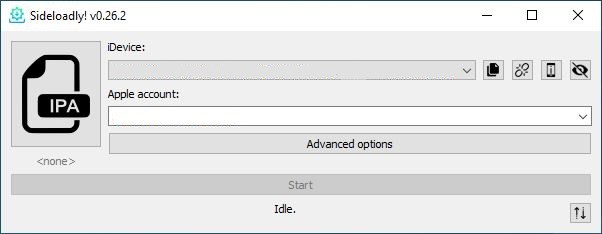
4 Top Features of Sideloadly
If you are confused about downloading this side-loader application, go through these jaw-dropping features that will surely make you reconsider your choice-
No Jailbreak
Without jailbreak, it was literally impossible for Apple users to sideload apps from external sources. However, now, because of Sideloadly you can easily sideload any applications without any problems.
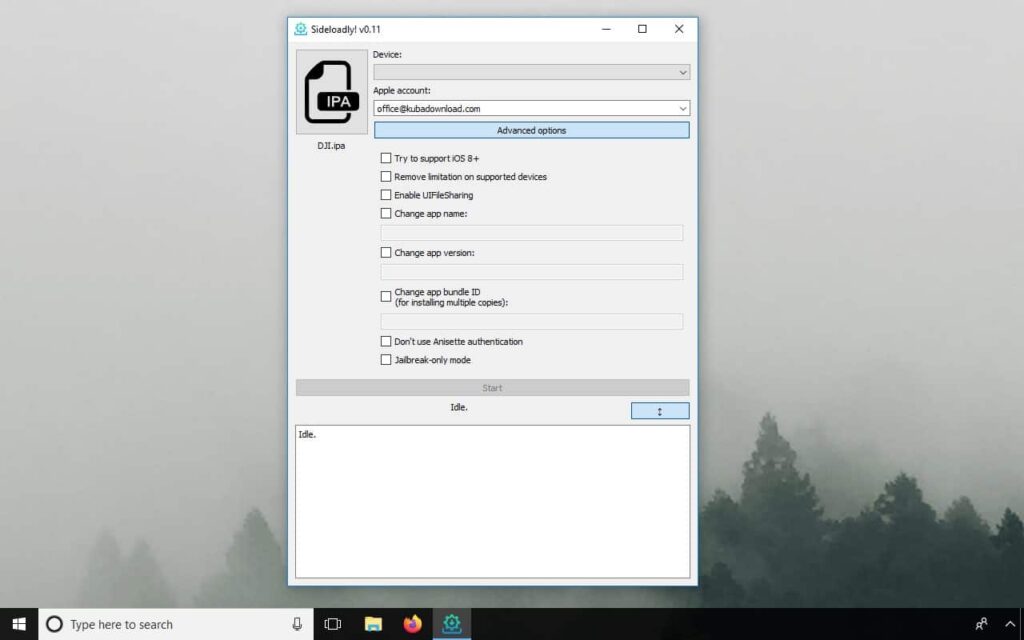
The application runs smoothly with free or paid Apple developer accounts and offers quick sideloading features for better compatibility. And that’s not even the best part yet! This application can now even sideload apps without needing a USB connection. You just need the same Wi-Fi connection and that’s it!
Awesome Customizability & Functions
From USB-less sideloading to drag and drop feature, there are many cool functions that will make your Apple sideloading experience 10 times easier. The app supports all the iOS versions starting from iOS 7 and the current Apple Silicone.
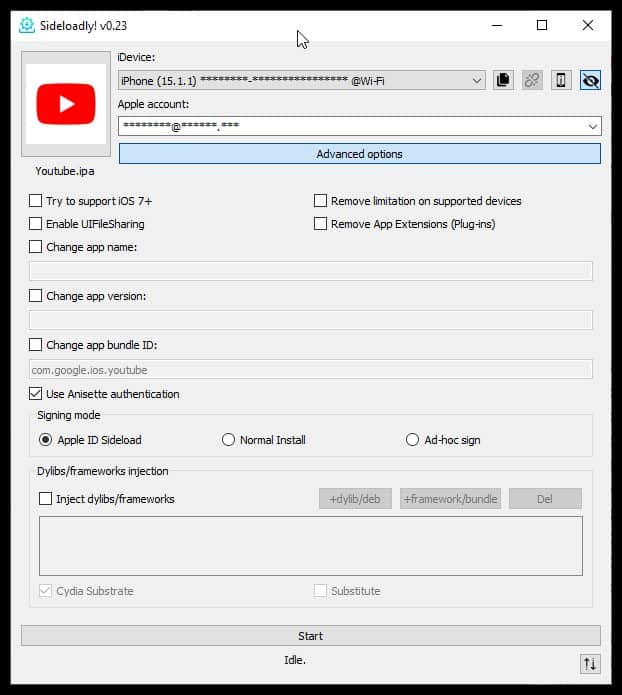
Remove app/IPA restriction on supported devices, Multiple install options are also great additions to offer better customizability.
Complete Security & Reliance
Apart from ensuring the best sideloading for Apple devices, you also can enjoy tremendous security from the whole app interface. Sideloadly ensures proper account and username hide feature which protects your profile from unwanted attention.
The application has the ability to hide sensitive information on the interface. So, when you take screenshots or record your screen, the data can be hidden to share comfortably. It’s also better for sharing your data logs for potential issues with the application.
Wide System Support
The minimum OS requirement for the Sideloadly Windows application is Windows 7. So, you can get Sideloadly download for Windows 7 and beyond.
Sideloadly download for Windows 11 is also readily available now with the latest Sideloadly v0.28. Even the community is quite responsive and user-friendly. So, you never have to worry about facing support issues and feeling lost.
The application also offers better support compared to its previous iterations. The built-in Sideload Spoofer has been upgraded to support more applications as per user request.
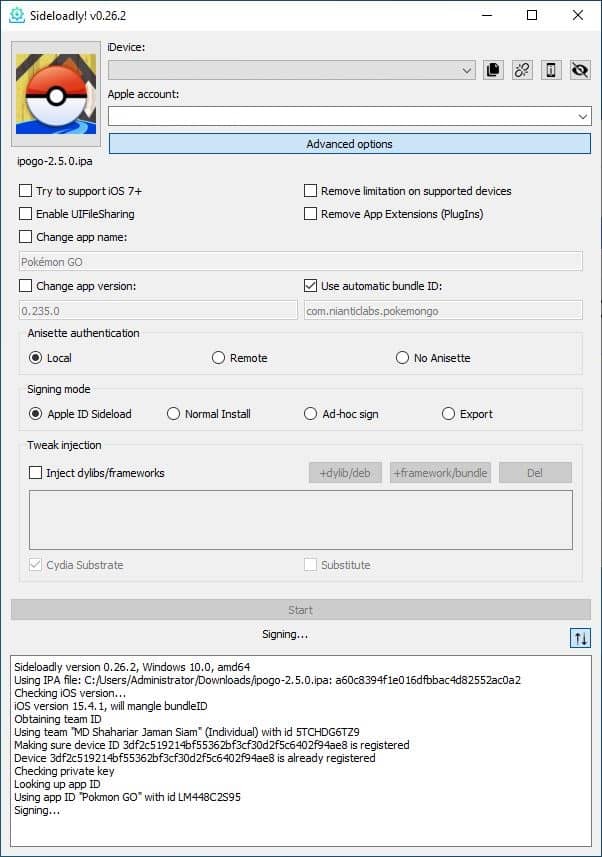
Important Note: Make sure to use the web version of iTunes or iTunes for Windows before you install the Sideloadly Windows application. If you don’t want to do that, get the non-Microsoft Store version of iTunes. Otherwise, you might encounter support issues.
Sideloadly Download on Windows 11, 10 and 7
You can download and install this app on any Windows version. Just follow these steps:-
Step 1: Click on the download button placed top of this page.
Step 2: Then click on the download button according to your system (64-bit or 32-bit).
Step 3: Run the downloaded file and complete the installation steps to install it.
Step 4: After completing the installation, from the “Start Menu” search for “Sideloadly” and run it as Administrator.
Step 5: You are done. Start using Sideloadly without any issues.
Pros
- Supports the latest iOS 15 versions
- Supports in-game progress
- Supports Windows and Mac both
- Use any apps on ios
- Save your time
- Completely legal
- Jailbreak free sideloading
- Drag and drop feature
- Wide range of system and OS support
- Excellent community service
- Free to use
Cons
- Some reported compatibility issues
FAQ’s on Sideloadly
Does Sideloadly need jailbreak?
No, Sideloadly does not require any jailbreak or additional software tweaking. You can just download the application and connect your Apple device to start sideloading applications.
Do you need an Apple developer for Sideloadly?
Yes, you will need either a free or paid Apple developer account to use Sideloadly on your Apple device. However, the process of opening a developer account is easy and free.
Do apps installed with Sideloadly get revoked?
No, there is no possibility that the applications installed with Sideloadly will be revoked. You can continue to use the applications as long as you want because your device is not jailbroken.
Can I overwrite my current app without removing it?
Yes, you can. To do this you need to use the same Apple ID that you have already used with the previously loaded app. You need to do the same with the custom bundle ID.
How do I fix, Your maximum App ID limit has been reached. You may create up to 10 App IDs every 7 days?
This is a common issue when you use Sideloadly more than 10 times within the last 7 days. To fix this issue you can try to use this app after a few days or you can also use another Apple ID to use it right now.
How do I fix the error ‘machineName’?
It’s a rare issue reported by some users of this app. If you also face this issue, just change your PC name and restart your PC. Then try to run this app again. Your problem should be fixed.
Our Usage
Now, all that’s left to do is get Sideloadly download for Windows 10 and enjoy a restriction free Apple experience. However, do keep in mind that you might face some in-app issues that can be solved through its customer service network.
So, get the official application from here and install any Apple application on your iPhones and Mac without jailbreaking.

















