Often than not, your PC suffers from unoptimized performance issues due to many reasons. In such cases, it’s always hard to identify the cause and solve it to get that sweet buttery smooth gameplay experience. However, with Game Fire Game Booster, you can definitely achieve the best-in-class gaming performance from your PC.
Table of Contents
Game Fire Game Booster is basically a system optimizer to increase the memory and processing power allocation to your games. Once initiated, the game booster can make surprising changes to the gaming experience.
Features of Game Fire Game Booster
Wondering about the best features that you can enjoy while using Game Fire Game Booster? Here is the complete list of gaming enhancements of this application-
Ultimate Gaming Experience
Suffering from continuous lags or performance issues? The primary cause can be low RAM or processor requirements. While adding a new processor or RAM can be a possible fix, what if you could solve most of the issues with a simple game booster application?
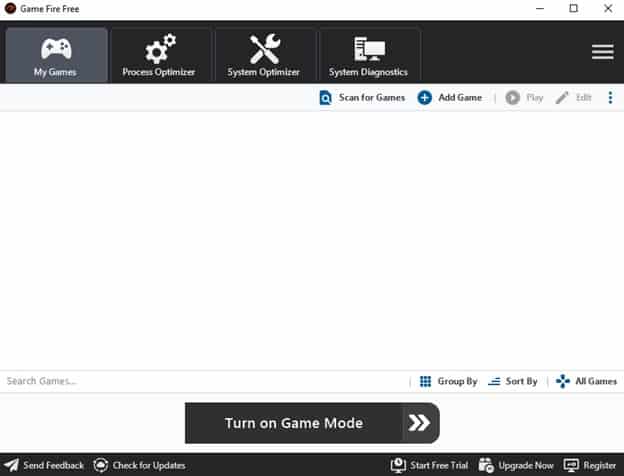
Well, Game Fire Game Booster is just that. It can allocate the proper RAM and processing power to the games which increases your FPS and reduces the in-game lags. So, you get the best possible gaming experience!
Fast Game Boost
Compared to many other competitors, Game Fire Game Booster can boost your current games in real-time. Why is that better? Real-time game boost can fully optimize and utilize your system resources so that you get the best frame rate, game speed, and performance.
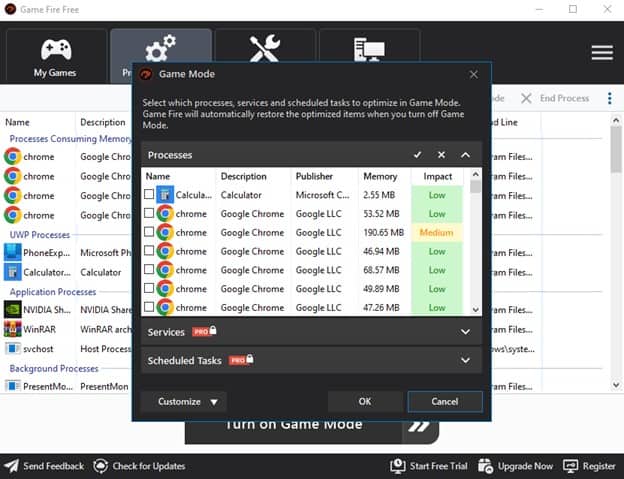
Not only does real-time game boost offer better performance, but it also delivers heavily on reliability. That’s why your processor can take more loads and provide longer runtime.
Prioritized Optimization
You can customize the way you want your game booster application to work. The welcoming interface is fine-tuned to be easily customizable and open to changes. All you need is to go through the optimization tool and see what suits you.
File defragment utility, settings tweaking tool, and applications optimizer are just some of the functions you can tweak your way around.
Safe & Easy
It’s always comforting to know that the application you’re using is safe and secure to use. Game Fire Game Booster has always been free to use so people get misconceptions about its legitimacy. However, the application is totally safe to use on your computer. You don’t have to worry about any performance or hardware issues.
Pros of Game Fire Game Booster
- Interactive and easy-to-understand interface
- Real-time game boosting
- Tons of customizable settings
- Free to download
Cons of Game Fire Game Booster
- The free version has some limitations
FAQs of Game Fire Game Booster
Does Game Fire Game Booster increase FPS?
Yes, Game Fire Game Booster definitely increases your game FPS as it utilizes the RAM and processor to achieve better performance. However, don’t expect the FPS to increase drastically.
What are the requirements to run Game Fire?
Other than a running Windows operating system, you’ll need Microsoft .NET Framework 4.6.2 or higher to run the Game Fire application.
What languages does Game Fire support?
Game Fire currently supports five languages: English, Russian, Portuguese, Spanish, and Japanese.
How to uninstall Game Fire?
To uninstall Game Fire, go to the programs in your Windows system menu. Then, select uninstall and click on the button. The uninstall process should begin automatically.
Conclusion
Finally, let’s conclude the whole discussion with a simple summary. If you play a lot of games on your Windows system, then Game Fire Game Booster is a must-have application for you without any doubt.
It can totally improve your overall gaming experience by adding many effective tricks to boost your gameplay. However, don’t expect the application to make you a pro gamer because only you can achieve that!
So, download this game booster now and boost up your Windows PC games!

















