VueScan is a computer program that allows you to scan documents, photos, film, and slides using a wide range of flatbed and film scanners. It is developed by Hamrick Software and is available for Windows, macOS, and Linux operating systems.
Table of Contents

The application offers a variety of features, including the ability to create high-quality scans from a wide range of scanners, color calibration, automatic document cropping, and the ability to scan multiple photos at once. It also supports both flatbed and automatic document feeder (ADF) scanning and can scan to a variety of file formats, including
Features of VueScan
Here are the different features of VueScan that you need to know-
Scan & Edit
Because of the wide use of this scanning application, you don’t have to choose between what to do with it. You can scan documents, OCRs, and photos while editing them without holding back. Just load the document you want and color-correct it, change the font size, or delete some paragraphs.
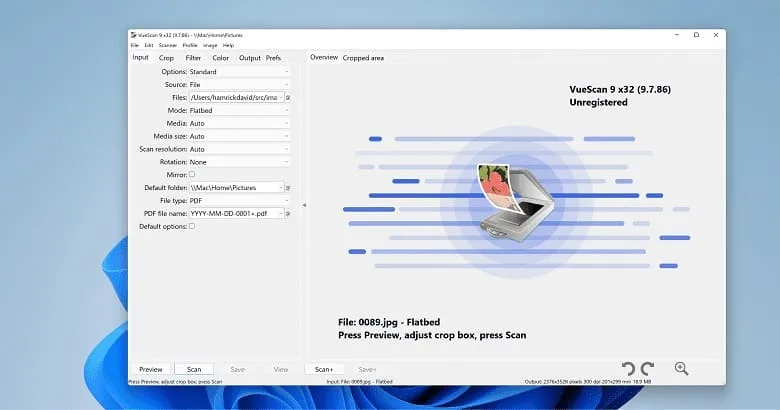
Once you get hooked on scanning with VueScan, you surely won’t be able to go back!
Universal Usability
The support for 28+ languages and support for 7100+ scanners, open your doors to endless possibilities. Another great thing about the whole support system is the ability to use the application cross-platform. So, whether you’re on your Windows, Mac, or Linux system, you can just automatically switch back to one another and get the same features!
Multiple Scan Formats
Where Vuescan is different from others is that the scanning capabilities are exquisite. You can obviously scan your documents but the amazing addition is to scan those documents into many different formats. The supported file formats are PDF, JPEG, and TIFF.
Versatile Compatibility
One of the unique features of VueScan is its ability to work with older scanners that may no longer be supported by their original manufacturers. VueScan can often provide support for these scanners, allowing users to continue using them long after the manufacturer has stopped providing updates.
Pros of VueScan
- Simple and definitive UI
- High-quality scans without any errors
- Varieties of different file formats
- Wide compatibility with scanners including old models
- Regular updates
Cons of VueScan
- The application is not free to use
- The steep learning curve for the functions
FAQs About VueScan
What scanners are supported by VueScan?
VueScan supports a wide range of scanners, including flatbed and film scanners from many different manufacturers. You can check the VueScan website to see if your scanner is supported.
Is VueScan compatible with my operating system?
VueScan is compatible with Windows, macOS, and Linux operating systems. However, you should check the system requirements on the VueScan website to make sure it will work with your specific computer and operating system.
Is it easy to use?
It has a simple and intuitive interface that is easy to use for basic scanning tasks. However, some of the more advanced features may have a steeper learning curve.
Can I try VueScan before purchasing it?
Yes, VueScan offers a free trial version that allows you to test the software before purchasing it. The trial version includes all of the features of the full version, but with a watermark added to the scanned images.
How much does VueScan cost?
The cost of a standard VueScan license for personal use on one computer costs $49.95. On the other hand, a Professional license for commercial use on one computer costs $99.95. There are also options for multi-computer licenses and other special circumstances.
Conclusion
To summarize everything, Vuescan is surely a top contender for both personal and professional use. The tool offers a wide range of features, including compatibility with a variety of scanners, high-quality scanning options, and advanced features such as multi-photo scanning and batch scanning.
However, the downsides are that the price is not cheap and you have to spend some time before you can use it efficiently. Overall, VueScan can be the ideal choice if you want to use new and advanced scanning features.
















