One of the Best 3D Printing OS for Windows
3D Printing is only as good as its software. So, for a great 3D printing experience, there’s no denying that you must need a brilliant printing OS that can give you the best support. To offer exactly the flexibility with your 3D printing, AstroPrinting has been going non-stop to make the 3D workflow as seamless as possible.
Table of Contents
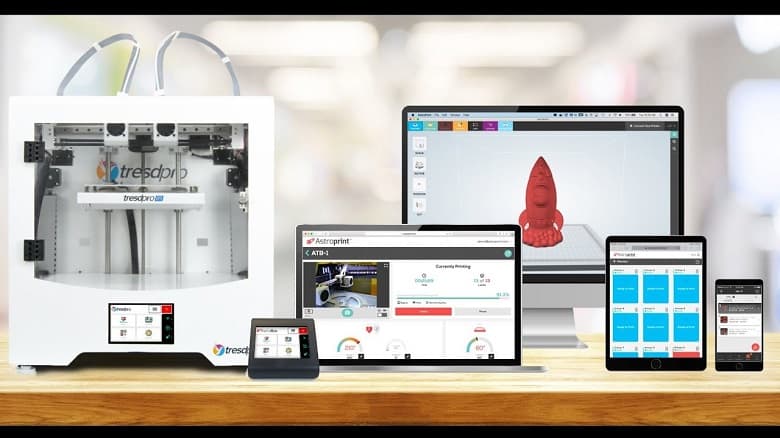
With AstroPrint, you will be able to get the best performance out of your designs and sketches. Its availability in more than 130 countries makes it one of the best 3D printer management apps in the market!
Features of AstroPrint
There are actually too many great features that any 3D Designer can utilize without holding back. However, here are the most highlighted features that can’t be ignored-
Slice & Dice
The interface of AstroPrint is so intuitive that you will be able to understand most navigation without much trouble. Once you get the hang of it, you can start your 3D designs, edit them, send them for slicing, and then monitor your 3D printing live!
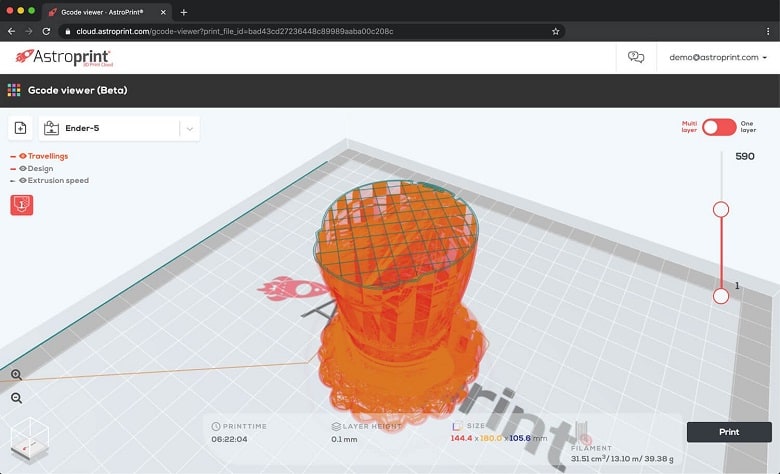
Wide 3D Printers Compatibility
One of the highlights of Astroprint is its compatibility with multiple 3D printers, allowing
users to manage different models from a single platform. Furthermore, the
application provides an end-to-end cloud storage option for better flexibility.

And the final cherry on top is that you can manage your 3D printers from your phone! By using the AstroPrint mobile app, you can customize and manage your 3D printers however you want.
Improved 3D Printing
With AstroPrint, you can get robust analytics every time you use it for 3D printing. Check the stats, keep track of your designs, and then optimize for better 3D printing in the following sessions. These intuitive features not only make your 3D printing easier but also minimizes the cost per print as you go!
How to Download & Install AstroPrint?
Finding it difficult to download and install the latest version of AstroPrint? Here are the easy download and installation guides for you-
Step 1: Go to the main page of this website and search for AstroPrint in the search box.
Step 2: Click on the AstroPrint icon and land on the download page. Click on the download button to start the download process.
Step 3: Browse the installation file and click on the file.
Step 4: The application will launch automatically after the installation is finished.
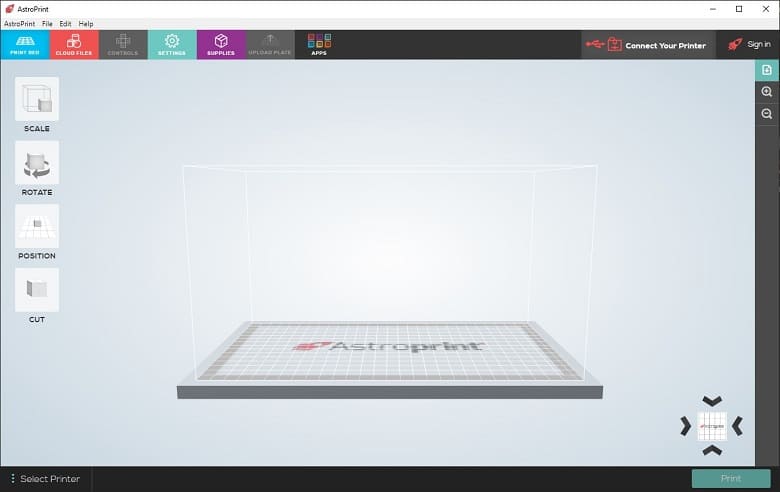
Pros of AstroPrint
- Wide customizability and functions
- Intricate monitoring of 3D printers
- Analytics for better printing
- Cloud support to store the printing process online
Cons of AstroPrint
- Cloud storage sometimes faces issues with file updates
Troubleshooting for Some Common Problems with AstroPrint
While this 3D printing software performs very fluidly, it sometimes can cause some troubles. So, here are some common issues and ways to fix them-
3D Printer Disconnect
Sometimes the 3D printer might get shut down before the printing is finished. In such cases, you should try the following things to get on track again-
- Check the USB cable of your 3D printer and see if the power supplied to the system is enough to run the 3D printing.
- Your controller board might not be functioning properly if you face such issues. Thoroughly check the board’s function and reconnect the system.
- If you don’t have the latest firmware installed, update it and run the process again.
Unreachable AstroBox Gateway
When you have a new network that was not previously connected to the AstroPrint application, it will start a hotspot. However, sometimes it becomes tough to connect to the gateway. Here’s what you can do-
- Set up your Wi-Fi properly and turn on your AstroBox.
- If your home internet connection has been connected to AstroBox before, then it will automatically get connected. Once the connection is made, you can access the AstroBox through PC or mobile.
- You can also check the device status through the AstroPrint.com device panel.
FAQs
Can I access AstroPrint from a mobile device?
Yes, AstroPrint offers mobile apps for iOS and Android devices. These apps allow you to monitor your prints, manage files, and control your 3D printer remotely from your smartphone or tablet.
Is AstroPrint free to use?
AstroPrint offers both free and paid plans. The free plan provides basic functionality, including remote monitoring, print queuing, and file management. There are also premium plans available with additional features, such as advanced analytics and priority support.
Is AstroPrint suitable for beginners?
Yes, AstroPrint is designed to be user-friendly, making it suitable for both beginners and experienced 3D printing enthusiasts. Its intuitive interface and step-by-step wizards help streamline the 3D printing workflow and simplify the management of multiple printers.
Can I integrate AstroPrint with other software or services?
AstroPrint provides an API (Application Programming Interface) that allows developers to integrate it with other software or services. This enables you to extend the functionality of AstroPrint or connect it with existing tools in your workflow.
Bottom Line
AstroPrint is a versatile application that serves as a powerful tool for managing and
controlling 3D printers. You won’t be disappointed with the interface and features if you set your expectations right.
So, our recommendation is obviously to give this awesome application a try and enjoy the seamless flow of your 3D printing!

















