HitPaw CutoMe is one of the simple video editors available so far. With this editor, anyone can edit their videos quickly because this software was developed with a simple UI so that anyone understands its features and use it. Here every tool is aligned systematically for you to edit your videos and go to the next step automatically. A simple user interface was used here for you to quickly access every tool while editing videos with a single click.
Table of Contents
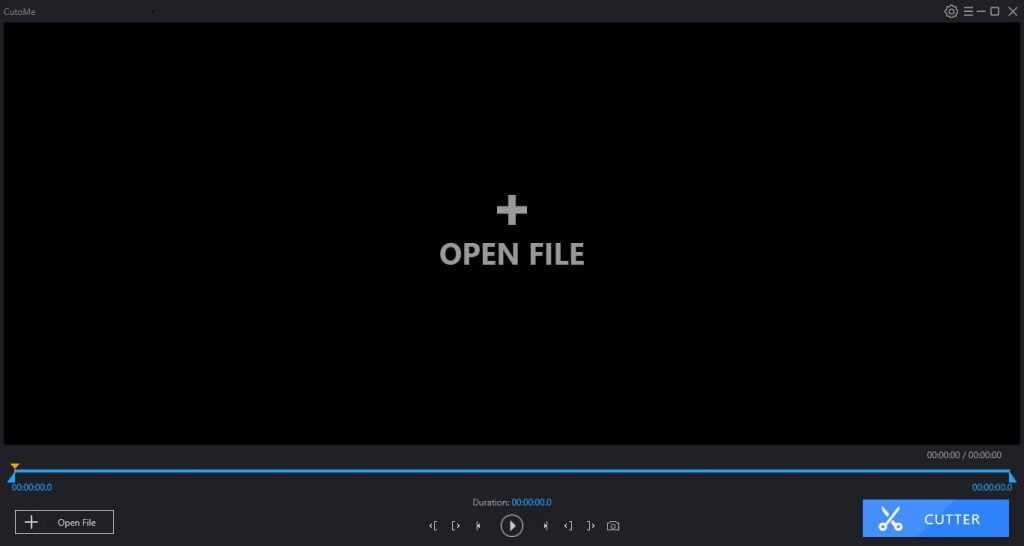
New Project
HitPaw CutoMe is the very first step of video editing. When you start editing new videos or media you need to start from here. Selecting New Project, your entire video editing window will pop up and use various media and tools for video editing. You can even use previously edited projects from here.
Media
This is one of the most important elements for editing your videos. Because HitPaw CutoMe contains raw material and other supporting media for editing your videos. You have to upload your raw videos and other elements here to edit them and turn them into a masterpiece. Without using this section, you can’t edit videos. In this section, you either upload content manually by browsing the folder or just drag them here directly.
Sounds
This section allows you to adjust your video’s sound quality by adjusting with external or internal sound available on the system. In this tool, there are various sounds available for videos. With those sounds clip, you can easily edit your videos and those clips are Normal, Effects, Nature, and BGM sound.
Text
You can use this section to highlight your videos. In this section, there are various types of text available to use in your videos. Depending on your video type and theme you can use them and highlight your videos so that they became more attractive to others. this will also help others to easily understand the videos.
Stickers
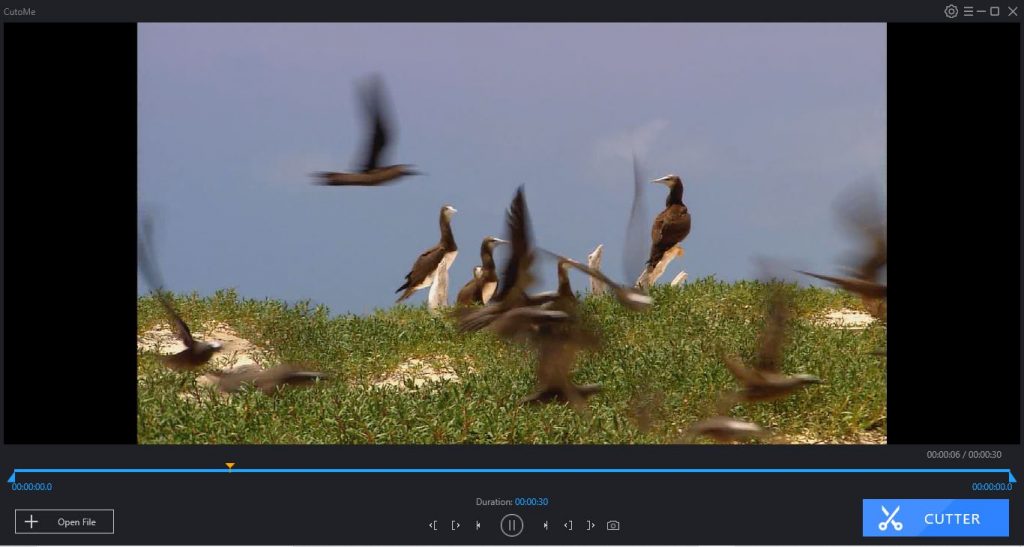
Stickers are used to express emotions. So, you can use emojis in your videos to make them more entertaining. Using emojis in videos can make them more acceptable. You can use various emojis based on the theme and situation of your video. This section contains a lot of emojis like 3De elements, animal emojis, base, black Friday, clip art, doodle, and many more to use in your editing process.
Transition
Transitions are used to merge various clips. When you want any videos there will be a lot of raw videos clip. And you have to merge every clip to make a single video. And you can use transition effects on your videos so that they became natural and easily acceptable to others. Because transition helps you hide the scar of merging various clips and make your videos more attractive. There are various types of transitions you can use and those are basic effects, slideshow, blurry and 3D.
Filters
Filters are one of the most used tools in video editing. Almost everyone uses this feature in their video editing. Because using this tool you can easily change your video’s looks. Here you can use various types of filters and those are clear, cool tones, film, and many more.
HitPaw CutoMe System requirements
- Operating System: Windows 8, 10, 11
- Processor: Core I 3
- RAM: 4 GB
- HDD: 50 MB
Pros
- Free to download
- Easy to use
- User friendly
- Simple User Interface
- Various tools available
Cons
- The free version can be used one
- The paid version is expensive
- All features unavailable In the trial version
- Various editing tools are unavailable
FAQ’s about HitPaw CutoMe
Is HitPaw Video Editor good?
Yes, this is one of the best video editors so far. This is the simple video editor you can ever have. You can simply use this software to edit your videos.
Is HitPaw video editor free?
No, though you can download the trial version and use it. In the trial version, you can’t access every editing tool to edit your videos and the trial version can’t be used more than once. So, you have to purchase paid one to use this software completely.
How can I remove a watermark from a video for free?
For that, you have to use another software hit paw called hit paw watermark remover. After downloading those apps open your watermarked videos there and select watermark mode to remove the watermark from your videos.
Is removing a watermark illegal?
Yes, various countries support that removing a watermark without the original owner’s consent is illegal. The original owner used watermarked as the right mark so that everyone can know who is the real maker of these videos or media. But if someone removes the watermark without his consent and uses the videos as his creation it will be marked as an illegal offense.
Our take on it
HitPaw CutoMe is one of the simple video editors I used so far. With this editor, I can easily edit any videos simply and quickly. This software uses a simple user interface which is amazing and helpful. Because of that, anyone can use this software easily. There are various types of editing tools that will help you to edit your videos quickly and they are aligned systematically. But the issue is the trial version can’t be used more than once and you have to purchase a version to access complete editing tools which are quite expensive.
Should I download it?
This is one of the simple video editors so far available for video editing. You can easily edit videos with HitPaw CutoMe. But to use this software you have to purchase the paid version for complete access to editing tools. So, downloading HitPaw CutoMe depends on you and your demands.















