Have you ever felt that your PC suddenly felt slow or sluggish? Well, that’s the story of most PC users actually. There could be piled-up junk files, unoptimized apps, and various other things that could cause that problem. To solve that multitude of problems at once, Baidu PC Faster can be the perfect thing!
Table of Contents
You might be wondering what exactly is Baidu PC Faster. It’s a utility tool for Windows that can help you optimize your operating system by cleaning and fixing many issues.
I’m sure you’re eager to learn more about it. So, let’s not waste any more time now!
Top 5 Features of Baidu PC Faster
What other way to know about an application than going through its top features? So, let’s take a look at the top 5 features of Baidu PC Faster!
Simple Interface
The more simple the UI is, the better it is to navigate through every section. And Baidu PC Faster surely excels in offering one of the most responsive experiences by keeping the interface toned down and easy to use.
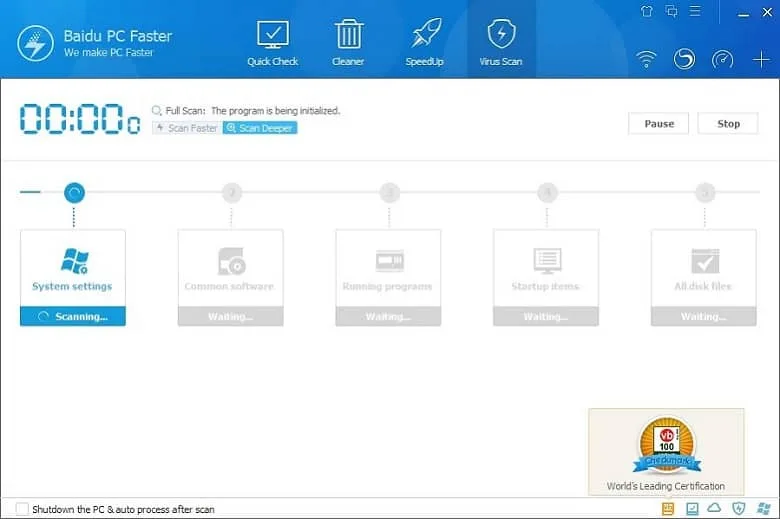
You’ll get all of your tools on the main screen so that you can scan or clean your PC with the least amount of clicks!
Scan & Clean
Baidu offers a comprehensive scan feature that uses deep-search technology to free up your unnecessarily used memory. After the scan, you can just remove the program and free up tons of clogged-up RAM.
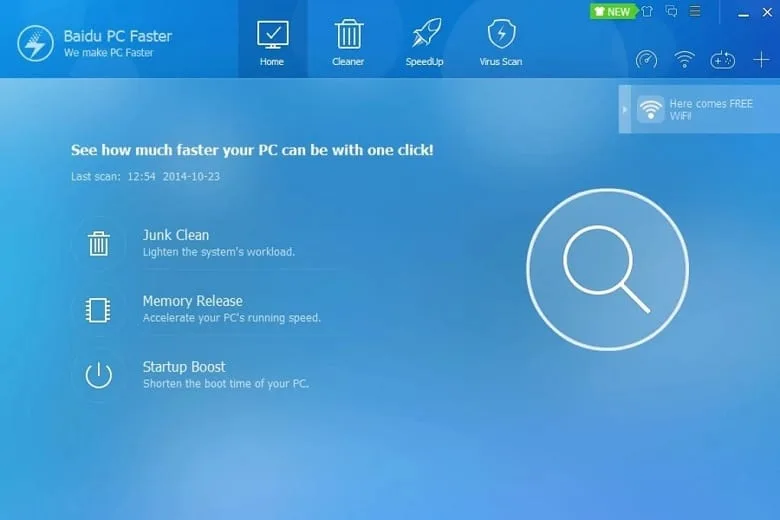
Not only that, the application even has junk file detection to avoid losing precious hard disk storage. So, you only have to wait for the scan to finish and then clean up your storage with a click of a button!
Antivirus Compliance
The most fascinating feature of Baidu PC Faster is the Antivirus streamline updates. So, what is that? Basically, Baidu will let you know which antivirus has the latest and greatest signature profile. After getting that notification, you can quickly get that specific antivirus to protect your PC more securely. It only takes about 15 minutes to detect and update the whole thing.
Wide Compatibility
Baidu PC Faster is compatible with most Windows operating systems. From the old Windows XP to the latest Windows 11, you just need a running Windows OS to support this application. However, it’s best to use Windows 7 and up OS versions to get the best performance.
Performance Booster
The best feature of Baidu is obviously the performance enhancement. After scanning and cleaning up your PC, you’ll immediately notice a big difference in performance. The system will feel smoother and you’ll notice fewer lags and jitters on your PC.
Pros of Baidu PC Faster
- Interactive UI and simplicity
- Privacy and security protocols
- Regular updates
- Windows performance enhancement
- Free to use
Cons of Baidu PC Faster
- Minor bugs
FAQs of Baidu PC Faster
What is Baidu PC Faster?
Baidu PC Faster is a utility suite that offers optimization of Windows devices. It detects any issues regarding the PC and fixes those problems.
How to uninstall Baidu from my PC faster?
Go to the all programs section and select Baidu PC Faster. Then, click uninstall on top of the page and the process will start automatically.
Is Baidu Safe?
While many sites may show issues with Baidu, it is safe to use on your Windows PC. It does not contain any harmful viruses or malware.
Conclusion
In the end, you have to make a decision about this software, right? So, what did you think of it?
If you’re suffering from continuous lag or jitters from your Windows PC, then Baidu PC Faster can definitely help to enhance the performance. It optimizes your PC usage and frees up memory to support other programs efficiently.
So, you can definitely try out this application to experience more fluid navigation from your old Windows PC.
















