Visual Studio Code is a very popular source editor. It is easy to use on most software in Windows, Mac, and Linux.
Table of Contents
It is great software for any developer and you can do a lot of things with the software including debugging and code refactoring.
Above all, you can customize the functions like changing the keyboard shortcuts and using extensions with the software.
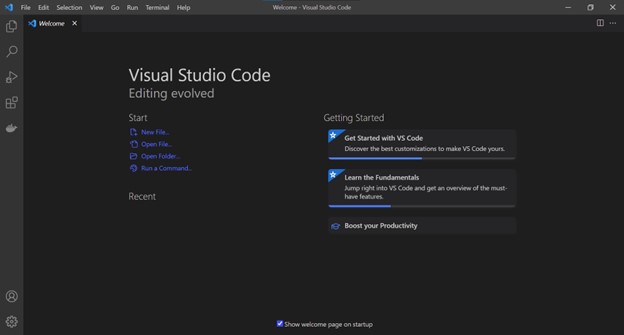
Why is Visual Studio Code so popular?
If you are a coder then you must know about the popularity of Visual Studio Code. This is one of the most popular tools used in the programming field right now. The developers usually like the software for reasons like customizing and usefulness.
Once the editors used by the developers were hardly customizable and the interfaces came out non-user-friendly. But nowadays, it is very important for a code editor to be easy to use and easy to customize.
For this, rookie developers often use flat text editor-type code editors. Download Visual Studio Code is very useful and user-friendly in that sense. It gives you comfort. Created by Microsoft, it is actually based on UX experience and the coder’s comfort.
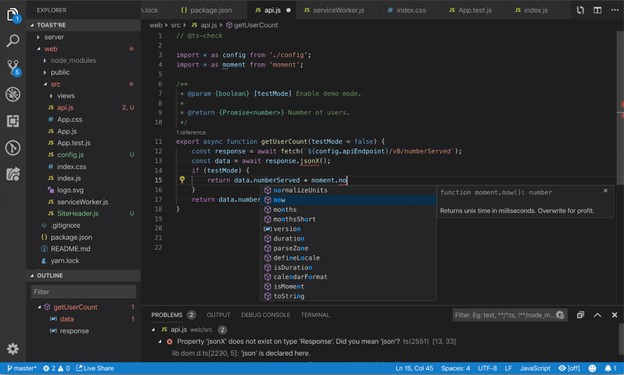
What does Visual Studio Code feature?
Visual Studio Code features all the cool aspects of a source editor. You can have all the features and can even expand them with extensions.
Cool Interface with Multiple Pages
The software has a cool interface. You can open multiple pages from multiple directories and work simultaneously on them. This is one of the most important features of the software. Besides, it will show you all the directories associated with the page at the time of working. It gives you ease of working.
Multi-Usage
The software is not just a source code editor, it is THE source-code editor for your PC. You can have the comfort of Auto Code Completion or Intelligent Code Completion with the software. Besides, snippets, debugging and highlighting – all can be done by the source-code editor. Whether it is JavaScript, CSS, or HTML – you will get support from Visual Studio Code.
Customizable
The software can be smooth for customizing options. You can change the keyboard shortcuts for different operations. Themes for the software can also be changed for a better user experience.
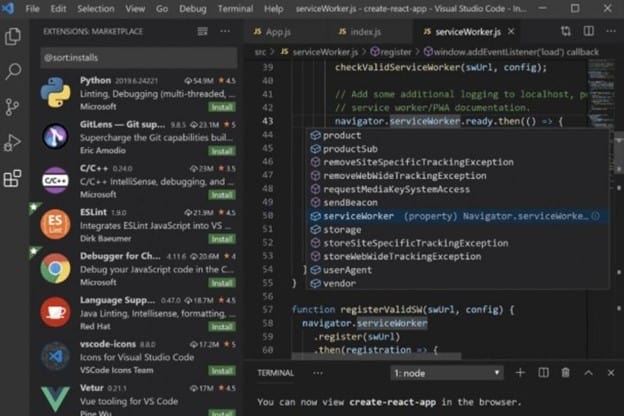
Multi-Platforms
The software is the brainchild of Microsoft. But you can use it not only on Windows but also on macOS and Linux. This is very comforting as you can have the same experience of using the same software on multiple platforms. As a result, you do not need to learn to use different software on your different OS.
Extensions
If it is not possible with the basic software, then you can use extensions to expand the boundaries of your software in Visual Studio Code. You can add different programming languages as well as debuggers with the extensions. New themes and static code analysis can also be downloaded from the Visual Code Marketplace and added to the basic version of the software. This cool feature is very important for you if you are always looking for something new.
Pay Nothing but Gain Everything
The software is free to be used on different platforms. You can just download it from our website and unpack it to use. This is a verified and scanned file so you do not need to think twice to get the experience. You will be mesmerized by the possibilities. Many will say there is other software like this. But the expandable facilities make it far more apart from that other software.
Pros
- Easy to Set up
- Free Software
- Easy source code editor
- Use different languages like C++, C#, Python, PHP, CSS, javascript, etc
Cons
- Not recommended for first-time developers
- It May require a good quality PC for running smoothly
System Requirements for Visual Studio Code
- Recommended OS: Windows 10
- Recommended CPU: 1.8 GHz
- Recommended RAM: 8 GB
- Recommended Free Space: 100GB – 250GB
FAQ’s on Visual Studio Code
What is Visual Studio Code used for?
Visual Studio Code is software used for source code editing, debugging, and developing different software written in C++. CSS, HTML, Javascript, Python, PHP, TypeScript etc.
Is Microsoft Visual Studio Code free?
Microsoft Visual Studio Code is completely free software. You can download and use it. It also has many extensions available on Visual Studio Marketplace. You get a free license with it which you need to agree to continue setting up and using it.
Is VS Code good for beginners?
There are many source code editor software available for beginners. VS Code is good for HTML and CSS beginners. But it is mainly created for professional developers.
Is VS Code good for Python?
Yes, VS Code is very good to work with Python. You can use C++, C#, Python, PHP, JavaScript, CSS, and HTML without any problem with this fine software. It is very easy to use.
Our Usage
If you are into developing and have already used some developing source code editors, then you will surely find it fun to work with. We recommend it highly for you if you have a minimum experience with other source code editor software. For first-timers, it may prove a little bit difficult.














