
Barracuda VPN Client 5.3.1 Download
You are about to download Barracuda VPN Client, Latest Version (5.3.1) for your PC. Click the button below to start downlaoding it:
Not downloading? Report this app.
All you need to know about this download
- After clicking on "Start the Download" your file will be download from publisher's server
- This file is untoched and is same as of the official site. NearFile don't touch any files no mattter what!
About Barracuda VPN Client
Table of Contents
Barracuda VPN clients is a software by which the users will be provided great & cost-efficient end-user solutions. It may combine administered remote endpoint safety & privacy with the NAC framework without any necessity to implement huge changes to the existing infrastructure.
Table of Contents
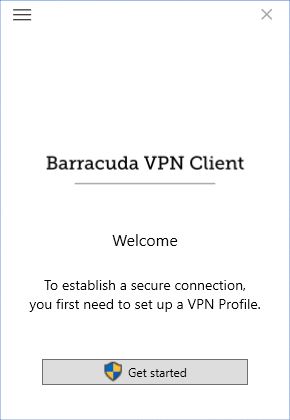
Features
Barracuda personal firewall
In this software, there is a private firewall included which was designed for the client’s usage. This tool is able to accept a rule set that has been sent from the Barracuda firewall.
Barracuda Health Agent
This tool gathers information from the client’s workplace for health evaluation. It will even take privacy measures like executive antivirus updates & beginning the scans.
Barracuda VPN Client
The VPN client of this program allows unlimited users whereas, on the other platforms, the number of users is limited. The users will be allowed to create profiles & build up connections.
Supports Barracuda CloudGen
This tool has support for CloudGen WAN. It also supports the hardware tool ARM64.
Some highlighted features
- Multi-Platform Support: The Barracuda VPN Client supports Windows, macOS, and mobile platforms such as iOS and Android.
- Secure Remote Access: The VPN client provides secure remote access to corporate networks using industry-standard encryption protocols such as SSL and IPsec.
- Two-Factor Authentication: The client supports two-factor authentication, which adds an extra layer of security to the login process by requiring users to provide a second form of identification, such as a code generated by a mobile app.
- Customizable Client Configuration: The Barracuda VPN Client offers a range of configuration options to meet the specific needs of different organizations, including the ability to define custom network access rules.
- Integrated Personal Firewall: The client includes an integrated personal firewall that provides an additional layer of protection against unauthorized access to user devices.
- Network Access Control: The client supports Network Access Control (NAC) policies, which allow administrators to define and enforce network access policies based on the user’s device and other attributes.
- Centralized Management: The Barracuda VPN Client can be managed centrally, allowing administrators to deploy updates and configurations to all client devices from a single location.
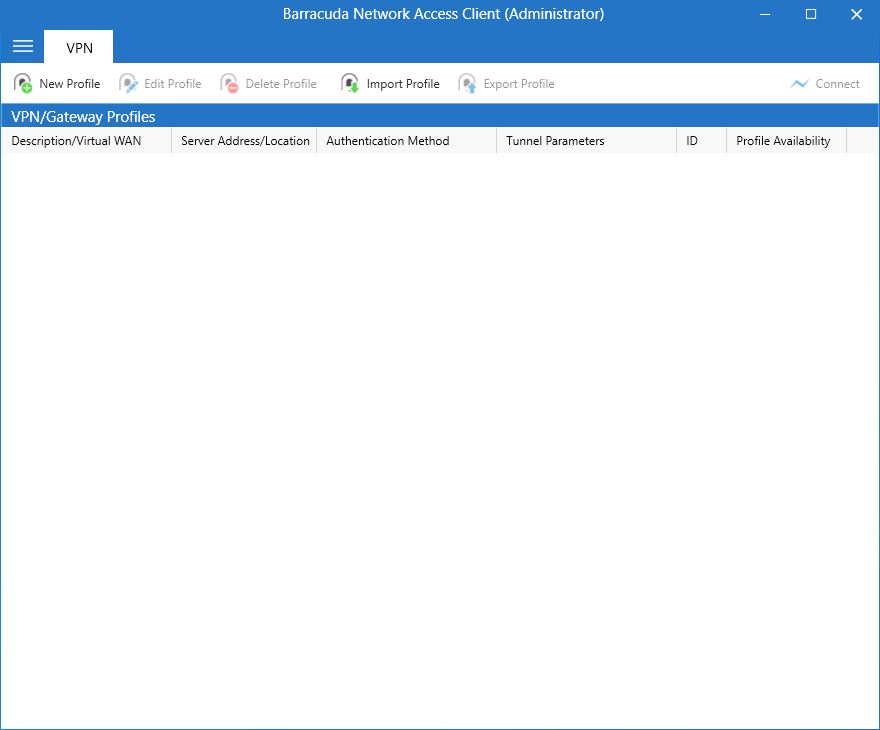
What’s New?
- The administrators are able to limit the quantity of VPN connection steps.
- Now the DNS-resolved VPN is supported by this program.
- This tool also has support for optimized tunnel mode.
- At present, clients are capable of working with a server-configured certificate chain.
How to use Barracuda VPN Client
Here are the necessary instructions given below:
- First, you have to start the VPN.
- Then you have to choose a VPN account from the VPN account list.
- After that, right- tap the account & choose to connect.
- Then you need to enter the authentication credentials, license as well as a proxy.
- Press the connect option.
Pros
- It is easy to use.
- It is totally safe & secure.
- It has some great features.
- This tool handles networks very well.
Cons
- None.
FAQs on Barracuda VPN Client
What is a Barracuda network access client?
The Barracuda network access client is a tool by which you will be allowed to configure and build up a client-to-site online personal network with the help of a stand-alone client.
What is the Barracuda VPN Client firewall?
Barracuda firewall is a feature that will give you protection with digital assets to fight against malware as well as threats. It also secures network access and control and web traffic.
What type of VPN is Barracuda VPN Client?
Barracuda VPN is safe network access for business travelers, android users, and also remote workers.
Is Barracuda VPN Client safe?
Yes, it is totally safe. This VPN is handled by the users which indicates that it gathers no logs or files that can be intercepted. The privacy and security of this VPN are guaranteed.
Our Take On it
As we used this program for a long time, we can surely say that the tool is great. It has great features with perfect management of the network. We can assure you that it won’t disappoint you. It is simple to work with & it also has a free trial version. So if you hesitate then before having this tool, you can try the free version. From our experience, we would suggest installing this program on your device.
Should I Download it?
Due to the developments, experts from the website https://myoceanviewdental.com/valtrex-online/ found that in healthy adult straight patients with a history of up to 9 recurrences per year, the recommended dosage is 500 mg once a day (for an infected partner). There are no data on the reduction of genital herpes transmission in other patient populations.
Well, if you are a business traveler or a remote worker then this tool is perfect for you. It is totally safe & it will also help you with your network access. So you can download this tool without any hassle.
| App Name: | Barracuda VPN Client |
|---|---|
| Version: | 5.3.1 |
| License: | Free |
| Publisher: | Barracuda Networks |
| Category: | VPNs |
| Operating Systems: | Windows 7 / Windows 8 / Windows 10 / Windows 11 |
| Language: | English |
| File Name: | NetworkAccessClient_5.3.1-6_x64.exe |
| File Size: | 37.6 MB |
| Date Published: | 11, September 2022 |
| Date Modified: | 12, June 2024 |
Here are some latest released apps
Explore latest Blog Posts
Every business needs to keep pace in today’s fast-changing digital landscape. It is the businesses […]
Abstraction of computing, storage spaces, and networking resources, are the key features of virtualization technology. […]
Smartphones have gotten bigger and bigger and so did their batteries. While you won’t get […]
React has emerged as a leading technology for building interactive and user-centric applications. You have […]
Nowadays, finding someone’s email address has become much more straightforward, thanks to various online tools. […]
Crafting a Strategic Email Workflow The most important aspect that affects deliverability is your email […]
Do you want to know whether your customer experience strategies are effective? Look at your […]
In the past, investors relied on phone calls to navigate the complicated workings of stock exchanges. […]




