DVD Cloner is a software program that allows users to make copies of DVDs. It is developed by OpenCloner Inc., a company that specializes in the development of multimedia software.
Table of Contents
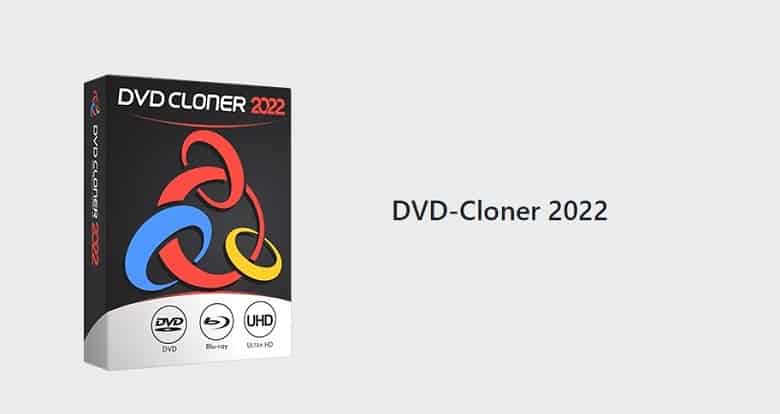
The software is designed to be an easy-to-use tool for making exact copies of DVDs, including the ability to copy protected DVDs. It can also be used to convert DVDs to other formats, such as AVI or MP4, for playback on different devices.
Features of DVD-Cloner
Still, feeling a bit confused about the practical usage of this DVD-Cloner by OpenCloner? Well, Read more about its pragmatic features here-
6 Different Copy Modes
Well, everyone wants to get the best of everything in one single package, right? For that, DVD-Cloner offers 6 different and unique copy modes: Perfect 1:1 DVD Copy, Movie Complete Copy, Movie-Only Copy, Split DVD Copy, Movie Customized Copy, and Rip DVD to MKV.

These copy modes help you to decide the perfect function depending on your situation. So, you never have to settle for anything less!
Swift & Versatile
The whole experience with the DVD cloner software can be summed up in just two words: swift and versatile. Don’t have much time in hand to clone your DVDs? Leave everything up to DVD-Cloner to do it in a jiffy!
Not only the speed but the overall compatibility you get with this application is also insane. From cloning to maintaining the perfect audio and video quality, it delivers the best experience you can find!
Optimized Performance
The best thing about DVD-Cloner is that it can clone almost anything without compromising quality or performance. The newly optimized DVD-burning engine allows users to enjoy the perfect cloning technology with more playback options such as PS4, Xbox1, Blu-ray player, etc. Also, The Smart Analyzer module has been upgraded to analyze DVD discs faster and more accurately.
Pros of DVD-Cloner
- User-friendly UI
- Proper DVD clone and backup
- Allows clones of protected DVDs
- Good compatibility
Cons of DVD-Cloner
- No free version
- Cloning protected DVDs can be illegal in some regions
System Requirements of DVD-Cloner
Here are both the minimum and the recommended system requirements set by the developer-
Minimum System Requirements
- Operating System: Windows 7
- Processor: Intel Core 2 Duo
- RAM: 2GB of RAM
- HDD Space: 50GB free hard disk space (NTFS partition)
Recommended System Requirements
- Operating System: Windows 10
- Processor: Intel i5 or a faster processor
- RAM: 8GB of RAM
- HDD Space: 500GB free hard disk space (NTFS partition)
FAQs about DVD-Cloner
Can I use a DVD cloner to copy protected DVDs?
It is generally not legal to copy protected DVDs, as this is considered copyright infringement. Most DVD cloner applications are designed to skip over the copy protection on DVDs and make copies, but this is typically not legal. In addition, some DVD cloners may not be able to copy newer DVDs with advanced copy protection measures.
Are there any risks to using a DVD cloner?
Using a DVD cloner may carry certain risks, depending on the software or hardware you are using. Some DVD cloners may be of low quality and may produce copies that are of poor quality or that do not work properly. In addition, using a DVD cloner to copy protected DVDs is illegal in many countries and could result in legal consequences.
Conclusion
So, to summarize, it can be easily said that DVD Cloner is definitely one of the best applications out there for you. It can effectively solve the concerns that you might have with your DVDs, even the protected ones.
However, always keep in mind that using a cloner can be detrimental in some cases. So, read through your DVD manuals or instructions to avoid any legal complications.

















