File Centipede is a great allrounder when it comes to downloading basically anything. The software is bootstrapped completely from scratch to support multiple OS with browser integration.
Table of Contents
With this software, you can finally download those restricted and encrypted files without any charge. Moreover, the support from the community is incredible and very wholesome. Regular updates maintain the integrity of the core values of this application.
Features of File Centipede
The feature list of File Centipede is not that big but definitely worth checking out. So, let’s take a peek at what this small yet powerful tool has to offer-
In one Downloader
BitTorrent Client, WebDAV client, FTP client, SSH client, and regular download manager, you get to enjoy all of these in a single application. From downloading your favorite music or videos from popular streaming websites to accessing the complex world of torrents, you can do it all.
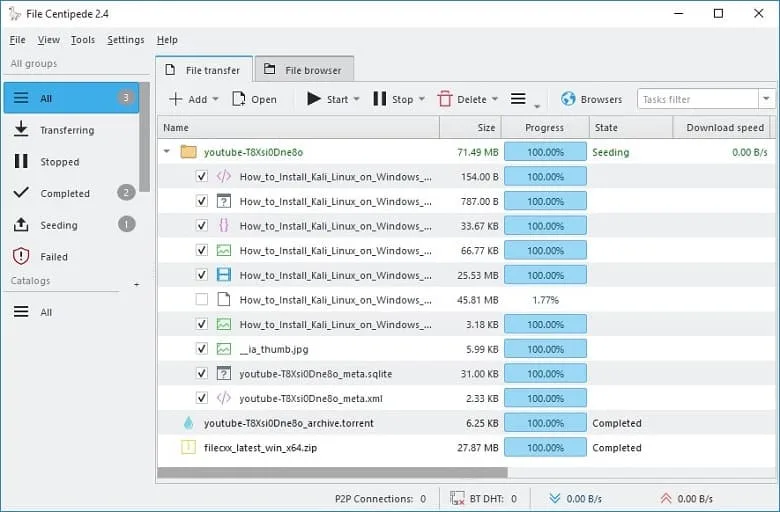
It can also show you the cookies, collected URLs, potential keys, and much more! So, you are definitely getting enough without paying anything.
Total Javascript Analyzer
Not only can you download torrents, music, and videos but you can also view the full javascript. From its javascript code, you can pick up any line of code and use it later. The best use case is that you can view the link of any encrypted video and download it manually.
Multiple Language Support
Just as you start installing the file, you’ll immediately see a language setup tab. You might think what’s there to pick from as it probably has only one language? But the language section is quiet with 9 different languages to choose from. They are: English, Traditional Chinese, Simplified Chinese, Russian, Portugues, French, Dutch, Korean, and Vietnamese.
Other features include-
- Stream task AES-128 decryption
- HTTP cookie, header, user-agent with user customize
- Torrent seeding limit 1.0
- Dynamically edit transfer-task config
- Anti leeches
- Refresh expired address
- Catalogs
- Limit download, and upload speed
- Capture videos, and audio from web pages
- Find all magnets from web pages
- Translate tool
- HTTP tool
- URI encode/decode tool
- Base64 encode/decode tool
Pros of File Centipede
- Fast and lightweight
- Customizable and user-friendly
- Browser integration
- Free to use
Cons of File Centipede
- Some sites may not work with the browser extension
FAQs About File Centipede
Is File Centipede free?
Yes, File Centipede is 100% free and ready to use in every Windows OS after Vista. You can also get the application in the Linux operating system.
Does File Centipede have a chrome extension?
Yes, File Centipede features both Google Chrome and Mozilla Firefox extensions. You can get the extensions with the zip file or get them from the browsers’ web store.
Conclusion
Finally, it can be easily said that File Centipede is definitely worth it if you’re a music or movie geek. Even if you’re not, you can download almost anything with this incredible download and manager.
However, be careful about using it as the software might not support every file or will be able to download everything on the internet. So, stop what you’re doing and download this tool now!















