GameLoop 1.0.0.1 Download
You are about to download GameLoop, Latest Version (1.0.0.1) for your PC. Click the button below to start downlaoding it:
All you need to know about this download
- After clicking on "Start the Download" your file will be download from publisher's server
- This software is scanned using 69 antivirus apps. ( Check VirusTotal Scan Report )
- This file is untoched and is same as of the official site. NearFile don't touch any files no mattter what!
About GameLoop
Table of Contents
GameLoop is an Android emulator allowing users to play mobile games on their PCs or laptops. It was previously known as Tencent Gaming Buddy and was primarily designed for playing PUBG Mobile. However, GameLoop now supports a wide range of popular mobile games, including Call of Duty Mobile, Garena Free Fire, and more.
Table of Contents
With the name change, the emulator introduced many amazing features such as an Anti-cheat system, smart screen detection, and many more.
Learn more about the features in the next segment.
Features & Capabilities of GameLoop
Here are all the details about the functionalities and features of GameLoop-
High Performance
Being the official emulator for PUBG, Arena of Valor, and other heavy-hitting titles, you know that GameLoop can deliver on the performance.
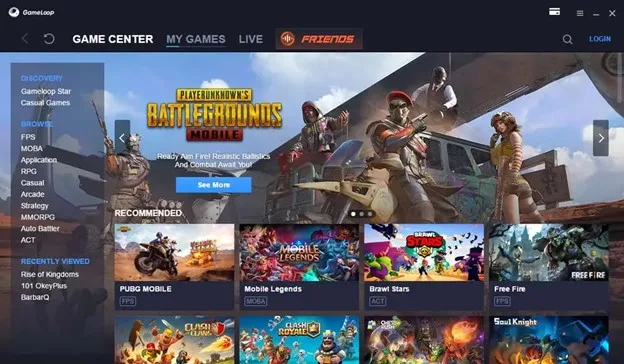
GameLoop is optimized for gaming and provides excellent performance, allowing users to play their favorite mobile games smoothly on their PC.
Anti-cheat System
PUBG, Arena of Valor, and all the famous multiplayer games are filled with cheaters and hackers. To make sure you get the best experience, GameLoop has an integrated anti-cheat system to remove any cheaters from the game.
Moreover, the cheating rate with GameLoop is less than 1% which is the best you can get currently. So, don’t worry about getting banned while enjoying your favorite titles.
Smart Adaptation
Whether you use a 720p or 1080p monitor, GameLoop can auto-adjust the screen ratio once you launch the application. Even if you find any problem with the screen, an overlay button is readily available for you to shorten or enlarge the screen with a few taps.
Multiplayer Support
GameLoop supports multiplayer games, which means that users can play with their friends who are also using the emulator. While you and your friends can use different emulators to play a game, it’s best to use GameLoop if you’re playing PUBG Mobile, or Arena of Valor as those are exclusively optimized.
Recording and Streaming
GameLoop has built-in recording and streaming features, which allow users to easily record or stream their gameplay without the need for third-party software.
Automatic Updates
GameLoop automatically updates the games to their latest versions, ensuring that users can always access the newest features and content.
System Requirements of GameLoop
Here are the detailed minimum and recommended settings to run GameLoop on your Windows PC-
Minimum Requirements to Run GameLoop
- Operating System: at least Windows 7 64bit system
- Processor: Intel Core i3 5th gen or AMD Phenom II X4 945
- RAM: 3 GB
- GPU: NVIDIA GeForce GTX 460 or AMD Radeon HD 5870
- HDD Space: 1GB of free storage
Recommended Requirements to Run GameLoop
- Operating System: Windows 7 to latest Windows 11 (64-bit required)
- Processor: Intel Core i3 or AMD at 2.6 GHz
- GPU: NVIDIA GeForce GTX 660 or higher
- RAM: at least 4GB
- HDD Space: 1GB of free storage
Download & Installation Instructions
Facing issues with the downloading and installation process for the GameLoop emulator? Here is the easiest download guide for you to follow-
Step 1: Go to the GameLoop website by typing “GameLoop” in your preferred search engine.
Step 2: Once on the website, click on the “Download” button located in the top right-hand corner of the homepage.
Step 3: A new page will open with the download link. Click on the “Download” button to start the download process.
Step 4: Once the download is complete, locate the downloaded file in your downloads folder or any other location where you have saved it.
Now, if you want the whole installation process as well, here is the installation guide-
Installation Process
Step 1: Double-click on the downloaded file to start the installation process.
Step 2: Follow the on-screen instructions to install the GameLoop emulator on your computer.
Step 3: During the installation process, you will be asked to choose the installation directory and select additional components to install. You can choose the default settings or customize them according to your preferences.
Step 4: After the installation is complete, launch GameLoop from the desktop shortcut or start menu.
Step 5: Once GameLoop is launched, you will be asked to sign in with your Google account to access the Google Play Store.
Step 6: After signing in, you can search for and download your favorite Android games on GameLoop and start playing them on your PC.
Getting Started with GameLoop
Once you launch the application, you’ll see all the featured titles on the home screen and you can download them whenever you want. You can either log in with your Google account or just browse the games.
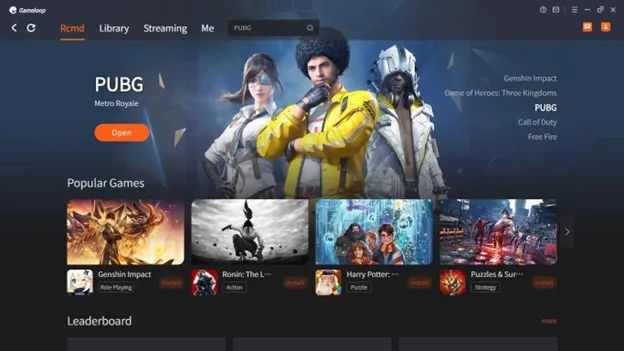
If you move from rightwards to the menu, you will see the “Me” tab where you can browse and edit your GameLoop profile.
You can also directly go into live or streaming mode right from the home screen. That’s why it’s safe to say that GameLoop has a very user-friendly UI.
Troubleshooting
While the Gamelooop emulator is quite bug or glitch-free, there are still some minor issues you can find. Here are the common issues and their troubleshooting-
Lag Issues: Often than not, you can encounter screen freezing or lag issues on your GameLoop emulator. If you face such problems, you can either reduce the screen size to 720p (1280×720) or set the Smart Mode on. Then, you can disable anti-aliasing and set the memory size to half the size your PC has.
Version Error: Sometimes, you can see a version error message on your screen. If you observe that, then download the latest version from the site. It should resolve the issue.
FAQs
What is the Latest Update in GameLoop?
The most frequent update on GameLoop is the one-click acceleration function to solve jam problem one-click acceleration function to solve jam problem.
Is GameLoop Safe?
Yes, GameLoop is safe and secured as it’s the official application for PUBG Mobile and Arena of Valor. So, you don’t need to worry about any hacking and security issues with this emulator.
Is GameLoop Free?
Yes, GameLoop is completely free and easy to download. You can download the emulator from the official site or any trusted site just like this one.
Conclusion
Finally, the GameLoop emulator is very good when you consider it’s completely free, safe, and fun to use. You can play almost any Android game that’s available on the Play store.
All you need to do is download your favorite games and start playing! So, go crazy with GameLoop and have fun!
| App Name: | GameLoop |
|---|---|
| Version: | 1.0.0.1 |
| License: | Freeware |
| Publisher: | Tencent Inc |
| Category: | System Software , Android Emulators |
| Operating Systems: | Windows 7 / Windows 8 / Windows 10 / Windows 11 |
| Language: | English |
| File Name 32 Bit: | GLP_installer_1000218456_market.exe |
| File Size 32 Bit: | 3.63 MB |
| File Name 64 Bit: | GLP_installer_900223086_market.exe |
| File Size 64 Bit: | 3.63 MB |
| VirusTotal Hash Code: | 2036682407dda8886713645492e16afb90d16c73929ba96fe4d82db36477681b |
| VirusTotal Scan Report: | Check Report |
| Date Published: | 13, November 2021 |
| Date Modified: | 04, December 2023 |
Here are some latest released apps
Explore latest Blog Posts
Every business needs to keep pace in today’s fast-changing digital landscape. It is the businesses […]
Abstraction of computing, storage spaces, and networking resources, are the key features of virtualization technology. […]
Smartphones have gotten bigger and bigger and so did their batteries. While you won’t get […]
React has emerged as a leading technology for building interactive and user-centric applications. You have […]
Nowadays, finding someone’s email address has become much more straightforward, thanks to various online tools. […]
Crafting a Strategic Email Workflow The most important aspect that affects deliverability is your email […]
Do you want to know whether your customer experience strategies are effective? Look at your […]
In the past, investors relied on phone calls to navigate the complicated workings of stock exchanges. […]




