With the introduction of the MuConvert Apple Music Converter, the whole Apple Music experience just got better. Before this application users did not even see the possibility of such versatility from a single converter. However, MuConvert Apple Music Converter proved to be the best thing for Apple Music users.
Table of Contents
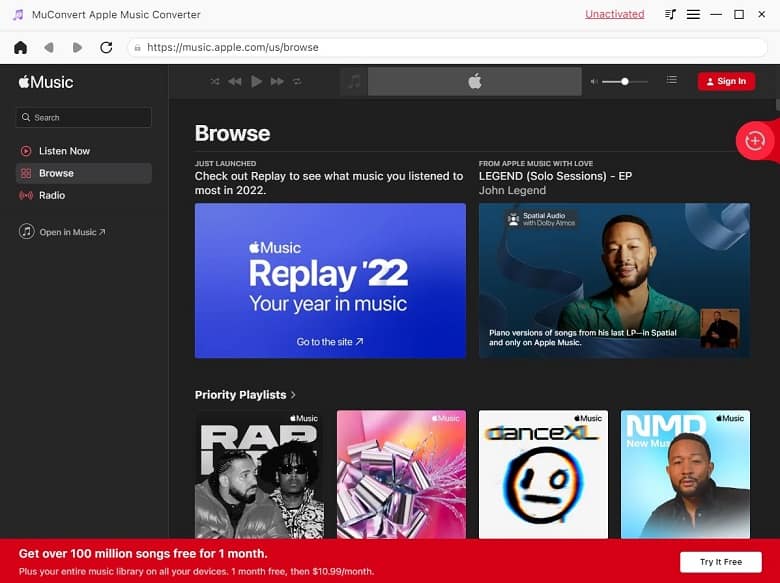
With this tool, you can convert and download an unlimited number of audio files without losing any quality. Preserve the original quality with the convenience of offline listening!
But that’s not even half of the cool features! Keep reading to know more!=
Detailed feature List of MuConvert Apple Music Converter
You’ll find all the groundbreaking features of this software down below-
Music Library Management
The Awesome ID3 tag directory of MuConverter lets you preserve the original ID3 tags and music information. Because of that, you can perfectly store and organize your music files the way you want. You might think that you won’t be able to get the same audio quality if you use this feature but that’s not the case at all. The audio quality is not compressed and you get to enjoy the rich and authentic music all day long.
10x Faster Conversion & Downloads
Compared to any other music converter, MuConvert Apple Music Converter is surely the fastest for Apple Music conversion. Even the download speed is accelerated with its advanced acceleration technology. So, you get to enjoy the best possible conversion speed, especially on Windows devices because of the compatibility.
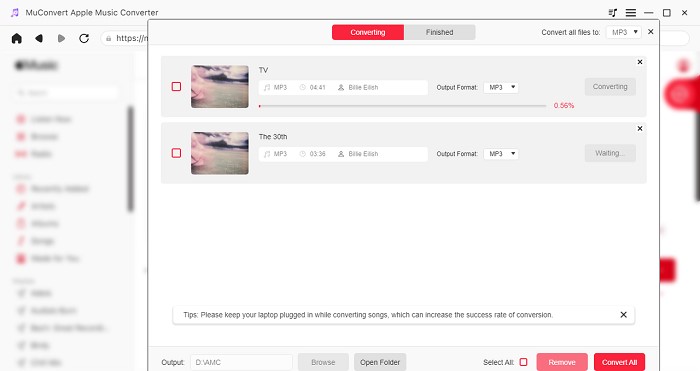
Another small but nifty feature is the ability to drag and drop any music file and it auto-detects all the data for conversion.
Customizable Output & Formats
We all know how Apple uses mostly AAC audio formats on Apple Music. However, with MuConvert Apple Music Converter, you can convert almost any audio format possible. For example, the app has support for MP3, M4A, FLAC, and WAV. So, you can customize your favorite audio format and get the best audio output.
Built-in Music Player
The embedded music player offered by MuConverter is more than enough to listen to the song preview before you start downloading or converting. The music player automatically recognizes the songs and starts analyzing the data for conversion. So, once you have made up your mind, get the offline file with a click of a button.
How to Use MuConvert Apple Music Converter
Here’s the step-by-step process to use MuConvert Apple Music Converter-
Step 1: Open the MuConvert Apple Music Converter application and insert any music playlist for analyzing the data.
Step 2: Choose among the various audio formats from the conversion list.
Step 3: Customize or edit the metadata and tags of your music files.
Step 4: Start the conversion process and once it’s done, click Finished and you’re good to go!
MuConvert Apple Music Converter Subscription Plans
There are mainly three subscription plans you can enable for MuConvert Apple Music Converter: 1 month, 1 year, and a lifetime subscription plan. Here are all the details about them-
| Features | 1-month Plan | 1-year Plan | Lifetime License |
| Usage Limit | 1 PC | 1 PC | 1 PC |
| Updates | Lifetime support | Lifetime support | Lifetime support |
| 5 Days Money-back Guarantee | Applicable | Applicable | Applicable |
| Price | $14.95 | $59.95 | $89.95 |
Pros of MuConvert Apple Music Converter
- ID3 tags and customizability
- Wide range of audio format support
- Lifetime updates
- Embedded player
- Reasonable pricing
Cons of MuConvert Apple Music Converter
- The trial version expires in 30 days
FAQs about MuConvert Apple Music Converter
Is it Free?
There is a free trial version of MuConvert Apple Music Converter which expires after 30 days. During the trial period, you can convert up to 3 minutes of the audio file.
Is it safe to purchase MuConvert Apple Music Converter?
Yes, it’s completely safe and legal to purchase any subscription plan of MuConvert Apple Music Converter. However, make sure to get it from the official website and payment methods.
Concluding Remarks
Trust me when I say this – MuConvert Apple Music Converter has definitely added a new dimension to the whole Apple Music listening experience. While it might seem far-fetched at first, eventually, you’ll understand how brilliant this application is.
So, I can surely recommend this application to anyone who has a big Apple Music library but can’t seem to utilize that enough. Get this converter and you’ll be forever grateful that an application like this exists!














