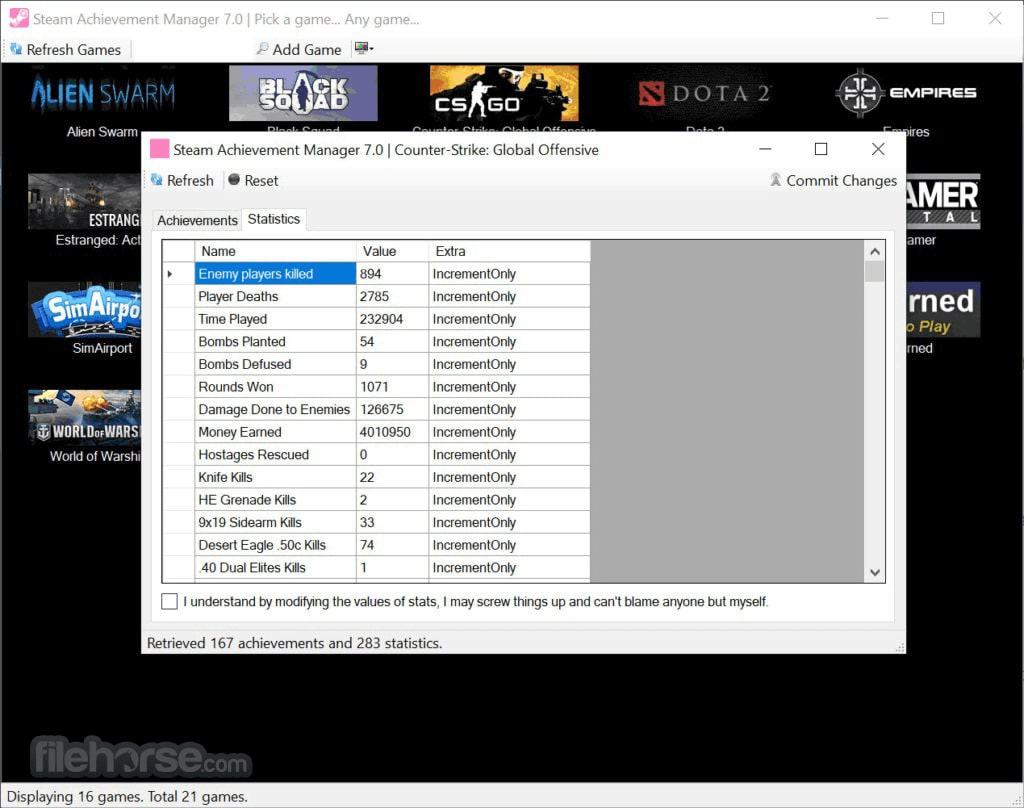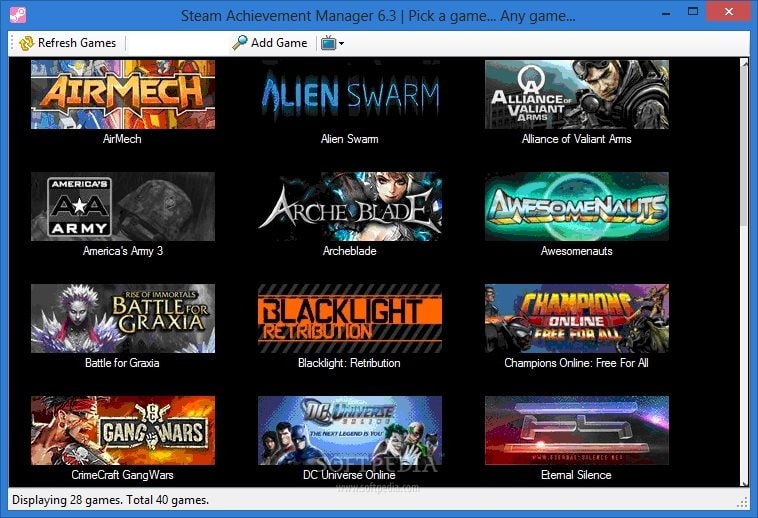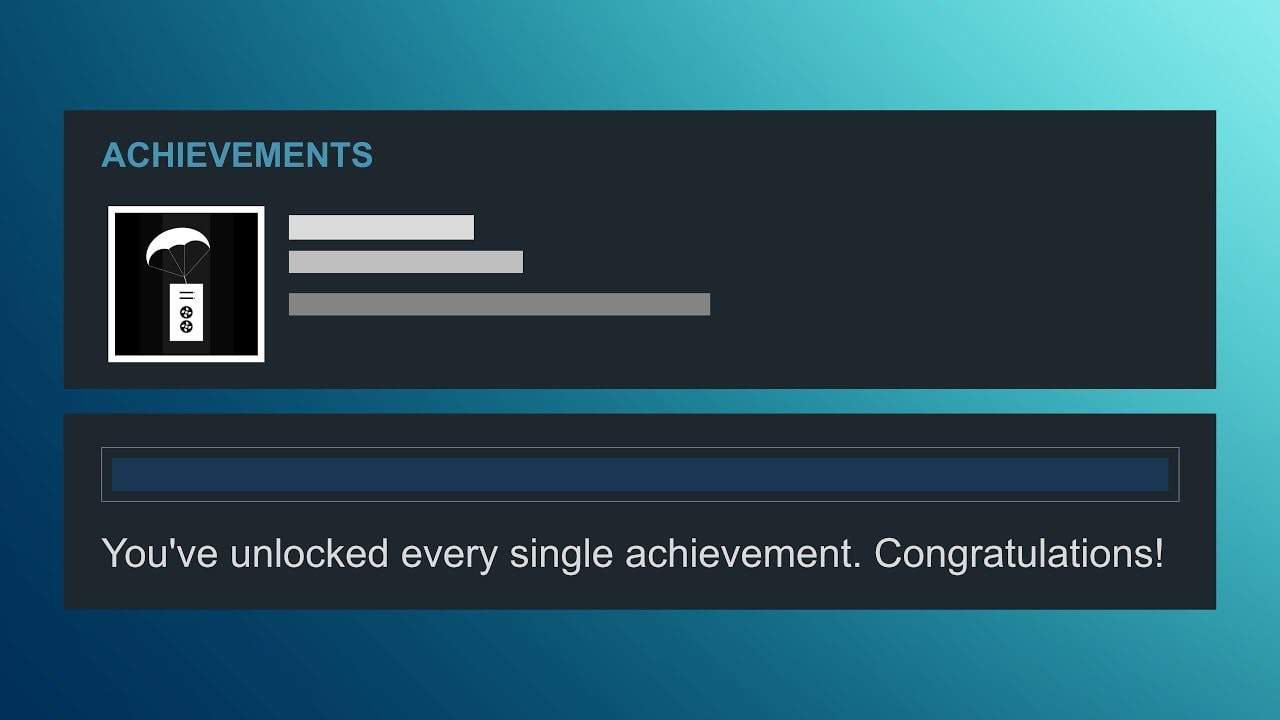Steam Achievement Manager is a free tool for keeping track of your achievements in Steam-based games. And in some cases, you can also make changes to the achievements if you want.
Table of Contents
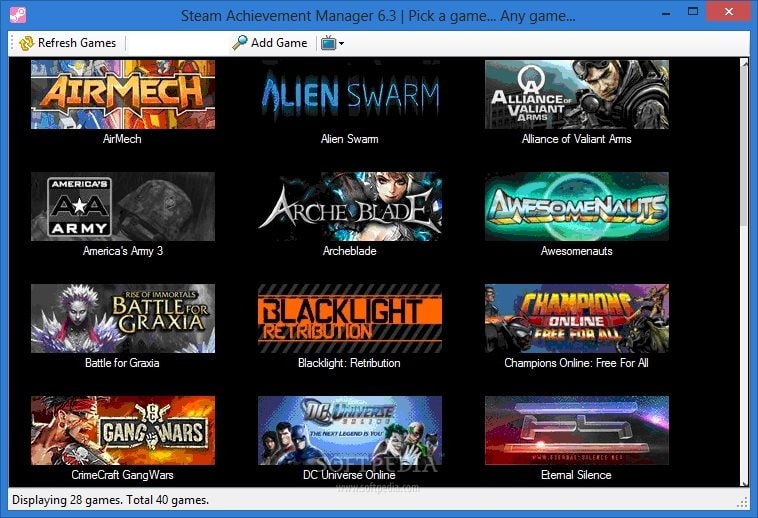
Features
Lightweight
The tool is a very lightweight app. If you want to use it for extra leverage for your Steam games, then you just need to download and install it in the directory. It takes just a minute or two.
Free
The app is free to use. You do not need to pay for using it. You do not need to put credit card information too for it to run.
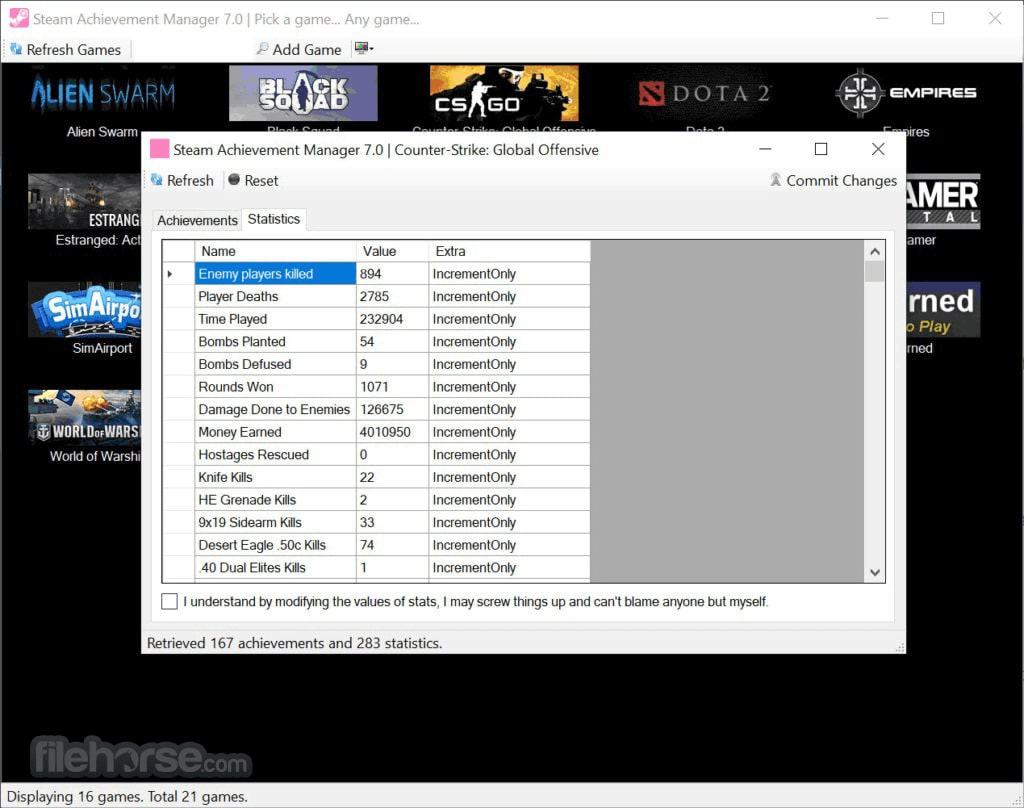
Automatically Finds the Games
Steam achievement manager automatically finds the games installed on your PC. Once installed, you can find your games and take care of the achievements.
High Compatibility
The app has high compatibility with most the versions of Windows. It can run the app to find out the details of the games you have on your PC whatever Windows you have installed it with.
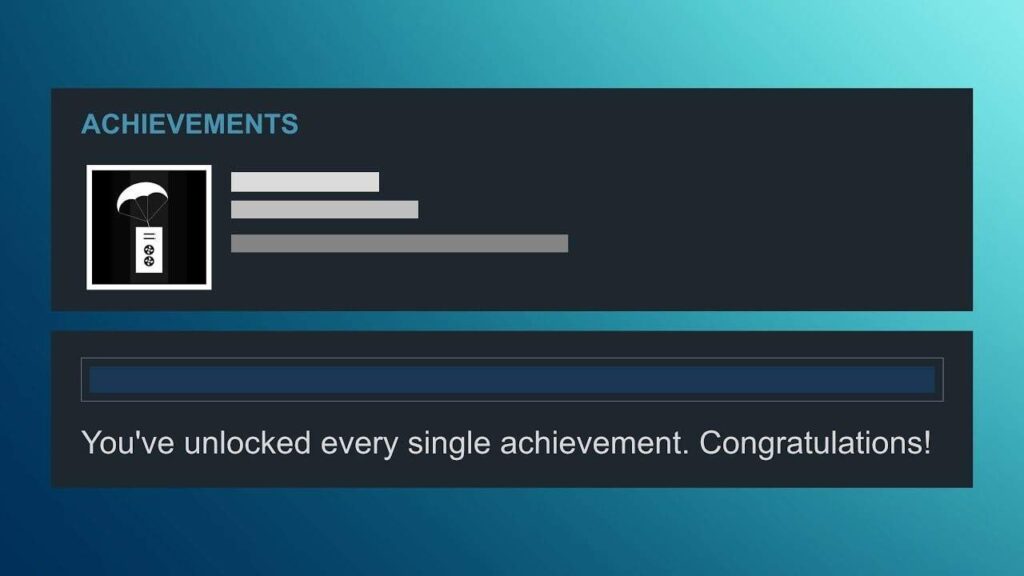
The installation process for Steam Achievement Manager
The Steam Achievement Manager cannot be directly installed. You need to-
- Download the pack for the installation
- Extract the files
- Place the files inside a directory, but not in the Steam Directory
- Close any game you are playing
- Run Steam and find the games you have
FAQ‘s on Steam Achievement Manager
u003cstrongu003eHow do you get to the steam achievements manager?u003c/strongu003e
You can download the installation pack from any trusted third-party source. After downloading, you can unpack the files and paste them into any directory of your program’s files other than the Steam directory.
u003cstrongu003eHow do you use achievement manager?u003c/strongu003e
If you have any games on Steam, then download and extract the files of the SAM. Find the exe file. You will get a small interface showing many games. Here, when you put your Steam ID, it will show the owned games and their achievements.
u003cstrongu003eCan you get banned for using steam achievement manager?u003c/strongu003e
Steam Achievement Manager is totally free and legal to use. You cannot do extra development modifications with it but rather manipulate the achievements the games already have. So, you cannot get banned from SAM.
u003cstrongu003eWhat is Steam Achievement Manager?u003c/strongu003e
Steam Achievement Manager is a free tool that helps you to unlock and use many achievements at the Steam games you own. It is very easy to use as it automatically finds the games you own with your Steam ID.
u003cstrongu003eDo steam achievements give XP?u003c/strongu003e
Steam achievements are meant to not give you XP on your Steam games. With Steam Achievement Managers you can use and manipulate the achievements. But unfortunately, you will not get extra XP.
u003cstrongu003eHow do you use achievement Manager 2020 on Steam?u003c/strongu003e
You can download the pack for the installation, unpack it and find the exe file to click. Here, if you give your Steam ID, it will show you all the achievements at the games you already have and lets you manipulate the achievements.
u003cstrongu003eWhat happens when you get all achievements on a Steam game?u003c/strongu003e
If you can get all the achievements available on a Steam game, then you are actually lucky. You get to see a congratulation message on the game page along with a counter for the achievements.
u003cstrongu003eHow do you get a black rose in tf2?u003c/strongu003e
Alliance of Valiant Arms achievement 1st One Down – is the way to receive a black rose in tf2. But the function is not so much different from the knife and leads to fencing kill.
Our Uses
Steam Achievement Manager is totally easy to use and compatible with Steam. It is really fun if you want to bypass all the hassle and get the achievements all at once. Playing games to get achievements is more fun, certainly. But if you are stuck with the achievements of a game and cannot progress, it is a very good tool for you.
Screenshots