Best Free Software for 3D Printing – Our Top 7 Picks!

Table of Contents
3D printing, a difficult skill to acquire, now has become immensely popular because of all the great applications you can easily utilize. However, all 3D printing applications are not free to use and that’s why you will face tons of difficulties while designing, rendering or even converting your files.
Table of Contents
To make your 3D printing journey easier, we have listed the top 7 picks that you will surely get hooked on from the first attempt. So, follow the list and choose your best software!
How Did We Choose the Apps in the List?
We checked multiple factors before making our best 3D printing software list. Here are some of the criteria that we think any decent 3D printing software should fulfill-
- Flexibility & Ease of access to the whole interface and assistant tools
- Plugins and other supportive API integration
- Platform compatibility
- File format support and model render conversion
- Community and software development process
7 Best Free Software for 3D Printing
1. Blender
Our Rating – 9/10
In recent days, Blender has created the most impact in 3D designing and modeling projects. Its intuitive interface alongside the customizable layout, has caught the eyes of many 3D animators and enthusiasts.
You can literally do anything and everything regarding 3D modeling, rendering, sculpting, and much more. You can just create your own pipeline and get on with your 3D modeling and printing with ease.
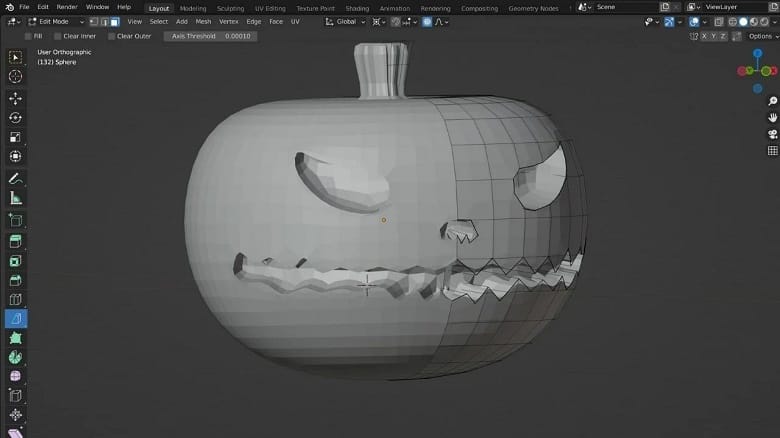
The only major downside is that some tools might not be available and need to be purchased. However, if you love using the application then it’s clearly worth it to splurge some money to extend the features of this software.
Key Features –
- Great UI and a strong set of tools
- Powerful modeling and rendering quality
- Best for most industry-standard 3D printers
- Free and open-source
2. SelfCAD
Our Rating – 8.5/10
With SelfCAD, you can literally do everything in 3D. From designing and modeling, to end-point printing, you are not limited to one thing but can experiment with all the functionalities one by one. The best part is that it has enough tutorials to get you familiar with the interface and make the learning curve shorter.
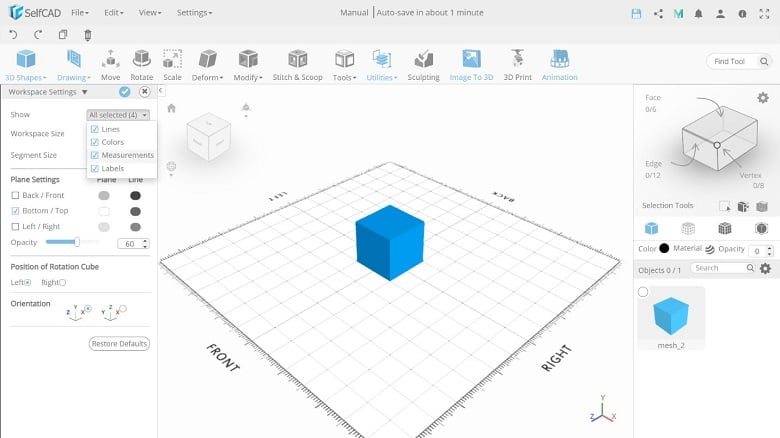
On the downside, the key mapping is not ideal for regular users and you have only the trial period that can be used as a free application.
Key Features –
- Comprehensive and extended 3D modeling and printing features
- Enough tools and customization for regular 3D printing
- Fast and accurate 3D rendering
- Great development toolkit
3. Cura
Our Rating – 8/10
Ultimaker is the developing company of the largely reputed slicing software, Cura. It is a go-to software for any 3D printing because of its ease of access and handy plugin system. If you are used to high-standard 3D slicing, then you will feel right at home with Cura because it has all the features, such as intent profile specification, custom mode, and much more.
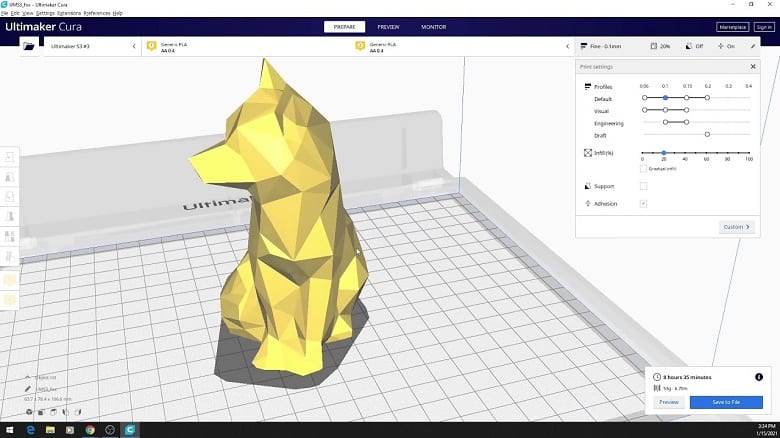
You won’t even find any complaints regarding the compatibility aspect as the software is fully compatible with Windows, MacOS, and Linux.
However, one of the drawbacks of using Cura is that the software is that you need to spend some time before you can get used to it. Basically, it has a slow learning curve so you need to be patient at first.
Key Features –
- Wire printing and spiral mode
- Custom mode with 400 plus control settings
- Integrated workflow with other Ultimaker applications
- Quick rendering and modeling process
4. AstroPrint
Our Rating – 7.5/10
Astroprint is a versatile application that serves as a powerful tool for managing and controlling 3D printers. The interface is very intuitive and you can handle multiple 3D printers with ease.
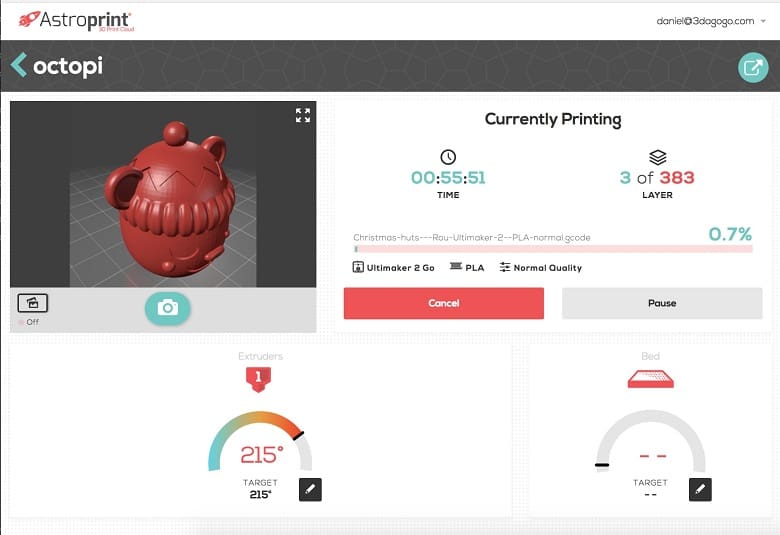
One of the highlights of Astroprint is its compatibility with multiple 3D printers, allowing users to connect and manage different models from a single platform. Furthermore, the application provides an end-to-end cloud storage option for better flexibility.
However, you might have to deal with occasional hiccups when using the online storage system. So, you have to be mindful about using that feature.
Key Features –
- Wide customizability and functions
- Intricate monitoring of 3D printers
- Analytics for better printing
- Cloud support to store the printing process online
5. Slic3r
Our Rating – 7/10
If you want a simple yet powerful 3D printing assistant application, Slic3r can be one of the greatest choices you can ever make. Not only because of its impressive compatibility but also because the slicing and composing features are truly masterful.
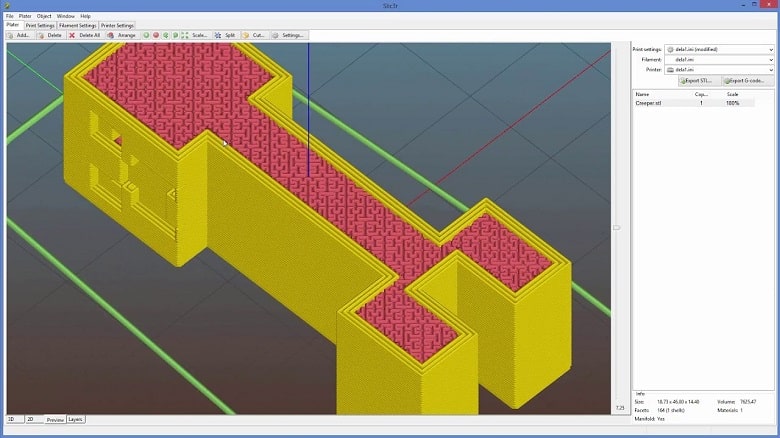
You won’t have a hard time using this application because it can turn your 3D models into a great number of G-codes and make your pipeline more accurate and easygoing.
However, in some cases, you might get a bit of a distorted outcome than your rendered model. In those cases, you can troubleshoot the printer and application to get better results.
Key Features –
- Able to convert your 3D models into G-codes
- An extensive C++ library for internal algorithm
- Infill patterns manifestation
- Compatible with loads of printers
- Free and open-source
6. Sketchup
Our Rating – 7/10
While the name might seem a bit underwhelming, the features are insanely good for 3D designing and modeling. Sketchup is a comprehensive tool that can offer you a 3D workflow that is hard to come up with nowadays. It’s completely sustainable and intuitive to use without holding any punches.

However, some tools are a bit restrictive as they lack the imagination and function of their competitors.
Key Features –
- Very clean and minimalistic UI
- Mobile view modeling
- Cloud storage
- Free with internet connection
7. IdeaMaker
Our Rating – 6.75/10
Raise3D’s slicing application IdeaMaker is the last one to be included in the list because of some obvious reasons. Its advanced features like a wide range of file support and powerful customizations make it one worthy application to slice and dice your 3D models.
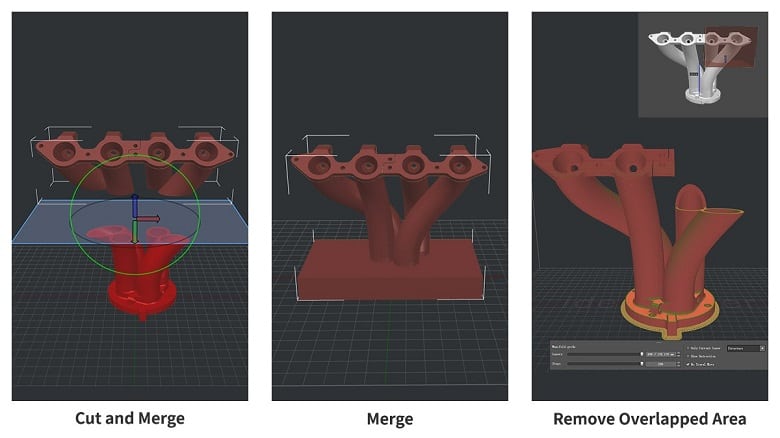
However, you need to be careful about the loading time in some instances as they tend to take some time.
Key Features –
- Detailed rendering and repairing functions
- High-efficiency slicing engine
- Intuitive UI with great customizations
- G-code support
- Auto layout for easy printing
FAQs
Can 3D printing software convert 2D images into 3D models?
Some 3D printing software programs have the ability to convert 2D images into 3D models using various techniques like image tracing or depth mapping.
How can I ensure my 3D models are printable using the software?
Most 3D printing software includes features to check for potential issues, such as wall thickness, manifoldness, and overhangs, to ensure the model is printable.
Can 3D printing software simulate the printing process before actually printing?
Yes, certain software applications offer simulation features that allow you to visualize the printing process and identify potential problems or areas of improvement.
Check out other best software listed by us:
- Best free software for Architecture
- Best free software for Animation
- Best free software for Video Editing
- Best free software for Graphic Design
- Best free software for Logo Design
- Best free software for Making Music
- Best free software for Photo Editing
- Best free software for Music Production
- Best free software for 2D Animation
Conclusion
So, there you have it. All the details you want to know if you decide to download and install a new 3D printing software to start a new endeavor with your 3D printers. However, always keep in mind that while most 3D printers are mostly compatible with the listed applications, you need to check the compatibility with yours first-hand.
Now, go on and have a fun time 3D printing!
