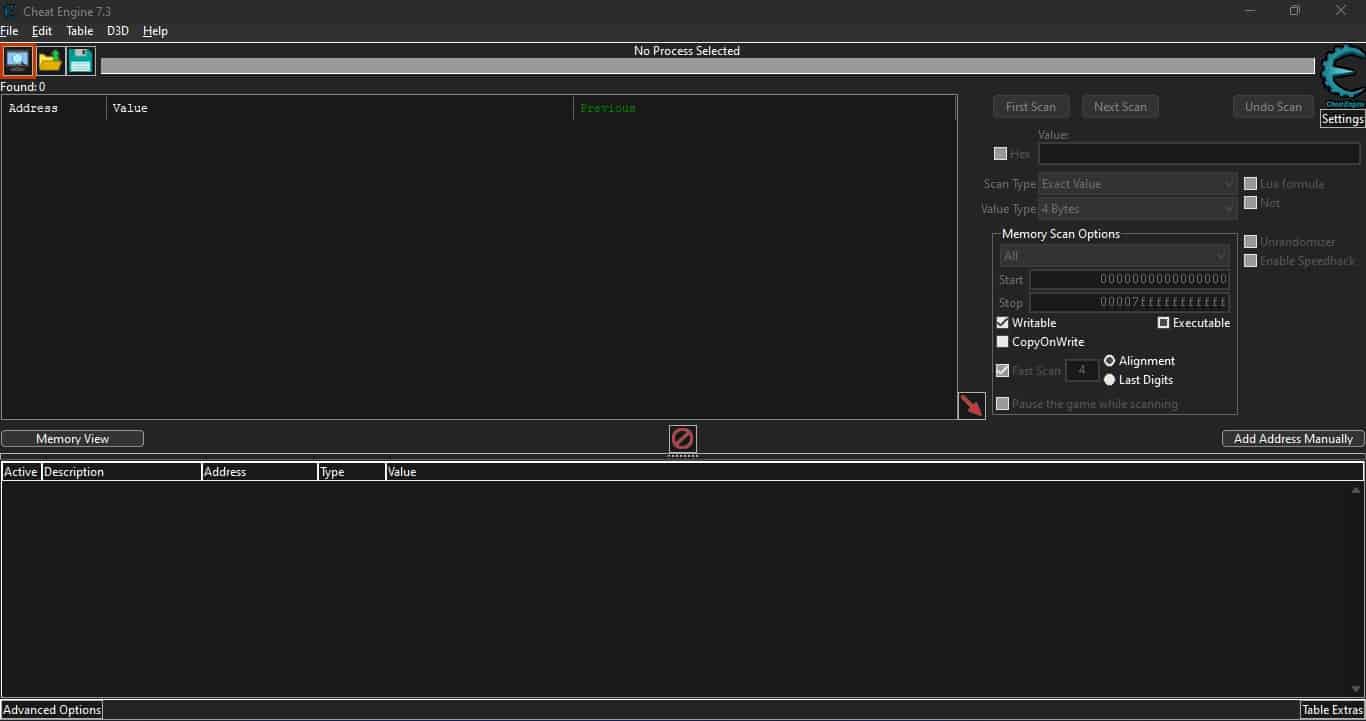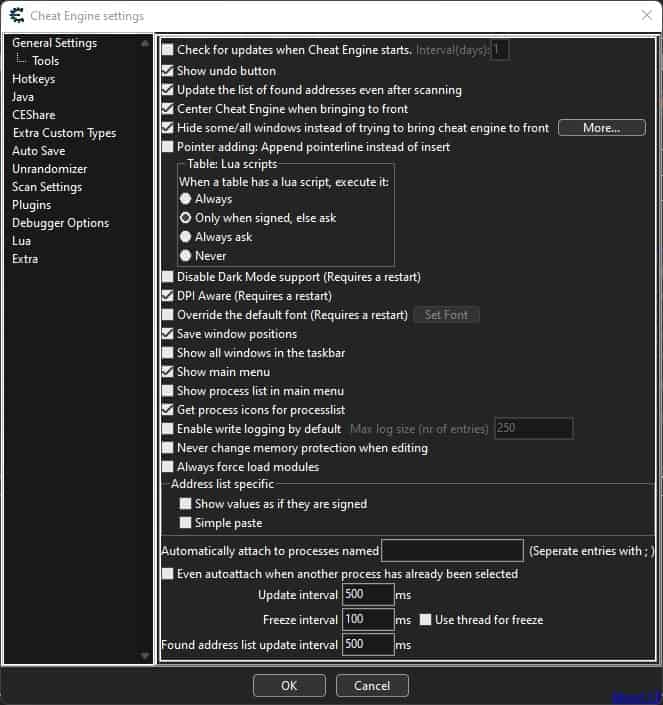Cheat Engine Download for your Windows 64-bit or 32-bit PC for free. It is a hacking tool that will allow you to hack your favorite games with ease. Download it from NearFile, completely free.
Table of Contents
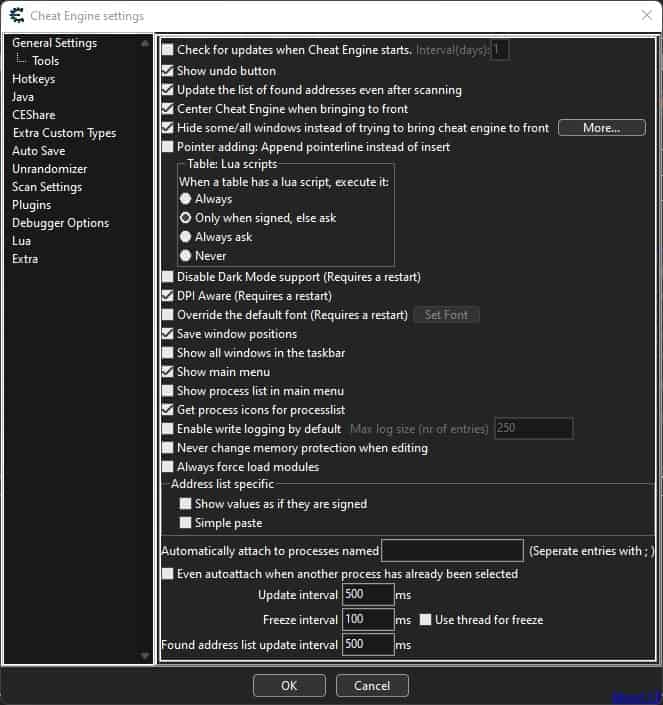
Review of Cheat Engine
Cheat Engine is a free application that helps you to hack your favorite offline games. You can change the resource amounts in your game and also use many tricks that will help you complete the game quickly
To use this game-hacking tool without any issues, you need to start this application before starting your game. You must allow this software to run in the background so that your game resource keeps changing. If you close this application and won’t let it run in the background, your game resource will be reverted to default.
Make games easier or harder
It will help you to pass your game levels quickly. But sometimes you may feel bored because your game will be too easy. But don’t worry. This tool not only helps you to increase your game resources but also helps you to reduce them. By using it, you can decrease your character’s health to make your game more difficult and more enjoyable.
Interface
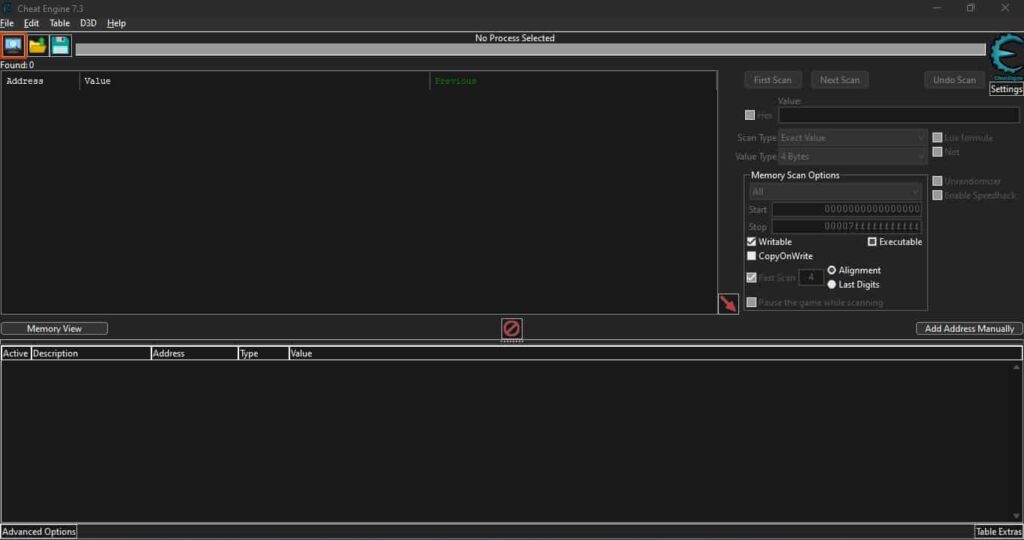
This software is not easy to use for those who are new users of it. Also, it doesn’t have a user-friendly interface. After running this software for the first time, it will show you some tutorials about its usage of it. This tutorial will help first-time users to learn the basic usage of this tool.
Some noticeable features
This awesome tool has some great features which will amaze you. Some of these are:
- It has the power to scan memory and quickly get all the variables or parameters using your game. Then it allows you to modify them.
- You can debug your game by using its debugger functionality.
- You can also hack the speed of your game. You can both speed it up and also lower the timer of your game.
- It also has the functionality of a Direct 3D manipulation tool.
- You can also use the system inspection tool to inspect your game system.
- It also has the feature of a disassembler and assembler.
- It has scripting support which helps the developers to create their own cheating application and share it with other people.
Advanced Features of Cheat Engine
- Memory scanning: Allows users to search for specific values in the memory of a program, such as a player’s health or currency.
- Code injection: Allows users to inject their own code into a program, enabling them to create custom scripts or modify the program’s behavior.
- Speedhack: Allows users to increase or decrease the speed of a program, which can be useful for games or other applications that run in real-time.
- Scripting: Cheat Engine has its own scripting language, Lua, which allows users to create complex scripts that can automate tasks, manipulate data, and interact with the program in various ways.
- Debugging: Cheat Engine includes a built-in debugger that can be used to debug and analyze a program’s code.
- Trainer maker: Cheat Engine allows users to create their own trainer for games, which can automate cheats, like infinite health or infinite ammo, with a simple button press.
System Requirements for Cheat Engine:
- Operating System: Windows XP or above.
- CPU: Intel or AMD (Supports almost every processor).
- RAM: 1GB of RAM is enough to run this tool.
- Storage: 50MB of HDD space is required.
Download and Install Process
Follow these steps to download Cheat Engine and install it on your PC.
Download Process
- Step 1: First, click on the download button placed in the top-right corner of this page.
- Step 2: After that, you will be redirected to the download page of it. From there, click on the download button to start downloading immediately.
- Step 3: Please wait until your download is completed.
Install Process
- Step 1: Double-click on the downloaded file.
- Step 2: A system pop-up may appear. Click on Yes from there.
- Step 3: Now follow the instruction on the installation Window and continue installing Cheat Engine.
- Step 4: After completing the installation, close the installation window.
- Step 5: You can find “Cheat Engine” on your Desktop. If you can’t find it, then look for it in the Start Menu. There you will find it. Run it and start enjoying modifying your games.
FAQs about Cheat Engine
Where can I find a Cheat Engine?
You can find Cheat Engine on this page. Just click on the Download button and your download will start immediately.
Does it work with online games?
No, the cheat engine doesn’t work with online games. It only works with single-player offline games. But in some cases, the feature of speedhack may work with some online games.
What games can you use the Cheat Engine on?
You can only use this tool for your offline single-player games. It will not work with online or multiplayer games.
How does it work?
First, you need to select the game you want to hack. Then it will scan all the variables or parameters using this and show up on its interface and will allow you to change their value.
Is this app legal?
This tool is legal. We haven’t found any evidence of its illegality.
Can you get banned for using this application?
Yes, you may get banned from playing games if you use this tool. Some hardcoded games which are using an anti-cheat system may ban you from playing those games if you use Cheat Engine.
What is CE?
CE is the short form of Cheat Engine.
Is it a virus?
No, it’s not a virus. But Some anti-virus programs may mistakenly consider Cheat Engine as a trojan or virus.
Is it safe?
Yes, it is absolutely safe to download. We didn’t get any viruses or malware or spyware in it. You can download it without any issues.
Conclusion
Cheat Engine is really a useful tool for gamers who don’t want to make their games impossible nightmares. It will help you to pass all the hard levels easily and you will get more fun playing games. But remember hacking all the resources of your games will make you bored.
Note: Some anti-virus programs may mistakenly consider Cheat Engine as a trojan/virus.