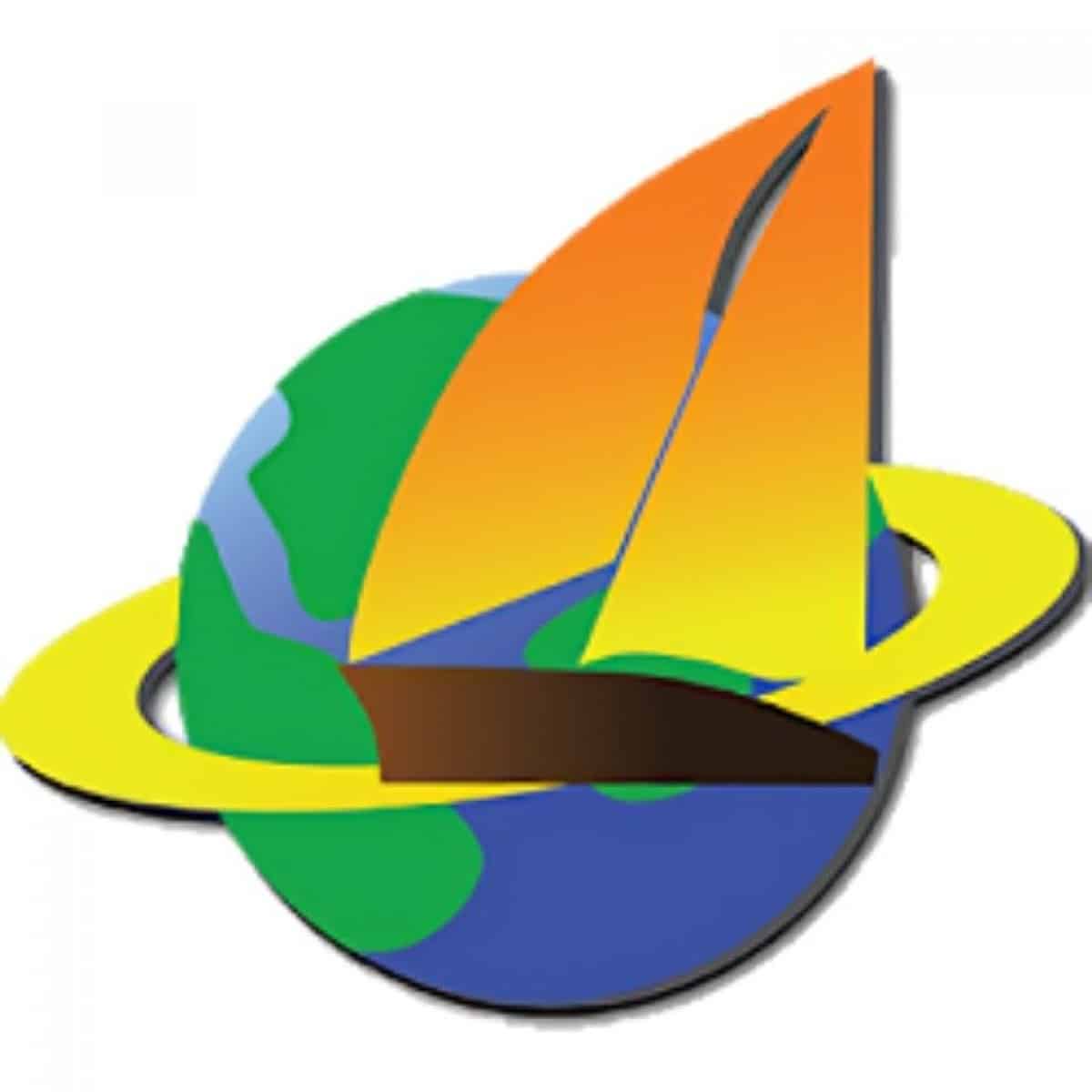Nowadays it’s hard to tell which companies are constantly hoarding your important data and which are not. That’s heavily applicable when you’re on the web and can’t really control the behavior of the sites you visit. In such scenarios, your personal data can be easily traced and hacked if you’re not careful enough.
Table of Contents
To solve the issues on the internet, UltraSurf can be the best thing right now. It’s a free ICC (Internet censorship circumvention) software that can act as a VPN and ensure safety while you’re connected to the internet. That way you can mask your online presence and not get restricted on the web.
Ultrasurf is one of the most famous totally free-of-charge content unblockers. People use this program to have a unique IP. Actually, it is not a VPN but an anti-censorship system. It may not give the users full-time customer service, great security & privacy, but as a free program, it works great.
Understanding UltraSurf
The historical impact of UltraSurf is highly motivating because it had a significant role in the Arab Spring revolution where the internet was severely restricted. In such circumstances, the people used UltraSurf to remove government censorship and access the internet freely.
Apart from that, the features of UltraSurf are enough to make you appreciate its resourcefulness. Here are the highlighting features of Ultrasurf-
- Total Anonymity: UltraSurf allows users to browse the internet anonymously by concealing their IP addresses. It encrypts the user’s connection and routes it through a network of proxy servers, making it difficult for third parties to track their online activities.
- Encrypted Security: The VPN service employs strong encryption algorithms to secure user data and protect it from eavesdropping or interception. It provides a secure tunnel between the user’s device and the website or service they are accessing, ensuring privacy and data integrity.
- Bypass restrictions: UltraSurf aims to bypass internet censorship and access restrictions imposed by governments, organizations, or ISPs (Internet Service Providers). It achieves this by routing traffic through proxy servers located in different countries, allowing users to access blocked content and websites.
- Ease of Use: UltraSurf is designed to be user-friendly and straightforward. Users can typically download and install the application easily, without requiring complex configurations. Once installed, they can connect to the VPN with a single click and enjoy its benefits.
Everything You Want From a VPN
However this program is not a VPN, but users may get almost everything they want from an actual VPN. Maybe it doesn’t give you the highest security like a VPN but as a free program, it is really great.
Security
This program does its job by using an HTTP Proxy server & hires encrypted protocols for security.
System Requirements for UltraSurf
You don’t need any special requirements to run the UltraSurf application. However, here are some basic requirements as a reference-
- OS: Windows XP to latest Windows 11
- Processor: Any dual-core CPU
- RAM: 2 GB
- Storage Space: 250 MB or more
UltraSurf: The Ultimate Guide
Learn how to download, install, and use UltraSurf on Windows PC
If you aren’t sure how to download and install UltraSurf on your Windows PC, don’t worry. Here’s the tutorial on how you can download and install it freely-
Step 1: Go to Nearfile and search for the latest version of UltraSurf.
Step 2: Click on the download Ultrasurf button and wait for the next page to load.
Step 3: Once the download page is loaded, click on the start the download button and your file will be automatically downloaded.
Step 4: When the download is complete, locate the downloaded setup file (usually in the Downloads folder).
Step 5: Double-click on the file to launch the application.
UltraSurf does not require any further installation so you don’t need to worry about going through the installation process.
Navigating the UltraSurf Interface
Once you open the application, you won’t notice any visually aesthetic design or elements because the software is as minimalistic as it gets.
You just get three buttons on the main window: Option, Feedback, and Exit. In the options section, you can set your own custom listen port and manage the set system proxy settings.
Other than that, you don’t have anything much to do, rather surf the web as freely as you want from now on!
Ensuring Privacy with UltraSurf
By offering great privacy encryption, only a VPN can be useful to its users. And in that task, UltraSurf delivers big. While Ultrasurf might not have tons of servers or features to boast, it can successfully mask your identity with strong end-to-end encryption with its servers. So, you don’t have to worry about losing your personal data in the wrong hands.
Bypassing Internet Restrictions
It often gets frustrating when you see a good website blocked by the government without any cause. That unjust activity not only hampers our daily lives but also takes away our freedom of speech. That’s why UltraSurf offers to circumvent internet censorship to access all blocked sites without any complications.
UltraSurf and Public Wi-Fi Networks
It’s always a risk to use Public networks because you don’t have backend access to that network. So, anyone who has control can easily steal your personal data. That’s why you should always be careful while connecting to any Public Network. However, if you use a VPN like UltraSurf, then you don’t have to worry about those public networks as your data will be encrypted, and your geolocation won’t be revealed.
UltraSurf and Geo-Restrictions
If you think that UltraSurf can only unlock geo-restrictions in just your locality, then you’re absolutely wrong. Because it can unblock almost any content you want to access without any hiccups. On top of that, the security remains tight so that your private information does not get leaked or hacked.
UltraSurf and Torrenting
We all know torrenting is a criminal offense in many countries and if you are dependent on torrenting, then it’s always best to use VPN. With UltraSurf VPN, your geolocation won’t get revealed which reduces the chances of you getting caught. Furthermore, torrent sites can be banned in your region but UltraSurf can bypass those restrictions easily to give you full access.
UltraSurf’s Limitations and Risks
In some cases, third-party apps can detect if any IP is using a traffic bypassing tool like Ultrasurf. So, be careful about using UltraSurf on public networks.
Moreover, if you use UltraSurf in an internet cafe or public computer, you might get caught using banned applications. Check thoroughly if the region you’re in falls under the legal jurisdiction of Ultrasurf’s usage.
Alternatives to UltraSurf
UltraSurf is good enough for those who just need the best available internet bypassing to access locked content in a small package. However, if you want full-on features with your VPN software, here are the best alternative you should look at-
- NordVPN: If you want the best speed from a VPN without sacrificing the security features, then NordVPN can be the ideal choice. It offers a range of advanced privacy features and supports various platforms.
- ExpressVPN: ExpressVPN is another highly regarded VPN service that offers fast and reliable connections. It offers ultra-fast global access to any content you want with instant online security.
- Surfshark: Surfshark is a budget-friendly VPN service that provides good performance and a solid set of features. It supports unlimited device connections, offers strong security measures, and has a user-friendly interface.
- ProtonVPN: ProtonVPN is a VPN service developed by the creators of ProtonMail, focusing on privacy and security. It offers a free version with limited features and a paid version with more advanced functionalities.
Pros
- Absolutely free to use.
- Easy setup.
- User-friendly interface.
- Easy to download.
- Hides IP.
- No need for registration.
Cons
- Sometimes page loads can be slow.
FAQ’s about UltraSurf
Is Ultrasurf safe?
Yeah, it is completely safe, secure, and also encrypted. This application is totally safe to hide your actual IP.
How do I open Ultrasurf in Chrome?
To open this program in Chrome you need to change the browser settings. Select the ‘Advanced Settings’, trace the network then presses on the ‘Change Proxy setting’. Then open the LAN settings and uncheck ‘Automatically detect settings.
Is Ultrasurf a virus?
Well, Ultrasurf is not a virus. There are some companies who misunderstood this program as malware or something like that but there are also some companies who have added this program to the whitelist.
Is Ultrasurf VPN free?
Yes, Ultrasurf VPN is totally free and also it doesn’t require any installation.
Can Ultrasurf be tracked?
No, it cannot be tracked. It is very secure to protect online safety and hide the real IP as well.
How do I set up Ultrasurf?
To set up Ultrasurf, first, you have to open a browser and how this program will appear on the web. Then press ‘Tools’, press ‘Options’. Choose a network, and press ‘Advanced’. Choose ‘settings’. Press ‘Manual proxy configuration ‘. Then you have to utilize a proxy.
Is Ultrasurf a VPN?
If we judge this program technically, it is not a VPN. This program is just a free content unblocker by which anybody can have a unique IP.
Is UltraSurf legal to use?
The legality of any VPN depends on where you’re using it. UltraSurf may be allowed to use in the USA but the Chinese Government might not allow any VPN usage at all. So, the legality depends mostly on your geolocation.
Can UltraSurf be used on Mac or Linux?
Yes, UltraSurf is compatible with both Mac and Linux operating systems. It has versions available for Windows, macOS, and Linux, allowing users of these platforms to utilize the VPN service.
Does UltraSurf slow down internet speed?
Yes, UltraSurf can slow down the internet speed if the server is located very far from your current location. However, in most cases, you won’t notice any reduction in speed while doing normal tasks.
How often is UltraSurf updated?
The frequency of UltraSurf updates may vary. Software updates are typically released to address security vulnerabilities, enhance performance, or introduce new features.
Can UltraSurf be used on mobile devices?
Yes, UltraSurf can be used on mobile devices. In addition to desktop platforms, UltraSurf has mobile applications available for iOS and Android devices. These mobile apps allow users to connect to the UltraSurf VPN service and enjoy its features on their smartphones and tablets.
Conclusion
So, if you want to be safe on the web, UltraSurf sure is a great tool to have in your computational arsenal. It can offer brilliant security features which are trusted by millions. Download the VPN now for free!