Psiphon is a censorship-ignoring tool that lets you access restricted or blocked content by hiding your IP address. By hiding your IP address, it let you use many blocked apps, and websites by ignoring censors and firewalls. It’s open-source software that was solely built to access all blocked sites in your region while keeping your information safe.
Table of Contents
Because of hiding Ip addresses, and users’ information, privacy is kept intact, and let access to censored, and blocked information available. Psiphon uses the L2TP method to provide maximum security by encrypting the process, and because of encrypting method users surfing remain non-traceable and safe. Psiphon provides various kinds of features to its user to keep their details, and privacy safe and smooth.
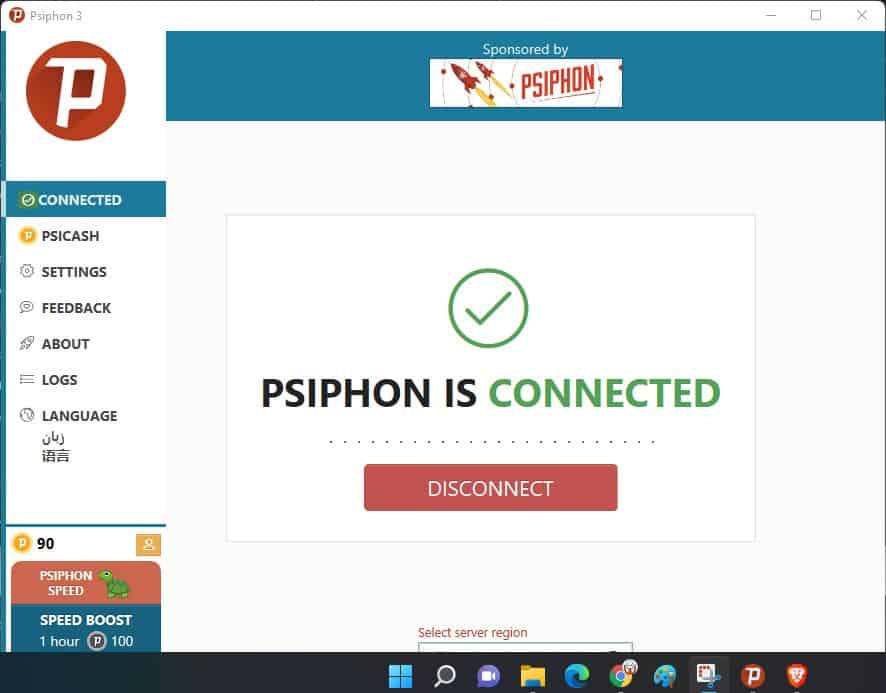
Transport Mode
By using the L22TP or IPsec method, it will create and path to bypass all of your apps, website, or your surfing and let you access the blocked content you want to access with maximum security. Because of the L2TP method. it uses advanced encryption to provide utmost privacy and security to its user’s information and assess from third parties which is harmful.
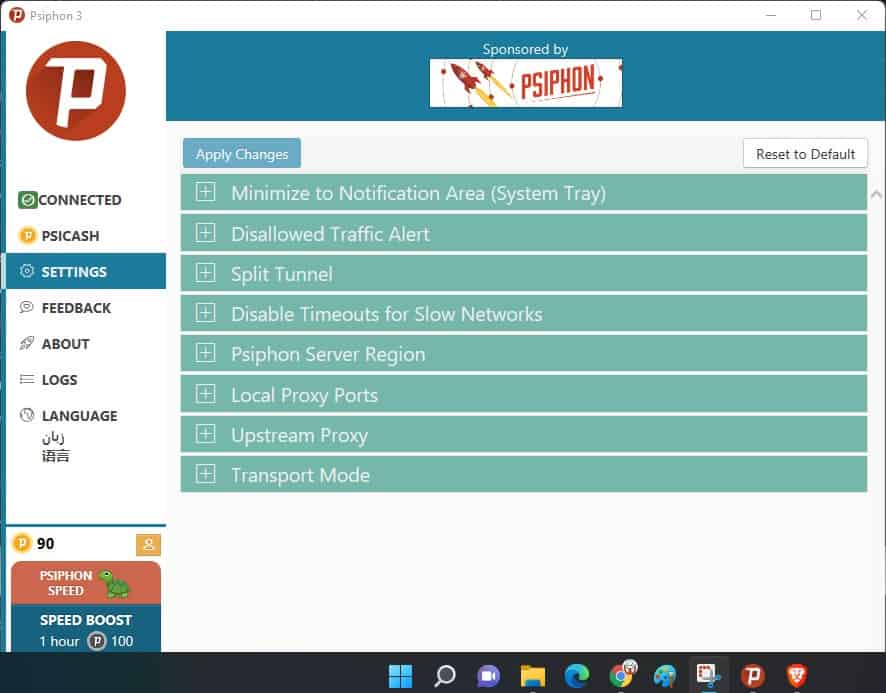
Secure Network
By constantly changing the server it operates an outstanding secure network for its user to assess blocked content and service while keeping their action and information safe and private. In process of operating a secure network, it maintains user IP addresses remain hidden, they get high speed, and they remain nontraceable by various harmful parties.
Trusted Service
It operates and maintains an experienced team to protect its user from getting exposed to harmful parties or their information from being leaked. They use their utmost efforts to be transparent in their work process so that the customer remains satisfied about they are safe and secure while using Psiphon. They enable the user to access the blocked sites or apps assessable while remaining anonymous.
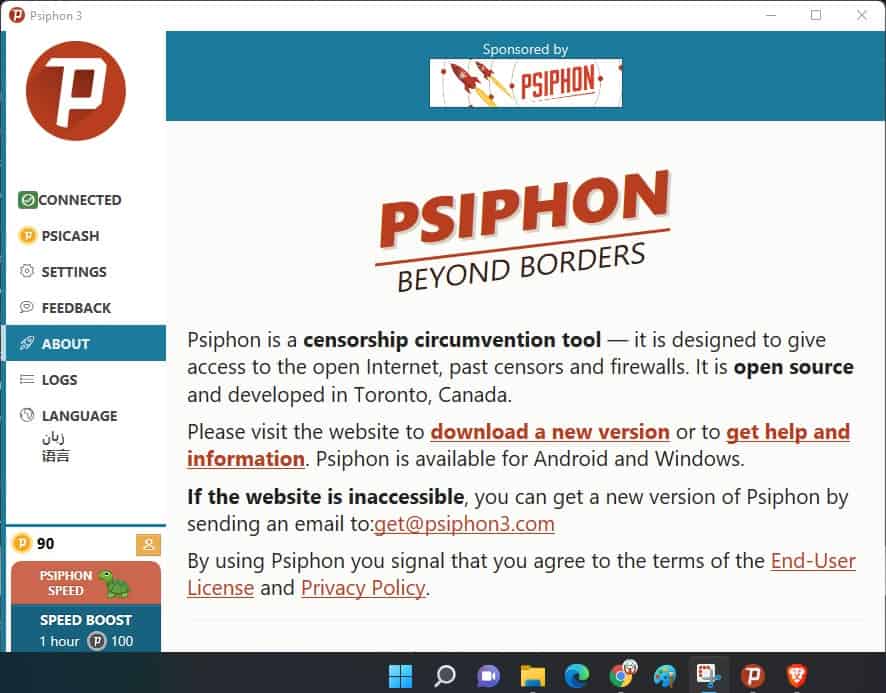
Speed Boost
By optimizing the network this VPN provides a network speed boost to its subscriber. Because of speed-boosting users can access apps, and websites quickly and smoothly.
Pros
- Free to download and easy downloadable
- Various Region available
- Privacy supported
- Maximum security
- Traffic Alert supported
- System Tray Sported
Cons
- The speed boost isn’t available in to free version
- If the Transport mode enables accuracy fall
- Split tunnel sometimes failed to achieve censorship utility
- Doesn’t support Netflix or torrent
- Doesn’t support a VPN kill switch
FAQ’s on Psiphon
Is Psiphon 3 a VPN?
Yes, along with VPN e facilities it also provides Proxy service to its users. Psiphon uses encryption methods to operate maximum security for its user to keep their privacy safe. And with proxy service, its users split the region server to another foreign server to assess content and services.
What is Psiphon 3 used for?
Psiphon 3 is an open-source utility used to access blocked apps, and content by ignoring its censorship ignoring the process. And also, to hide user IP addresses to remain safe.
Is Psiphon 3 a free Vpn?
Yes, it’s free to download and use. But there is also a subscriber option too. Where the user can use the app-in purchase process to buy certain facilities like boosting their network speed-boosting if he wants.
Is Psiphon 3 a virus?
Yes, there was a fake Psiphon 3 which used malware to harm its users. This is why sometimes it was recorded as a virus, but in reality, it wasn’t actually spreading the virus among its user.
Can my ISP track what I am doing?
No, whatever you do by using Psiphon 3, nothing is traceable by your ISP. Because your every action went through an encrypted process, which let you hide your IP address and secure your privacy.
Our Uses
Psiphon 3 is a wonderful open-source VPN and proxy server providing utilities. By using it I was able to mask my IP address and able to access all blocked apps and websites in my region. By using it I was able to choose the suitable and fastest region for my services. Because of its encryption process, my privacy was safe from being leaked and security support was maximum. But still, I couldn’t get a network speed boost because I want a subscriber. Also, if I enabled all apps to bypass feature censorship ignoring wasn’t working accurately for all apps.














