YouTube can be so restricting when it comes to downloading videos. Not all videos have the offline download available and that becomes a real pain! If you ever faced such a nuisance then there’s a perfect solution!
Table of Contents

Introducing VideoHunter for Windows – a premium video download that can download any video from the web. Whether it’s YouTube or Vimeo, this application will hunt that video down and store it for you! It even has a better download speed than your regular download managers and browsers.
Highlighted features of this app
Here are all the features that are most talked about in this application –
Responsive UI
Upon launching this application, you’ll be immediately greeted with a vibrant UI that is hard to hate. All the functions are laid out nicely throughout the interface which makes the whole app experience 10 times more efficient and responsive. On top of that, because of the convenient placement of the download bar, you can easily access it and start downloading your videos.
Seamless YouTube Downloader
Obviously, you’re here for the downloader. Well, to say the least, the download is one of the best for YouTube videos. It’s fast, accurate, and efficient in downloading videos with few clicks. You can even set your favorite audio and video format presets beforehand so that you don’t have to choose it for every file.
Faster Performance
While other downloaders may work similarly to VideoHunter, they can’t offer the 6x speed that it provides. Because of the accelerated speed, your files are rapidly stored without any lags or buffers.
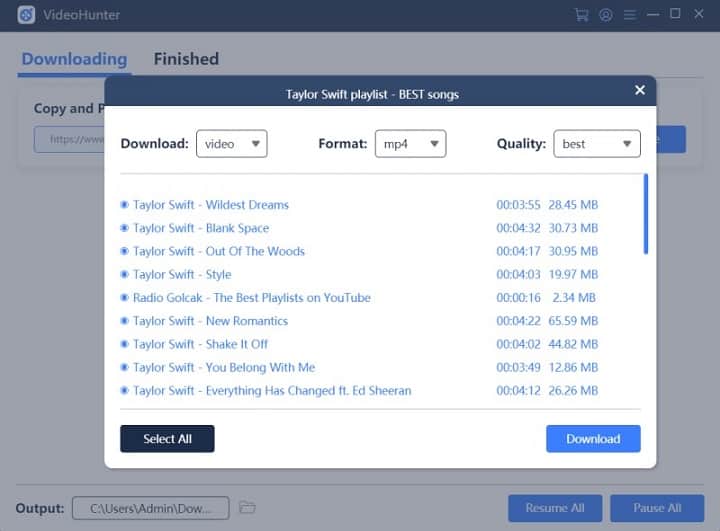
This application even offers private downloads and bulk downloads. So, your whole YouTube playlist can be downloaded with just a click of a button.
Proxy Addition Integration
We often encounter videos that are not available in our region and it’s quite frustrating. However, with this app for Windows, you don’t have to worry about that anymore. With built-in proxy addition, the videos can be downloaded even if your region does not have access. Isn’t that cool?!
Featherlight Usage
If your Windows PC is low on RAM, don’t worry as VideoHunter uses very little RAM to download videos. You don’t have close other applications or limit your RAM usage. The application can manage the downloads without any issues on low-end PCs.
Note: You can also install VideoHunter on your Android device.
Pricing of this software for Windows
This software mainly comes in three different subscription plans. Here are the details-
| Features | Basic | Monthly | Yearly |
| Download Limit | 3 videos per day | Unlimited | Unlimited |
| Download Video Quality | 480p | 720p, 1080p, 4K, 8K | 720p, 1080p, 4K, 8K |
| MP3 Conversion | 320Kbps | 320Kbps | 320Kbps |
| Bulk Downloads | Not supported | Supported | Supported |
| Technical Support | Not available | Available | Available |
| Price | Free | US$14.95 / 1 Device | US$39.95 / 2 Devices |
Pros of VideoHunter for Windows
- Mesmerizing UI and controls
- Multiple audio and video format support
- Unlimited downloads
- Built-in Proxy integration
- Free to use
Cons of VideoHunter for Windows
- The free version comes with some limitations
FAQs about this application for Windows
How do I Download Hunter videos?
Select your video URL, and paste it into the VideoHunter’s download bar. The app will analyze the link and ask you to select your preferred output format and quality. Choose your preferences and click download.
Can I download videos from online sites with VideoHunter?
Yes, you can download videos from almost any website you find on the internet. Just copy the URL and paste it into the VideoHunter download bar. Your file will be automatically listed for download.
Is it for Windows free?
Yes, you can use VideoHunter without paying anything. However, the free version has a download limit of 3 videos per day. So, use the free version carefully.
Conclusion
So, do you think VideoHunter for Windows can be the next YouTube downloader for you? If you ask about our recommendation then we must say there are not many alternatives to this application. Even if you find some that provide similar features may not be on par with VideoHunter for Windows.
That’s why try out this application and you’ll know what you’re missing out on!














